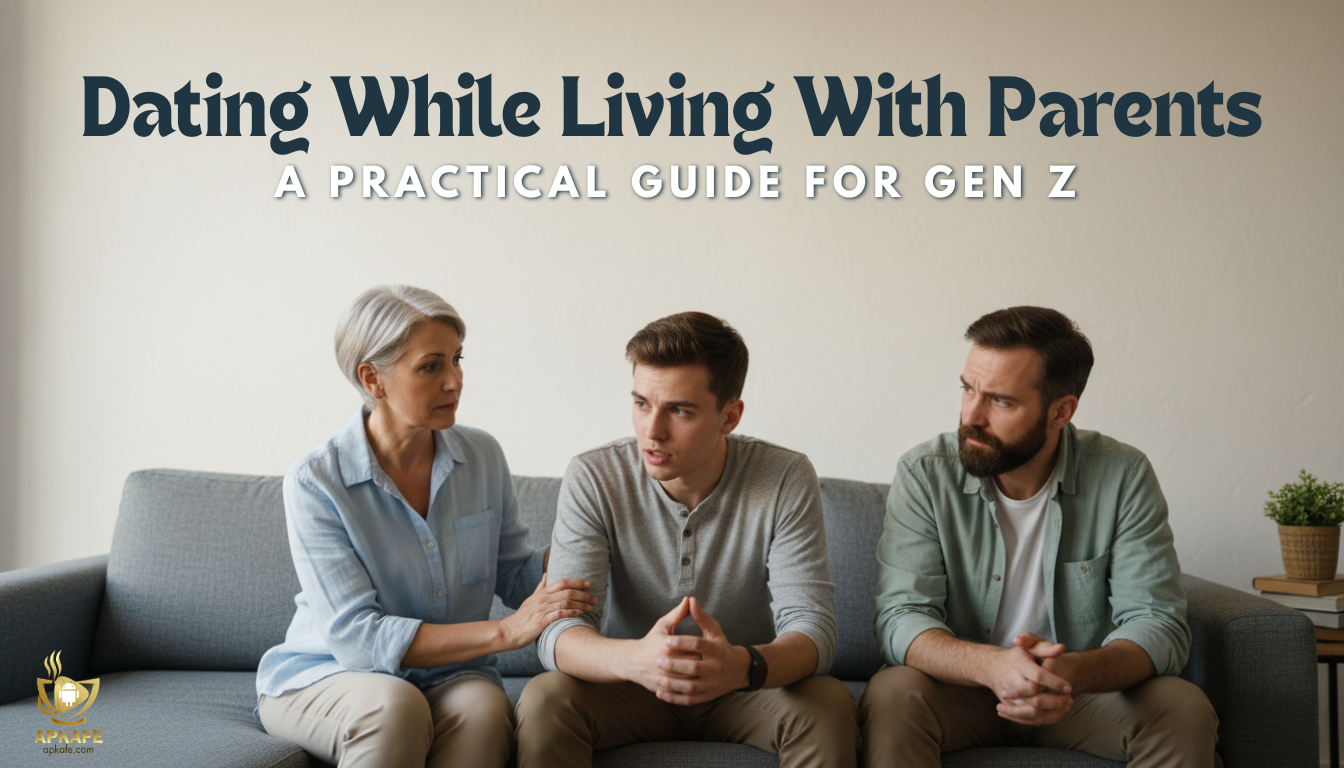Discover the GBA Emulator, the ultimate tool for gamers looking to enhance their gameplay. Learn about its innovative features, performance benefits, and how it stands out in the world of gaming emulators.
Introducing the GBA Emulator, a groundbreaking development in the realm of gaming technology. Designed for both novice and professional gamers, GBA Emulator promises to transform your digital adventures by providing enhanced graphics, superior performance, and a user-friendly interface. Whether you’re revisiting classic games or tackling the latest releases, GBA Emulator is your gateway to a superior gaming experience.

What is the GBA Emulator?
A GBA Emulator is a software application that allows users to play Game Boy Advance (GBA) games on their Android devices. Emulators mimic the hardware of the original gaming console, enabling the execution of GBA game files, typically in the form of ROMs (Read-Only Memory files).
Key Features of GBA Emulator
High Compatibility
- Game Support: One of the primary features of GBA emulators is their ability to support a wide range of GBA game titles, ensuring that most, if not all, of your favorite GBA games can be played.
- Cross-Platform Compatibility: Most GBA emulators are available on multiple platforms, including Windows, macOS, Linux, Android, and iOS, allowing users to play their favorite GBA games on virtually any device.
Enhanced Graphical Features
- Graphic Improvements: Emulators allow for graphical enhancements that the original GBA hardware couldn’t support, such as higher resolutions, filtering, and shader effects that make the games look better on modern displays.
- Customizable Display: Players can customize how the games are displayed, including adjusting screen sizes and aspect ratios, which is particularly beneficial on larger screens.
Input Customization
- Controller Support: Emulators typically support various input methods, including keyboards, gamepads, and touchscreen controls on mobile devices. This versatility allows users to tailor their setup to their preferences.
- Button Mapping: Users can map game controls to specific keys or buttons, providing a personalized gaming experience that can be optimized for comfort and performance.
Save and Load States
Emulators often include features that let users save their game progress at any point and reload it later, which is more flexible than the original game’s save system.
Cheat Codes
Many GBA emulators support cheat codes, enabling users to alter the game experience by adding extra lives, unlocking hidden levels, and more.
Fast Forward and Rewind
Some emulators provide the ability to fast-forward through slower parts of games or rewind to correct mistakes.
Benefits of Using GBA Emulator
Preservation of Classic Games
GBA emulators play a crucial role in the preservation of classic games by allowing you to play older titles that are no longer commercially available or playable on modern devices. Emulators help keep these games alive for new generations of gamers, maintaining the legacy of GBA classics like “The Legend of Zelda: A Link to the Past” and “Pokémon Ruby and Sapphire.”
Enhanced Gameplay Experience
- Higher Resolution Graphics: Emulators can upscale games to higher resolutions, providing clearer and more vibrant visuals.
- Save States: Unlike the original GBA, emulators allow you to save your game at any point. This feature is especially useful in lengthy RPGs and challenging strategy games.
- Speed Control: Speed up or slow down the gameplay. This is beneficial for speeding through slow sections of games or slowing down for tricky puzzles or battles.
Accessibility and Convenience
- Multi-platform Compatibility: Play GBA games on devices such as PCs, smartphones, and tablets, allowing you to enjoy your favorite games on-the-go or from the comfort of your home.
- Extensive Game Library: With emulators, you have access to a vast library of GBA games without needing to own the physical cartridges, which can be expensive or difficult to find.
Popular GBA Emulators
VisualBoyAdvance (VBA)
- Platform: Windows, Mac, Linux
- Features: VisualBoyAdvance is one of the most renowned GBA emulators, known for its high compatibility with GBA games. It offers features such as save states, cheat code support, and the ability to record gameplay. VBA also supports hardware acceleration to enhance the graphics quality of games.
- Popularity: Its comprehensive feature set and cross-platform availability make it a favorite among GBA enthusiasts.
mGBA
- Platform: Windows, Mac, Linux, PlayStation Vita, and Nintendo 3DS
- Features: mGBA is designed to be both fast and accurate. It supports a vast array of GBA titles and is lighter on system resources than many other emulators. mGBA also includes features like shader support, multiplayer capabilities, and a library of cheats.
- Popularity: Known for its emphasis on accuracy, mGBA is favored for its balance between performance and low hardware requirements.
NO$GBA
- Platform: Windows
- Features: Initially developed as a debugger for Game Boy Advance and Nintendo DS games, NO$GBA quickly evolved into a fully-fledged emulator. It supports most NDS and GBA games and offers features like multiplayer support and controller compatibility.
- Popularity: Its dual support for both GBA and DS games makes it exceptionally versatile and popular among gamers who enjoy both platforms.
My Boy!
- Platform: Android
- Features: My Boy! is a powerful emulator designed for Android devices. It offers high game compatibility, superior link cable emulation, various video modes, and robust plugin support. The emulator is optimized for battery life and can emulate games with high performance on older devices as well.
- Popularity: My Boy! is particularly popular among Android users due to its speed and efficiency, making it ideal for mobile gaming.
GBA4iOS
- Platform: iOS
- Features: GBA4iOS is a well-known emulator for iOS devices that offers a smooth gaming experience, customizable skins, multiplayer support, and controller integration. It’s known for a user-friendly interface that integrates well with iOS devices.
- Popularity: Despite the challenges associated with installing emulators on iOS devices due to Apple’s restrictive policies, GBA4iOS remains popular for its ease of installation without needing to jailbreak the device.
BatGBA
- Platform: Windows
- Features: BatGBA is a lightweight GBA emulator with a straightforward user interface, making it easy to load and play games quickly. It supports all standard GBA features and runs efficiently on lower-spec hardware.
- Popularity: It’s popular among users who prefer simplicity and low resource usage, making it suitable for older PCs.
Choosing the Right GBA Emulator
Determine Your Device Compatibility
First, consider the device you want to use for emulation. GBA emulators are available for a variety of platforms including PCs (Windows, macOS, Linux), mobile devices (Android, iOS), and even some handheld consoles like the PS Vita. Ensure the emulator you choose is compatible with your device for the best experience.
Evaluate Feature Requirements
Different emulators offer different features. Here are some common features to consider:
- Save States: Ability to save a game at any point.
- Graphics Enhancements: Options like increased resolution, filters, or shader support that improve the visual quality.
- Controller Support: Ability to use external controllers, key customization, and touchscreen controls on mobile devices.
- Multiplayer Capabilities: Support for connecting with other players online or locally.
- Speed Adjustments: Options to speed up or slow down gameplay.
Check Performance and Accuracy
The accuracy of emulation is crucial for ensuring games run as they are intended without glitches. Some emulators prioritize speed and might run faster but with potential minor inaccuracies. Others focus on precision, which may require more processing power. Consider what is more important for your gaming experience and choose accordingly.
Example Emulators to Consider:
- mGBA: Known for its accuracy and performance, great for those who want a balance between speed and precision.
- VisualBoyAdvance (VBA): Offers extensive features and customization, ideal for users who like to tweak settings.
- My Boy! (Android): Optimized for mobile devices, providing high performance with low battery consumption.
- GBA4iOS: Best for iOS users, known for its user-friendly interface and smooth performance.
How to Install and Use a GBA Emulator
Choose a Suitable GBA Emulator
First, select an emulator that best suits your device and needs. Consider factors such as compatibility, features, and user interface. Some popular GBA emulators include mGBA, VisualBoyAdvance (VBA), and My Boy! for Android devices.
Download the Emulator
- PC/Mac/Linux: Visit the official website of the emulator or reliable sources like GitHub to download the emulator setup file.
- Android: Download the app from the Google Play Store.
- iOS: For iOS devices, you might need to download the emulator from an alternative app store or use a workaround to install it, as Apple’s App Store typically does not allow emulators.
Install the Emulator
- PC/Mac/Linux: Run the downloaded installer or extract the portable version, following any on-screen instructions to complete the installation.
- Mobile Devices: Follow the app installation process typical for your platform.
Load the ROMs into the Emulator
- PC/Mac/Linux: Store your ROMs in a designated folder. Open the emulator, select ‘File’ from the menu, and then ‘Open…’. Navigate to the folder where you stored your ROMs, select the game you want to play, and open it.
- Mobile Devices: Transfer ROMs to your device via USB or download them directly to your device. Open the emulator app, navigate to the directory where you saved the ROMs, and select a game to start playing.
Troubleshooting Common Emulator Issues
Games Not Loading or Crashing
- Check ROM Integrity: Ensure that the ROM files are complete and not corrupted. Downloading from a reputable source can prevent this issue.
- Update the Emulator: Running an outdated version of your emulator can cause compatibility issues with games. Check for updates on the official emulator website.
- Adjust Emulator Settings: Sometimes, specific settings may not be compatible with certain games. Try resetting to default settings or adjusting video and sound settings to see if that resolves the issue.
Poor Performance or Lag
- Optimize Performance Settings: Increase frame skip settings, reduce rendering resolutions, or disable sound to improve performance.
- Close Background Applications: Other running applications can consume system resources that might cause the emulator to lag. Close unnecessary applications to free up resources.
- Upgrade Hardware: While most GBA emulators are not very demanding, older hardware might struggle with advanced emulation features like upscaling or shaders.
Audio Issues
- Adjust Audio Settings: If you experience stuttering or choppy audio, try lowering the sound quality or disabling sound enhancements in the emulator’s settings.
- Update Audio Drivers: Outdated or corrupted audio drivers can cause sound issues. Check for the latest audio driver updates for your system.
Controller Issues
- Reconfigure Controls: Make sure the controller is properly configured in the emulator’s settings. Reassign buttons if necessary.
- Check Controller Compatibility: Not all controllers are compatible with every emulator. Verify that your controller is supported, or try using a different controller.
- Update Controller Drivers: Similar to audio issues, outdated controller drivers can cause problems. Ensure your controller drivers are up to date.
Conclusion:
GBA Emulator stands out as a revolutionary tool in the gaming industry, offering unparalleled enhancements to your gaming experience. Its user-friendly interface, combined with powerful performance enhancements, makes it the perfect choice for gamers looking to maximize their play on a single, efficient platform.
Ready to elevate your gaming experience? Download GBA Emulator today and start enjoying your favorite games like never before! Don’t forget to follow us on [Social Media/Website] for more updates and tips from the vibrant community of GBA Emulator users. Share your experiences and become part of a new era of high-performance gaming.
User Reviews