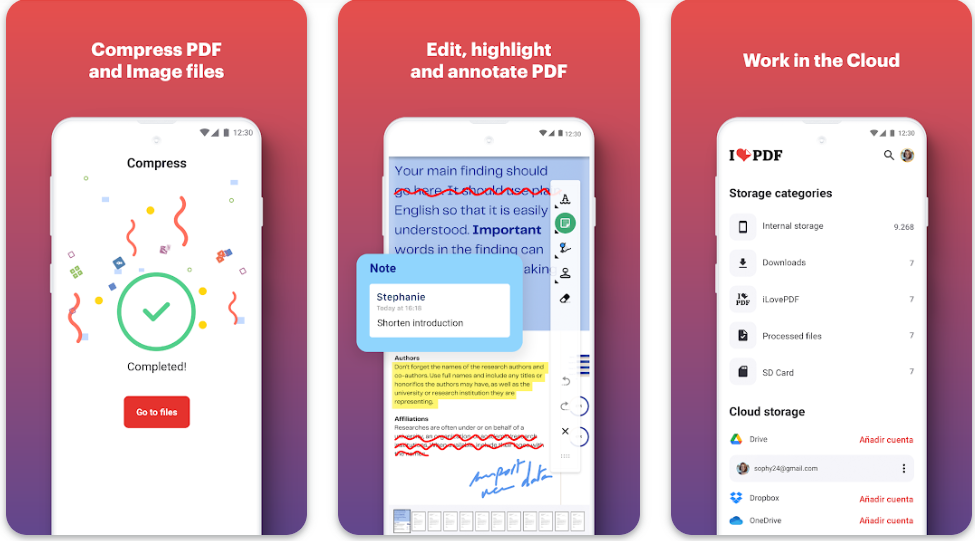Looking to streamline your PDF editing and management? Install the iLovePDF app on your Android device today and take advantage of a range of exclusive offers designed to make your workflow smoother and more efficient. From free premium access and unlimited file conversions to custom PDF watermarks and offline access, iLovePDF provides all the tools you need to handle your documents with ease. Don’t miss out – download the app now and start benefiting from these amazing features today!
Get Free Premium Access & More with iLovePDF!
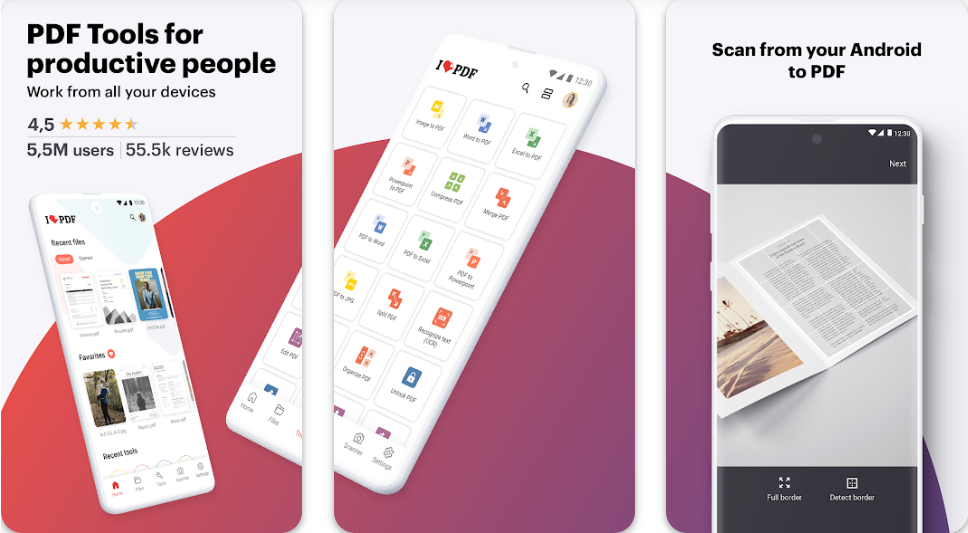
Overview of iLovePDF
iLovePDF is a comprehensive PDF management app designed to help users handle PDF files with ease. Available on Android, this app offers a wide range of tools that allow you to merge, split, compress, convert, and edit PDF documents directly from your mobile device. Whether you’re a student, professional, or anyone who frequently works with PDFs, iLovePDF simplifies the process of managing your documents, making it a must-have tool for efficient and on-the-go PDF handling. The app also integrates seamlessly with cloud storage services, ensuring that your files are always accessible and securely stored.
Key Features of iLovePDF on Android
– Merge PDFs: Combine multiple PDF files into a single document, making it easy to organize and manage your files efficiently.
– Split PDFs: Separate a large PDF into smaller, individual files by selecting specific pages or ranges, perfect for extracting specific sections.
– Compress PDFs: Reduce the file size of your PDFs without sacrificing quality, making it easier to share and store your documents.
– Convert PDFs: Convert PDFs to and from various formats, including Word, Excel, PowerPoint, and images (JPG, PNG), ensuring compatibility with different applications.
– Edit PDFs: Add text, images, annotations, and signatures to your PDFs. You can also highlight, underline, or strike through text to customize and modify documents.
– Organize PDFs: Rearrange, rotate, or delete pages within a PDF to ensure your document is structured exactly how you need it.
– PDF Security: Protect your PDF files with passwords, restrict access, and even unlock password-protected files when necessary, ensuring your documents remain secure.
– Cloud Integration: Access and save your PDF files directly to cloud storage services like Google Drive, Dropbox, and OneDrive, allowing you to work from anywhere.
– OCR: Extract text from scanned PDFs and images, making the text editable and searchable, which is ideal for working with scanned documents.
Benefits of Using iLovePDF on Android
– Free Premium Access for 7 Days: Download iLovePDF today and enjoy 7 days of free premium access, giving you unlimited tools and features without any restrictions.
– No Ads for First Month: Enjoy an ad-free experience for the first month when you install iLovePDF on your Android device today.
– Bonus Cloud Storage: Download iLovePDF today and receive extra cloud 1TB storage space for your documents, so you can access and share your files anytime, anywhere.
– Unlimited File Conversions: Get unlimited PDF file conversions when you download iLovePDF today, allowing you to convert as many files as you need without any additional cost.
– Exclusive PDF Templates: Install the app now and receive exclusive PDF templates that you can use for business, education, or personal projects.
– Free E-Signature Credits: Install iLovePDF today and get free credits to electronically sign documents, making your workflow smoother and more efficient.
– Custom PDF Watermarks: Download the app and unlock the ability to add custom watermarks to your PDFs, enhancing your document’s professionalism.
– Collaboration Tools Access: Get access to advanced collaboration tools, allowing you to work seamlessly with others on shared documents when you download iLovePDF.
– Discount on iLovePDF Premium: Enjoy a special discount on iLovePDF Premium subscriptions when you install the app today, unlocking even more powerful features.
– Offline PDF Access: Get offline access to all your PDFs and editing tools when you download iLovePDF, so you can work on your documents anytime, even without an internet connection.
How to Download and Install iLovePDF on Android
-
Enable Installation from Unknown Sources:
- Open Settings: Go to the “Settings” menu on your Android device.
- Navigate to Security Settings: Scroll down and select “Security” or “Privacy.”
- Allow Unknown Sources: Enable the option to install apps from unknown sources.
-
Find a Trusted Source:
- Search for iLovePDF APK: Use a web browser to find a reliable website that offers the iLovePDF APK file. Be sure to choose a reputable source to avoid downloading malicious software.
- Download the APK File: Once you’ve found a trusted site, download the iLovePDF APK file to your device.
-
Locate the Downloaded File:
- Open File Manager: Use a file manager app to navigate to your “Downloads” folder where the APK file is saved.
- Find the iLovePDF APK: Look for the “iLovePDF APK” file in your downloads.
-
Install the APK File:
- Tap on the APK File: Tap the downloaded APK file to start the installation process.
- Review Permissions: Review the permissions requested by the app and tap “Install” to proceed.
- Wait for Installation: The installation process may take a few moments. Once complete, you’ll see a confirmation message.
Conclusion
iLovePDF on Android is an essential tool for anyone who regularly works with PDF files. With its comprehensive set of features, including merging, splitting, compressing, and converting PDFs, iLovePDF offers a convenient and efficient way to manage your documents directly from your mobile device. The app’s intuitive interface and cloud integration make it easy to access and edit your files anytime, anywhere. Whether you’re a student, professional, or simply someone who needs to handle PDFs on the go, iLovePDF provides all the tools you need in one easy-to-use app.
Ready to simplify your PDF management? Download iLovePDF on your Android device today and unlock a world of convenience and efficiency. Take advantage of exclusive app features and start managing your PDF files with ease—install iLovePDF now and experience the difference!
User Reviews