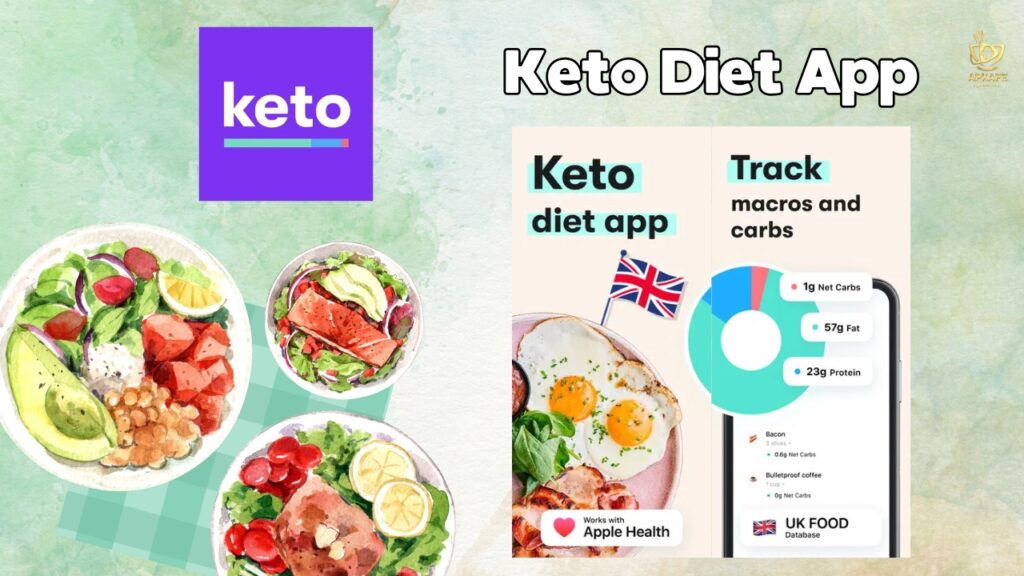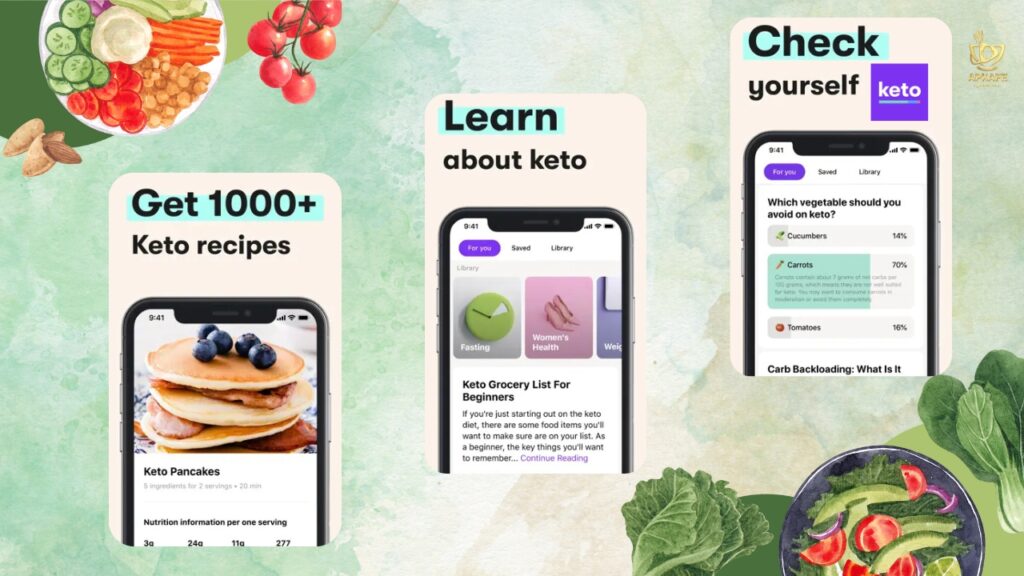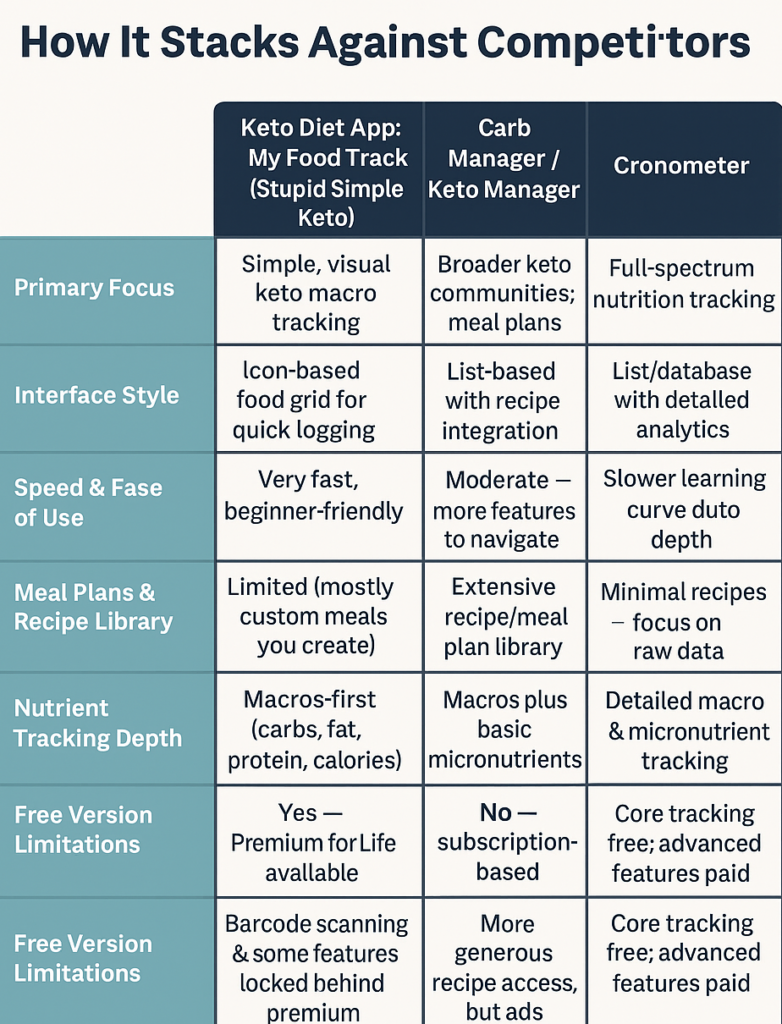If counting carbs feels like a daily math quiz, you’re not alone. The Keto Diet App: My Food Tracker was built to make it as easy as tapping an icon — no endless scrolling or number crunching. Whether you’re just easing into keto or you’ve been low-carb for years, its visual, no-fuss style could be exactly the push you need.
Why “Keto Diet App” Exists in the First Place
If counting carbs feels like a daily math quiz, you’re not alone. The Keto Diet App: My Food Tracker is designed to take the work out of keto tracking by replacing manual calculations with quick, visual logging. Instead of typing every ingredient, you tap from a grid of common keto foods, adjust portions instantly, and see your macros update in real time. It focuses on what matters most for keto—net carbs, fats, protein, and calories—while adding tools like a calorie carryover “Food Bank,” fasting timer, and optional coaching.
Here’s the thing — most diet trackers are built for everyone and end up feeling like spreadsheets. Keto Diet App is different. It’s part of a suite of apps from Venn Interactive (Irvine, CA) that focus on just one eating style at a time — Keto, Macros, Paleo. That laser-focus means you get net carb tracking, macro rings, and keto-friendly features baked right in, instead of buried under 30 menus.
It’s available on iPhone, iPad, and Android, and even supports Apple Silicon Macs. That’s handy if you like logging from multiple devices.
Get fit at no cost with these apps today!
Who’s This For?
Honestly, if you want deep vitamin breakdowns and advanced analytics, you might want to peek at Cronometer instead. But if you’re:
- New to keto and want a friendly, visual tracker
- Tired of subscriptions and like a one-time purchase option
- Into light accountability features like progress selfies and a fasting timer
- Aiming to track net carbs, fats, and protein without fuss
…then this app’s sweet spot is probably right where you’re standing.
How It Works Without Overcomplicating Things
From the start, setup is painless:
- Download & Pick Keto Mode – The app guides you into net-carb tracking from day one.
- Answer a Few Questions – It calculates your daily calorie and macro targets.
- Choose Your Plan – Stay free with ads and limits, or go premium for barcode scanning and more.
After that, you just… tap. The main screen is an icon grid of foods — eggs, cheese, steak, nuts — and you tap to log. Adjust portions on the spot, mark favorites, and hide foods you’ll never touch.
Premium adds barcode scanning (huge for packaged snacks), plus syncing across devices. And the “Food Bank” feature? It lets you carry over unused calories for a treat day — a nice psychological win.
What Makes Keto Diet App Stand Out from the Crowd
- The Icon Grid Instead of Lists
A grid of clear food icons replaces endless scrolling or typing. Tap to log, adjust portions on the spot, and customize by hiding unused foods or pinning favorites for faster tracking. - Food Bank for Calorie Carryover
Save unused calories from one day and add them to the next—ideal for events or high-calorie meals—while keeping your weekly average on track. Built-in warnings help prevent extreme swings. - Lifetime Premium Option
A one-time payment unlocks premium features like barcode scanning and multi-device sync permanently, making it cost-effective for long-term keto users. - Built-In Fasting Timer
Track eating and fasting windows directly in the app, keeping all your meal, macro, and fasting data in one place—especially useful for keto + intermittent fasting. - Optional Certified Coach
Upgrade to connect with certified nutrition coaches for personalized advice, accountability, and goal adjustments, all based on your actual logged data.
Pricing: Free, Premium, or Forever Yours
-
- Free version – Full basic tracking but with ads and some feature caps.
- Premium (iOS pricing at time of writing):
- $8.99/month
- $29.99/year
- $49.99–$69.99 lifetime (yes, two prices are listed — check before buying)
- Coaching add-ons: $34.99–$39.99/month
Android pricing varies by region, but the same general options apply.
Tips to Get the Most Out of It
- Pre-load 5–10 favorite meals so you can log in seconds.
- Set net carbs to 20–30 g/day if you’re doing strict/moderate keto.
- Use Food Bank strategically — don’t “save” huge calories just to overeat later.
- Pair the fasting timer with your natural eating window, not the other way around.
- Take a progress selfie weekly — visual wins can keep motivation high.
How It Stacks Against Competitors
Check out the detailed reviews of Carb Manager and Cronometer!
Final Verdict — Worth Downloading?
If you’re starting keto or want a no-frills tracker you’ll actually use every day, Keto Diet App: My Food Tracker delivers exactly that. It’s not trying to be a nutrition textbook — it’s trying to be your daily carb-counting sidekick.
Go lifetime if you know keto is a long-term lifestyle for you. Try the free version first if you’re just testing the waters. And remember — the best app is the one you’ll actually open tomorrow morning.
FAQs
- Does it track net carbs automatically?
Yes — and it warns you when you’re close to your limit. - Is there a one-time purchase option?
Yes — check the App Store listing for “Premium for Life” or “Lifetime Premium.” - Does it work with fasting?
Yes — built-in fasting timer plus HealthKit sync for workout calories. - Is barcode scanning free?
No — that’s a premium feature. - What about coaching?
Certified nutrition coaches are available for a monthly fee.
User Reviews