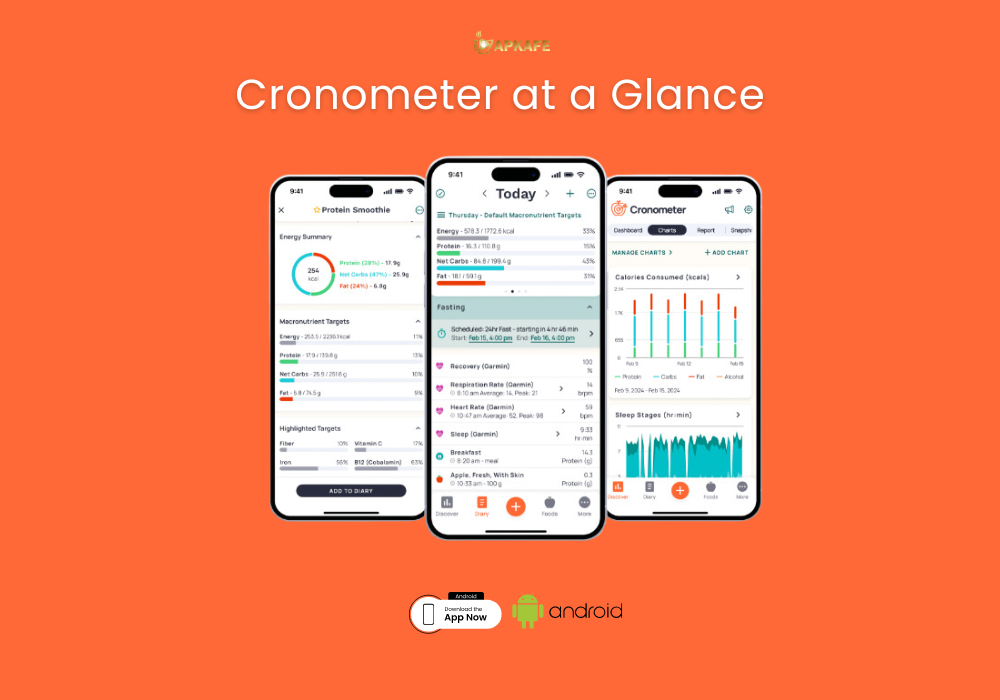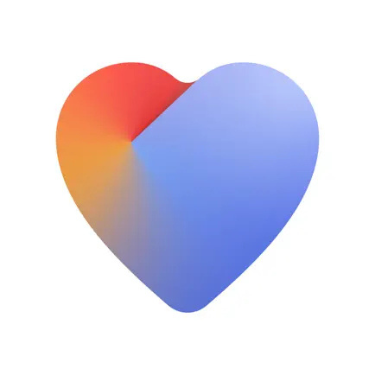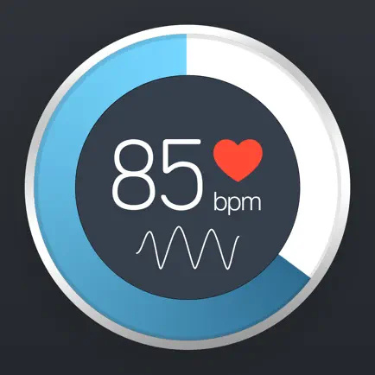Explore Chronometer, the best free food tracking app to help you monitor lunch, dinner, fats, and overall nutrition. Learn how Cronometer stands out among apps for food tracking.
- 30 days free trial
- Detailed Tracking: Logs all nutrients like calories, protein, and fats.
- Meal Organization: Sorts meals into categories like 'Breakfast' and 'Snacks.'
- Sleep Monitoring: Tracks sleep patterns and their impact.
- Large Food Database: Over 1.1 million foods available.
- Paid Features: Some tools need a Gold subscription.
- Ads: The free version includes ads.
Looking for an easy and effective way to track your meals and nutrition? Cronometer is one of the best food tracking apps available, offering a free option with features like meal tracking for lunch, dinner, fats, and more. This app helps you stay on top of your diet, making it simpler to manage your health and eat better while keeping food costs low.
Cronometer: Your Go-To App for Tracking Lunch, Dinner, and More
What is the Cronometer App ?
Cronometer is a comprehensive nutrition tracking app designed to help users monitor their diet and health. It provides detailed information on the nutrients in your food, including vitamins, minerals, and macronutrients. With a vast database of foods and supplements, Cronometer helps users ensure they’re meeting their nutritional needs and maintaining a balanced diet.
You may also enjoy our Best 6 Dinner Apps for tracking your evening food!
How Does the Cronometer Work?
Cronometer works by allowing users to log their daily food intake and track their nutritional data. The app features a detailed food database and lets you scan barcodes for quick entry. It calculates and displays the nutritional value of your meals, helping you monitor your intake of calories, vitamins, and minerals. Additionally, Cronometer offers customizable goals and reports to keep you informed about your diet and health.
Benefits of Using Cronometer
Using Cronometer offers several benefits, including precise tracking of your nutritional intake with detailed breakdowns of vitamins, minerals, and macronutrients. The app supports a variety of dietary needs and goals with its extensive food database and customizable features. It also provides insights through reports and trends, helping you make informed decisions about your diet and overall health.
Beyond Fitness Apps, explore our Best 5 Somatic Yoga Apps for Healing review to push your limits!
Detailed Feature Review: Cronometer
Track Your Daily Nutrition: Cronometer allows you to log your meals and see a detailed breakdown of essential nutrients, including calories, protein, carbohydrates, and fats. It compares your daily intake to recommended guidelines, helping you maintain a balanced diet and make informed decisions about your nutrition.
Create Diary Groups: You can organize your food diary entries into categories like ‘Breakfast,’ ‘Lunch,’ or ‘Snacks.’ This feature helps you keep track of your eating habits and identify trends over time, making it easier to adjust your diet and monitor your progress.
Set and Track Your Fitness Goals: Cronometer enables you to set specific fitness goals, whether you’re aiming to lose weight, build muscle, or improve overall health. You can set targets for various metrics and track your progress, helping you stay motivated and on track with your fitness objectives.
Connect with Popular Fitness Tracking Devices: The app integrates with a variety of fitness trackers, allowing you to consolidate your workout data in one place. By syncing with your fitness devices, Cronometer provides a comprehensive view of your physical activity and how it impacts your overall health.
Enhanced Sleep Tracking Features: Cronometer includes advanced sleep tracking capabilities, allowing you to import sleep data from different devices. You can view metrics such as sleep duration, stages, and recovery scores, and analyze how factors like alcohol or caffeine intake affect your sleep quality. This feature helps you understand the relationship between your sleep patterns and nutrition.
Access an Extensive Database of Foods: With over 1.1 million verified foods, Cronometer’s database covers a wide range of items from grocery store staples to restaurant dishes. This extensive database
My Personal Experience
I’ve been using Cronometer for about two months, and I’m really impressed. Initially, I was wary of calorie counting, but Chronometer features have made it quite manageable. The barcode scanning is incredibly convenient, and copying meals from previous days simplifies the process. I’ve already lost 5 lbs just by being more mindful of my portion sizes.
The app’s interface is straightforward and avoids overwhelming users with weight loss tips, which is perfect for my goal of gaining weight. You can enter foods manually or use the barcode scanner, and saving custom meals is a breeze. It clearly tracks your calorie intake and compares it to your daily goal, including how many calories you have left.
However, one drawback is the paid features that come with the Gold version. While the recipe import feature sounds appealing, I’m not a fan of subscriptions and wish there was an option to buy it outright for a reasonable price. The free version is quite functional, but the constant prompts for paid features can be a bit intrusive. Overall, Cronometer is a solid app for tracking nutrition and maintaining awareness of your diet.
Pricing and Plans
- Gold Subscription: $9.99 per month for flexibility and premium features like ad-free experience, recipe importer, and custom charts..
- Annual Subscription: $4.58 per month when billed annually, saving 54% ($54.99 per year). This plan offers all Gold features at a reduced price for long-term users.
Comparison: Cronometer vs Competitors
Feature | Lose It! | MyFitnessPal | Lifesum | Cronometer | Yazio | Weight Watchers |
Free Trial | Yes | Yes | Yes | Yes | Yes | Yes |
Barcode Scan | Yes | Yes | Yes | Yes | Yes | Yes |
Custom Recipes | Yes | Yes | Yes | Yes | Yes | Yes |
Macro Tracking | Yes | Yes | Yes | Yes | Yes | Yes |
Food Database | Extensive | Extensive | Large | Large | Large | Large |
Community Support | Yes | Yes | No | No | No | Yes |
Premium Cost |
|
|
|
|
|
|
Our Review |
Summary
Cronometer stands out among its competitors with its focus on detailed nutritional tracking and precision. Unlike Lose It! and MyFitnessPal, which offer more general calorie counting and macro tracking, Cronometer provides in-depth data on vitamins, minerals, and other micronutrients. Lifesum and Yazio also offer comprehensive food tracking and meal plans, but Cronometer’s emphasis on nutrient accuracy and its extensive database make it particularly useful for users with specific dietary needs. Weight Watchers (WW) focuses on a points-based system and community support, which contrasts with Cronometer’s more detailed nutritional analysis and lack of social features.
How to Get Started with Cronometer
- Download Cronometer – Click the “Download” button above this article. Available for free on both Android and iOS.
- Set Up Your Account: Create an account and input your personal health goals.
- Log Your Meals: Use the barcode scanner or search the extensive food database to log your meals.
- Track Your Exercise: Add your workouts to track calories burned.
- Monitor Your Progress: Regularly check your food diary and progress reports.
User Experience
Customer | Feedback |
Sarah M | "I love how detailed the nutrition tracking is. It’s really helped me understand my food intake better, but I wish the free version had fewer ads." |
John D. | "Great app! I like how it integrates with my fitness tracker, but I find the Gold subscription a bit pricey." |
Emma T. | "The food database is amazing! It makes calorie counting so easy. However, navigating through the premium features can be a bit confusing at first." |
Mike L. | "I appreciate the barcode scanner and detailed breakdown of nutrients, but I find the layout a bit overwhelming at times." |
Lily K. | "Using this app helped me lose 10 lbs! The free version is good." |
Summary:
Overall, users find Cronometer’s detailed nutrient tracking and food database very helpful for improving their diet and health. Many appreciate the app’s integration with fitness trackers, though some feel the paid features are too expensive or complicated. While the free version is effective, ads and the layout can be a bit frustrating for some.
FAQs
- Is Cronometer free?
Yes, Cronometer offers a free version with essential features, but you can upgrade to Cronometer Gold for more advanced options. - What’s the difference between Cronometer Gold and the free version?
The Gold version offers an ad-free experience, a fasting timer, custom charts, and more premium features for personalized tracking. - Can I track my fitness activity with a Cronometer?
Yes, Cronometer syncs with popular fitness devices to help you monitor your exercise and overall health progress. - Does Cronometer work for weight gain?
Yes, Cronometer allows you to set custom goals for weight loss, weight gain, or maintaining your current weight. - How reliable is Chronometer food database?
Cronometer has over 1.1 million verified food items, making it one of the most accurate databases for logging nutrition.
Conclusion
Cronometer is a powerful tool for anyone looking to monitor their nutrition, fitness, and overall health. Whether you’re aiming for weight loss, muscle gain, or simply a balanced diet, this app offers all the essential features to help you achieve your goals. With its detailed tracking capabilities and extensive food database, Cronometer is perfect for those serious about improving their diet and health habits.
Ready to take control of your nutrition? Download Cronometer today and start your journey to a healthier lifestyle!
User Reviews