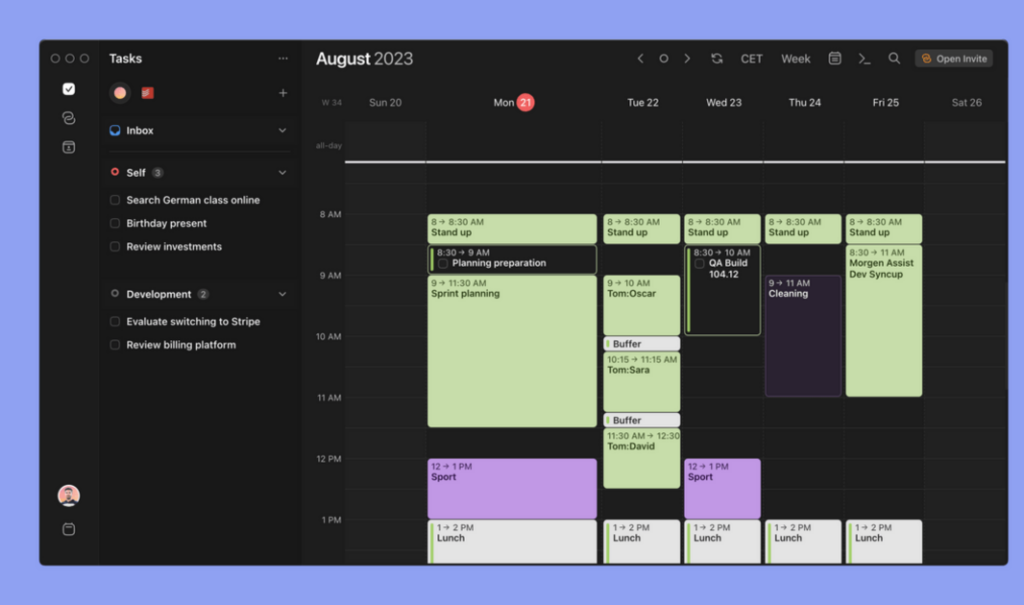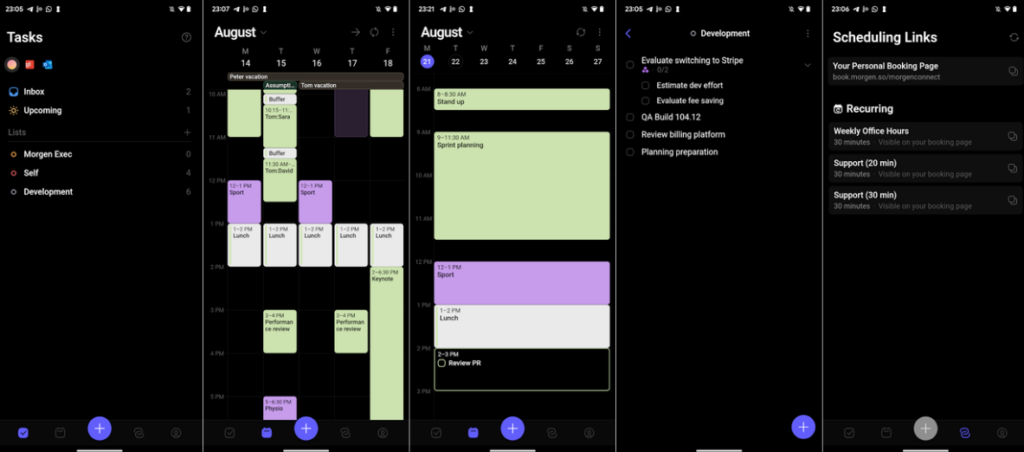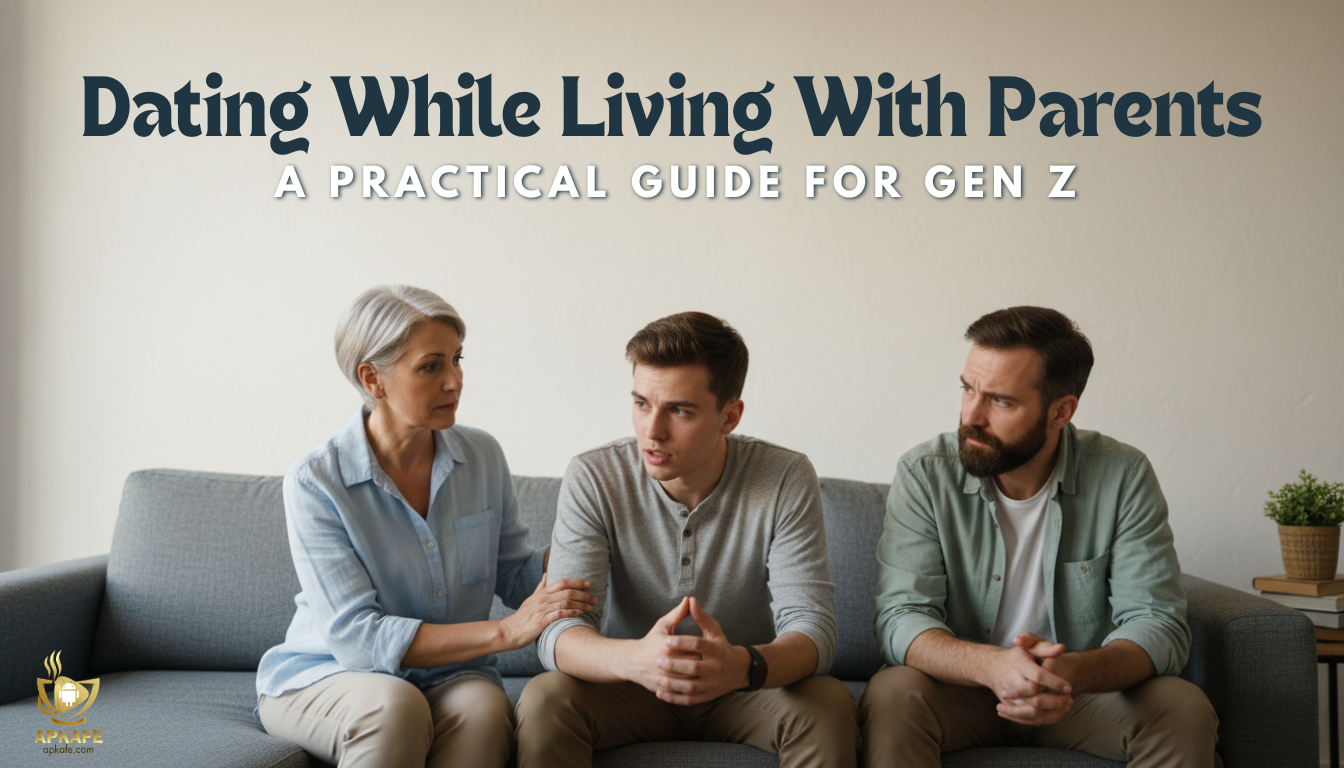Managing schedules and tasks efficiently can be overwhelming, especially when juggling multiple calendars and to-do lists. Morgen Calendar & Task Manager APK is designed to solve this problem by integrating your calendars, task lists, and scheduling tools into a single, user-friendly platform.
Whether you need to schedule meetings, track tasks, manage multiple calendars, or quickly join virtual meetings, Morgen makes time management seamless across all your devices. Now, with its mobile companion app, you can take Morgen’s powerful features on the go!
Pros and Cons
Pros
- Integrates with Google Calendar, Outlook, Apple Calendar, and more.
- Combines task management and calendar scheduling in one app.
- Allows time-blocking to boost productivity.
- Quick access to meeting links with the Quick Join feature.
- Custom Booking Page for effortless scheduling.
- Cross-platform support for macOS, Windows, Linux, and mobile.
Cons
- Mobile app has limited features compared to the desktop version.
- Some advanced features require a premium subscription.
What is Morgen Calendar & Task Manager APK?
Morgen Calendar & Task Manager APK is a powerful productivity tool that integrates all your calendars, tasks, and scheduling tools into one seamless platform. It supports Google, Outlook, Apple Calendar, and many other services, ensuring all your events and tasks stay synced across devices.
Morgen also includes a task manager that allows users to schedule tasks directly in their calendar, making time-blocking easier than ever. Whether you’re an individual looking to organize daily activities or a professional managing meetings and deadlines, Morgen keeps everything in one place.
Key Features
- Consolidate Your Calendars
Morgen connects with nearly all major calendar services (Google, Outlook, Apple Calendar, etc.), allowing you to manage multiple schedules in one interface. No more switching between different apps!
- Task Management & Time Blocking
Instead of just listing tasks, Morgen helps you schedule tasks into your calendar. This time-blocking approach ensures you stay productive and complete tasks on time.
- Quick Scheduling & Meeting Links
Easily create new events, invite participants, and add video conferencing links directly from the app.
- Smart Booking Page
Share your availability with others using Scheduling Links and let them book time with you without the hassle of back-and-forth emails.
- Join Virtual Meetings Instantly
Never search for meeting links again—use Quick Join to enter meetings as soon as they start.
- Morgen Widgets for Quick Access
Stay on top of your schedule with Morgen’s home screen widgets, showing your upcoming appointments and tasks at a glance.
How to Download Morgen Calendar & Task Manager APK on Apkafe
- Go to Apkafe: Open your browser and visit the Apkafe website.
- Search for “Morgen Calendar & Task Manager APK”: Use the search bar to find the latest version.
- Download the APK: Click the download button to save the file.
- Enable Installation from Unknown Sources: Go to Settings > Security > Unknown Sources and enable it.
- Install the App: Locate the downloaded APK file and follow the installation steps.
- Start Organizing: Open Morgen, sync your calendars, and start managing your tasks.
Comparison with Other Productivity Apps
Feature | Morgen Calendar & Task Manager APK | Todoist | Microsoft To Do | Google Task |
Calendar Integration | Yes | No | Yes (Microsoft Calendar) | Yes (Google Calendar) |
Task Management | Yes | Yes | Yes | Yes |
Time Blocking | Yes | No | No | No |
Collaboration & Sharing | Yes | Yes | Yes | No |
Virtual Meeting Integration | Yes | No | Yes (Teams) | Yes (Google Meet) |
Cross-Platform Availability | Yes | Yes | Yes | Yes |
Widgets & Notifications | Yes | Yes | Yes | No |
Summary
Morgen Calendar & Task Manager APK stands out for its multi-calendar integration, time blocking, and virtual meeting support, making it a powerful tool for managing tasks and schedules efficiently.
- Todoist is excellent for task management but lacks time blocking and does not integrate with calendars.
- Microsoft To Do works well within the Microsoft ecosystem but does not offer time blocking or broad calendar connectivity.
- Google Task is simple and easy to use but lacks collaboration features, notifications, and time blocking.
For those looking for an all-in-one solution to manage both tasks and schedules while optimizing productivity with time blocking and meeting integration, Morgen is a strong choice.
Why Choose Morgen Calendar & Task Manager APK?
My Experience
Before using Morgen, I had to juggle between Google Calendar for scheduling, a to-do list app for tasks, and separate tools for meeting links. Switching between multiple apps was frustrating. Morgen solved this by integrating everything into one streamlined interface, making it my go-to productivity app.
Reasons to Choose Morgen
- All-in-One Solution – Manage tasks, meetings, and calendars in one app.
- Cross-Platform Compatibility – Works on macOS, Windows, Linux, and mobile.
- Time-Blocking for Productivity – Helps you schedule tasks instead of just listing them.
- Seamless Meeting Integration – No more hunting for links—join meetings instantly.
Conclusion
If you’re looking for an advanced productivity app that combines calendar scheduling, task management, and meeting tools, Morgen Calendar & Task Manager APK is the perfect choice. With multi-calendar sync, time blocking, scheduling links, and Quick Join for meetings, Morgen helps you stay organized and efficient.
Download Morgen Calendar & Task Manager APK today and take control of your time like never before!
User Reviews