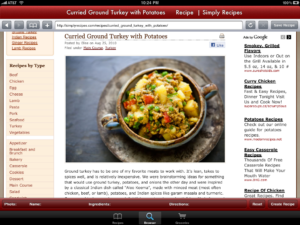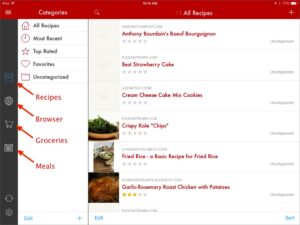Want a tidier kitchen and schedule? Paprika Recipe Manager: clean recipe imports, aisle-sorted lists, meal planning, Cloud Sync, Apple Watch, one-time price, clear privacy.
- Own your data offline; you can enable Cloud Sync later if needed.
- Fast capture (download, bookmarklet) with manual Clipboard fallback.
- Aisle-sorted, deduped lists; pantry & reusable menus.
- One-time purchase across major platforms, including desktop.
- Per-platform purchase can add up if you need it everywhere.
- No built-in nutrition calculation (stores info only if provided by the source).
- Occasional import hiccups on some sites; use Clipboard or bookmarklet when parsing fails.
Overview — what Paprika is (and isn’t)
One switch later in this review makes Paprika feel instant across all your devices.
Paprika is a recipe organizer with light meal planning and grocery lists. You capture recipes from the web (in-app browser or bookmarklet), tag them, plan on a calendar, and combine ingredients into lists that sort by aisle. Each platform is sold separately; Cloud Sync is available but optional. Paprika stores nutrition fields if the original recipe provides them, but doesn’t compute macros itself—it’s a vault, not a nutrition coach.
How does Paprika Recipe Manager work?
Keep reading for the 15-second import trick that avoids most parsing errors.
Saving & organizing recipes
Open a recipe in Paprika’s built-in browser and tap Download; Paprika parses title, ingredients, and steps. If a site isn’t supported, use the Clipboard tools to paste Ingredients and Directions manually. You can tag, categorize, add photos, and later scale servings or convert units.
Meal planning & grocery lists
Add recipes to the meal planner (daily/weekly/monthly). Push ingredients to Grocery and Paprika will combine duplicates and sort by aisle; you can also manage multiple grocery lists. Menus let you save a week and reuse it.
Cloud Sync & Apple Watch
Create a Paprika Cloud Sync account (optional) to keep recipes, lists, pantry, and menus in step across devices. On the iPhone, the Apple Watch companion shows your shopping list so you can check items off from your wrist.
Pricing — mobile vs desktop, free-tier limits
Two numbers will tell you if Paprika beats another subscription this year.
- One-time purchase per platform. Paprika is sold separately on iOS, Android, macOS, and Windows; Cloud Sync is included (no subscription).
- Android free tier. The Android app is free to try with a 50-recipe cap and no Cloud Sync until you unlock via in-app purchase.
- Desktop reference price. The Windows page lists Buy Now $29.99 (sale price, region may vary); check your store for current pricing.
- Occasional sales. Past Black Friday posts show temporary discounts across platforms; always verify the price shown in your store.
Pros and cons (quick scan)
Pros
- Own your data offline; you can enable Cloud Sync later if needed.
- Fast capture (download, bookmarklet) with manual Clipboard fallback.
- Aisle-sorted, deduped lists; pantry & reusable menus.
- One-time purchase across major platforms, including desktop.
Cons
- Per-platform purchase can add up if you need it everywhere.
- No built-in nutrition calculation (stores info only if provided by the source).
- Occasional import hiccups on some sites; use Clipboard or bookmarklet when parsing fails.
Who it’s for and who should skip it
In 5 lines you’ll know if Paprika fits your kitchen rhythm.
Best fit
- Bring-your-own-recipe cooks. If most meals come from blogs, family docs, or notes, Paprika excels at downloading or manually clipping, then syncing across devices (optional).
- Offline-first planners. All data is local by default; sync is optional.
- List lovers. Aisle sorting, dedupe, and pantry/menus reduce store back-tracking.
Might skip
- Auto-nutrition seekers. Consider apps with built-in nutrition and guided plans such as Mealime Pro or Prepear Gold.
- “Buy once, use everywhere” households. Paprika is sold separately on each platform.
Customer experience — what real users say
Based on Amber’s (The Sensible Mama) hands-on experience with an iPad Pro, Paprika proves spot-on for bring-your-own-recipe users: the Download button pulls in the title, ingredients, and steps while stripping out the fluff and ads; if a page is tricky, Clipboard Tools let you quickly paste Ingredients/Directions and you’re done. She plans meals (day/week/month), sends ingredients straight to Grocery, creates store-specific lists to avoid backtracking, and shops from her phone thanks to multi-device sync. When cooking multiple dishes, Paprika detects times in the directions to spin up multiple timers with a tap, and Pin lets her keep two recipes side by side without losing her place. Menus bundle frequently used sets (e.g., holidays) to drop onto the calendar, while Pantry is helpful but needs some upfront data entry. Trade-offs: you’ll spend a bit of time on tags/categories, and the web clipper occasionally misses (Clipboard is the fix). Bottom line: if you plan weekly menus and want a clean shopping list on your phone, Paprika fits well; if you need automatic nutrition and guided meal suggestions, pair it with a nutrition app or consider a plan-driven alternative.
Features of Paprika (deep dive)
- Timers & “highlight my place.” Tap detected times in directions to start timers; highlight the current step so you don’t lose your spot.
- Aisle-sorted, deduped lists. Combine ingredients and sort by aisle; maintain multiple lists if needed.
- Pantry & expiration tracking. Track what you have and when it expires; move items between Pantry and Grocery.
- Menus & reusable plans. Save winning weeks and reuse later.
- Printing & sharing. Export plans to Calendar and lists to Reminders (per platform capabilities).
- Bookmarklet & extensions. Capture recipes from any browser via the official bookmarklet (requires Cloud Sync login).
Install & Sync steps (Android, iOS/Apple Watch, macOS, Windows)
Follow once and your recipes will “just be there” everywhere.
Paprika Recipe Manager 3
0
Categories: Food & Drink
Developer: Hindsight Labs LLC
Size: 36.5 MB
Version: 3.8.3
Updated on: 2025-10-29
Want a tidier kitchen and schedule? Paprika Recipe Manager: clean recipe imports, aisle-sorted lists, meal planning, Cloud Sync, Apple Watch, one-time price, clear privacy.
Pros:
- Own your data offline; you can enable Cloud Sync later if needed.
- Fast capture (download, bookmarklet) with manual Clipboard fallback.
- Aisle-sorted, deduped lists; pantry & reusable menus.
- One-time purchase across major platforms, including desktop.
Cons:
- Per-platform purchase can add up if you need it everywhere.
- No built-in nutrition calculation (stores info only if provided by the source).
- Occasional import hiccups on some sites; use Clipboard or bookmarklet when parsing fails.
Want a tidier kitchen and schedule? Paprika Recipe Manager: clean recipe imports, aisle-sorted lists, meal planning, Cloud Sync, Apple Watch, one-time price, clear privacy.
- Own your data offline; you can enable Cloud Sync later if needed.
- Fast capture (download, bookmarklet) with manual Clipboard fallback.
- Aisle-sorted, deduped lists; pantry & reusable menus.
- One-time purchase across major platforms, including desktop.
- Per-platform purchase can add up if you need it everywhere.
- No built-in nutrition calculation (stores info only if provided by the source).
- Occasional import hiccups on some sites; use Clipboard or bookmarklet when parsing fails.
Android
- Install Paprika Recipe Manager 3 from Google Play.
- Test the free tier (all features, but 50-recipe cap and no Cloud Sync).
- Unlock unlimited recipes + sync via in-app purchase.
- Go Settings → Cloud Sync → Sign Up/Log In; repeat on your other devices with the same account.
iOS + Apple Watch
- Get Paprika Recipe Manager 3 from the App Store.
- On iPhone, open Settings → Cloud Sync and Sign Up/Log In.
- Install the Apple Watch companion from the Watch app; your Grocery list appears on your wrist.
macOS
- Install Paprika 3 for Mac from the Mac App Store.
- Open Preferences/Settings → Cloud Sync and sign in with the same account.
Windows
- Purchase/install from the official Paprika for Windows page.
- Open Settings → Cloud Sync and sign in with the same account as your phone.
- Remember that other platforms are sold separately.
Troubleshooting (quick fixes)
- Fix 1 — “Download” fails on a site. Use the Clipboard tools to paste Ingredients and Directions; the bookmarklet also helps for desktop.
- Fix 2 — Sync issues (missing recipes/lists). Ensure every device is logged into the same Paprika account under Settings → Cloud Sync, then trigger a manual sync.
- Fix 3 — Apple Watch list not showing. Confirm Paprika is installed on iPhone and Watch, and that iPhone is signed into Cloud Sync.
- Fix 4 — Back up before migrating phones. Export a backup or enable Cloud Sync first (sync is included with purchase; no recurring fee).
Quick comparison & buyer checklist
| Criteria | Paprika Recipe Manager | Mealime | Prepear |
|---|---|---|---|
| Goal fit | Bring-your-own recipe vault with light planning & strong lists | Guided meal plans with curated quick recipes; optional Pro | Social recipe platform with templates, cookbooks & creator plans |
| Recipe source | Clip from any site (download/clipboard/bookmarklet) | Built-in library; limited BYO importing | Shared library + user uploads |
| Nutrition | No auto nutrition (stores fields if included by source) | Nutrition info with Pro | More with Gold |
| Shopping features | Aisle-sorted, deduped lists; pantry; menus; exports | Auto lists from plan selections | Lists from plans/cookbooks |
| Cross-platform | iOS, Android, macOS, Windows (sold separately) | iOS & Android; Health app integration | iOS, Android & web |
| Offline mode | Yes (local first; optional Sync) | Works offline for saved items; best online | Mostly web/social |
| Sync/account | Paprika Cloud Sync (optional, included) | Account-based sync; Pro adds features | Account-based sync |
| Pricing model | One-time per platform; Android free tier | Free; Pro often listed near $2.99/mo | Free; Gold $9.99/mo billed annually |
| Best for | Cooks with scattered web/family recipes who want control | Busy folks wanting fast, curated weekly plans | People who enjoy community cookbooks & templates |
Citations: Paprika features/pricing/sync, Mealime pricing blurb, Prepear Gold pricing.
Buyer checklist
- I mostly save recipes from the web/family notes (Paprika fits best).
- I want nutrition & discovery built-in (lean Mealime/Prepear).
- I need desktop access for organizing & printing (Paprika macOS/Windows).
I prefer a one-time purchase over subscriptions (Paprika). - I’ll keep data local and enable Cloud Sync only if/when needed (Paprika).
- I’m OK buying separately on each platform I use (Paprika).
FAQs
Is Paprika subscription-based?
No. Paprika is a one-time purchase per platform; Paprika Cloud Sync is included with purchase and has no recurring fee.
Do I have to buy it on every device?
Yes. iOS, Android, macOS, and Windows are sold separately.
Is there a free version?
On Android, yes: the free app caps saved recipes at 50 and excludes Cloud Sync until you unlock via in-app purchase.
Does Paprika work on Apple Watch?
Yes—Apple Watch shows your grocery lists and lets you check off items.
How much do desktop apps cost?
As a reference, the Windows page lists $29.99 (US sale price; region/tax vary). Always check the current store listing.
What data does Paprika collect?
See Paprika’s Privacy Policy for data categories and practices; behavior differs if you enable Cloud Sync.
Can I export or back up my recipes?
Yes—Paprika supports export/backup and automated cloud backup when Sync is enabled.
Health & Privacy Disclaimer (60-second checklist)
Before you hit “Sync,” run this quick safety check.
- No medical advice: Informational review only; consult a qualified professional for nutrition/medical decisions.
- Review permissions: Check camera/photos/clipboard access; revoke what you don’t need.
- Decide storage mode: Keep data local or enable Cloud Sync (stores synced data on Paprika’s servers per policy).
- Use unique credentials: Strong, unique password for Cloud Sync.
- Mind shared devices: Use screen locks; avoid autofill for sync credentials.
- Back up regularly: Export or enable Cloud Sync before resets/migrations.
- Install from official stores only: Avoid third-party APKs or download sites.
Conclusion
If you’re used to cooking from a variety of sources like blogs, YouTube, and family documents, Paprika is hard to beat: it captures quickly, has smart menu lists, and solid offline usability with syncing options. If you want guided meal planning and integrated nutrition, Mealime/Prepear is a better fit—just consider the subscription cost. The bottom line: Do you want a personal recipe library or a subscription? Download A now and check out the other apps here.
Want a tidier kitchen and schedule? Paprika Recipe Manager: clean recipe imports, aisle-sorted lists, meal planning, Cloud Sync, Apple Watch, one-time price, clear privacy.
- Own your data offline; you can enable Cloud Sync later if needed.
- Fast capture (download, bookmarklet) with manual Clipboard fallback.
- Aisle-sorted, deduped lists; pantry & reusable menus.
- One-time purchase across major platforms, including desktop.
- Per-platform purchase can add up if you need it everywhere.
- No built-in nutrition calculation (stores info only if provided by the source).
- Occasional import hiccups on some sites; use Clipboard or bookmarklet when parsing fails.
User Reviews