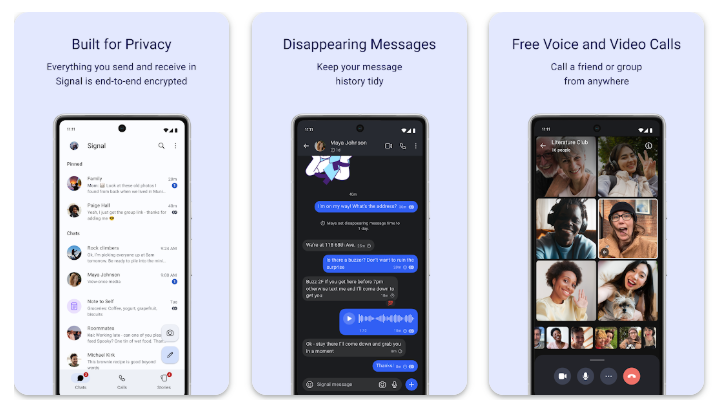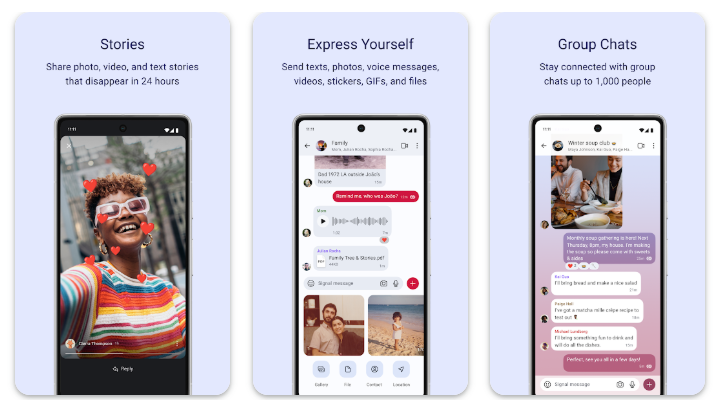Tired of messaging apps that compromise your privacy? Signal Private Messenger is the gold standard for secure communication, offering end-to-end encryption for messages, calls, and media. Free, open-source, and trusted by security experts, Signal gives you full control over your digital privacy. Here’s everything you need to know about the Signal Android app, from features and APK download to user reviews.
Signal Private Messenger Android Review – Download APK & Chat Securely
What is Signal Private Messenger?
Signal Private Messenger is a secure communication app developed by the Signal Foundation. Unlike WhatsApp or Messenger, it doesn’t rely on ads or data monetization. Instead, Signal is non-profit and open-source, focusing solely on protecting user privacy.
Key Features of Signal Private Messenger
End-to-End Encryption
- All chats, calls, and media are encrypted by default.
- Only you and the recipient can read messages.
- Powered by the Signal Protocol, also adopted by WhatsApp and Skype.
Private Calling & Video Chats
- High-quality voice and video calls over Wi-Fi or mobile data.
- Group video calls with end-to-end encryption.
Self-Destructing Messages
- Set messages to disappear after a chosen time.
- Ideal for sensitive conversations.
Open Source & Ad-Free
- 100% free and open-source.
- No ads, trackers, or third-party analytics.
Cross-Platform Support
- Works on Android, iOS, Windows, Mac, and Linux.
- Syncs seamlessly across devices.
How to Download Signal Private Messenger APK for Android
Option 1: Google Play Store
- Visit the Signal Play Store page.
- Tap Install to download.
Option 2: APK Download
If Google Play is unavailable:
- Go to APKPure or Uptodown.
- Download the latest Signal APK.
- Enable Install from Unknown Sources in settings.
- Install and open the app.
⚠️ Tip: Always download from official or verified sources for maximum security.
Signal Private Messenger Reviews – What Users Say
- ⭐ 4.5/5 average rating on Google Play.
- Positive feedback:
- “The most secure messaging app I’ve ever used.”
- “No ads, no nonsense—just privacy.”
- “Calls are clearer than WhatsApp.”
- Criticism:
- Requires a phone number to register.
- Some users report slower performance on older phones.
Signal vs Other Messaging Apps
| Feature | Signal | Telegram | |
| Encryption | End-to-end default | End-to-end (chats) | Optional (Secret) |
| Ads & Tracking | ❌ None | ✅ Facebook-owned | ✅ Limited |
| Open Source | ✅ Yes | ❌ No | ✅ Partially |
| Self-Destruct Msgs | ✅ Yes | ✅ Yes | ✅ Yes |
| Group Video Calls | ✅ Encrypted | ✅ Limited | ✅ Yes |
USP: Unlike WhatsApp and Telegram, Signal is fully open-source, ad-free, and run by a non-profit, making it the most privacy-focused choice.
Best Use Cases
- Privacy advocates: Secure chats without corporate tracking.
- Journalists & activists: Trusted by professionals worldwide.
- Everyday users: Free alternative to WhatsApp or Messenger.
- Cross-device users: Sync chats across desktop and mobile.
Frequently Asked Questions (FAQs)
- Is Signal really safe?
Yes. Signal uses one of the strongest encryption protocols in the industry. - Does Signal cost money?
No, it’s 100% free and funded by donations. - Can I use Signal without a phone number?
Currently, a phone number is required to register, but it won’t be shared publicly. - Is Signal better than WhatsApp?
For privacy, yes. Signal collects minimal metadata, while WhatsApp is owned by Meta (Facebook).
Final Verdict
Signal Private Messenger is the most secure messaging app for Android, combining strong encryption, open-source transparency, and zero ads. Whether you’re a privacy enthusiast or just want a simple, ad-free chat experience, Signal is the app to download.
User Reviews