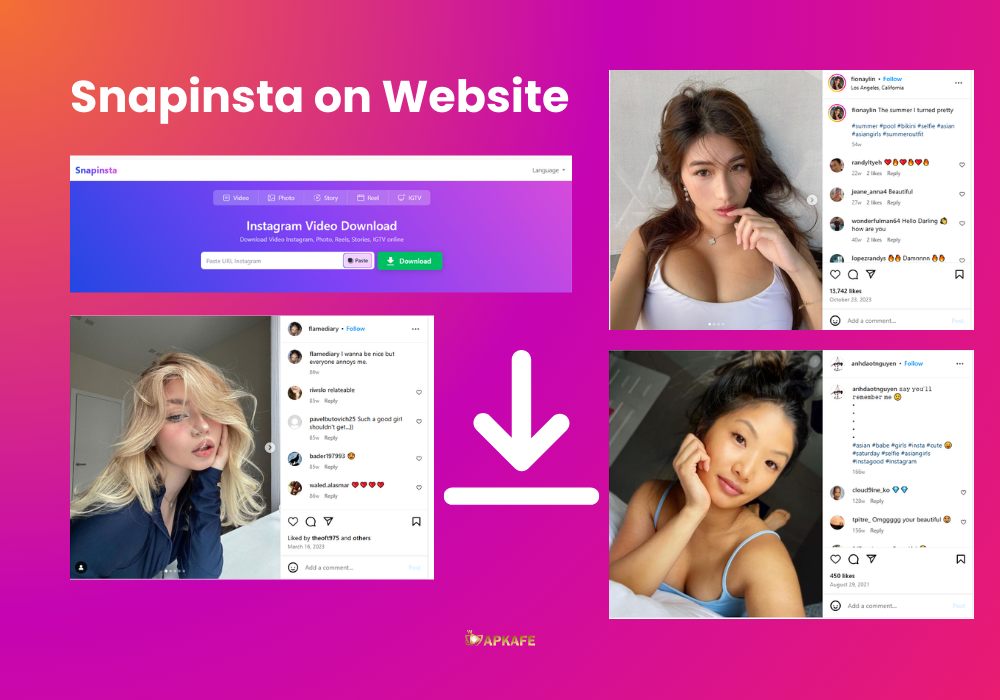Snapinsta makes it easy to download Instagram videos, photos, Reels, and IGTV in HD. Try Snapinsta now and enjoy quick, watermark-free downloads!
- High-Quality Downloads: Snapinsta offers high-resolution downloads without watermarks, keeping videos and images clear.
- Multi-Platform Support: Works with popular platforms like Instagram, Facebook, and Twitter.
- No Login Needed: Users can download content freely without signing in, adding convenience and privacy.
- Easy Offline Access: Snapinsta organizes downloaded content for easy offline viewing and sharing.
- Flexible Sharing Options: Content can be shared directly from the app to social media or with friends.
- Ads in Free Version: The free version contains ads, which may interrupt the experience.
- Limited Features Without Purchase: Certain premium features, like ad-free use, require in-app purchases.
Snapinsta is a powerful app that lets users download high-quality Instagram content—from photos and videos to Stories and IGTV—quickly and without watermarks. With support for multiple platforms and no login required, Snapinsta makes saving and sharing social media content simple and secure.
Snapinsta Review – Download IG Videos, Photos, Stories, and More in HD
Highlights
- High-Quality Downloads: Download Instagram videos, photos, stories, Reels, and IGTV in HD without watermarks.
- Multi-Platform Support: Compatible with Facebook, Twitter, and Doyn for versatile downloads.
- No Login Needed: Download without logging in for added privacy.
- Offline Management: Easily manage saved media offline.
- Easy Sharing: Share saved content directly from the app.
What is the Snapinsta App?
Snapinsta is part of the Snaptik ecosystem, designed to make downloading social media content easy and high-quality. It provides a seamless solution for saving Instagram videos, photos, stories, reels, and IGTV content directly to your device. With no watermarks or quality loss, Snapinsta caters to users who want to enjoy and share their favorite social media content offline or in other personal projects.
>> Explore more: 5 Best Instagram Downloading Apps for Android
How It Works
Snapinsta is straightforward to use. Just copy the link of the Instagram content you want to download—be it a video, image, or story—then paste it into the Snapinsta app. From there, the download will automatically start, saving the content to your device in seconds. With support for cross-platform downloads from sites like Facebook and Twitter, Snapinsta makes content access as simple as possible without the need for login credentials.
Why the App is Outstanding
Snapinsta stands out for its user-friendly features and flexibility. It supports multiple social platforms, delivers high-quality downloads, and doesn’t require an account login. Unlike other apps, Snapinsta keeps all saved content organized and easily shareable for offline enjoyment or sharing with friends.
Detailed Feature Review: Snapinsta
Download High-Quality Instagram Content Without Watermarks
Snapinsta stands out with its ability to download Instagram videos, photos, stories, reels, and IGTV in original quality—free from logos or watermarks. This feature is ideal for users who want clean, crisp downloads for offline viewing or personal use.
Cross-Platform Support for More Versatile Downloads
Unlike many downloaders that focus solely on Instagram, Snapinsta supports multiple platforms, including Facebook, Instagram, Doyn, and Twitter. This cross-platform capability makes it a one-stop tool for downloading videos across popular social media networks.
Download Images as Wallpaper
Snapinsta makes it easy to save high-quality images from social media, with the option to use these images as wallpapers. With this feature, users can personalize their devices with photos from their favorite accounts, adding a fresh and inspiring look to their phone or tablet.
No Login Required for Instant Downloads
Security-conscious users will appreciate that Snapinsta doesn’t require an account login to start downloading. This feature ensures quick, hassle-free downloads while maintaining user privacy. It’s straightforward—copy the link, paste it, and start the download.
Convenient Offline Management and Sharing
Snapinsta includes a simple, organized offline storage system for managing all downloaded videos and images. Users can access, organize, and view their saved content anytime without needing an internet connection. Sharing downloaded videos with friends is also just a tap away, making it easy to keep favorite content readily accessible for sharing on other platforms or with friends directly.
Pricing and Plans
Snapinsta is free to download, with basic features available without cost. However, for users wanting an ad-free experience or additional premium features, in-app purchases are available, generally ranging from $0.50 to $10 per item. These options allow users to customize their experience based on their needs.
My Personal Experience
Using Snapinsta has been a seamless way to save high-quality Instagram content quickly. The app makes it easy to download without logging in, which is convenient for privacy. I especially like that it supports various platforms, so I can download videos from different sites. Organizing offline content is easy, and the simple design keeps everything accessible. Ads appear in the free version, but it doesn’t detract much from the overall ease of use.
Comparison: Fast Saver vs. Competitors
App | Key Features | Strengths | Drawbacks |
Video Downloader - Story Saver | Downloads high-quality videos and photos, supports private accounts, batch downloading, easy offline access. | High-quality downloads, supports private posts. | Frequent ads, back button navigation issue. |
Insget | Fast downloads for videos, reels, and stories. Simple interface, lightweight. | Quick, efficient downloads. | Limited to basic features, lacks batch options. |
Instant Saver | One-tap downloads, supports stories and IGTV, user-friendly interface. | Very easy to use, reliable. | Lacks support for private accounts. |
Fast Saver | High-speed downloads, saves content directly to gallery, minimal ads. | Fast performance, minimal ads. | No support for batch downloading. |
Snap Insta | Supports photo and video downloads, maintains high quality, organized saved content. | Good content organization, quality downloads. | Limited features in the free version, more ads. |
How to Download and Use Snapinsta
Method 1: Using Instagram on Mobile (iOS/Android)
- Open the Instagram app and navigate to the photo or video you want to save.
- For iOS, click “Get Instagram Photo URL.” For Android, choose “Copy Instagram URL” and hit “Copy Share URL.” The link will automatically be saved to your clipboard.
- Open the Snapinsta app or website and paste the copied URL into the designated text box.
- Tap the “Download” button, and your Instagram photo or video will start downloading instantly.
Method 2: Using Instagram on PC/Mac
- Open Instagram on your computer and locate the photo or video.
- Right-click on the date of the post and select “Copy Link Address” to save the link to your clipboard.
- Paste the URL into the Snapinsta downloader tool.
- Click “Download” to save the content to your computer.
What Users Are Saying
- “This app makes downloading videos so easy, especially with the multi-platform support.” – Sarah J.
- “I love how I don’t need to log in; it’s hassle-free and very secure!” – Mark T.
- “The quality of downloaded photos and videos is excellent—no watermark is a huge plus.” – Nina S.
- “It’s simple to use on both my phone and computer. I can access content offline anytime.” – Alex B.
- “I wish there were fewer ads, but otherwise, it’s perfect for quick downloads.” – Emma R.
FAQs
- Is Snapinsta free to use?
Yes, Snapinsta offers free downloads with optional in-app purchases to enhance your experience. - Do I need to log in to Instagram to download content?
No, you don’t need to log in. Just copy the link and paste it into Snapinsta. - Can I download content from private accounts?
Snapinsta only supports content from public profiles.
Conclusion
Snapinsta makes downloading Instagram content seamless and versatile. From photos to IGTV and Reels, it provides quality downloads with easy sharing options across platforms. Try it out today to save and manage your favorite Instagram moments!
User Reviews