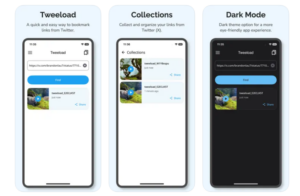Tweeload - Twitter Video Saver is an ad-free app for iOS users to easily download high-quality Twitter videos. Enjoy fast, watermark-free downloads with simple management. Compare Tweeload’s features, user reviews, and benefits in our guide.
- Ad-free
- Simple and user-friendly design
- High-quality video downloads
- Limited to Twitter content only
- Available only on iOS
Tweeload – Twitter Video Saver: The Ultimate Solution for Saving Twitter Videos

Tweeload is your go-to app for downloading videos from Twitter. With a user-friendly interface and quick download speeds, Tweeload allows users to save their favorite videos directly from Twitter with just a few taps.
Highlights
- Download Twitter videos instantly
- Easy-to-use interface
- High download speeds
- Ad-free experience
Overview
Tweeload – Download Videos from Tweeload for iPhone allows users to effortlessly save videos from Twitter directly to their devices. This app is designed to be user-friendly and reliable, enabling you to download any public video on Twitter with just a few simple steps. With Tweeload, you only need to copy and paste the video link, and the download process will be quick and easy, requiring no additional tools.
Key Features and Benefits
- One-tap Downloads: With Tweeload, saving a Twitter video takes just a single tap. Simply paste the URL, and the app takes care of the rest.
- Ad-free Experience: Enjoy a smooth, ad-free interface for uninterrupted use.
- High-quality Downloads: Tweeload saves videos in their best quality, ensuring no loss of resolution.
- No Watermark: Download Twitter videos without the app’s watermark, allowing for clean video storage and sharing.
- Storage Flexibility: Choose where to save your downloaded videos, whether in your phone’s gallery or a specific folder.
Price:
- Tweeload – Twitter Video Saver is free to download and use.
- In-App Purchases:Users can opt to remove ads for $3.99.
Comparison with Other Apps:
Feature | Tweeload (iOS) | TweetSave (iOS) | TwiDown (iOS) | X2 Twitter (Web) | TweetSave: Twitter Video Saver |
Platform | iOS | iOS | iOS | Web-based | iOS |
Main Function | Download videos, GIFs | Download videos, GIFs, images | Download videos, GIFs | Download via URL | Download videos, GIFs, images |
Bookmark Feature | No | Yes | No | No | Yes |
Download Speed | Fast | Fast | Fast | Variable (based on connection) | Fast |
User Interface | Clean, minimalistic | Simple, intuitive | Basic | Web-based, no installation | User-friendly, clean design |
Ads in Free Version | Yes | Yes | Yes | No ads | Yes |
Premium Option | Yes (ad removal) | Yes (ad removal) | No | No | Yes (ad removal) |
Ease of Use | Easy | Very easy | Easy | Very easy | Very easy |
Customization | None | Organize downloads | None | None | Organize downloads |
Best For | Quick downloads | Frequent users needing organization | Basic functionality users | Casual users needing quick downloads | Users wanting advanced features |
Weaknesses | Limited features | Ads and occasional slow downloads | Basic functions and frequent ads | Lacks advanced features | Ads and occasional performance issues |
See details |
Advantages and Disadvantages
Advantages:
- Ad-free
- Simple and user-friendly design
- High-quality video downloads
Disadvantages:
- Limited to Twitter content only
- Available only on iOS
User Reviews and My Opinion
Emma T.: “Tweeload is fantastic! It’s super easy to use, and I love that there are no ads. Downloading videos is quick and seamless!”
Michael R.: “I’ve tried other apps, but Tweeload is by far the best. The video quality is excellent, and it saves directly to my gallery without watermarks.”
Sofia L.: “This app has made saving Twitter videos a breeze. I appreciate the simple interface and how fast the downloads are. Highly recommend it!”
James K.: “Tweeload does exactly what it promises. It’s efficient, and I haven’t encountered any issues. A must-have for Twitter users!”
Olivia M.: “I love Tweeload! It’s user-friendly and saves videos in high quality. I’ve been using it daily and haven’t looked back!”
My review: Tweeload – Twitter Video Saver stands out as an excellent app for saving Twitter videos. The straightforward interface makes downloading a breeze, and I appreciate the lack of intrusive ads. The download speed is impressive, and the videos are saved in high quality without watermarks. It’s a reliable tool for anyone who frequently shares or saves content from Twitter. Overall, I highly recommend Tweeload for its efficiency and ease of use!
How to Download and Use Tweeload
Download:
- Click on the button “Download for iOS”.
- Follow the instructions to download and install.
Usage:
- Method – 1 (Recommended)
-
-
- Open the Tweet with the video that you want to bookmark.
- Tap on the ‘Share’ icon below the tweet to open the share sheet.
- Select Tweeload from the list of apps to bookmark the link.
-
- Method – 2
-
- Copy the link to the Tweet with the video that you want to bookmark.
- Open the Tweeload app and use the clipboard icon to paste the link.
- Tap on Find to search and bookmark the link inside the app.
Frequently Asked Questions
-
Is Tweeload available for Android?
Currently, Tweeload is only available for iOS users.
-
Can I download private Twitter videos?
No, the app only allows the download of public videos from Twitter.
-
Is there a file size limit for video downloads?
There is no specified limit, but videos will be downloaded based on your device’s available storage.
-
Can I download videos in different resolutions?
Tweeload saves videos in the best available resolution by default, but there are no options to manually select lower resolutions.
Conclusion
Tweeload – Twitter Video Saver is the ideal tool for anyone who frequently browses Twitter and wants to save videos for offline viewing. Its fast download speeds, clean interface, and ad-free experience make it one of the best Twitter video downloaders available for iOS.
Download it today and never miss saving your favorite Twitter moments!
Read more:
- Snapdownloader – Best for downloading videos from TikTok, YouTube, and other platforms.
- Videoder – Best for downloading videos from multiple platforms, including TikTok, Facebook, and Instagram.
- iTubeGo – Best for downloading videos from TikTok, YouTube, Instagram, and more with support for multiple formats.
- PinGrab – Organizing and saving personalized pin collections
- Video Downloader for Pinterest – Fast, seamless Pinterest video downloads
To learn more about the top video and GIF download apps on other operating systems, check out our articles:
>> Top download video and GIF Twitter app for PC
>> Top download video and GIF Twitter app for android
User Reviews