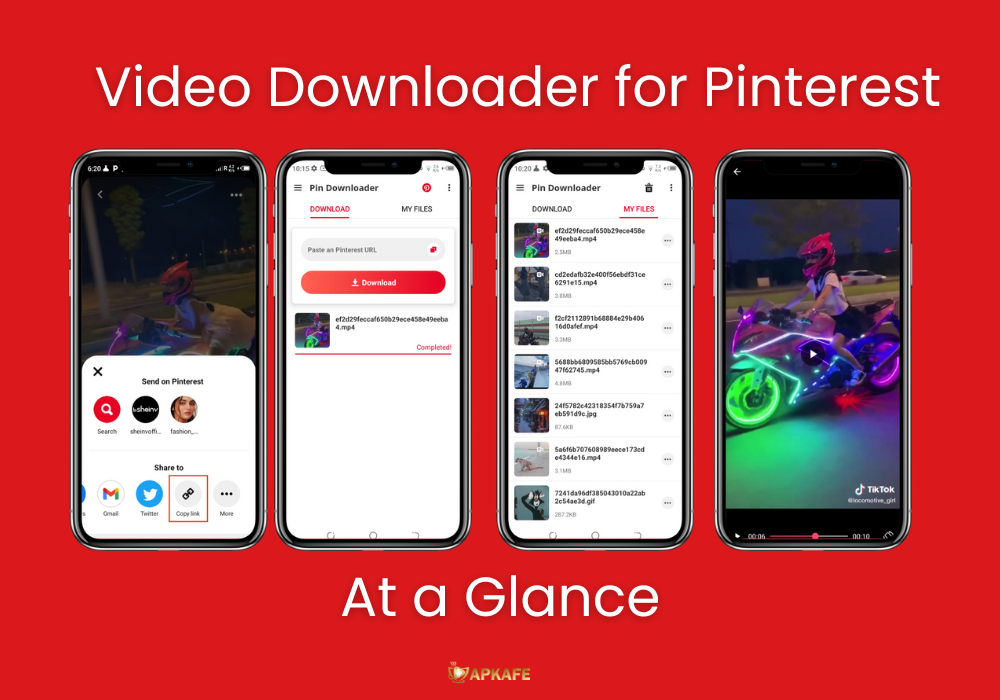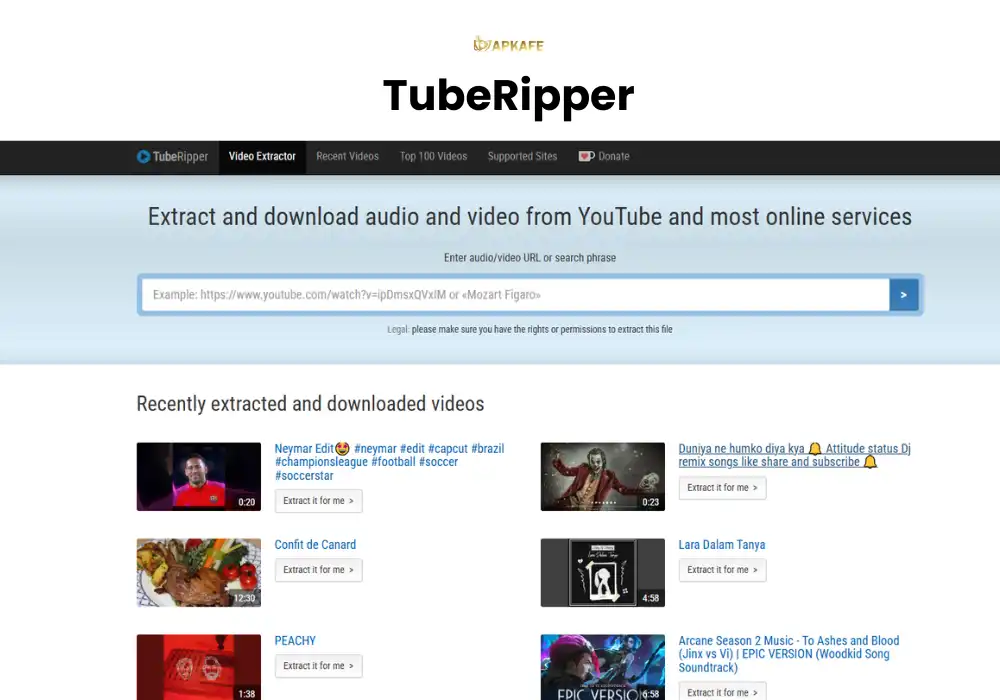Easily download Pinterest videos with our Video Downloader for Pinterest review. Discover features, benefits, and how to get started today!
- No Pinterest login required
- Fast download speed
- High-quality videos with smooth playback
- Minimal ad
- Occasional ads
- Some videos lack thumbnails, making it hard to identify them in the gallery
Need an easy way to save your favorite content? Check out our Video Downloader for Pinterest review! This app lets you quickly download Pinterest videos, whether you’re using the APK or website version.
Want a Pinterest video downloader that works flawlessly? We’ve got you covered!
A Review of the Best Pinterest Video Downloader for Easy and Fast Downloads
Highlights
- No Login Required: Download videos and images from Pinterest without needing to log in, streamlining the process.
- Two Simple Methods: Use either the “Copy Link” or “Share Link” options to quickly save content to your device.
- Fast and Efficient: Enjoy fast download speeds with minimal ads, ensuring a smooth experience.
- High-Quality Playback: The app maintains high video quality, offering smooth playback without lag.
What is Video Downloader for Pinterest?
Video Downloader for Pinterest is a simple yet powerful tool that allows users to download videos and images from Pinterest directly onto their devices. With an easy-to-use interface, the app provides a seamless way to save your favorite Pinterest content for offline viewing without needing to log into your Pinterest account.
How It Works
The app works by utilizing two methods: “Copy Link” and “Share Link.” You can copy the link of any Pinterest video or image and paste it into the app, or use the share option directly from Pinterest to initiate the download. Once done, the content is automatically saved to your device, allowing for quick and easy access.
Why the App is Outstanding
What sets Video Downloader for Pinterest apart is its efficiency and user-friendly design. The app doesn’t require Pinterest login credentials, making the downloading process smooth and quick. Its minimal ads, fast download speeds, and high-quality video playback further enhance the user experience, making it a standout choice for those looking to save Pinterest content easily.
Detailed Feature Review: Video Downloader for Pinterest
Paste and Copy Link to Download
Video Downloader for Pinterest makes it incredibly easy to download videos by allowing users to simply paste the link. After copying the video link from Pinterest, users can paste it directly into the app’s download section. This streamlined process eliminates unnecessary steps and ensures a hassle-free experience, perfect for those looking for quick downloads without extra effort.
Easy and Fast Download
The app is designed with speed in mind. Once the link is pasted, downloading begins almost instantly, offering a fast and efficient process. Whether you’re downloading multiple videos or just one, the speed remains consistent, making it a reliable tool for frequent Pinterest users who want content on their devices quickly.
Download Management
A standout feature is its intuitive download management system. Users can easily track, pause, or resume downloads within the app. This functionality is particularly useful for organizing downloaded videos or managing multiple downloads at once, ensuring you never lose track of what’s been downloaded.
HD Video Player
Video Downloader for Pinterest also comes with a built-in HD video player, which allows users to play videos directly within the app after downloading. The player supports high-definition videos, offering a seamless viewing experience without needing to open another app, making it an all-in-one solution for downloading and viewing Pinterest content.
My Personal Experience
I was pleasantly surprised when I used Video Downloader for Pinterest for the first time. Honestly, I expected the app to ask for my Pinterest login details before letting me download videos, but it didn’t! That was a relief. The ads are also minimal, and they don’t pop up after every download, which is a huge plus.
The download speed is fast, and the video quality is great—no issues with lagging or playback. However, one small drawback I noticed is that most of the videos I downloaded didn’t have thumbnails, leaving a black screen instead. This makes it a bit tricky to find the video I’m looking for in my gallery. I hope this gets fixed soon, but overall, I’m really happy with how smooth and easy it is to use.
Pricing and Plans
Video Downloader for Pinterest is entirely free to use, with no in-app purchases or hidden costs. Users can download videos and images from Pinterest without any charges, ensuring a straightforward and hassle-free experience.
Comparison: Video Downloader for Pinterest vs Competitors
Feature | PinGrab | Video Downloader for Pinterest | Pinterest Video Downloader | DotSave | Pintod | Downloader |
No Login Required | Yes | Yes | Yes | Yes | Yes | Yes |
Copy & Paste Link | Yes | Yes | Yes | Yes | Yes | Yes |
Customizable Download Quality | No | Yes | Yes | Yes | Yes | Yes |
Batch Downloading | No | No | Yes | Yes | Yes | Yes |
User-Friendly Interface | Yes | Yes | Yes | Yes | Yes | Yes |
Download Multiple Videos at Once | No | No | No | Yes | Yes | No |
Ads | Some | Minimal | Minimal | None | Some | Some |
Fast Download Speed | Moderate | Fast | Fast | Fast | Moderate | Fast |
Supported Video Formats | MP4 | MP4, AVI | MP4, MKV | MP4, AVI | MP4 | MP3, MP4, AVI |
Device Compatibility | Desktop, iOS | Android, iOS | Android, iOS | Desktop, iOS | Android, APK, Desktop | Android |
Our Review |
How to Download and Use
Download the App: Click the download button above this article to install the Video Downloader for Pinterest app.
Usage Guide:
Method 1: Using “Copy Link”
- Step 1: Open Pinterest, find the video you want, and select “Copy Link.”
- Step 2: Open the Video Downloader for Pinterest app.
- That’s it! The video will automatically start downloading.
Method 2: Using “Share Link”
- Step 1: On Pinterest, choose the “Share Link” of the video or photo you’d like to save.
- Step 2: Select Video Downloader for Pinterest from the sharing options.
- That’s it! Your video will be downloaded automatically.
What Users Are Saying
- Emily, Student: “I love how easy it is to download videos for my studies. It saves me so much time when I need to reference material later!”
- Mark, Graphic Designer: “This app is a game changer! I can quickly save design inspiration from Pinterest, and the quality is fantastic.”
- Sarah, Social Media Influencer: “I rely on this app to gather content for my posts. It’s super efficient and lets me download videos without any hassle.”
- David, Content Creator: “I’ve tried several downloader apps, but this one is the best. The speed is impressive, and I don’t have to deal with annoying ads.”
- Jessica, Hobbyist: “I enjoy using this app to save videos for my DIY projects. It’s simple, and I appreciate the high-quality downloads!”
FAQs
- Is Video Downloader for Pinterest free?
Yes, the app is completely free to use with no in-app purchases. - Do I need a Pinterest account to use the app?
No, you don’t need to log into your Pinterest account to download videos. - What formats are the videos downloaded in?
Videos are typically downloaded in high-quality formats for optimal playback. - Are there any ads in the app?
While there are ads, they are minimal and do not appear after every download.
Conclusion
Video Downloader for Pinterest offers a seamless and efficient way to save your favorite videos from the platform. With its user-friendly interface and fast download speeds, it’s the go-to app for anyone looking to enhance their Pinterest experience.
Join the many satisfied users and download the app today to start enjoying easy access to your favorite content!
User Reviews