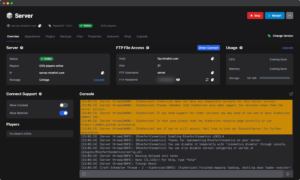Ultimate Guide to Minecraft Server Hosting: Elevate Your Gaming Experience
Exploring the vast realms of Minecraft becomes infinitely more thrilling when you step into the world of Minecraft server hosting. Whether you're looking to host a small game with friends or manage a large community, understanding server hosting can dramatically enhance your gameplay experience. This guide covers everything from free hosting options to the best services for mods, helping you make an informed choice.
Exploring the vast realms of Minecraft becomes infinitely more thrilling when you step into the world of Minecraft server hosting. Whether you’re looking to host a small game with friends or manage a large community, understanding server hosting can dramatically enhance your gameplay experience. This guide covers everything from free hosting options to the best services for mods, helping you make an informed choice.
Discover some valuable tips to boost your experience: Guide to Minecraft Server Lists
Why Opt for Minecraft Server Hosting?
Enhanced Performance and Stability
- Dedicated Resources: Unlike home setups where your server competes with other applications for resources, hosting services provide dedicated resources. This means more memory, better CPU availability, and faster connectivity, which are crucial for running a smooth and lag-free server, especially when managing large worlds or multiple players.
- Optimized Configuration: Hosting providers often offer optimized server configurations tailored specifically for Minecraft. This can include pre-tuned settings for various mods and gameplay styles, ensuring that your server runs efficiently and effectively without extensive manual tuning.
Greater Accessibility and Reliability
- 24/7 Uptime: Most Minecraft server hosting services guarantee high uptime, meaning your server is always available for play. This is particularly important if you have players joining from different time zones.
- Global Data Centers: Many hosting services have multiple data centers across the world. You can choose a data center closest to your geographical location or to the majority of your player base, which significantly reduces latency and improves game responsiveness.
Scalability and Flexibility
- Easy Scalability: As your community grows, your server needs might change. Minecraft server hosting can easily scale up your resources without the need for hardware upgrades on your part. Whether you need more RAM, storage, or bandwidth, upgrading your service plan is typically straightforward.
- Custom Mods and Plugins: With server hosting, you’re often free to install custom mods and plugins to enhance gameplay. Hosting providers usually support a wide range of Minecraft mods and have one-click install options, making it easy to customize your server based on your preferences and those of your players.
Types of Minecraft Server Hosting Services
Shared Hosting
- Description: Shared hosting is the most budget-friendly option, where multiple clients share resources on a single server. This type is suitable for smaller servers or those just starting out.
- Pros: Cost-effective, easy to set up, and sufficient for beginners or small communities.
- Cons: Limited resources, potential for resource contention among hosted servers, and less control over server configuration.
VPS (Virtual Private Server) Hosting
- Description: VPS hosting provides a virtual dedicated segment of a physical server to the client. This means you get dedicated resources and isolation from other servers on the same machine.
- Pros: Greater control over the server environment, dedicated resources, better stability, and scalability compared to shared hosting.
- Cons: More expensive than shared hosting, requires more technical knowledge to manage.
Dedicated Server Hosting
- Description: With dedicated server hosting, you rent an entire server for your Minecraft gameplay. This option offers the most power and control, ideal for large communities and heavily modded servers.
- Pros: Full control over server configuration, maximum resources, and best performance and reliability.
- Cons: Most expensive option, requires advanced technical skills for management.
Cloud Hosting
- Description: Cloud hosting involves running your Minecraft server on a cloud infrastructure. It offers scalability and flexibility, allowing you to easily adjust your resource levels depending on your needs.
- Pros: Highly scalable, pay-for-what-you-use pricing model, and usually provides good reliability and uptime.
- Cons: Can be more complex to set up and manage, potentially unpredictable costs depending on traffic and resource usage.
Managed Minecraft Hosting
- Description: Managed hosting services offer a specialized hosting solution where the service provider takes care of all the technical aspects of running your Minecraft server.
- Pros: Less technical burden on the player, professional support for maintenance and troubleshooting, and often includes performance optimization.
- Cons: More expensive than unmanaged options, less control over the server as the host manages most aspects.
Mod-Specific Hosting
- Description: Some hosting providers specialize in servers for specific Minecraft mods or modpacks, offering optimized server setups for those mods.
- Pros: Optimized for performance with specific mods, easier setup with pre-configured settings, and support tailored to the mod’s requirements.
- Cons: Less flexibility if you decide to change mods or remove them altogether.
Choosing the Right Minecraft Server Hosting Provider
Assess Your Needs
- Server Size and Scale: Estimate the number of players you expect to join your server. This will help determine the amount of resources you’ll need, such as RAM and processing power.
- Type of Gameplay: Consider whether you will be running a vanilla server or using mods and plugins. This affects the type of hosting service and the technical support you might require.
- Budget: Determine how much you are willing to spend monthly or annually on hosting.
Key Factors to Consider
Reliability and Uptime
- Uptime Guarantee: Look for providers who offer high uptime guarantees (typically above 99.9%). This ensures that your server is available for players almost all the time.
- Server Performance: Check for reviews or ask for trial periods to test the server’s performance under load.
Security Features
- DDoS Protection: Ensure the provider offers good security measures to protect your server from DDoS attacks, which are common in online gaming.
- Data Backup: Regular backups are essential to recover your server in case of data loss. Check whether the provider includes automated backup services.
Scalability
- Flexible Plans: As your community grows, you might need to scale your resources. Look for providers that offer easy scalability options so you can upgrade your server seamlessly as needed.
Comparing Providers
- Compare Plans and Pricing: Once you have a list of potential providers, compare their plans, pricing, and features side by side. Don’t just look for the cheapest option; consider the value of the services provided.
- Read User Reviews: Online reviews and testimonials can provide insights into the reliability and quality of service offered by the hosting provider.
- Test Customer Support: Before making a final decision, test the responsiveness and helpfulness of the provider’s customer support team.
Setting Up Your Minecraft Server Hosting
Choose Your Hosting Plan
- Evaluate Needs: Based on the size of your player base, expected traffic, and the type of gameplay (vanilla, modded, etc.), select a hosting plan that meets your resource needs.
- Select a Provider: Choose a provider that offers the best balance of cost, support, performance, and scalability. Confirm that they support the Minecraft server version you plan to use.
Server Setup
- Register and Purchase: Once you’ve chosen a provider and plan, register an account, complete the purchase, and log in to your hosting dashboard.
- Server Configuration: Configure your server’s settings through the hosting control panel. Settings to configure may include:
- Server name and IP address setup.
- Game mode (survival, creative, adventure, spectator).
- Difficulty level (peaceful, easy, normal, hard).
- World generation settings, including seed input if you want to customize the world’s layout.
- Plugins and mods: Install any desired plugins or mods if your server plan supports them. This may involve accessing an FTP server to upload files directly.
Launching the Server
- Start the Server: Use the control panel’s interface to start your server. Initial startup might take a few minutes, especially if you are installing mods or plugins.
- Access Testing: Test the server access yourself by connecting to the server using the Minecraft game client. Use the provided server address or IP to ensure connectivity.
Tips for Managing a Successful Minecraft Server
Engage with Your Community
- Communication is Key: Maintain open and regular communication with your players. Use chat, forums, Discord, or other social media platforms to stay connected.
- Feedback Loops: Encourage feedback and suggestions from players. This not only helps in improving the server but also makes the players feel valued and listened to.
Promote Fair Play
- Clear Rules and Guidelines: Establish clear, accessible rules and enforce them consistently to maintain order and fairness.
- Anti-Cheat Measures: Implement plugins or tools to prevent cheating, which can ruin the experience for honest players.
Regular Events and Activities
- Host Events: Organize regular events such as build contests, PvP tournaments, or treasure hunts to keep the community engaged and active.
- Special Rewards: Offer rewards for event participation or achievements in the game, which can help increase player involvement and loyalty.
Best Free Minecraft Server Hostings
Before delving into our top-picked free Minecraft Server Hostings, check carefully on how to choose the best one:
Criteria for Choosing Free Server Hosting
When considering free Minecraft server hosting, it’s important to evaluate them based on:
- Performance: Even though it’s free, you don’t want your game lagging every other minute.
- Uptime Guarantees: Look for services that promise reasonable uptime, even on a free plan.
- Plugin and Mod Support: Some free hosts provide support for mods and plugins, which are essential for enhancing gameplay.
- User Support: Good customer support can help you troubleshoot issues, even with free services.
Aternos
- Overview: Aternos is one of the most popular free Minecraft server hosting platforms. It’s user-friendly and comes with full mod and plugin support.
- Pros: Completely free, automatic backups, and easy mod installation.
- Cons: The server must be manually activated each time before playing, and there can be considerable wait times due to high demand.
Minehut
- Overview: Minehut offers a free service that includes 2 free servers with up to 10 players each.
- Pros: Quick setup, supports plugins, and allows you to start and stop the server anytime.
- Cons: Limited to 10 players without payment, and resources can be somewhat restricted compared to paid services.
Server.pro
- Overview: Server.pro provides a free tier alongside its premium options, allowing basic Minecraft server hosting with some decent features.
- Pros: Provides a control panel, automatic backups, and includes DDoS protection.
- Cons: Free version includes limited features, and server resources are not as robust as on paid plans.
ScalaCube
- Overview: ScalaCube’s free hosting service offers a good starting point for new server admins, with a straightforward setup and basic features.
- Pros: Easy to use, one-click modpack installations, and pre-configures plugins.
- Cons: The free plan is fairly limited in terms of performance, and persistent servers require an upgrade to paid plans.
Freeserver Host
- Overview: Known for its decent performance for a free service, Freeserver Host offers basic Minecraft server capabilities with minimal setup.
- Pros: Simple and quick to set up, no waiting time to start the server.
- Cons: Limited customization options and support compared to more established free hosts like Aternos or Minehut.
Conclusion:
Minecraft server hosting can transform your gameplay experience by offering you the freedom to customize and control your digital world. Whether you choose a free or paid service, understanding the basics of server hosting will help you maximize your fun and ensure a smooth gaming experience for everyone involved.
Ready to start your own Minecraft server? Visit today to explore our Minecraft server hosting options, including advanced mod support and reliable customer service. Join now and build the Minecraft community of your dreams!
Guide to Building Your Minecraft Community
User Reviews