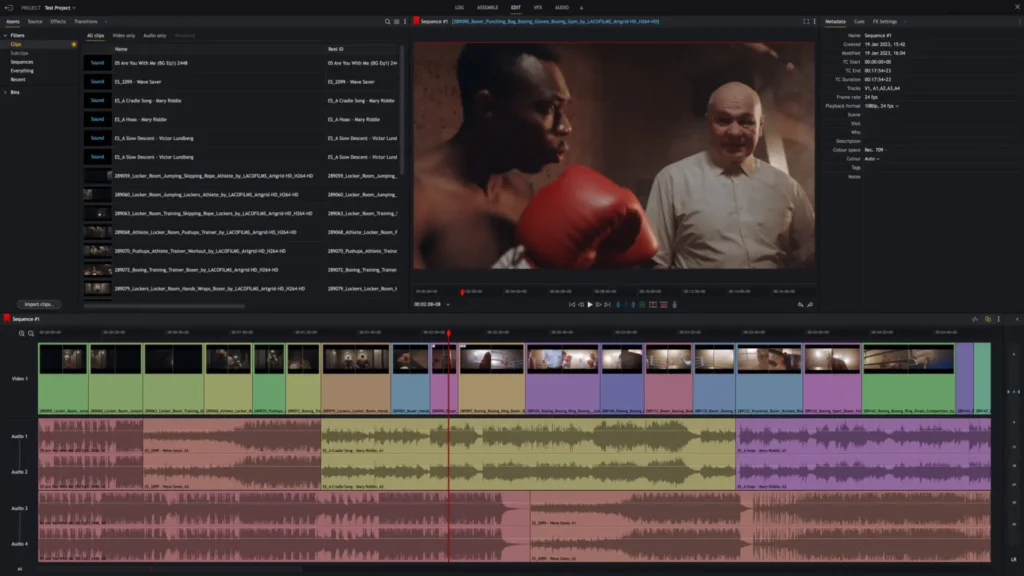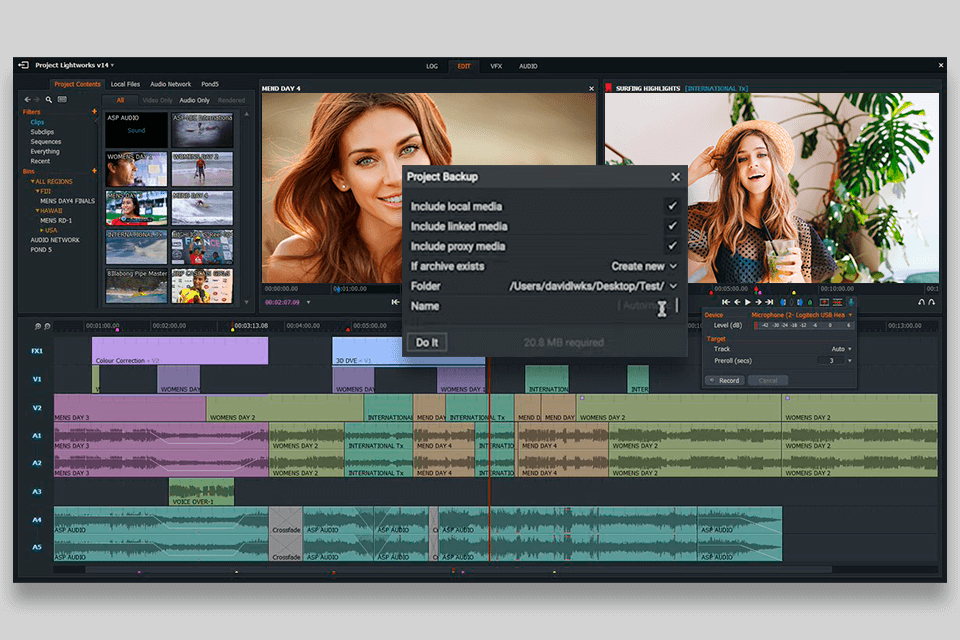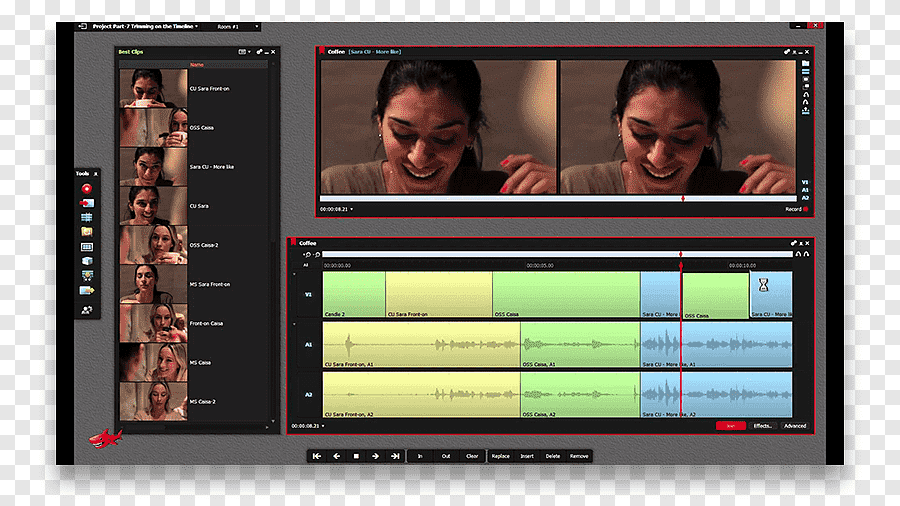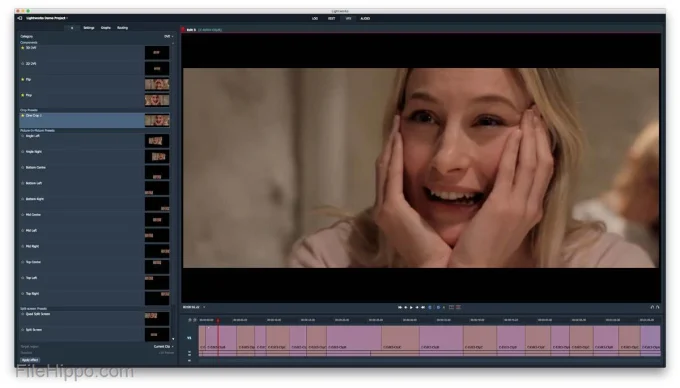Dive deep into our Lightworks review, exploring how this powerful video editor caters to professionals and beginners alike. Uncover features, workflows, and why Lightworks stands out in the world of video editing software.
Lightworks brings a blend of professional-grade video editing tools within a user-friendly interface, making it a top choice for filmmakers, content creators, and video editing enthusiasts. From intricate editing workflows to high-quality output, Lightworks offers a complete suite for bringing your video projects to life.
>> You may be interested: Best Video Editing Software for PC

Lightworks: A Professional Video Editor for All
Section 1: Introduction to Lightworks: The Editor’s Choice
Lightworks is revered in the video editing sphere for its comprehensive suite of editing tools, offering unparalleled precision and flexibility. Esteemed for its rich history in editing cinematic masterpieces, Lightworks has earned its stripes among professional editors and filmmakers worldwide. Recognized for its robust features and intuitive workflow, Lightworks stands as a beacon for quality video editing, appealing to both seasoned professionals and those aspiring to enter the world of video production. Its acclaim in the editing community underlines its capability to transform raw footage into storytelling art, making Lightworks a trusted name in the industry.
Section 2: Mastering Lightworks’ Editing Suite
Lightworks sets itself apart with a sophisticated editing suite that caters to the detailed demands of professional video editing. Its comprehensive timeline functionalities, coupled with a vast library of creative assets and advanced features, make Lightworks a powerhouse for video editors aiming to produce exceptional content.
Timeline Editing Functionalities:
Lightworks’ timeline is the heart of its editing suite, offering precision and ease in cutting, trimming, and sequencing clips. The non-linear editing timeline allows for fluid arrangement and adjustment of video and audio tracks, ensuring every edit is exact. Lightworks’ intuitive system for marking in and out points simplifies the process of selecting segments for cutting or trimming, while its drag-and-drop functionality enhances the efficiency of sequencing, allowing editors to effortlessly reorder clips to tell their story.
Library of Effects, Transitions, and Color Grading Tools:
With Lightworks, editors have access to an expansive library of effects and transitions that elevate the visual appeal of any project. From subtle corrections to dramatic visual effects, Lightworks equips editors with the tools needed for artistic expression. The color grading suite in Lightworks is particularly noteworthy, offering a range of controls from basic color correction to intricate grading options, enabling editors to achieve the desired mood and tone for their videos.
Multicam Editing Features:
Lightworks excels in multicam editing, providing editors with the capability to work with multiple angles of the same scene seamlessly. This feature is indispensable for dynamic storytelling, especially in scenarios involving interviews, live events, or narrative filmmaking. Lightworks simplifies the process of syncing footage from different cameras, allowing for real-time switching between angles to create a cohesive narrative flow. The multicam feature not only enhances storytelling but also significantly reduces editing time, making complex projects more manageable.
Section 3: Unleashing Lightworks’ Advanced Capabilities
Lightworks is not just a video editing software; it’s a comprehensive toolset designed for ambitious video editing projects that demand professional-grade features and techniques. With its advanced capabilities, Lightworks enables editors to integrate stunning visual effects (VFX), master the art of audio manipulation, and execute precise color correction and grading. Here’s how you can leverage these advanced features to elevate your video projects.
VFX Integration and Advanced Audio Manipulation:
- VFX Integration: Lightworks offers a broad array of VFX tools that can be seamlessly integrated into your editing workflow. From simple text animations to complex composited scenes, Lightworks provides the functionality needed to bring your creative visions to life. For VFX-heavy projects, Lightworks enables layer-based compositing, allowing for intricate visual storytelling elements to be crafted with precision.
- Advanced Audio Manipulation: The software’s sophisticated audio manipulation features offer comprehensive control over your project’s sound design. Lightworks allows for detailed audio editing, including mixing, layering effects, and equalization, ensuring your project’s audio quality matches its visual brilliance. Utilizing these tools, editors can create rich soundscapes that enhance the narrative and emotional impact of their videos.
Mastering Color Correction and Grading:
- Powerful Color Tools: Lightworks stands out for its color correction and grading capabilities, offering a suite of tools that rival those found in specialized color grading software. Whether making subtle adjustments to match shot colors or applying creative grades to define your project’s look, Lightworks’ color tools are designed for both precision and creativity.
- Techniques for Visual Enhancement: By Harnessing Lightworks’ color panels and scopes, editors can achieve the desired mood, style, and consistency across their projects. Experiment with Lightworks’ LUTs (Look-Up Tables) or craft your custom color grades to give your project a unique visual identity.
Exporting Projects for Broad Compatibility:
- Versatile Export Options: A project isn’t truly finished until it’s shared with the world. Lightworks equips you with versatile exporting options, allowing you to deliver your work in a variety of formats suitable for television, cinema, social media, and more.
- Ensuring Compatibility: Lightworks simplifies the process of exporting projects by providing presets for popular distribution platforms and devices. Whether you’re targeting high-resolution displays or optimizing for mobile viewing, Lightworks ensures your content is seen exactly as intended, regardless of the viewing environment.
Section 4: Elevating Projects Through Collaboration in Lightworks
In today’s fast-paced editing environment, collaboration stands as a cornerstone of creative projects. Lightworks acknowledges this, offering a suite of project-sharing and collaborative editing features that not only streamline the creative process but also enhance the overall quality of the final product. Here’s how Lightworks facilitates teamwork and what advantages it brings to collaborative video projects.
Project Sharing and Collaborative Editing:
- Seamless Project Sharing: Lightworks makes it straightforward for team members to share projects amongst themselves, ensuring everyone has access to the latest version. This is particularly useful in distributed teams working across different geographies, enabling them to contribute simultaneously to the same project without the need for cumbersome file transfers.
- Real-Time Collaboration: While Lightworks primarily operates as a desktop application, its project-sharing capabilities are designed to support real-time collaboration. Editors can work on different segments of a project simultaneously, streamlining the production process and significantly reducing the time from concept to completion.
Workflow Advantages in a Collaborative Environment:
- Enhanced Project Management: Lightworks’ collaborative features extend to project management, allowing team leads or project managers to assign tasks, track progress, and review changes made by team members. This centralized approach to project management ensures that everyone stays on the same page and that project milestones are met efficiently.
- Version Control for Creative Integrity: Maintaining creative integrity through multiple iterations of a project can be challenging. Lightworks addresses this with its version control system, which keeps track of changes and allows for easy reverts to previous states. This feature is invaluable for maintaining a clear history of edits, facilitating decision-making processes, and ensuring the final product aligns with the project’s creative vision.
Section 5: Navigating Lightworks’ Pricing and Subscription Options
Lightworks caters to a broad spectrum of video editors, from hobbyists just dipping their toes into the world of video editing to seasoned professionals working on commercial projects. Its pricing structure is designed to accommodate this diversity, offering both free and pro versions alongside various subscription plans. Understanding these options will help you choose the plan that best fits your editing needs and budget.
Free vs. Pro Versions:
- Free Version: Lightworks’ free version is an excellent starting point for new editors or those working on non-commercial projects. It offers a robust set of editing tools, including basic cutting, trimming, and sequencing capabilities, as well as access to Lightworks’ comprehensive tutorial library. The primary limitations of the free version are related to export formats and resolutions, which are capped, making it less suitable for professional distribution.
- Pro Version: The Pro version of Lightworks unlocks the full potential of the software, removing the limitations imposed by the free version. This includes unrestricted access to all export formats at up to 4K resolution, advanced editing features, and additional support for professional codecs. The Pro version is tailored for professionals who require the highest quality output and the most comprehensive toolset.
Subscription Plans:
Lightworks’ Pro version is available through several subscription plans, including monthly, yearly, and outright purchase options. Each plan is priced to offer flexibility:
- Monthly Subscription: Ideal for editors with short-term projects or those wishing to test the full capabilities of Lightworks without a long-term commitment.
- Yearly Subscription: Offers a cost-effective solution for regular users, providing all Pro features at a discounted rate compared to the monthly subscription.
- Outright Purchase: For users committed to Lightworks as their primary editing software, purchasing a perpetual license offers the best value, granting lifetime access to Lightworks Pro with all current features.
Value to Professional Editors and Production Teams:
- Tailored for Professionals: Lightworks Pro is specifically designed to meet the demands of professional video editors and production teams. Its comprehensive feature set, combined with high-quality export options, ensures that professionals can produce work that stands up to industry standards.
- Investment in Quality: While the free version serves as a robust introduction to video editing, investing in the Pro version is an investment in the quality and professionalism of your projects. The ability to export in high resolutions and utilize advanced features can significantly impact the final product’s appeal and marketability.
- Flexible Pricing: Lightworks’ flexible pricing model means that professional-grade editing tools are accessible without necessitating a hefty upfront investment. This approach democratizes professional video editing, making it attainable for freelancers, small studios, and educational institutions.
Section 6: Empowering Your Editing Journey with Lightworks’ Resources
Diving into Lightworks’ rich array of editing tools is made easier with a supportive ecosystem of learning resources and an active community. Whether you’re a beginner eager to learn the basics or an advanced editor seeking to refine your skills, Lightworks provides a wealth of materials and platforms to support your growth. Here’s how you can tap into these resources to enhance your video editing prowess.
Accessing Lightworks Tutorials and Learning Materials:
- Official Tutorials: Start with Lightworks’ official tutorials, available on their website and YouTube channel. These range from introductory lessons covering the basics of the interface and simple editing techniques to more complex tutorials on advanced features like color grading and VFX. Designed to be accessible and informative, these tutorials provide a solid foundation for mastering Lightworks.
- User Forums: The Lightworks user forums are a treasure trove of information, tips, and advice. Engage with a community of fellow Lightworks users, from hobbyists to professional editors, where you can ask questions, share your work for feedback, and learn from the experiences of others. The forums are moderated by Lightworks staff and experienced users, ensuring a supportive environment for all.
Enhancing Your Skills with Official and Third-Party Training:
- Advanced Training: For editors looking to dive deeper, Lightworks partners with professional trainers to offer advanced workshops and webinars. These sessions often focus on specific aspects of the editing process, such as color correction, audio editing, or efficient workflow strategies.
- Third-Party Courses: A variety of third-party websites and online learning platforms offer courses tailored to Lightworks users. Platforms like Udemy, Skillshare, and Lynda feature comprehensive video editing courses that include sections dedicated to Lightworks, often providing broader context on editing principles that can be applied within the Lightworks environment.
Leveraging Community Support:
- Interactive Learning: Engaging with the Lightworks community, whether through forums, social media, or collaborative projects, can significantly enhance your learning experience. Participating in editing challenges, sharing projects for critique, or simply observing discussions and solutions can provide invaluable insights that accelerate your learning curve.
- Feedback and Collaboration: The community is also a great place to find collaborators for your projects or to offer your skills to others. This collaborative spirit not only helps in honing your editing skills but also in understanding diverse creative perspectives and workflows.
Section 7: Lightworks in the Landscape of Video Editing Software
In the realm of video editing, Lightworks stands as a distinguished contender among a suite of powerful tools. By comparing it to other leading software, we can discern the unique value Lightworks brings to the table, its areas for growth, and why it emerges as a preferred tool for a diverse range of video editors.
Lightworks vs. Other Leading Video Editing Software:
- Features: Lightworks boasts a robust set of features designed for high-level editing, from advanced color grading to real-time project sharing. While software like Adobe Premiere Pro and Final Cut Pro also offer extensive toolsets, Lightworks distinguishes itself with a more accessible learning curve and a focus on efficiency in the editing process.
- User Experience: Lightworks is celebrated for its intuitive interface, which balances complexity and usability. It offers a more streamlined approach compared to the likes of DaVinci Resolve, making it a go-to for editors who prioritize quick adaptation and ease of use without sacrificing depth in functionality.
- Pricing: Unlike many of its competitors, Lightworks provides a powerful free version alongside its Pro subscription, offering substantial capabilities without immediate investment. This pricing model makes professional-grade editing accessible to a wider audience, from independent filmmakers to educational institutions.
Strengths and Areas for Improvement:
- Strengths: Lightworks excels in real-time collaboration, precision editing, and support for a wide range of formats, standing out as a tool that can adapt to various production needs. Its commitment to offering a powerful free version underlines its accessibility and dedication to supporting the editing community at large.
- Areas for Improvement: While Lightworks meets a broad spectrum of editing needs, its VFX capabilities and audio editing tools could see enhancements to match the offerings of specialized software. Additionally, expanding its library of effects and transitions could further solidify its position as a comprehensive editing suite.
Why Lightworks Is a Preferred Choice:
- Accessibility and Flexibility: Lightworks is favored for its approachable user interface and flexible pricing model, making it an attractive option for editors at different skill levels and financial standings.
- Efficiency in Editing: The software’s efficient workflow and powerful editing capabilities make it a preferred choice for projects with tight deadlines or those requiring collaborative input, catering to the fast-paced demands of modern content production.
- Community and Support: With a strong focus on community engagement and extensive support resources, Lightworks fosters a learning environment that encourages growth and innovation among its users, making it a particularly valuable tool for educators and students in the field of digital storytelling.

Section 8: Embarking on Your Lightworks Editing Adventure
As we conclude our exploration of Lightworks, it’s evident that this editing software embodies a blend of sophistication and accessibility, making it an ideal choice for a wide array of video editing projects. From amateur filmmakers to seasoned professionals, Lightworks offers the tools and flexibility needed to bring creative visions to life.
A Comprehensive Solution for Every Editor:
Lightworks isn’t just another video editing program; it’s a comprehensive editing solution that caters to the diverse needs of its user base. With its intuitive interface, extensive range of editing tools, and advanced features like multicam editing and real-time collaboration, Lightworks positions itself as a formidable ally in the realm of video production. Whether you’re working on a personal hobbyist project or are involved in professional film production, Lightworks equips you with the capabilities to execute your project with precision and creative flair.
An Invitation to Create with Lightworks:
For those on the cusp of beginning their video editing journey or looking to switch to a more robust editing tool, Lightworks extends a warm invitation. Dive into its rich feature set, experiment with its versatile editing options, and discover why it has earned respect and accolades within the industry. With Lightworks, you’re not just editing videos; you’re crafting stories, evoking emotions, and connecting with audiences in meaningful ways.
Appendix: Navigating the World of Lightworks – FAQs
To further assist you in starting your journey with Lightworks, here are answers to some frequently asked questions:
How do I navigate the Lightworks interface?
- Lightworks boasts an intuitive interface designed for efficiency. Spend some time familiarizing yourself with the timeline, bins, and editing tools. The official Lightworks tutorials are a great place to start.
What tips can optimize my editing workflow in Lightworks?
- Utilize keyboard shortcuts, organize your media with bins, and take advantage of Lightworks’ real-time collaboration feature to enhance productivity. Also, regularly save versions of your project to prevent loss of work.
I’m encountering issues with Lightworks. What should I do?
- First, consult the Lightworks help center and user forums, where you’re likely to find solutions to common problems. If the issue persists, Lightworks’ customer support is available to assist you.
In Conclusion
Lightworks is more than just software; it’s a gateway to expressing your creativity through video. By choosing Lightworks, you’re joining a community of passionate creators who believe in the power of storytelling through film. So, download Lightworks today, and take the first step towards realizing your creative potential.
Maybe you should look into other video editor apps