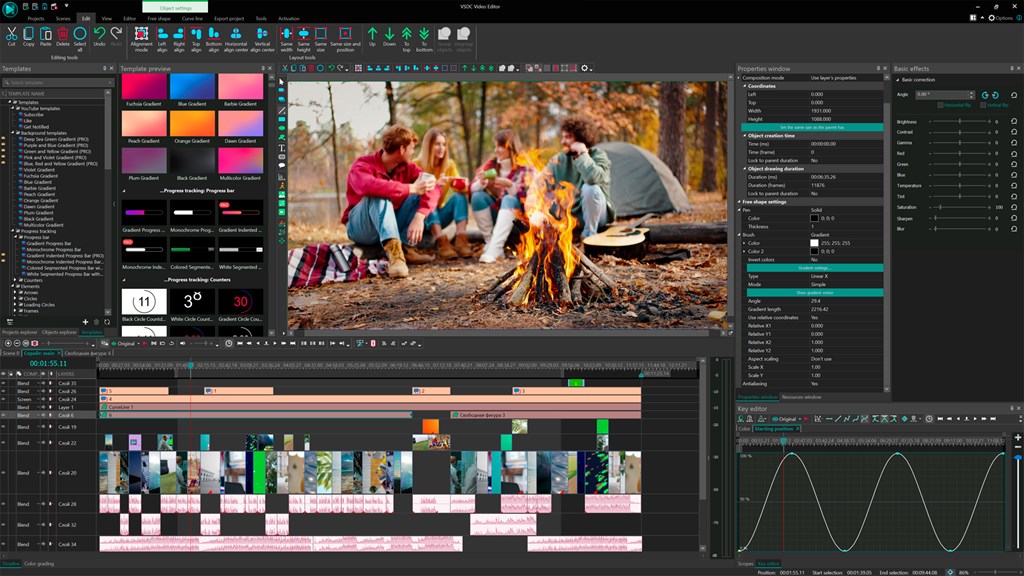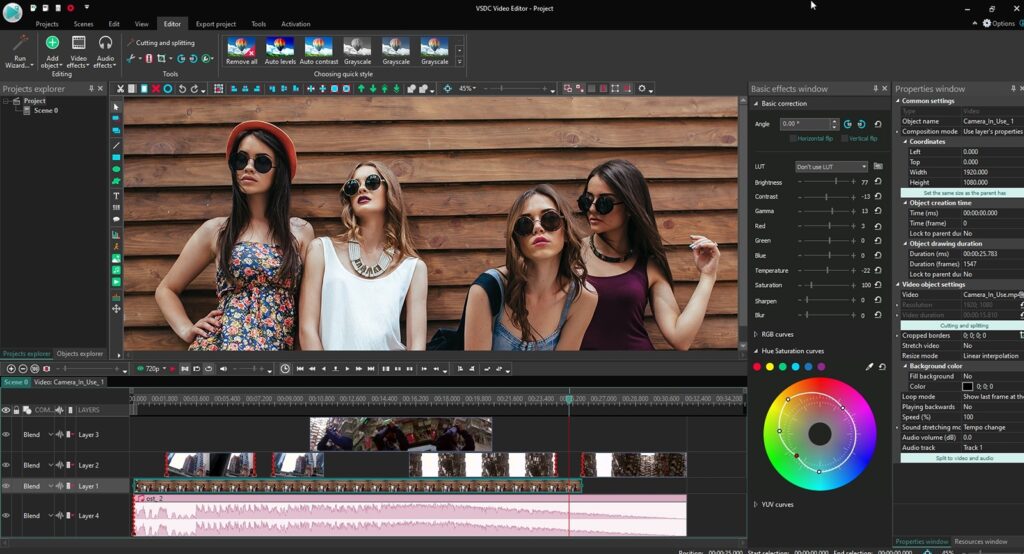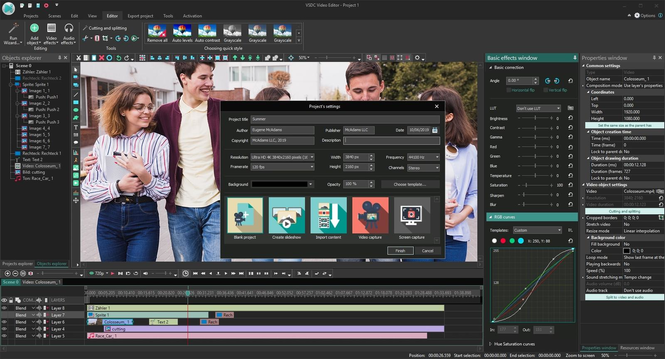Dive into the capabilities of VSDC Free Video Editor. Explore its user-friendly interface, wide array of features, and how it stands out as a powerful tool for content creators on a budget.
In this in-depth review, discover how VSDC Free Video Editor empowers creators with its comprehensive suite of editing tools, effects, and exporting options. Learn why it’s a top choice for those seeking a robust, free video editing solution.
>> You may be interested: Best Video Editing Software for PC
VSDC Free Video Editor Review: Elevate Your Video Editing Game Without Breaking the Bank
VSDC Free Video Editor: Bridging Accessibility and Functionality in Digital Content Creation
VSDC Free Video Editor stands out in the digital content creation arena as a comprehensive, non-linear editing platform designed to cater to a wide array of video editing needs. Free yet powerful, VSDC offers an intuitive interface that simplifies the editing process for beginners while still packing a robust set of features that meet the demands of more advanced users. Its unique selling point lies in offering a full suite of editing tools—ranging from basic cutting and trimming to advanced color correction and audio editing—without the steep learning curve associated with other video editing software. This balance between accessibility and functionality makes VSDC a compelling choice for content creators looking for a capable editing solution without the financial commitment.
Core Editing Features of VSDC Free Video Editor
VSDC Free Video Editor stands as a robust platform for those entering the realm of video editing and those who have trodden the path for some time. Here’s an in-depth look at its core editing functionalities:
1. Timeline Editing Capabilities:
- Cutting, Trimming, and Sequencing: VSDC’s timeline is non-linear, allowing you to cut, trim, and sequence clips with precision. This feature ensures that editors can arrange their footage in any order, without being bound to the linear sequence in which clips were originally shot.
- Multiple Format Handling: The editor shines in its ability to handle a variety of formats effortlessly. Whether you’re working with high-definition video, standard-definition video clips, or audio files, VSDC accommodates a wide array of formats, eliminating the need for time-consuming conversions.
2. Basic Video and Audio Editing Tools:
- Transitions and Effects: VSDC is equipped with a generous suite of transitions and effects suitable for enhancing visual storytelling. From classic fades and wipes to more intricate effects designed to add polish to your productions, these tools are accessible to beginners while still offering depth for more experienced users.
- Audio Editing: The software doesn’t skimp on audio editing tools either. Users can adjust volume, apply audio effects, and ensure their video’s sound is as compelling as its visuals.
3. Learning Curve and Accessibility:
- Designed with user-friendliness in mind, VSDC’s interface might appear daunting at first glance due to its plethora of features. However, it’s structured in a way that, with a bit of practice, becomes intuitive for users at all levels. Beginners can grasp the basics of video editing without feeling overwhelmed, while intermediate editors will find ample room to experiment and refine their skills.
4. Community and Resources:
- VSDC boasts a supportive community and a wealth of learning resources. Newcomers to video editing can tap into tutorials, forums, and user guides to climb the learning curve, while more seasoned users will find advanced tips and tricks to enhance their editing projects.
In conclusion, VSDC Free Video Editor encapsulates a comprehensive editing toolkit within a non-linear framework, offering extensive creative freedom. Its support for multiple formats, coupled with a broad spectrum of editing tools, makes it an invaluable resource for both novices embarking on their editing journey and intermediate editors looking to push their creative boundaries.
Exploring Advanced Editing Techniques in VSDC Free Video Editor
VSDC Free Video Editor extends beyond the basics into a realm where creativity meets complexity, offering a suite of advanced features for those looking to elevate their video projects. Here’s how to leverage these capabilities:
1. Mastering Sub-Pixel Resolution for Sharper Visuals:
- Sub-pixel resolution enhances the sharpness and clarity of your videos by eliminating aliasing effects, especially noticeable after applying rotation or motion effects. By selecting this option in the settings, you ensure your animations and transformations are crisp and clear, without the common blurriness associated with resizing or moving objects.
2. Utilizing Advanced Resizing Methods for Optimal Quality:
- Resizing is a common need in video editing, but it often comes at the cost of image quality. VSDC Pro introduces advanced resizing methods such as Cubic Interpolation and Lanczos Interpolation, allowing for smoother and more natural-looking scaling of your video content. To access these methods, simply head to the video properties and choose your preferred resizing mode from the dropdown menu.
3. Visualizing Audio with Waveform for Precision Editing:
- The ability to view the audio waveform of your video clips can drastically improve the accuracy of audio editing tasks like cutting, syncing, and applying effects. VSDC Pro enables the visualization of audio waveforms directly on the timeline, providing a detailed guide for precise edits and enhancements.
4. Achieving Professional Chroma Keying with Unlimited Color Removal:
- Chroma keying in VSDC allows for the removal of backgrounds by making certain colors transparent. While the free version limits you to a single color, the Pro version offers the capability to remove an unlimited number of colors, enabling more complex and professional green screen effects. Combine this with an added image for the new background, and the possibilities for creative compositing are endless.
5. Speeding Up HD Video Processing with Hardware Acceleration:
- Handling HD videos can be demanding on your system. VSDC Pro uses hardware acceleration to offload processing tasks to the GPU, speeding up the encoding and decoding of HD video data. This ensures smoother playback and faster rendering times for high-definition content.
6. Crafting Intricate Motion Paths and Animations:
- Object motion features in VSDC Pro allow for dynamic animations that go beyond simple linear movements. Create complex motion paths using splines or through a set of points, adding life and energy to your projects. Whether you’re animating text, images, or video clips, these motion tools can help bring your vision to life.
By diving into these advanced features, VSDC Free Video Editor empowers users to tackle complex post-production tasks, from color correction and chroma keying to motion tracking and beyond. Whether you’re enhancing the visual appeal of your videos, creating animations, or integrating 3D elements, VSDC provides the tools you need to achieve professional-quality results.
Unleashing Creativity with VSDC’s Unique Features and Effects
VSDC Free Video Editor stands out not just for its comprehensive editing capabilities but also for its unique features and effects that cater to both novices and professionals. Let’s dive into how these distinctive tools can transform your video projects:
1. Stabilizing Shaky Footage with Video Stabilization:
- Shaky videos can detract from the viewer’s experience. VSDC offers a video stabilization tool that smoothens out unwanted camera movements, transforming shaky, handheld shots into smooth, professional-looking footage. This feature is particularly useful for action-packed scenes or when shooting without a tripod.
2. Exploring New Perspectives with 360 Video Editing:
- With the rising popularity of 360-degree videos, VSDC steps up by providing comprehensive 360 video editing capabilities. Whether it’s for immersive travel vlogs or interactive real estate tours, VSDC allows you to edit and refine 360-degree footage, ensuring your audience enjoys a seamless viewing experience from every angle.
3. Transforming Videos with AI-Powered Art Filters:
- Unleash your creativity with VSDC’s AI art filters, which transform your videos into moving masterpieces. From mimicking the styles of famous painters to creating cartoon effects, these filters open up a world of artistic possibilities, allowing you to achieve unique aesthetics that stand out on any platform.
4. Enhancing Visuals with Color Grading Tools:
- VSDC’s advanced color grading tools empower you to fine-tune the colors and mood of your videos. Adjust contrast, saturation, and hues to match your creative vision, whether you’re aiming for the cinematic look of a blockbuster movie or the bright, vibrant tones of a travel vlog.
5. Creating Dynamic Content with Motion Tracking:
- The motion tracking feature in VSDC enables dynamic interactions between objects within your video. Attach text, icons, or even blur out moving objects seamlessly. This feature is invaluable for adding annotations to moving subjects or protecting privacy by obscuring faces and license plates.
6. Building Complex Projects with Non-Linear Editing:
- As a non-linear video editor, VSDC allows for flexible sequencing of video clips on multiple tracks, offering you complete control over how your story unfolds. Mix and match scenes, overlay graphics, and blend audio tracks without being confined to a linear timeline.
By harnessing these unique features and effects, VSDC Free Video Editor not only enhances the visual appeal of your projects but also expands the horizon of what you can create and share. Whether stabilizing action shots, delving into 360-degree video editing, applying AI art filters, or leveraging motion tracking, VSDC equips you with the tools to bring your most ambitious creative visions to life.
Mastering Exporting and Sharing with VSDC Free Video Editor
When it comes to finalizing your video projects in VSDC, understanding how to export and share your content can significantly impact the quality and reach of your work. Here are the best practices for rendering projects and sharing them effectively:
1. Choosing the Right Format:
- VSDC supports a wide range of video formats, including popular ones like MP4, AVI, MKV, MOV, and more. Select the format that best suits your distribution platform. For instance, MP4 is widely recommended for its compatibility across different devices and platforms.
2. Optimizing for Platforms:
- Each social media platform has its own recommended video specifications. Use VSDC’s pre-configured export profiles to automatically adjust your export settings for platforms like YouTube, Facebook, Instagram, and Twitter. This ensures your videos maintain the highest quality and meet platform-specific requirements.
3. Balancing Quality and File Size:
- Adjusting the bitrate settings can help you find a balance between video quality and file size. A higher bitrate generally means better quality but larger file size. Consider the platform’s limitations and your audience’s internet bandwidth when deciding on these settings.
4. Utilizing Hardware Acceleration:
- Take advantage of VSDC’s hardware acceleration feature to speed up the rendering process. This feature leverages your computer’s GPU to encode videos faster, which is particularly useful for high-resolution projects.
5. Direct Publishing to Social Media:
- VSDC allows you to publish videos directly to social media. This streamlines the sharing process, saving you time and ensuring your videos are uploaded in the correct format. Make sure to double-check the video’s privacy settings and description before publishing.
6. Customizing Export Settings for Advanced Users:
- For those seeking more control, VSDC offers advanced export settings where you can manually adjust resolution, frame rate, codecs, and more. Use these settings to fine-tune your export for specific needs, such as creating high-quality masters or optimizing for mobile viewing.
7. Preview Before Exporting:
- Always preview your project before exporting to ensure everything looks and sounds as expected. This is the best time to catch any last-minute issues that might affect the final product.
8. Keep Updated with Social Media Trends:
- Platforms frequently update their video specifications. Stay informed about the latest trends and requirements by visiting the official support pages of the social media platforms you’re targeting. This ensures your videos always adhere to the best practices for visibility and engagement.
User Experience and Community Feedback on VSDC Free Video Editor
Below is a summary of user testimonials and expert reviews on VSDC Free Video Editor, providing insights into its usability, performance, and the support system surrounding it. The feedback is categorized into positive and negative for a balanced view.
| Positive Feedback | Negative Feedback |
| Ease of Use: Many users appreciate VSDC’s intuitive interface, highlighting its user-friendly nature that simplifies the learning curve for beginners. | User Interface (UI) Concerns: Some users find the UI to be outdated and overwhelming, suggesting that it could benefit from modernization to enhance user experience. |
| Feature Set: Users laud the comprehensive suite of editing tools, effects, and transitions VSDC offers, especially praising its advanced features like chroma-keying and video stabilization. | Previewing Issues: There are complaints about the preview functionality, notably that it launches an external player, which some find inconvenient and disjointed from the editing workflow. |
| Community and Tutorials: The active community and availability of tutorials are frequently mentioned as valuable resources that assist users in navigating the software and improving their editing skills. | Performance: A few users report experiencing sluggishness, especially on older or less powerful computers, impacting the software’s responsiveness during complex editing tasks. |
| Value for Money: Particularly for the free version, users are impressed with the range of features available without cost. Even those who upgraded to the Pro version felt the additional capabilities justified the investment. | Subscription Model Preference: Some users express a preference for a one-time purchase option over a subscription model, desiring a permanent license for the software. |
Support and Learning Resources:
- Online Community: VSDC boasts a supportive online community that actively shares tips, scripts, and solutions to common editing challenges. This community is accessible through forums, social media groups, and the official website, providing a platform for users to learn from and support each other.
- Tutorials and Documentation: A wealth of tutorials, ranging from basic to advanced editing techniques, is available on VSDC’s website and YouTube channel. These resources are highly valued by users for their clarity and usefulness in mastering the software.
- Customer Support: Responsive customer support is commended for its helpfulness in resolving technical issues, with users noting quick and informative responses to their inquiries.
Conclusion:
VSDC Free Video Editor’s user experience is characterized by a favorable reception to its comprehensive feature set, supportive community, and valuable learning resources. While there are areas for improvement, particularly regarding the user interface and performance on lower-end systems, the overall sentiment is positive. Users appreciate the balance between advanced capabilities and ease of use, making VSDC a recommended tool for both beginners and more experienced editors seeking an affordable solution.
Comparing VSDC Free Video Editor to Other Video Editing Software
VSDC Free Video Editor stands out in the crowded field of video editing software, catering to a broad spectrum of users from beginners to intermediate editors. Here’s a comparative analysis highlighting its position relative to other editing tools:
Usability:
- VSDC: Praised for its non-linear editing capability, VSDC is user-friendly, offering an intuitive interface for users new to video editing while also providing advanced features for more experienced users.
- Competitors (e.g., Adobe Premiere Pro, DaVinci Resolve): These platforms, while powerful, have steeper learning curves and are geared more toward professional editors. Their interfaces and plethora of features may overwhelm beginners.
Feature Set:
- VSDC: Offers a comprehensive set of editing tools, including color correction, chroma keying, and motion tracking. Unique features like video stabilization and AI art filters distinguish it in the free software category.
- Competitors: Paid software often includes more advanced features and integration with other software suites (Adobe’s Creative Cloud, Blackmagic Design’s suite, etc.). Free competitors like Shotcut and DaVinci Resolve (free version) offer similar features but may vary in depth and complexity.
Value:
- VSDC: The free version provides significant value for no cost, making it ideal for hobbyists or small businesses on a tight budget. The Pro version, available for a relatively low cost, adds advanced features like hardware acceleration and enhanced audio editing.
- Competitors: Paid options like Adobe Premiere Pro require a subscription, presenting a higher long-term cost. Free alternatives may lack the depth of features or the level of support found in VSDC.
Ideal Users for VSDC:
- Beginners and Intermediate Editors: Individuals new to video editing or with some experience will find VSDC’s balance of simplicity and power appealing.
- Small Business Owners and Content Creators: Those producing content for social media, YouTube, or their businesses will appreciate VSDC’s feature set and value proposition.
- Hobbyists Seeking Advanced Features Without Cost: Users looking to experiment with more advanced editing techniques without committing to expensive subscriptions will benefit from VSDC’s offerings.
Project Types:
- VSDC: Well-suited for a wide range of projects, from simple cuts to complex compositions involving effects and color grading.
- Competitors: High-end paid software may be better suited for professional film and video projects requiring extensive collaboration or highly specialized workflows.
Budget Considerations:
- VSDC: Its free version offers substantial capabilities for zero cost, with the Pro version providing additional advanced features at a low cost, making it accessible for users with budget constraints.
- Competitors: Subscription-based models (e.g., Adobe Premiere Pro) or software requiring high-end hardware (e.g., DaVinci Resolve) may not be feasible for all users, particularly those editing casually or with limited financial resources.
Conclusion:
VSDC Free Video Editor occupies a unique position in the video editing software landscape, offering a compelling mix of usability, features, and value. It is particularly well-suited for users looking for a balance between basic and advanced editing capabilities without the financial commitment required by some of the more professional-grade editing solutions.
To Conclude: Making the Most of VSDC Free Video Editor
VSDC Free Video Editor emerges as a compelling choice among the myriad of video editing software available today. Its unique blend of user-friendly interface, comprehensive feature set, and the unbeatable price of free makes it an attractive option for anyone looking to embark on or continue their video editing journey.
Final Thoughts:
VSDC stands out not only for its affordability but also for its approach to video editing. It strikes a fine balance, offering novice users an accessible platform to learn and create, while still providing advanced users with powerful tools to bring their creative visions to life. From basic cutting and trimming to more complex tasks like color correction, chroma keying, and motion tracking, VSDC is equipped to handle a wide array of editing needs.
Encouragement for Future Projects:
Whether you’re a budding YouTuber, a small business owner looking to create compelling content, or a hobbyist wanting to experiment with video editing, VSDC Free Video Editor has something to offer. Its ability to handle a variety of file formats and offer direct publishing to social media platforms further enhances its appeal as a one-stop solution for video creation and distribution.
By choosing VSDC, you’re not just selecting video editing software; you’re unlocking a world of creative possibilities. Its continuous updates and active community support ensure that you have access to the latest editing trends and techniques.
FAQs:
Q: Can VSDC run on my old computer?
A: Yes, VSDC is designed to be lightweight and can run on older hardware specifications. Check the system requirements on VSDC’s website to ensure compatibility.
Q: How do I install VSDC Free Video Editor?
A: Download the installer from the official VSDC website and follow the on-screen instructions. Installation is straightforward and quick.
Q: Can I edit 4K videos in VSDC?
A: Yes, VSDC supports 4K video editing. However, for a smooth editing experience, ensure your system meets the recommended hardware specifications.
Q: How do I access advanced features like color correction and chroma keying?
A: These features are available in the video effects menu. VSDC provides tutorials and guides to help you get started with these advanced editing techniques.
Q: I’m experiencing lag during playback. What can I do?
A: Ensure your video project settings match your video file’s resolution and frame rate. Consider using proxy files for a smoother editing experience if your system is on the lower end of the hardware specifications.
Q: Where can I find support or tutorials for VSDC?
A: The official VSDC website and YouTube channel are rich resources for tutorials and guides. Additionally, the VSDC community forums are a great place to seek advice and share tips.
In conclusion, VSDC Free Video Editor is more than just a free alternative to paid video editing software. It is a robust, flexible tool designed to cater to a wide range of editing needs and skill levels. Whether you’re making your first foray into video editing or looking to explore new creative avenues without financial investment, VSDC stands ready to help you bring your ideas to life.
Read more