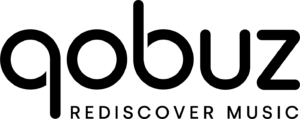Discover the Top Streaming Music Apps for 2024: Find Your Perfect Tune Today!
In today’s digital world, streaming music apps have become indispensable for music lovers. They provide easy access to an extensive library of songs, playlists, and albums, all at your fingertips. Whether you're a music enthusiast, a casual listener, or someone who needs high-quality sound, finding the right streaming music app is crucial for an optimal listening experience. This guide will help you understand the importance of streaming apps, evaluate key criteria, and explore the best options available.
Explore the best streaming music apps in 2024 tailored to your needs. From high-quality audio to budget-friendly options, find the top choices for music enthusiasts, casual listeners, and more..
The Importance of Streaming Music Apps
Streaming music apps have revolutionized how we experience and enjoy music. Here’s why they are crucial in today’s digital age:
- Convenience: Streaming music apps allow you to access your favorite songs and albums anytime, anywhere, without the hassle of managing physical media. Whether you’re commuting, working out, or relaxing at home, your entire music library is always at your fingertips.
- Discoverability: These apps enhance music discovery by offering personalized recommendations based on your listening history and preferences. Curated playlists and genre-specific stations introduce you to new artists and styles, broadening your musical horizons.
- Affordability: Streaming services offer various pricing plans to accommodate different budgets. From free options with occasional ads to premium subscriptions that remove ads and offer additional features, there’s a plan to suit every need.
- Quality: Most streaming music apps provide high-quality audio playback, ensuring that you enjoy your music as it was intended. Many apps also support high-resolution audio formats and offer seamless playback across multiple devices, enhancing your listening experience.
Criteria for Choosing the Right Streaming Music App
When selecting a streaming music app, consider the following factors to ensure it meets your needs:
- Operating System Compatibility: Verify that the app is available on your preferred devices, whether you use iOS, Android, or desktop platforms. Cross-platform compatibility ensures a consistent experience across all your devices.
- Cost: Determine whether you prefer a free option with advertisements or a premium subscription with additional features. Premium plans often provide ad-free listening, offline access, and higher audio quality.
- User Needs: Assess the app’s features based on your listening habits. For instance, if you need offline access to music for when you’re not connected to the internet, make sure the app offers this feature. Similarly, if high-quality audio is important, check the app’s audio resolution.
- Library Size: The size and diversity of the music library are crucial. Ensure that the app has a broad catalog that includes your favorite artists, genres, and new releases. A large library means more choices and better chances of finding the music you love.
- Ease of Use: A user-friendly interface and intuitive navigation are important for a pleasant listening experience. Look for apps that offer easy search functions, organized playlists, and straightforward controls.
- Additional Features: Consider extra features like playlist creation, social sharing options, and integration with other apps or services. These can enhance your overall experience by making it easier to organize your music and share it with friends.
Criteria for Evaluating the Best Streaming Music Apps
When evaluating the top streaming music apps, use the following criteria to make an informed decision:
- Music Library: Examine the size and diversity of the music catalog. A well-rounded library should offer a wide range of tracks from various genres and artists, ensuring you have access to both popular hits and niche favorites.
- Audio Quality: Assess the audio resolution and fidelity of the sound. High-quality audio playback enhances your listening experience, so choose apps that offer high-definition or lossless audio options.
- User Experience: Evaluate the design and usability of the app’s interface. A well-designed app should be easy to navigate, with a clean layout and intuitive controls that make it simple to find and enjoy your music.
- Cost: Compare the pricing of free and subscription options. Consider what each plan offers in terms of features, such as ad-free listening, offline access, and higher audio quality. Choose a plan that provides the best value for your needs.
- Features: Look for additional features that can enhance your music experience. Features such as offline listening, customizable playlists, personalized recommendations, and integration with other apps can add significant value.
- Integration: Check the app’s compatibility with other devices and services. Integration with smart speakers, car systems, and other platforms ensures a seamless and connected music experience across different environments.
Top Streaming Music Apps
1. For Music Enthusiasts
Characteristics: Music enthusiasts are deeply passionate about discovering new artists and exploring diverse genres. They often prioritize high-fidelity sound to fully appreciate the nuances of their favorite tracks. Their ideal music app should offer a vast and varied library of music, exclusive content, and superior audio quality.
Needs:
- Extensive Library: Access to a wide range of music spanning various genres and artists.
- Exclusive Content: Availability of unique tracks, early releases, and special features.
1.1.Tidal
Tidal is a music streaming service renowned for its high-fidelity sound quality and exclusive content. Launched in 2014, Tidal quickly gained attention for offering lossless audio streaming and high-definition music videos. With over 70 million tracks and 250,000 music videos, Tidal caters to audiophiles who seek a premium listening experience. The platform supports Hi-Fi sound quality and Dolby Atmos, providing listeners with a rich, immersive audio experience. Additionally, Tidal features expertly curated playlists and live concert streams, ensuring a diverse and comprehensive musical journey for its users.
Discover everything you need to know about Tidal, including its key features, pricing options, how to download the app, and tips for maximizing your listening experience. Explore our comprehensive guide for 2024.
- Superior sound quality.
- Exclusive content available.
- Curated playlists.
- High cost.
- No free tier.
- Limited device support.
1.2.Apple Music
Apple Music is one of the world’s leading music streaming services, launched in 2015 by Apple Inc. Boasting a library of over 100 million songs, Apple Music offers a vast selection of music spanning various genres, eras, and artists. The service integrates seamlessly with Apple devices, providing users with a personalized listening experience through features like curated playlists, music recommendations based on listening habits, and exclusive releases from top artists. Apple Music also includes a 24/7 radio station, Apple Music 1, and supports spatial audio with Dolby Atmos, delivering a next-level audio experience.
Explore Apple Music's features, pricing, and how it compares to other apps. Learn how to download, use, and save money on your Apple Music subscription.
- Seamless Apple device integration.
- Vast music library.
- High-quality audio.
- Exclusive content.
- Less intuitive interface.
- Slightly higher price.
- Limited social features.
1.3. Deezer
Deezer is a global music streaming service that was launched in 2007, offering a wide range of music with a catalog of over 90 million tracks. Deezer distinguishes itself with its unique Flow feature, which uses AI to create a personalized soundtrack based on the user’s music preferences. The platform also supports high-fidelity sound quality for audiophiles and provides access to podcasts, radio stations, and curated playlists. Deezer’s interface is user-friendly and available on various devices, making it accessible to a broad audience. Deezer also offers a feature-rich experience with options like offline listening, lyrics, and the ability to create and share playlists.
Explore Deezer and its features, including Deezer Premium, Deezer for Artists, as well as how to download and use the app. Learn about Deezer's unique offerings, pricing, and more.
- Extensive music library.
- Personalized Flow feature.
- HiFi lossless audio.
- Offline playback available.
- Cross-platform access.
- Higher pricing.
- Less intuitive interface.
- Limited podcast selection.
App | Tidal | Apple Music | Deezer |
Features | HiFi audio, exclusive content | High-quality audio, curated playlists | HiFi audio, personalized recommendations |
Best For | Audiophiles | Apple ecosystem users | Music lovers seeking variety |
Pros | Superior audio quality, exclusive content | Great integration with Apple devices, large library | Large music catalog, affordable plans |
Cons | Higher cost, limited free features | No free tier, subscription required | Free tier includes ads |
User Rating | ★★★★☆ | ★★★★☆ | ★★★★☆ |
Download Link |
High-Fidelity Sound: Superior audio quality to ensure an immersive listening experience.
Overview: Music enthusiasts who prioritize high-quality audio and extensive libraries will find these apps exceptionally suited to their needs. Tidal offers unmatched sound fidelity and exclusive content for a premium experience, while Apple Music provides a vast catalog with seamless integration into the Apple ecosystem. Deezer stands out with its broad music selection and affordable plans, though its free tier does come with advertisements.
2. For Casual Listeners
Characteristics: Casual listeners enjoy music without a strong commitment to discovering new genres or artists. They value easy access and a straightforward interface, often preferring apps that offer basic features without the need for a subscription.
Needs:
- Free Access: Availability of music without requiring a paid subscription.
- Simple Interface: Easy-to-navigate design for hassle-free music enjoyment.
2.1. Spotify Free
Spotify Free is the no-cost version of Spotify, one of the most popular music streaming services worldwide. Launched in 2008, Spotify offers users access to a vast library of over 100 million songs, playlists, and podcasts. While the free version includes ads and limits some features, it still provides an extensive music experience. Users can create and share playlists, discover new music through Spotify’s powerful recommendation algorithms, and explore curated playlists for various moods and activities. However, Spotify Free limits users to shuffle play on mobile devices, and offline listening is not available.
Explore Spotify, the leading music streaming service. Learn about its extensive music library, personalized playlists, high-quality audio, and the latest updates that make it a top choice for music lovers.
- Vast music library.
- Personalized playlists.
- User-friendly interface.
- Offline listening.
- Cross-platform compatibility.
- Ads in free version.
- Sound quality issues.
- Occasional glitches.
- High Premium cost.
2.2. YouTube Music
YouTube Music is a streaming service that leverages YouTube’s vast collection of music videos, live performances, and user-generated content. Launched in 2018, YouTube Music offers both free and premium tiers, with the free version supported by ads. Users can access official tracks, remixes, covers, and live performances, making it a go-to platform for discovering unique and diverse music content. The app also includes features like personalized playlists based on listening history and the ability to explore music by genre, mood, or activity. While the free version lacks offline playback and background play, YouTube Music’s integration with YouTube’s extensive video content makes it a versatile platform for music lovers.
Explore our comprehensive guide on YouTube Music! Learn about its features, pricing, latest updates, and user feedback. Get tips on how to use YouTube Music for free or save money on subscriptions.
- Extensive music and video library.
- Seamless audio and video switch.
- Personalized playlist recommendations.
- Convenient offline playback.
- Ad interruptions in free version.
- Lower audio quality free version.
- Missing features in free version.
- Occasional technical issues.
2.3. Pandora
Pandora is a music streaming service known for its personalized radio stations. Launched in 2000, Pandora offers users a unique listening experience by creating custom stations based on their favorite artists, songs, or genres. The free version of Pandora is ad-supported and allows users to listen to these personalized stations with limited skips per hour. Pandora’s Music Genome Project, an advanced algorithm, helps tailor the music selection to the user’s tastes, making it a great option for discovering new music. While the free version does not support on-demand playback or offline listening, Pandora’s simple, user-friendly interface and focus on personalized radio make it a popular choice for casual listeners.
Discover everything you need to know about the Pandora app, including its features, benefits, pricing, and how it compares to other music platforms like Spotify. Learn how to download, install, and use Pandora effectively.
- Free plan with ads.
- Includes podcasts and lyrics.
- Pandora Stories offer album insights.
- Shows tour and ticket info.
- Affordable Premium options available.
- Effective music discovery features.
- Personalization for playlists and stations.
- On-demand and offline listening.
- Ads disrupt free tier.
- Playlist creation limited to Premium.
- Interface occasionally slow or crashes.
- Free version lacks some features.
- High ad frequency on free plan.
App | Spotify Free | YouTube Music | Pandora |
Features | Ad-supported, playlist creation | Ad-supported, video integration | Custom radio stations, free tier available |
Best For | Casual listeners | Video and music content lovers | Users seeking radio-style listening |
Pros | Extensive library, personalized playlists | Large selection of music and videos | Customizable stations, affordable premium |
Cons | Ads included, limited offline access | Ads included, limited offline functionality | Limited on-demand music in free version |
User Rating | ★★★★☆ | ★★★★☆ | ★★★☆☆ |
See details |
Overview: Casual listeners will appreciate the ease of access and user-friendly interfaces provided by these apps. Spotify Free offers a wide music library and personalized playlists, albeit with ads. YouTube Music integrates video content for a rich media experience but has limited offline features. Pandora excels in providing customizable radio stations but offers fewer on-demand options in its free tier.
3. For Playlist Lovers
Characteristics: Playlist lovers thrive on curating, discovering, and sharing playlists. They seek apps that offer robust playlist creation tools and discovery features to enhance their music listening experience.
Needs:
- Playlist Creation: Ability to create and customize playlists.
- Discovery: Features for exploring new playlists and musical trends.
- Sharing: Options to share playlists with friends or on social media.
3.1. Spotify
Spotify is one of the most widely used music streaming servic
es globally, launched in 2008. It offers access to over 100 million tracks, podcasts, and a vast array of playlists curated by both users and experts. Spotify’s strength lies in its robust recommendation algorithms, which create personalized playlists like “Discover Weekly” and “Release Radar” based on your listening habits. The app is available on various devices and supports features like offline listening, cross-device synchronization, and social sharing, making it a versatile choice for music lovers. Spotify offers both free and premium tiers, with the latter removing ads and providing additional features like higher sound quality and unlimited skips.
Explore Spotify, the leading music streaming service. Learn about its extensive music library, personalized playlists, high-quality audio, and the latest updates that make it a top choice for music lovers.
- Vast music library.
- Personalized playlists.
- User-friendly interface.
- Offline listening.
- Cross-platform compatibility.
- Ads in free version.
- Sound quality issues.
- Occasional glitches.
- High Premium cost.
3.2. Apple Music
Apple Music, launched in 2015, is a music streaming service integrated seamlessly with Apple’s ecosystem. It boasts a library of over 100 million songs, offering users a comprehensive collection across all genres. Apple Music is known for its exclusive releases, live radio stations like Apple Music 1, and curated playlists tailored to individual tastes. The service supports spatial audio with Dolby Atmos and lossless streaming, providing an enhanced listening experience. Apple Music is available on various devices, including Android, but works best within Apple’s ecosystem, offering features like Siri integration and seamless syncing across Apple devices. Unlike Spotify, Apple Music does not have a free tier, but it offers a three-month free trial for new users.
Explore Apple Music's features, pricing, and how it compares to other apps. Learn how to download, use, and save money on your Apple Music subscription.
- Seamless Apple device integration.
- Vast music library.
- High-quality audio.
- Exclusive content.
- Less intuitive interface.
- Slightly higher price.
- Limited social features.
3.3. Amazon Music
Amazon Music is a streaming service that offers a range of plans, including Amazon Music Free, Amazon Music Prime (included with Amazon Prime membership), and Amazon Music Unlimited. Launched in 2007, Amazon Music provides access to a vast library of over 100 million songs, with features like offline playback, personalized playlists, and integration with Alexa for voice control. Amazon Music Unlimited offers a broader catalog and higher audio quality compared to the Prime version. The service is available on multiple devices and platforms, making it accessible to a wide audience. Amazon Music’s strengths include its seamless integration with Amazon’s ecosystem and the flexibility of its subscription options, catering to both casual listeners and audiophiles.
Explore Amazon Music and Amazon Music Unlimited in this comprehensive guide. Learn about features, pricing, how to download, cancel your subscription, and more.
- Vast music library available.
- High-quality audio options.
- Seamless Alexa integration.
- Offline music playback.
- Limited Free Tier: The free version has a limited catalog and includes ads.
- Complex Pricing: Different tiers and pricing plans can be confusing.
- Amazon Ecosystem Preferred: Best experience with Amazon devices; less optimized for other platforms.
- Regional Restrictions: Some features and content may not be available in all regions.
App | Spotify | Apple Music | Amazon Music |
Features | Extensive playlists, collaborative features | Exclusive playlists, personalized picks | Playlist creation, integrated with Amazon Prime |
Best For | Playlist enthusiasts | Users who love curated content | Amazon Prime members |
Pros | Great playlist features, easy sharing | High-quality playlists, Apple exclusives | Good playlist features, integrates with Prime |
Cons | Free tier includes ads | No free tier, subscription required | Limited free features |
User Rating | ★★★★★ | ★★★★☆ | ★★★★☆ |
See details |
Overview: Playlist lovers will find these apps particularly appealing due to their strong focus on playlist creation and discovery. Spotify is renowned for its extensive playlist features and collaborative options, while Apple Music offers curated playlists with a high level of quality. Amazon Music combines playlist creation with its Prime integration, though it offers fewer features in its free tier.
4. For Budget-Conscious Users
Characteristics: Budget-conscious users prioritize affordability and free access to music. They seek apps that offer essential features without breaking the bank.
Needs:
- Low-Cost or Free Access: Availability of music without significant financial commitment.
- Essential Features: Basic functionalities such as music streaming and radio stations.
4.1. Deezer Free
Deezer Free is a music streaming service that offers access to a vast catalog of over 90 million tracks without any cost. Launched in 2007, Deezer provides users with a broad selection of music, including albums, playlists, and podcasts. The free version is ad-supported and limits some features, such as offline playback and unlimited skips. However, it includes Deezer’s unique Flow feature, which creates a personalized music experience based on listening habits. Users can explore curated playlists and radio stations, but the service is restricted to shuffle play on mobile devices. Deezer Free offers a decent music experience, though upgrading to Deezer Premium unlocks additional features like offline listening and ad-free playback.
Explore Deezer and its features, including Deezer Premium, Deezer for Artists, as well as how to download and use the app. Learn about Deezer's unique offerings, pricing, and more.
- Extensive music library.
- Personalized Flow feature.
- HiFi lossless audio.
- Offline playback available.
- Cross-platform access.
- Higher pricing.
- Less intuitive interface.
- Limited podcast selection.
4.2. iHeartRadio
iHeartRadio, launched in 2008, is a music streaming and radio service that offers a broad range of content, including live radio stations, podcasts, and curated playlists. The free version of iHeartRadio provides access to thousands of live AM and FM radio stations from across the United States, as well as custom-created stations based on user preferences. While the free version is ad-supported and does not include offline listening, it allows users to create and personalize their own stations based on favorite artists or genres. iHeartRadio also offers a Premium subscription that provides additional features like ad-free listening, unlimited skips, and offline playback.
Explore the iHeartRadio app with our detailed guide covering its features, benefits, pricing, and how to get the most out of it. Learn how to download, install, and use the app effectively, and see how it compares to other music platforms.
- Diverse content selection.
- Easy-to-use interface.
- Customizable listening experience.
- Offline listening with Premium.
- Ads in the free version.
- Smaller music library.
4.3. Pandora Free
Pandora Free, established in 2000, is known for its personalized radio stations and music discovery features. The free version is ad-supported and allows users to listen to custom radio stations created based on their favorite artists, songs, or genres. Pandora Free limits the number of skips per hour and does not support offline listening. It utilizes the Music Genome Project, an advanced algorithm that tailors music recommendations to individual tastes. Users can enjoy a range of music and discover new artists, but features like unlimited skips and offline playback are reserved for Pandora Plus and Pandora Premium subscribers.
Discover everything you need to know about the Pandora app, including its features, benefits, pricing, and how it compares to other music platforms like Spotify. Learn how to download, install, and use Pandora effectively.
- Free plan with ads.
- Includes podcasts and lyrics.
- Pandora Stories offer album insights.
- Shows tour and ticket info.
- Affordable Premium options available.
- Effective music discovery features.
- Personalization for playlists and stations.
- On-demand and offline listening.
- Ads disrupt free tier.
- Playlist creation limited to Premium.
- Interface occasionally slow or crashes.
- Free version lacks some features.
- High ad frequency on free plan.
App | Deezer Free | iHeartRadio | Pandora Free |
Features | Ad-supported, basic features | Ad-supported, live radio | Customizable radio stations, free tier |
Best For | Budget users | Free radio listeners | Users seeking low-cost options |
Pros | Free access, decent music selection | Good variety of live radio stations | Customizable radio, affordable premium |
Cons | Ads included, limited features | Ads included, less on-demand music | Ads included, limited offline access |
User Rating | ★★★☆☆ | ★★★★☆ | ★★★☆☆ |
Download Link |
Overview: For those seeking budget-friendly options, these apps offer a mix of free access and essential features. Deezer Free provides a good selection of music with ads, while iHeartRadio delivers a variety of live radio stations. Pandora Free offers customizable radio stations but limits on-demand music in its free tier.
5. For High-Quality Audio Enthusiasts
Characteristics: High-quality audio enthusiasts prioritize superior sound fidelity and premium audio features. They look for streaming services that offer high-resolution audio and immersive sound experiences.
Needs:
- High-Resolution Audio: Availability of high-definition audio formats.
- Premium Features: Access to exclusive releases and superior sound quality.
5.1. Tidal HiFi
Tidal HiFi is a premium tier of Tidal that emphasizes high-fidelity audio quality. Launched in 2014, Tidal HiFi offers lossless, CD-quality streaming with a bit rate of 1,411 kbps, ensuring that listeners experience music as the artists intended. Additionally, Tidal HiFi supports MQA (Master Quality Authenticated) for high-resolution audio, providing even greater detail and clarity. The service includes access to a vast library of over 70 million tracks and 250,000 music videos, along with exclusive content such as early releases and live performances. Tidal HiFi also features curated playlists, personalized recommendations, and integration with Tidal’s extensive collection of high-quality music videos. It’s designed for audiophiles who value superior sound quality and a premium listening experience.
Discover everything you need to know about Tidal, including its key features, pricing options, how to download the app, and tips for maximizing your listening experience. Explore our comprehensive guide for 2024.
- Superior sound quality.
- Exclusive content available.
- Curated playlists.
- High cost.
- No free tier.
- Limited device support.
5.2. Qobuz
Qobuz is a high-resolution music streaming service that launched in 2007 and is known for its focus on sound quality. It offers a vast catalog of over 70 million tracks, including high-resolution audio up to 24-bit/192 kHz, which provides a richer and more detailed listening experience compared to standard CD quality. Qobuz emphasizes a high-quality editorial approach, featuring extensive album notes, artist interviews, and reviews. Users can access a wide range of genres and exclusive content, with the ability to purchase individual tracks and albums in high resolution. Qobuz also offers a user-friendly interface and integration with various devices and streaming equipment, making it a top choice for audiophiles seeking high-quality sound.
Discover everything about Qobuz, from its key features and pricing to how it compares with Tidal and Spotify. Get tips on maximizing your experience and saving on your Qobuz subscription.
- Superior audio quality.
- Extensive catalog for niche genres.
- Offline listening available.
- No ads across tiers.
- Higher subscription price.
- Limited exclusive content.
- Less intuitive interface.
5.3. Amazon Music HD
Amazon Music HD is Amazon’s premium music streaming service that provides high-definition and ultra-high-definition audio. Launched in 2019, Amazon Music HD offers a catalog of over 70 million songs in high-definition (up to 16-bit/44.1 kHz) and ultra-high-definition (up to 24-bit/192 kHz), delivering a rich and immersive sound experience. The service integrates seamlessly with Alexa-enabled devices, allowing users to control playback using voice commands. Amazon Music HD also includes features such as curated playlists, personalized recommendations, and the ability to download music for offline listening. The service is available as part of Amazon Music Unlimited, and subscribers benefit from access to a broad range of genres and exclusive releases.
Explore Amazon Music and Amazon Music Unlimited in this comprehensive guide. Learn about features, pricing, how to download, cancel your subscription, and more.
- Vast music library available.
- High-quality audio options.
- Seamless Alexa integration.
- Offline music playback.
- Limited Free Tier: The free version has a limited catalog and includes ads.
- Complex Pricing: Different tiers and pricing plans can be confusing.
- Amazon Ecosystem Preferred: Best experience with Amazon devices; less optimized for other platforms.
- Regional Restrictions: Some features and content may not be available in all regions.
App | https://apkafe.com/product/tidal/ | Qobuz | Amazon Music HD |
Features | HiFi audio quality, exclusive content | Hi-Res audio, extensive catalog | HD and Ultra HD audio, large library |
Best For | Audiophiles | High-fidelity audio fans | Premium sound quality seekers |
Pros | Superior sound quality, exclusive releases | Excellent audio quality, diverse catalog | High-quality sound, extensive library |
Cons | Higher cost, limited free options | Expensive, less mainstream content | Higher cost, requires Amazon Prime |
User Rating | ★★★★☆ | ★★★★☆ | ★★★★☆ |
See details |
Overview: For audiophiles and those seeking the highest audio quality, these apps provide exceptional sound fidelity and high-resolution audio options. Tidal HiFi stands out with its superior audio quality and exclusive content, while Qobuz offers a diverse catalog with excellent sound quality. Amazon Music HD combines high-definition audio with a large library but comes with a higher cost and the need for an Amazon Prime membership.
Tips for Choosing the Right Music App
Choosing the right music app can significantly enhance your listening experience. Here’s a detailed guide to help you select the best app for your needs:
- Assess Your Needs
Determine Key Features:
- Audio Quality: If high-fidelity sound is crucial for you, look for apps that offer high-resolution audio or lossless formats.
- Playlist Creation: For those who love curating and sharing playlists, choose apps with robust playlist features and easy sharing options.
- Free Tier: If you prefer not to commit to a subscription, find apps with a generous free tier that suits your needs.
Example Considerations:
- Audiophiles might prioritize apps like Tidal HiFi or Qobuz for superior audio quality.
- Playlist enthusiasts could benefit from Spotify or Apple Music’s extensive playlist options.
- Check Compatibility
Ensure Device Support:
- Operating Systems: Confirm that the app is compatible with all your devices, whether they are iOS, Android, or desktop platforms.
- Cross-Platform Use: If you use multiple devices, select an app that offers seamless synchronization across them, such as Spotify or Apple Music.
Example Checks:
- If you frequently switch between your phone, tablet, and computer, look for apps that offer strong cross-platform support and synchronization.
- Consider Costs
Compare Free vs. Premium Options:
- Free Plans: Many apps offer free versions with ads and limited features. Evaluate if these limitations are acceptable for your usage.
- Premium Plans: Compare subscription costs and benefits, such as ad-free listening, offline access, and enhanced audio quality.
Example Cost Analysis:
- Apps like Deezer Free and Pandora offer free tiers with ads, while Spotify Premium and Apple Music require a subscription but provide additional features and an ad-free experience.
- Explore Features
Additional Functionalities:
- Offline Listening: If you need to listen to music without internet access, check if the app allows offline downloads.
- Social Sharing: For users who like sharing their music preferences, look for apps with social integration features.
- Exclusive Content: Some apps offer exclusive tracks, early releases, or special content. If this interests you, prioritize apps that provide such benefits.
Example Features:
- Spotify and Apple Music offer extensive playlist creation and sharing options.
- Tidal and Amazon Music HD provide exclusive content and high-resolution audio.
- Read Reviews
Gauge User Experience:
- User Feedback: Look at reviews and ratings from other users to understand the app’s reliability and overall performance.
- Common Issues: Pay attention to any recurring issues mentioned in reviews, such as bugs or customer service problems.
Example Review Insights:
- Apps with consistently high ratings and positive feedback, like Spotify and Apple Music, generally offer a reliable user experience.
- Be cautious of apps with frequent complaints about stability or customer support, which could affect your overall satisfaction.
Conclusion
Selecting the best streaming music app involves understanding your needs and preferences. Whether you’re a music enthusiast, casual listener, or someone who values high-quality sound, there’s an app that meets your requirements. Explore the top options, consider the features and pricing, and find the perfect app to enhance your music experience.
Ready to find your perfect streaming music app? Explore the options listed above and start enjoying your favorite tunes today!
User Reviews