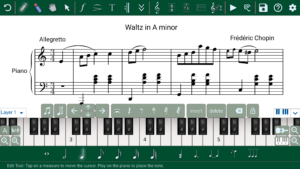Discover Music Writer - Music Composer, a top app for composing, editing, and managing sheet music. Learn about its features, benefits, and how it compares to other music apps. Download now to start composing!
- User-friendly interface
- Flexible scoring features
- MIDI and recording support
- Easy export and import
- Flexible playback options
- Bugs and crashes
- File compatibility issues
- Learning curve
- Limited customer support
- Paid features
Music Writer – Music Composer: The Ultimate Tool for Sheet Music Creation
Music Writer – Music Composer is an innovative app designed for musicians who need to compose, create, and edit sheet music directly on their mobile devices. Ideal for both beginners and seasoned composers, this app offers a robust set of tools to streamline the music composition process. In this comprehensive review, we’ll explore Music Writer’s key features, benefits, and how it stands out from other similar apps.
Music Writer – Music Composer: Top App for Sheet Music Creation
Overview:
Music Writer – Music Composer is a versatile music creation tool available for Android devices. With its intuitive interface and advanced features, it allows users to efficiently manage their music scores. From note editing and score management to playback and export options, this app provides everything a musician needs to create professional-quality sheet music.
Key Features:
Comprehensive Score Editing:
- Add, remove, and edit notes on two separate layers.
- Modify time signatures, key signatures, and clefs for individual measures.
- Easily copy, paste, or delete sections of the score.
- Change instruments for each staff and apply musical expressions, articulations, slurs, and repeats.
- Include lyrics, manage staves, and customize titles, subtitles, and composer details.
Advanced Playback Options:
- Adjust playback volume for individual staves.
- Mute specific staves or set playback to solo mode.
- Show or hide individual staves and control the tempo for playback.
Flexible Export/Import Capabilities:
- Save your compositions directly to your device.
- Export sheet music in PDF, MIDI, MusicXML, or MWD formats.
- Import MIDI and MusicXML files for seamless integration.
- Use MWD files for backing up, sharing, or transferring your scores between devices.
Additional Features:
- Support for grace notes and tuplets.
- Multiple layout options including multi-page, single-page, or horizontal views.
- MIDI connection capability for external devices.
- Record audio using your device’s microphone and integrate it into your sheet music.
How It Works:
Music Writer – Music Composer operates with an easy-to-use interface that allows users to start composing immediately. Create a new score, add and arrange notes, adjust playback settings, and export your composition in various formats. The app’s flexibility supports both novice and expert composers by providing tools for detailed editing and high-quality output.
Benefits of Using Music Writer:
- Enhanced Composition: Quickly compose and edit sheet music with a range of tools designed for efficiency.
- Versatile Export Options: Export your compositions in multiple formats for different uses, including professional publication.
- User-Friendly Interface: Navigate through features with ease, thanks to a well-designed user interface.
- Accessibility: Compose music on the go with a mobile app that fits in your pocket.
Privacy Policy:
Music Writer – Music Composer prioritizes user privacy and data security. The app collects data types such as app activity and device information, which are encrypted during transit. Users have the option to request data deletion at any time.
Pricing:
Music Writer – Music Composer offers a free version with optional in-app purchases. Prices range from approximately $1.60 to $10.50 per item, depending on the features and functionalities required.
User Reviews:
User | Reviews | Rating |
Nothing Interesting | Problem solved! The low pitch of accompaniment was due to not transposing. I thought transposing the staff transposes notes, but it didn't. Transposing notes did the trick. Old review follows: Pretty good! I like that I can compose with multiple instruments and export the final composition as PDF (score) and WAV (audio) to both read and listen! UI is quite friendly and easy to learn. Very much satisfied. Great work! | 5/5⭐ |
Solomon | It's very good. Five stars almost. However there should be more mode of subscription. Teleceo cash is not used by all . I bought one but there's way to subscribe because the -add telecel - gives nothing to fill... It must be checked..... thanks | 4/5⭐ |
Roland Willis | It is amazing! Praise YAH, for the people who worked hard to make an app for beginning and aspiring composers, who are just starting out and are om a budget. I would definitely recommend this app. Thank you Music Writer Company and Crew. Your Hard work is very appreciated! | 5/5⭐ |
Zach | This app is very well constructed and is very useful. I've created many pieces on this app. The only criticism I have, is that you have to pay to use most dynamics; however, other than that, this app is so amazing and helpful. I highly recommend this app to those wanting to make sheet music. | 5/5⭐ |
Wendell | I want to compose music for the lyre but this app doesn't have that option. Please add. I really want to use this software but it needs lyre support. | 5/5⭐ |
Hillary Dye | I love the app, it's super easy to navigate though, it's nice to be able to write music when ever I can on my phone, and I love it's simplicity, but for me one thing is missing, I'm not seeing the crazy things lile left hand pizzacato marking, and some other crazy stuff, but otherwise this app is super good, adds are basically minimal, and you can hear the notes when you place them to know if you put the correct note. | 5/5⭐ |
My reviews:
I have had the opportunity to test the Music Writer – Music Composer app, and I must say it is a powerful and flexible tool for music enthusiasts. The app offers a variety of useful and convenient features, but there are also some areas for improvement. Below are the pros and cons I’ve gathered from my experience:
Pros:
- User-Friendly Interface: Music Writer – Music Composer boasts an intuitive and user-friendly interface, making it easy for both beginners and experienced musicians to access and utilize its composing tools.
- Flexible Scoring Features: The app allows you to add, remove, and edit notes on two independent layers, change time signatures, key signatures, and clefs for individual measures, enabling you to create complex scores with ease.
- MIDI and Recording Support: The ability to connect with MIDI devices and record audio from the microphone is a significant advantage, allowing you to integrate sounds and recordings into your compositions and expand your creative possibilities.
- Easy Export and Import: The app supports exporting music in PDF, MIDI, MusicXML, and MWD formats, as well as importing MIDI and MusicXML files, making it easy to share and back up your scores.
- Flexible Playback Options: You can adjust the volume of individual staves, mute parts, and set playback speed to accurately review your compositions.
Cons:
- Bugs and Crashes: Occasionally, the app may encounter issues or crash when using advanced features, which can disrupt your composing process.
- File Compatibility Issues: While the app supports multiple file formats, there can be issues with importing or exporting files, especially with large or complex files.
- Learning Curve: The interface and features of the app might be challenging for beginners. Some users may need time to familiarize themselves with the tools and functionalities.
- Limited Customer Support: Some users have reported difficulties in getting support when facing technical issues or needing help with the app.
- Paid Features: Although the app offers a free version, many advanced features require additional purchases, which may lead to extra costs for users.
In summary, Music Writer – Music Composer is a valuable tool for composing and editing music, with a range of powerful features. However, there are still some issues that need addressing to improve the user experience. If you are looking for a versatile music composition app, it is worth considering, but be prepared to handle some minor issues and additional costs.
To explore more about the top music notation apps, check out our list of the 5 best music notation apps.
Comparison with Other Apps:
Feature | Music Writer | MuseScore | Musicnotes Sheet Music Player | Notation Pad | Sheet Music Scanner |
Note Editing | Yes | Yes | Limited | Yes | Limited |
MIDI Support | Yes | Yes | No | No | No |
Export Formats | PDF, MIDI, MusicXML, MWD | PDF, MIDI, MusicXML | PDF | PDF, MIDI | PDF |
User Interface | Friendly | Excellent | Good | Good | Moderate |
Free Version | Yes | Yes | No | Yes | Yes |
Read more |
How to Download:
- At the top of this article or right below you will see the buttons “Download for Android”.
- Click on the button.
- Follow the instructions to download and install.
How to Use Music Writer – Music Composer:
- Create a New Score:
-
-
- Open the app and select “New Score” from the main menu.
- Choose the type of score you want to create (e.g., solo, duet, full orchestra).
-
- Edit Your Score:
-
-
- Add Notes: Tap on the note input tool to add notes to your score. You can work on two independent layers.
- Modify Elements: Change time signatures, key signatures, and clefs for individual measures as needed.
- Manage Sections: Copy, paste, or delete sections of the score. Change the instrument for each staff and apply musical expressions, articulations, slurs, and repeats.
- Add Lyrics and Details: Include lyrics, manage staves, and customize titles, subtitles, and composer information.
-
- Play Your Music:
-
-
- Playback Controls: Adjust the playback volume for individual staves and set the tempo.
- Solo/Mute Staves: Mute specific staves or set playback to solo mode to focus on individual parts.
-
- Export and Import:
-
-
- Export Options: Save your compositions as PDF, MIDI, MusicXML, or MWD files. This allows you to share your work or use it on other devices.
- Import Files: Import MIDI and MusicXML files to integrate with your existing scores.
-
- Record Audio:
-
-
- Audio Integration: Use your device’s microphone to record audio and add it to an audio track in your sheet music.
-
- Adjust Layout and Display:
-
- Layout Options: Choose between multi-page, single-page, or horizontal layouts based on your preferences.
- Show/Hide Elements: Display or hide individual staves and tempo markings as needed.
Effective Usage Tips for Music Writer – Music Composer:
- Utilize Layers for Complex Compositions:
-
-
- Make use of the two independent layers for different instrumental parts or complex arrangements. This feature helps in organizing and editing multiple elements efficiently.
-
- Regularly Save Your Work:
-
-
- Save your composition frequently to avoid losing any progress. Use the app’s save functionality to create backups and manage versions of your score.
-
- Leverage MIDI Integration:
-
-
- Connect to an external MIDI device for enhanced composition capabilities. This feature allows you to input notes more easily and make adjustments in real-time.
-
- Take Advantage of Export Formats:
-
-
- Export your sheet music in various formats like PDF, MIDI, or MusicXML to share with others or use in different software. This flexibility is valuable for collaboration and further editing.
-
- Use Playback Features for Editing:
-
-
- Use the playback options to listen to individual staves or the entire score. This helps in identifying and correcting errors and adjusting the tempo for practice or performance.
-
- Customize Layouts for Better Readability:
-
-
- Adjust the layout to multi-page, single-page, or horizontal views depending on the length and complexity of your score. This customization improves readability and ease of use.
-
- Incorporate Audio Recordings:
-
-
- Record audio directly from your device’s microphone and add it to your score. This feature is useful for integrating vocal or instrumental recordings into your compositions.
-
- Experiment with Musical Expressions:
-
-
- Apply different musical expressions, articulations, slurs, and repeats to enhance the dynamics and emotional impact of your music.
-
- Explore Advanced Editing Tools:
-
-
- Use tools for changing time signatures, key signatures, and clefs to accommodate different musical styles and requirements. These tools provide greater flexibility in composition.
-
- Keep Your App Updated:
-
- Regularly check for app updates to access new features and improvements. Staying updated ensures you benefit from the latest enhancements and bug fixes.
Common Issues:
App Crashes or Freezes:
- Solution: Ensure your app is updated to the latest version. Restart the app and, if the problem persists, try reinstalling it. Check your device’s storage and memory to ensure there’s enough space for the app to run smoothly.
Difficulty Importing or Exporting Files:
- Solution: Verify that the files you are trying to import or export are in compatible formats (MIDI, MusicXML, PDF). Check your internet connection if exporting to cloud storage and ensure you have the correct permissions set on your device.
Playback Issues:
- Solution: If playback is not functioning as expected, ensure that the correct staves are unmuted and the volume settings are adjusted properly. Verify that your device’s audio settings are configured correctly and check for any conflicts with other apps.
Problems with MIDI Connections:
- Solution: Ensure your MIDI device is properly connected and compatible with the app. Check for any available updates for the app and your MIDI device’s firmware. Reconnect the device and restart the app if necessary.
Issues with Note Input or Editing:
- Solution: Make sure you’re using the correct tool for note input and that you’re following the app’s instructions for editing. If you encounter bugs, try restarting the app or resetting the score to its default settings.
Exported Files Not Opening:
- Solution: Verify that the file format is supported by the program you are using to open it. Ensure that you have the necessary software or application to view or edit the exported files.
Problems with Audio Recording:
- Solution: Check your device’s microphone settings and permissions. Ensure that the app has access to your device’s microphone and that no other apps are using it simultaneously.
User Interface Difficulties:
- Solution: If you find the user interface confusing, refer to the app’s help section or tutorial videos. Adjust the settings to customize the interface according to your preferences for better usability.
Issues with Lyrics and Annotations:
- Solution: Ensure that you are entering lyrics and annotations in the correct sections and formats. Review the app’s guidelines for adding and formatting text within the score.
Problems with In-App Purchases:
- Solution: Check your payment method and internet connection. If in-app purchases are not processing, ensure your app is updated and contact the app’s support team if the issue persists.
Frequently Asked Questions (FAQs):
- What devices are compatible with Music Writer?
- Music Writer is compatible with Android devices running version 8.0 and up.
- Can I use the app offline?
- Yes, many features of the app can be used offline, though some functions may require an internet connection.
- How do I import existing sheet music?
- You can import sheet music in MIDI or MusicXML formats via the app’s import feature.
- Is there a free version available?
- Yes, there is a free version of Music Writer with optional in-app purchases for additional features.
Conclusion:
Music Writer – Music Composer is a powerful and versatile tool for musicians looking to create and manage sheet music efficiently. With its extensive features and user-friendly design, it’s a top choice for both amateurs and professionals.
Download Music Writer – Music Composer today and start bringing your musical ideas to life!
User Reviews