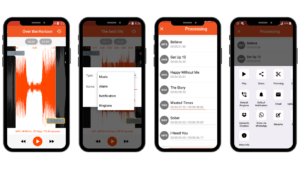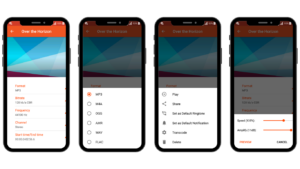Discover how the Audio Converter (MP3 AAC OPUS) app simplifies audio file conversion and editing. Learn about its features, benefits, and how it compares to other apps. Download now!
- Supports many audio formats
- High-quality audio conversion
- Simple, easy-to-use interface
- No account registration needed
- Converts audio from videos
- Lacks advanced editing tools
- Some features need purchase
- Free version shows ads
Audio Converter (MP3 AAC OPUS) – The Ultimate Tool for Audio File Conversion
Looking for a powerful and versatile audio conversion app? The Audio Converter (MP3 AAC OPUS) app offers a seamless solution for converting, editing, and creating high-quality audio files. Whether you need to change formats, extract music from videos, or set custom ringtones, this app delivers a user-friendly experience with impressive functionality. Read on to explore its features, benefits, and how it stacks up against other popular apps in the market.
Highlights
- Wide Format Support: Convert audio files between numerous formats like MP3, AAC, WAV, and more with ease.
- High-Quality Conversion: Choose from various quality settings up to 320 kb/s for optimal audio output.
- Custom Ringtones: Create and set personalized ringtones directly from your converted audio files.
Overview:
The Audio Converter (MP3 AAC OPUS) app is an all-in-one solution designed for Android users who need to convert and edit audio files efficiently. Developed by Bdroid Team, the app supports an extensive range of audio formats, including MP3, AAC, M4A, OGG, AMR, OPUS, WAV, FLAC, and WMA. Its intuitive interface combined with powerful features makes it ideal for both casual users and audio professionals seeking high-quality conversions.
Features:
- Wide Format Support: Convert audio files between various formats such as MP3, AAC, M4A, OGG, AMR, OPUS, WAV, FLAC, and WMA.
- High-Quality Conversion: Choose from different quality settings including 8 kb/s, 16 kb/s, 64 kb/s, 128 kb/s, 192 kb/s, 256 kb/s, and 320 kb/s to ensure optimal audio output.
- Customizable Settings: Adjust bitrate, frequency, and channel configurations. Supports Variable Bit Rate (VBR), Constant Bit Rate (CBR), and Average Bit Rate (ABR) with frequencies ranging from 8000 Hz to 48000 Hz and channel setups from Stereo to 7.1.
- Audio Cutting and Trimming: Extract specific clips, set them as ringtones, alarms, or notifications, and trim audio files before or after conversion.
- Music Extraction from Video: Convert video files into audio formats like MP3 with ease.
- Custom Ringtones: Create and set personalized ringtones from the converted audio files.
- Share and Upload: Share converted files on social media platforms or upload them to Google Drive and Dropbox.
- Tag Editing: Edit music tags including Title, Artist, and Album information.
- No Registration Required: Use the app without needing to create an account—just select your file, choose the format, and convert.
Benefits of Using the App:
- Ease of Use: Features a user-friendly interface that makes audio conversion and editing straightforward and accessible.
- Versatility: Handles a broad range of audio formats and settings, catering to various audio conversion needs.
- No Hidden Costs: Offers free conversion services with no hidden fees or limitations.
- High-Quality Output: Ensures high-quality audio output, providing an excellent listening experience.
- Convenience: Enables the creation of custom ringtones and easy sharing of music files.
To learn more about the best music video to MP3 converters for Android, check out our article Top Music Video to MP3 Converters for Android.
Pricing:
The app is available for free with optional in-app purchases starting at approximately $5.00 per item. These purchases provide access to additional features or remove any existing limitations.
User Reviews:
- Emily Johnson
Content: “I love how easy it is to convert my audio files with this app. It supports so many formats, and the quality is fantastic. Perfect for creating custom ringtones and extracting music from videos!”
Rating: ★★★★★ (5/5)
- Michael Brown
Content: “This app is great for quick and high-quality audio conversions. The user-friendly interface makes it easy to adjust settings and get the results I need. Highly recommended!”
Rating: ★★★★☆ (4/5)
- Sarah Lee
Content: “I’ve been using this app for a few weeks, and it’s been very reliable. The ability to edit tags and share files directly from the app is a big plus. A solid tool for audio editing.”
Rating: ★★★★☆ (4/5)
- David Smith
Content: “The Audio Converter app is a game-changer for managing my audio files. It’s straightforward to use and converts files quickly without losing quality. The in-app purchases are worth it for the extra features.”
Rating: ★★★★★ (5/5)
My Review:
As an avid user of audio conversion tools, I find the Audio Converter (MP3 AAC OPUS) app to be an exceptional choice for anyone needing reliable and versatile audio file management. The app stands out for its broad format support and user-friendly interface. Converting files between different formats is straightforward, and the ability to customize settings ensures that you get the exact output you need. The feature to extract audio from video files is particularly useful, and creating custom ringtones has never been easier. Overall, this app combines functionality with ease of use, making it a top pick for both casual users and audio enthusiasts.
Pros and Cons:
Pros:
- Wide Format Support: Handles a diverse range of audio formats, including MP3, AAC, WAV, FLAC, and more.
- High-Quality Conversion: Offers various quality settings to ensure the best audio output.
- User-Friendly Interface: Easy to navigate, making audio conversion and editing simple for everyone.
- No Registration Required: Use the app without the need to create an account.
- Video to Audio Conversion: Efficiently extracts and converts audio from video files.
Cons:
- Limited Advanced Features: While the app covers basic needs well, it lacks some advanced features found in more specialized audio editing software.
- In-App Purchases: Some additional features require in-app purchases, which might be a drawback for users seeking a completely free experience.
- Occasional Ads: Free version may include ads, which can be distracting during use.
Comparison with Other Apps:
Feature | Audio Converter (MP3 AAC OPUS) | Video MP3 Converter | Video to MP3 - Video to Audio | Video to MP3 Converter |
Format Support | MP3, AAC, M4A, OGG, AMR, OPUS, WAV, FLAC, WMA | MP3 | MP3 | MP3 |
Custom Ringtones | Yes | No | No | No |
Video to Audio Conversion | Yes | Yes | Yes | Yes |
Tag Editing | Yes | No | No | No |
High-Quality Output | Yes | Yes | Yes | Yes |
In-App Purchases | Yes | No | No | No |
See details |
How to Download:
- At the top of this article or right below you will see the buttons “Download for Android”.
- Click on the button.
- Follow the instructions to download and install.
How to Use:
- Open the App: Launch the Audio Converter app on your device.
- Select Audio File: Choose the audio file you wish to convert from your device.
- Choose Format: Select your desired output format (e.g., MP3, AAC).
- Adjust Settings: Modify bitrate, frequency, and other settings if needed.
- Convert: Tap “Convert” to initiate the conversion process.
- Save and Share: After conversion, save your file and share it as needed.
Frequently Asked Questions:
- Can I convert multiple audio files at once using the Audio Converter (MP3 AAC OPUS) app?
No, the app currently supports batch processing of audio files. You will need to convert each file individually.
- Does the app offer any support or customer service if I encounter issues?
The app provides a basic help section within the app itself, but for more detailed support, you may need to contact the developer directly via their website or app store page.
- Can I preview the audio file before converting it?
The app does not offer a preview feature before conversion. You will need to convert the file to check the output quality.
- Is there a limit on the size of the audio file I can convert?
There is no specific size limit mentioned for audio files. However, very large files might take longer to process or may affect app performance depending on your device’s capabilities.
- Can the app handle converting audio files from streaming services or DRM-protected content?
No, the app does not support conversion of DRM-protected audio files or content from streaming services. It only works with audio files stored on your device.
Conclusion:
Audio Converter (MP3 AAC OPUS) is a versatile and user-friendly app that simplifies audio file conversion and editing. With its comprehensive range of features and support for various formats, it is an essential tool for anyone needing efficient audio file management. Download the app today to experience high-quality audio conversions with ease!
Explore More:
- MBit Music Video Status Maker – Best for creating short music video statuses for social media platforms.
- Add Music To Video & Editor – Best for simple video editing and adding audio tracks with minimal hassle.
- KineMaster – Best for professional video editing with advanced features on mobile devices.
User Reviews