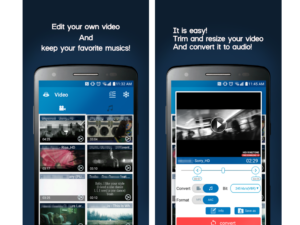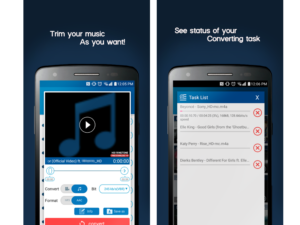Discover how the Video MP3 Converter app quickly converts video to audio, cuts music, and creates custom ringtones. Learn about its features, benefits, along with how to download and use it efficiently.
- High video quality.
- Easy video editing.
- Supports many formats.
- User-friendly interface.
- Fast conversion speed.
- Audio sync issues.
- Occasional technical glitches.
- Ads in free version.
- Limited customer support.
Video MP3 Converter Review: Fast and Easy Video-to-Audio Conversion

Video MP3 Converter is a powerful, user-friendly app designed to convert video files into audio formats like MP3, AAC, and OGG. With over 100 million downloads, it offers fast conversion times, customizable ringtones, and supports multiple media formats.
- Supports various type of media
- Supported video formats: MP4, 3GP, WEBM, WMV, FLV
- Supported audio formats: MP3, AAC, OGG
- Supports editing MP3 metadata
Overview of Video MP3 Converter
The Video MP3 Converter app offers an efficient and intuitive way to convert videos into audio files, making it ideal for users who want to extract music or sound from their videos without hassle. Whether you need background music from a video or want to create custom ringtones, this app can help.
Key Features of Video MP3 Converter:
- Fast Conversion: Converts videos to MP3 in seconds, far quicker than similar apps.
- Support for Various Formats: Compatible with MP4, 3GP, FLV, WMV, and other video formats.
- Audio Editing: Offers cutting and trimming features to create personalized ringtones.
- Metadata Editing: Allows users to change album covers and edit audio file details.
- User-friendly Interface: Simple, intuitive layout for all user levels.
Benefits of Using Video MP3 Converter:
- Time-Saving: The app boasts one of the fastest conversion rates on Android.
- Customization: Easily trim and create custom ringtones from your favorite videos.
- Versatility: Supports a wide variety of video and audio formats for flexibility.
- Free: It offers these features at no cost, making it highly accessible for everyone.
Pricing:
Video MP3 Converter is available for free on Google Play, allowing users to download the app at no cost. However, additional features can be unlocked through in-app purchases.
User Reviews:
Reviewer | Rating | Review |
Desalegn Neguse | ★☆☆☆☆ | The app deleted an 8-hour video file after trying to rename it. The user was unable to recover the file despite trying recovery apps. |
John Wanogho | ★★★★★ | The app is wonderful, but the user couldn't find the original video after editing and converting it. Seeks help with retrieving the video from cloud backup. |
Amid Ahmad | ★☆☆☆☆ | The app deleted the original video after attempting to cut audio. The user seeks assistance with recovering the file. |
Ilse Jonas | ★★☆☆☆ | The app's MP3 conversion sounds weird after recent updates. The user uninstalled and reinstalled the app but the issue persists. |
Samuel Fahn | ★★★★☆ | Praises the app for converting videos and MP3s with good quality. Notes issues with video and audio misalignment after cuts but still considers it useful. |
Pros and Cons
Pros
- High-Quality Output: Maintains excellent video and audio quality after conversion, suitable for sharing and playback.
- Video Editing Features: Easy to cut and trim videos, allowing for customization and editing.
- Wide Format Support: Supports various video and audio formats, including MP4, AVI, and MP3.
- User-Friendly Interface: Simple and intuitive interface, making it easy for users to navigate and use.
- Fast Conversion Speed: Quick processing, saving time especially with large files.
Cons
- Potential File Loss: Some users experience issues with the app deleting or not retaining original files.
- Audio Sync Issues: There may be problems with audio not syncing properly after conversion.
- Technical Glitches: Occasional errors or issues with converting specific video formats.
- Ads and Premium Upgrade: Free version may include ads or limited features; full functionality may require a paid upgrade.
- Limited Customer Support: Support options might be limited, making it harder to resolve technical issues.
Comparison with Similar Apps:
Feature | Video MP3 Converter | Video to Audio | Video to MP3 Converter | Audio Converter (MP3, AAC, OPUS) |
Conversion Speed | Fast | Moderate | Slow | Fast |
Supported Formats | MP4, 3GP, FLV | MP4, AVI | MP4, MOV | MP4, MKV |
Audio Editing Features | Yes | Limited | No | Yes |
Metadata Editing | Yes | No | No | Yes |
Custom Ringtone Creation | Yes | No | Yes | Yes |
User Interface | Simple | Complex | Complex | Simple |
See details |
Summary
“Video MP3 Converter” and “Audio Converter (MP3, AAC, OPUS)” stand out with fast conversion speeds, broad format support, audio editing features, metadata editing, and simple user interfaces. “Video to Audio” and “Video to MP3 Converter” have moderate to slow conversion speeds, limited audio editing options, and more complex interfaces. Most apps support custom ringtone creation, but only “Video MP3 Converter” and “Audio Video MP3 Converter” offer a comprehensive set of features, including metadata editing and audio editing capabilities.
How to Download Video MP3 Converter:
- At the top of this article or right below you will see the buttons “Download for Android”; “Download for iOS”.
- Click on the button that corresponds to your operating system.
- Follow the instructions to download and install.
To learn more about the best music video to MP3 converters for Android, check out our article Top Music Video to MP3 Converters for Android.
How to Use Video MP3 Converter:
- Open the app: After installation, launch the app from your home screen.
- Select a Video: Choose a video file from your media library.
- Choose Audio Format: Select MP3, AAC, or OGG as your output format.
- Convert: Press the convert button, and your audio will be ready in seconds.
- Edit if necessary: Use the trim and cut functions to refine your audio clip.
Frequently Asked Questions (FAQs):
- How can I set the converted audio files as ringtones on my device?
After conversion, you can set the audio files as ringtones by accessing your device’s sound settings and selecting the newly converted file from your media library.
- Are there any ads in the app?
The app is free to use and may include ads. However, the ads are generally non-intrusive and do not affect the core functionality of the app.
- Can I restore deleted files within the app?
No, once files are deleted from the app, they cannot be restored. Ensure to back up any important files before deletion.
- How often does the app receive updates?
The app is updated regularly to improve performance, add new features, and address any bugs. Check the app store for the latest version and update notes.
Conclusion:
Video MP3 Converter is a must-have tool for anyone looking to convert, edit, and customize audio from video files. Its speed, ease of use, and variety of features set it apart from competitors. Download it now and enjoy fast, free video-to-audio conversion!
Ready to convert your videos into high-quality MP3s? Download Video MP3 Converter here and start creating your custom ringtones today!
Looking for apps to create music? Discover the best options below:
GarageBand – Best for beginners and iOS users.
FL Studio Mobile – Best for professional music production on the go.
BandLab – Best for collaboration and cloud-based music creation.
Audacity – Best for free, open-source audio editing
User Reviews