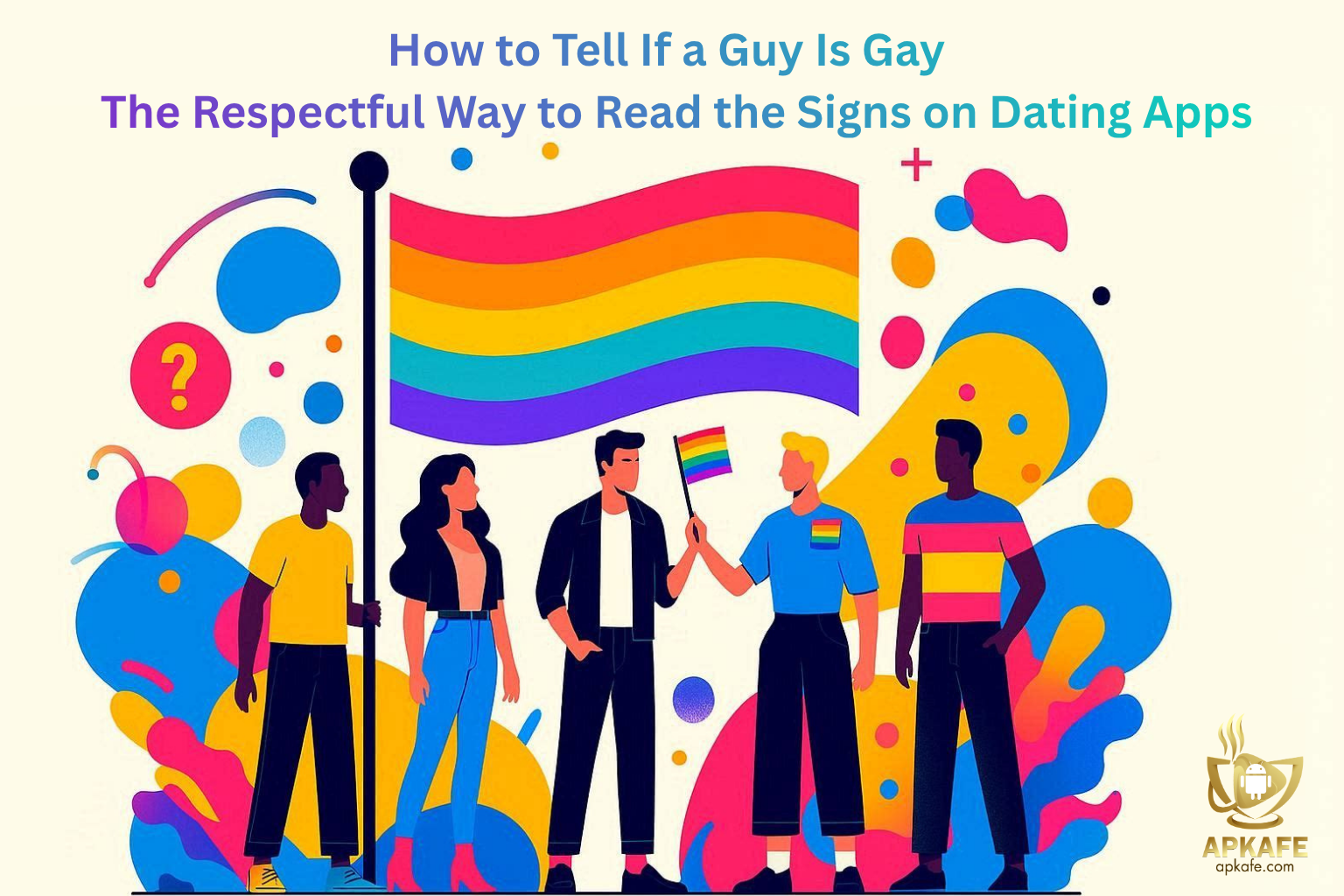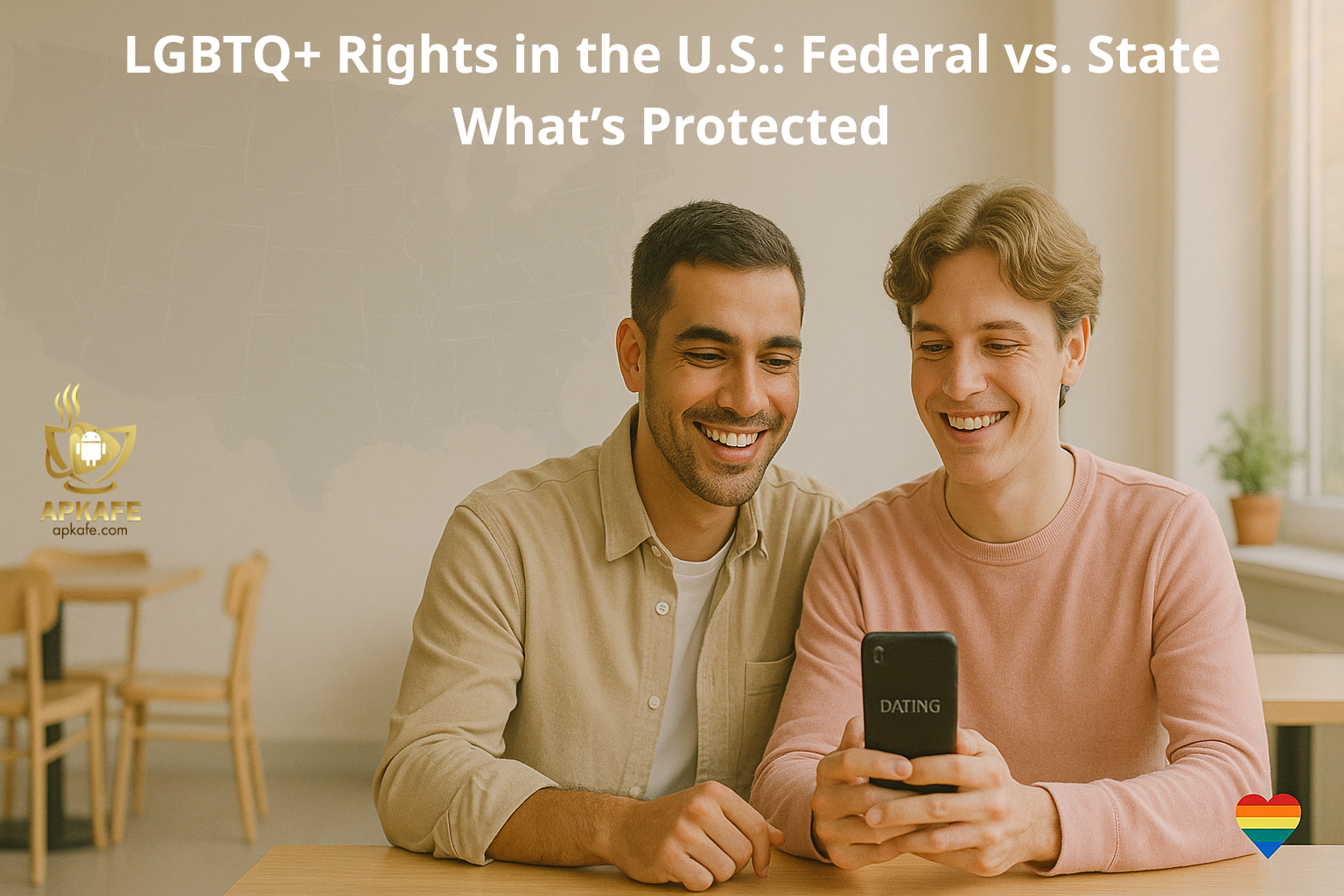Every night you’re asking yourself the same question—“What’s for dinner?” You flip through saved recipes, buy too many ingredients, and forget about others. Your fridge is full of duplicates and half-empty jars, while your nutrition tracker is still half-full. Eat This Much promises to put an end to that mess: plan your meals once, shop with a list organized by aisle, and get nutrition estimates without the math.
Seeing if it really can bring peace to your kitchen and how to get the most out of it safely. Let me know if you want it more casual, bold, or professional.
- Accurate calorie calculations and macros
- Customizable meal plans by diet type
- Grocery list auto-generation saves time
- Integrates with fitness apps
- Basic free version
- Occasional recipe repetition
- Interface lag on mobile
- Limited social community
How Eat This Much Works
Eat This Much builds personalized meal plans based on your diet, budget, schedule, and weight goals. You start by picking your diet type—anything goes, or more specific options like keto, Mediterranean, paleo, vegan, or vegetarian.
You can exclude certain foods, choose how simple or complex you want your meals, and tweak the nutritional density. The app calculates your ideal calorie and macronutrient targets using your weight, height, age, sex, and activity level.
Each meal comes with ingredients, cooking instructions, and a full nutritional breakdown—macros, fiber, sodium, vitamins, minerals, amino acids, and more.
Want groceries delivered? The app connects with Amazon Fresh, Instacart, Whole Foods, and Walmart to make that happen.
Who It’s For (and Not For)
“Wondering if this planner fits your diet style or just wastes time? You’ll see in 60 seconds.”
Eat This Much is ideal for anyone who wants structure without sacrificing flexibility. Whether you’re a busy professional, a fitness enthusiast, or a parent planning balanced family meals, it adapts to your goals.
However, if you enjoy spontaneous cooking or prefer visual recipe boards, its algorithmic design may feel rigid.
Key Features & Usability
“Keep reading to find the hidden feature that makes its AI meals actually stick to your calorie goal.”
Eat This Much shines in its automation. After entering your dietary needs, time constraints, and budget, the app automatically generates full meal plans and grocery lists.
Highlights:
- AI meal generator — adjusts automatically when calories or budgets change.
- Dynamic grocery sync — instantly updates ingredient lists per serving size.
- Integrations — works with MyFitnessPal, Fitbit, and Apple Health.
- Recipe database — clean, accurate, and searchable by ingredient.
Pros and Cons (At a Glance)
One pro here often surprises users — it’s not about calories at all.
Pros:
✅ Accurate calorie calculations and macros
✅ Customizable meal plans by diet type
✅ Grocery list auto-generation saves time
✅ Integrates with fitness apps
Cons:
❌ Basic free version
❌ Occasional recipe repetition
❌ Interface lag on mobile
❌ Limited social community
Best for: Users who prefer automation over manual tracking.
Pricing: Free plan + premium at $4.99/month or $39/year.
Data note: Cloud sync uses encrypted channels for all plans.
What Users Are Saying (From Reddit & Forums)
Before you install, see what real users love — and what they wish they knew sooner.”
A recent YouTube review by Dr. Mark and Coach Josie offered an in-depth look at Eat This Much – Meal Planner from both a client and a coach’s perspective. As professionals in nutrition and online fitness coaching, they praised the app for its automation, reliability, and ease of use. Coach Josie highlighted how the platform instantly generates personalized meal plans based on calories and macros, saving hours of manual planning for coaches. She also emphasized the flexibility of creating custom templates, excluding ingredients, and importing recipes directly from the web.
The pair noted that Eat This Much’s food database is highly accurate and that its grocery list feature—which organizes ingredients by store section—makes shopping simpler and faster for users. While some advanced recipes might be intimidating for beginners, both reviewers found the interface intuitive and efficient. Josie especially appreciated the professional version’s tools for client management, branding, and customization, calling it a “time-saving investment” for nutrition coaches.
In her words, “Eat This Much passed all my checks. It’s one of the easiest, most flexible, and accurate meal-planning tools I’ve tested for both coaches and clients.” Dr. Mark concluded that the Pro plan, though not free, is worth the cost for professionals seeking to streamline their nutrition services.
Quick Compare: Eat This Much vs Paprika vs Samsung Food
See which one actually saves you money by the end of this table.
| Feature | Eat This Much | Paprika Recipe Manager | Samsung Food: Meal Planner |
|---|---|---|---|
| Meal Generation | ✅ AI-based automation | ❌ Manual recipe imports | ✅ SmartThings-powered |
| Budget Planning | ✅ Adjustable grocery limit | ❌ No budgeting | ✅ Auto pantry cost estimate |
| Cross-Device Sync | ✅ Cloud + web | ✅ Multi-device | ✅ Samsung-only |
| Diet Coverage | ✅ 10+ diets | ✅ Custom filters | ⚠️ Limited to mainstream |
| Privacy | ✅ Transparent data | ✅ Local storage | ⚠️ Cloud-linked account |
- Choose Eat This Much if: you want smart, AI-driven control.
- Choose Paprika if: you prefer recipe collecting offline.
- Choose Samsung Food if: you use Galaxy devices for meal prep.
Installing and Syncing Across Devices
You’ll set it up in under 3 minutes — but don’t miss the one toggle that prevents data leaks.
Android:
- Download from Google Play
- Create account → enter calorie goal
- Enable/disable sync with Fitbit or MyFitnessPal
iOS:
- Install from App Store
- Use “Sign in with Apple” for extra privacy
Web:
Use eatthismuch.com to print and export plans.
Troubleshooting Common Issues
“The #1 error users face has a 30-second fix — you’ll learn it here.”
| Issue | Quick Fix |
|---|---|
| Plan won’t sync | Clear cache → Log back in |
| Grocery list mismatch | Reapply “diet filters” |
| Budget not saving | Reset currency format |
| App freezing | Disable background images |
Health & Privacy Disclaimer
This article is for informational purposes only and not a substitute for professional medical or nutritional advice.
Before using any health-related app:
- Review privacy settings and permissions.
- Never share sensitive data in-app or via forums.
- Confirm nutrition plans with certified dietitians if you have medical conditions.
- Check your app’s permission list quarterly.
- Use secure Wi-Fi during sync or backup.
Before you trust any “smart planner,” make sure it respects both your plate and your privacy.
FAQs About Eat This Much
Loop Hook: “Your top questions — answered before you download.”
- Is Eat This Much Accurate?
Yes — its nutrition data references USDA databases. - Is Eat This Much free?
Yes. The free version covers daily plans; the premium adds automation. - Is my data safe?
The app encrypts cloud sync and doesn’t share personal data with advertisers. - Can I use Eat This Much offline?
You can view saved plans but must reconnect to edit or sync. - What devices support Eat This Much?
Android, iOS, and any modern web browser.
Conclusion
By now, you’ll know whether this planner simplifies your nutrition — or just adds one more task.
If your goal is to stop guessing what to eat, Eat This Much – Meal Planner is one of the few apps that genuinely delivers structure without complexity. Its AI-powered meal generation, grocery budgeting, and macro tracking make it a solid companion for calorie-conscious or time-limited users.
While the interface could use a facelift and the free plan feels limited, its precision and automation remain unmatched in 2025. Most importantly, Eat This Much respects user privacy — a rare trait in the nutrition app space. Download a free trial now!
Every night you’re asking yourself the same question—“What’s for dinner?” You flip through saved recipes, buy too many ingredients, and forget about others. Your fridge is full of duplicates and half-empty jars, while your nutrition tracker is still half-full. Eat This Much promises to put an end to that mess: plan your meals once, shop with a list organized by aisle, and get nutrition estimates without the math.
Seeing if it really can bring peace to your kitchen and how to get the most out of it safely. Let me know if you want it more casual, bold, or professional.
- Accurate calorie calculations and macros
- Customizable meal plans by diet type
- Grocery list auto-generation saves time
- Integrates with fitness apps
- Basic free version
- Occasional recipe repetition
- Interface lag on mobile
- Limited social community
User Reviews