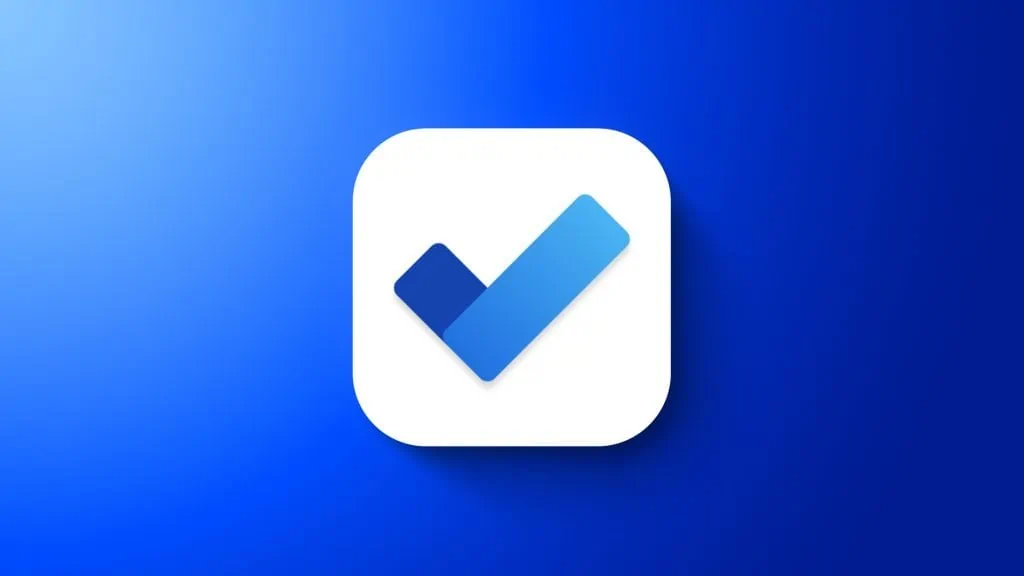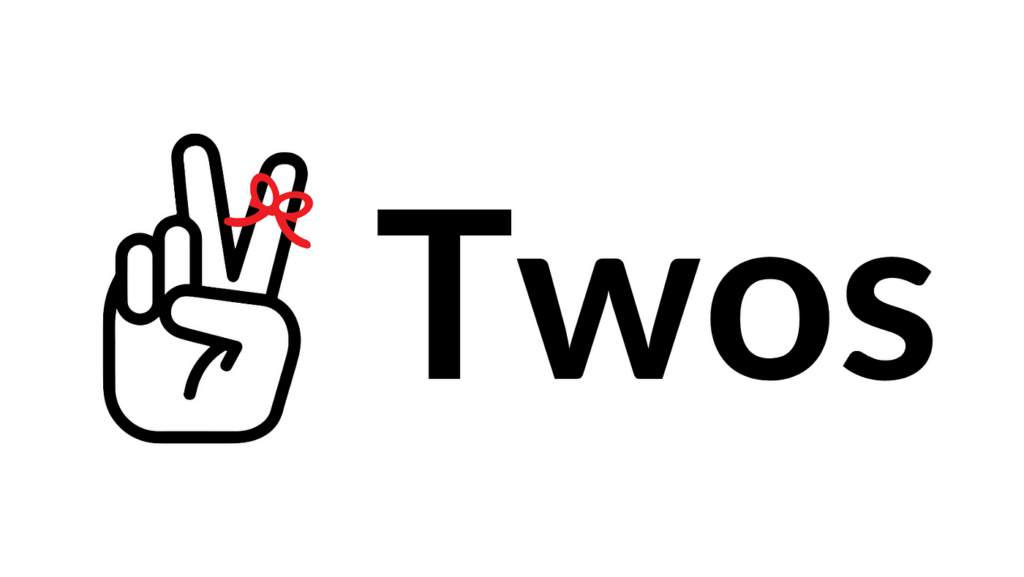7 Best Reminder Apps in 2025 (Free & Paid)
Staying organized and keeping track of tasks is crucial, whether for personal or professional use. A great reminder app ensures that you never forget important tasks, meetings, or deadlines. In this article, we explore the 7 best reminder apps for 2025, highlighting their key features, pros, and cons.
What is a Reminder App?
A reminder app is a digital tool that helps users schedule and track tasks, set notifications, and manage their daily routines efficiently. These apps often integrate with calendars, emails, and productivity tools to provide seamless task management.
Top 7 Best Reminder Apps in 2025
1. Todoist
Overview: One of the most powerful task management apps, Todoist is ideal for both individuals and teams.
Key Features:
- Smart task scheduling with AI-based suggestions.
- Subtasks, priorities, and labels for better organization.
- Cross-platform sync across desktop, mobile, and web.
- Integration with Google Calendar, Slack, and more.
- Recurring tasks and due date reminders.
Pros:
- Intuitive and easy-to-use interface.
- Customizable productivity tracking.
- Great collaboration features for teams.
Cons:
- Limited features in the free version.
- Some advanced functions require a premium plan.
2. Microsoft To Do – Best Reminder App
Overview: A simple yet effective task management app from Microsoft, perfect for Windows users.
Key Features:
- Seamless integration with Microsoft 365.
- “My Day” feature for daily task prioritization.
- Shared lists and collaborative task management.
- Cloud synchronization across multiple devices.
- Smart reminders and recurring task scheduling.
Pros:
- Completely free with robust features.
- Syncs effortlessly with Outlook and Teams.
- User-friendly and lightweight.
Cons:
- Lacks advanced project management features.
- Limited customization options.
3. ClickUp
Overview: A highly customizable productivity tool suitable for personal use and businesses.
Key Features:
- Task automation and workflow management.
- Custom views like Kanban, List, and Calendar.
- AI-powered suggestions for task management.
- Goal tracking and time management features.
- Integration with over 1000 apps (Slack, Zoom, Google Drive, etc.).
Pros:
- Feature-rich free plan.
- Customizable and adaptable to different workflows.
- Great for both personal and team use.
Cons:
- Can feel overwhelming for beginners.
- Mobile app experience isn’t as smooth as the desktop version.
4. TickTick
Overview: A well-rounded reminder app that balances simplicity with functionality.
Key Features:
- Pomodoro Timer for focus sessions.
- Task prioritization and progress tracking.
- Voice input and task dictation.
- Habit tracking and goal setting.
- Calendar view with timeline and agenda features.
Pros:
- Excellent balance of task management and habit tracking.
- Recurring tasks and smart task sorting.
- Available on all major platforms.
Cons:
- Free version has limited features.
- UI can feel cluttered for new users.
5. Any.do
Overview: A sleek and intuitive reminder app designed for everyday productivity.
Key Features:
- Smart daily planner with AI suggestions.
- Voice task creation and reminders.
- Location-based reminders.
- Shared lists for collaborative work.
- Integration with WhatsApp, Google Assistant, and Alexa.
Pros:
- Beautiful and simple user interface.
- AI-powered task scheduling.
- Works well with voice assistants.
Cons:
- Some advanced features locked behind a paywall.
- Desktop experience isn’t as polished as mobile.
6. Twos
Overview: A minimalist note-taking and reminder app ideal for individuals looking for simplicity.
Key Features:
- Simple and distraction-free UI.
- Note-taking and to-do list combination.
- Customizable notifications and reminders.
- Syncs across devices.
- Collaboration features for sharing lists.
Pros:
- Free and easy to use.
- Great for quick note-taking and simple reminders.
- No unnecessary complex features.
Cons:
- Lacks integration with other productivity tools.
- Not suitable for advanced project management.
7. Google Tasks – Best Reminder App
Overview: A simple and efficient task manager that integrates seamlessly with Google services.
Key Features:
- Direct integration with Gmail and Google Calendar.
- Task creation from emails.
- Subtasks and deadlines for better task breakdown.
- Mobile and web accessibility.
- Lightweight and fast performance.
Pros:
- Free and easy to use.
- Best for Google ecosystem users.
- No need for additional downloads if using Gmail.
Cons:
- Basic functionality with limited features.
- Lacks collaboration tools.
Comparison Table
App Name | Best For | Key Features | Pricing |
Todoist | Task Management | AI scheduling, labels, recurring tasks | Free / Paid Plans |
Microsoft To Do | Windows Users | My Day, Outlook Sync, Shared Lists | Free |
ClickUp | Project Management | Automation, Multiple Views, Integrations | Free / Paid Plans |
TickTick | Habit Tracking | Pomodoro Timer, Progress Tracking | Free / Paid Plans |
Any.do | Smart Scheduling | Voice Tasks, Location Reminders | Free / Paid Plans |
Twos | Simple Notes | Basic Lists, Cross-Device Sync | Free |
Google Tasks | Google Users | Gmail & Calendar Integration | Free |
Why Choose These Reminder Apps?
Community Feedback
Users love these apps for their usability, reliability, and integrations with daily workflow tools. Todoist and ClickUp are especially favored by professionals, while Microsoft To Do and Google Tasks are great free options.
My Experience
Having tested multiple apps, I found Todoist and ClickUp best for managing complex projects, while Any.do and TickTick excel in smart scheduling and habit tracking. If you need a lightweight solution, Google Tasks and Twos are great choices.
Conclusion
Finding the best reminder app depends on your needs. Whether you need AI-powered task management, habit tracking, or just a simple to-do list, these 7 apps offer great options for different users. Try them out and boost your productivity!
FAQs
- What is the best free reminder app?
Microsoft To Do and Google Tasks offer great free features.
- Which reminder app is best for teams?
ClickUp is excellent for team collaboration.
- Can I use these apps on both mobile and desktop?
Yes, all of these apps support multiple platforms.
- Which app has the best habit tracking?
TickTick provides built-in habit tracking tools.
- Are these apps suitable for personal and work use?
Yes, they cater to both personal and professional needs.
User Reviews