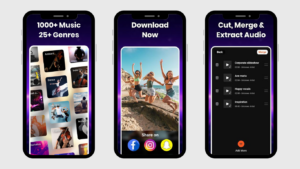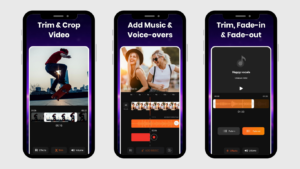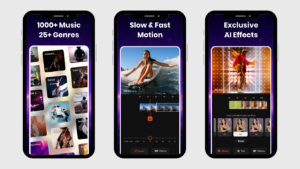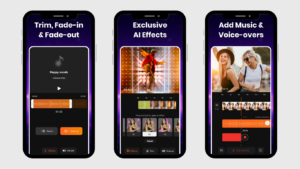Transform your videos with the best Add Music To Video & Editor app featuring AI effects and background music. Easily add tracks, record voice overs, and share on social media. Download now for free!
- Easy to use interface.
- Flexible music integration.
- Basic editing features available.
- Fast processing for standard videos.
- Free core functionalities.
- Lacks advanced editing tools.
- Performance issues on older devices.
- Ads and in-app purchases present.
- Difficulties with audio sync.
- Large exported video files.
Unlock the full potential of your videos with our powerful Add Music To Video & Editor app! Whether you’re capturing a summer adventure, a birthday celebration, or a wedding, our app offers a wide range of features to enhance your videos with stunning AI effects and background music. Easy to use and free, it’s the perfect tool for creating memorable and shareable content.
Add Music To Video & Editor – Transform Your Videos with this Top-Picked App.
Overview
Add Music To Video & Editor is one of the best apps for creating music videos today. With features like AI-powered video effects, a massive music library, and intuitive editing tools, the app is perfect for both casual users and video enthusiasts. Enjoy seamless editing and customization to make every video you create unique and engaging.
Key Features
- Add Multiple Music Tracks: Easily integrate multiple background music tracks into your video projects.
- In-Built Music Library: Access a diverse selection of audio tracks directly within the app.
- Voice Recording and Editing: Record your voiceover and apply effects like Chipmunk, Monster, Echo, and Chorus.
- Advanced Editing Tools: Trim, cut, and apply fade-in/fade-out effects to audio tracks.
- AI Video Effects: Enhance your videos with stunning AI-driven visual effects.
- HD Export: Save your edited videos in high-definition quality.
- Social Sharing: Share your creations directly on Instagram, Facebook, Twitter, TikTok, and more.
- Music Genres: Choose from over 25 music genres to perfectly match your video’s mood.
- Audio Customization: Trim audio, add multiple tracks, and mute unwanted sounds.
How It Works
- Select Your Video: Start by choosing a video from your device.
- Add Music: Import your favorite song from your music library or select a track from the app’s in-built library.
- Customize Audio: Trim audio, apply fade effects, and adjust volume using the app’s editing tools.
- Apply AI Effects: Add stunning visual effects to make your video stand out.
- Export and Share: Save your video in HD quality and share it on social media platforms.
Benefits of Using the App
- Enhanced Creativity: Utilize AI effects and a wide range of music tracks to make your videos unique and engaging.
- User-Friendly: Simple interface makes video editing accessible to everyone, without the need for advanced skills.
- Versatile Editing: Offers a variety of editing tools to refine and perfect your video content.
- Social Media Integration: Easily share your videos on popular social media platforms to reach a wider audience.
Topics Involved
- Music Integration: How to seamlessly add and manage background music in your videos.
- AI Effects: Explore the different AI-driven effects available and how they enhance video quality.
- Voice Recording: Tips on recording and editing voiceovers to complement your video.
User Reviews
User | Reviews | Rating |
dox mike | The app is good and nice indeed., but the thing is it doesnt save the whole music or video's., when i start my video, i add some of my orig. song w/ it., it start from zero up to 32 mints. only in total. meaning , it doesn't cover, or finish the whole songs., | 2/5⭐ |
Maggie Cervantes | Probably works fine, but why not add the capability to search through the phone's storage and choose a file, instead of limiting the audio files search through a list without even a search bar? | 2/5⭐ |
AGV yachting | I just downloaded the app and tried to add music to my video but it keeps saying that saving has failed. September 3rd I have now send you an email with screenshots | 3/5⭐ |
kayode aluko | I love this application. No matter how short the video is the music will also stop at the end of the video, unlike the other app even when the video stops the background music will continue playing. This app is the best for me | 5/5⭐ |
Cooper Halerz | The only three features that are actually somewhat useful are AI effects, music, and trim. After adding music and some effects I tried to see if this app actually had another feature, (which it did not) I exported my video. The highest quality you can get without paying is 480p, and then there's a low quality watermark in the corner. I would've given one star, But it had a large music selection. | 2/5⭐ |
Norman Mallar | I do not like the way the new video editors are set up. I once had the perfect video editor for my audio and photos to merge. What happened to that video editor? It is no longer available here in playstore. I need that video editor as a YouTube Music Content Creator. I made 1 1/2 to 2 hour music albums with my album covers. The app looked like this one. Some of the video editors you do have can only go up to just an hour. No good for a double album. | 1/5⭐ |
My reviews
The “Add Music to Videos & Editor” app is designed to make it simple for users to enhance their video content with the perfect soundtrack. With its straightforward approach to video editing and music integration, it caters to those who need a quick and efficient way to add music to their videos. Here’s a comprehensive look at its strengths and areas for improvement:
Pros
- Intuitive User Interface: The app is remarkably easy to navigate, with a user-friendly design that makes adding music to videos a hassle-free process. Even beginners can quickly understand how to use the app without needing extensive tutorials.
- Versatile Music Integration: Users can access a variety of pre-loaded music tracks or import their own, offering flexibility in selecting a soundtrack that best fits their video’s mood and style.
- Basic Editing Capabilities: Essential features like trimming the audio to match the video length and adjusting the volume levels are available, allowing for a customized editing experience.
- Fast Processing: For most standard video files, the app processes and applies changes swiftly, which is ideal for users looking to make quick edits.
- Free to Use: The core functionalities of the app are available for free, which is advantageous for users who need basic music editing features without additional costs.
Cons
- Limited Advanced Features: The app lacks more sophisticated editing tools and effects such as transitions, audio filters, or mixing capabilities, which may not meet the needs of users seeking more complex video enhancements.
- Performance Issues: On older devices or with large video files, users might experience lag or slow processing times, which can be frustrating and disrupt the editing workflow.
- Ads and In-App Purchases: The free version includes ads that can be intrusive and may disrupt the editing experience. Additionally, some features and effects are locked behind a paywall, requiring in-app purchases for full access.
- Audio Sync Challenges: Users might face difficulties in perfectly syncing the background music with their video, often requiring manual adjustments to ensure that the music and video are well-aligned.
- File Size and Storage: Exported videos can be quite large, potentially consuming significant storage space on the device and making it challenging for users with limited storage capacity.
The “Add Music to Videos & Editor” app is a practical tool for users looking to quickly enhance their videos with background music. Its ease of use and basic editing features make it suitable for casual video editors. However, while it excels in simplicity and functionality for basic needs, its lack of advanced features and occasional performance issues may limit its appeal for more experienced users or those requiring more detailed editing capabilities. If you’re looking for a straightforward solution to add music to your videos, this app provides a solid, user-friendly option.
Comparison with Other Apps
Feature | Add Music to Videos & Editor | KineMaster | VideoFX Music Video Maker | Triller | MBit Music Video Status Maker |
Multiple Music Tracks | Yes | Yes | Yes | Yes | No |
In-Built Music Library | Yes | No | Yes | No | No |
Voice Recording & Editing | Yes | Yes | No | Yes | No |
AI Video Effects | Yes | No | No | No | No |
HD Export | Yes | Yes | Yes | Yes | Yes |
Social Media Sharing | Yes | Yes | Yes | Yes | Yes |
Music Genres | 25+ | Limited | Limited | Limited | Yes |
Audio Customization | Yes | Yes | No | No | No |
Read more |
How to Download
- At the top of this article or right below you will see the buttons “Download for Android”.
- Click on the button.
- Follow the instructions to download and install.
How to Use
- Open the App: Launch the app and select a video from your gallery.
- Add Music: Choose a track from the in-built library or import your own.
- Edit Audio: Use the editing tools to trim, fade, and adjust your audio.
- Apply Effects: Enhance your video with AI-driven visual effects.
- Save and Share: Export your video in HD and share it on social media.
Tips for Maximizing Use
- Choose the Right Music
- Match the Mood: Select music that complements the mood and theme of your video. Whether it’s upbeat, dramatic, or soothing, the right track can enhance the overall impact.
- Consider Copyright: Use royalty-free music or tracks for which you have the appropriate licensing to avoid copyright issues.
- Optimize Audio Quality
- Use High-Quality Files: Ensure the audio files you import are of high quality to avoid distortion or poor sound quality in your final video.
- Adjust Levels: Balance the audio levels between your background music and any dialogue or sound effects to ensure clarity.
- Utilize Music Editing Features
- Trim and Loop: Use the trimming and looping tools to make sure the music fits the length of your video and loops seamlessly if necessary.
- Fade In/Out: Apply fade-in and fade-out effects to the music to create smooth transitions at the beginning and end of your video.
- Synchronize Music with Visuals
- Align Key Moments: Sync the music with key moments or visual cues in your video for a more engaging experience.
- Use Markers: Place markers on the timeline to help align the music with specific scenes or transitions.
- Leverage Editor Features
- Explore Presets: Take advantage of any presets or templates provided by the editor for quick and professional-looking results.
- Experiment with Effects: Experiment with audio effects and transitions to enhance the overall production value of your video.
- Preview and Fine-Tune
- Preview Regularly: Regularly preview your video with the added music to catch any timing issues or adjustments needed.
- Seek Feedback: Share your video with others for feedback and make any necessary adjustments based on their input.
- Organize Your Project
- Keep Files Organized: Maintain an organized file structure for your audio and video assets to streamline your editing process.
- Label Tracks: Clearly label your audio and video tracks within the editor to avoid confusion during editing.
- Learn Advanced Techniques
- Tutorials and Guides: Take advantage of tutorials and guides to learn advanced editing techniques and make the most of your editor’s features.
- Stay Updated: Keep up with updates and new features of your video editor to continuously improve your editing skills.
- Save Your Work Frequently
- Save Progress: Regularly save your project to avoid losing your work due to unexpected issues or crashes.
- Create Backups: Consider creating backup copies of your project files to safeguard against data loss.
- Explore Export Options
- Choose the Right Format: Export your video in the format and resolution that best suits your intended use, whether for online sharing or high-quality playback.
- Test Different Settings: Experiment with different export settings to find the optimal balance between file size and video quality.
Common Issues
1. Audio Sync Issues
- Problem: The music doesn’t sync properly with the video or appears out of sync.
- Solution: Use the timeline tools to adjust the positioning of the audio track. Zoom in on the timeline for precise adjustments and use markers to align key moments in the video with the music.
2. Audio Quality Problems
- Problem: The music sounds distorted, muffled, or of low quality.
- Solution: Ensure you’re using high-quality audio files. Check the sample rate and bit rate of your audio files, and adjust the volume levels within the editor. Avoid over-compressing the audio.
3. Music Overlaps with Dialogue
- Problem: Background music is too loud and overshadows dialogue or other important sounds.
- Solution: Adjust the volume levels of the music track and use the fade-in and fade-out features to balance the audio. Consider adding audio keyframes to dynamically adjust volume levels throughout the video.
4. File Compatibility Issues
- Problem: The audio or video file format is not supported by the editor.
- Solution: Convert the audio or video files to a compatible format using a file conversion tool. Check the editor’s supported file formats and ensure all files meet these requirements.
5. Crashes or Lag During Editing
- Problem: The editor crashes or experiences lag during use.
- Solution: Ensure your computer meets the editor’s system requirements. Close other applications to free up resources, and consider increasing your system’s RAM or storage if necessary. Save your work frequently.
6. Inaccurate Music Length
- Problem: The music track is too long or too short for the video.
- Solution: Trim or loop the music track to match the length of your video. Use the editor’s trimming tools to cut excess audio or extend the music with seamless loops.
7. Incorrect Export Settings
- Problem: The exported video has poor audio quality or incorrect sync.
- Solution: Double-check your export settings to ensure the audio and video settings match your requirements. Test different export formats and settings to find the optimal balance between quality and file size.
8. Licensing and Copyright Issues
- Problem: Using copyrighted music without proper licensing can lead to legal issues.
- Solution: Use royalty-free or licensed music. Verify that you have the rights to use the music in your video, especially if you plan to share it publicly or commercially.
9. Unresponsive Editor Tools
- Problem: Tools or features within the editor are not responding or working as expected.
- Solution: Restart the editor or your computer to resolve temporary issues. Check for software updates and install any available patches or updates to fix bugs.
10. Misplaced Audio Effects
- Problem: Audio effects are not applied correctly or affect the wrong part of the track.
- Solution: Ensure you are applying effects to the correct audio track and use the editor’s preview function to check the effects before finalizing. Adjust effect settings as needed for the desired outcome.
Frequently Asked Questions (FAQs)
- Is the app really free?
Yes, the app is free to download and use with no hidden charges.
- Can I record my own music?
Yes, you can record and edit your own music using the built-in voice recorder and MP3 editor.
- Is the app user-friendly?
Absolutely, the app is designed to be intuitive and easy to use for all skill levels.
Conclusion
Transform your videos like never before with our ultimate Add Music To Video & Editor app! Whether you’re a content creator, social media enthusiast, or just love capturing life’s moments, our app offers a powerful suite of tools to make your videos stand out.
Download now and start creating stunning videos with AI effects and background music. Elevate your video editing today!
To see more top options for video editing apps, check out this list of top apps to make videos with music.
User Reviews