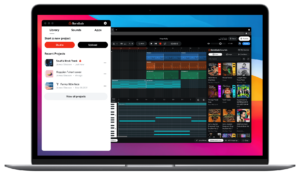Discover everything you need to know about BandLab in this ultimate guide. Learn how to use BandLab, explore its key features, benefits, pricing, and get tips on mastering, making beats, and comparing it with other music platforms.
- User-friendly interface.
- Free access to core features.
- Effective collaboration tools.
- Limited advanced features.
- Performance issues on lower-end devices.
The Ultimate Guide to BandLab: Features, Benefits, and How to Maximize Your Music Experience
In the ever-evolving world of digital music production, BandLab stands out as a comprehensive and accessible platform for musicians of all levels. Whether you’re an aspiring artist looking to create your first track or a seasoned producer seeking advanced features, BandLab offers a wide range of tools to help you achieve your musical goals. In this ultimate guide, we’ll explore everything you need to know about BandLab, including its features, benefits, pricing, and more. By the end of this article, you’ll be equipped to make the most out of BandLab’s powerful capabilities.
Overview
BandLab is a free online digital audio workstation (DAW) that provides a versatile platform for music creation and collaboration. Acquired by the music technology company BandLab Technologies, this platform integrates a variety of music-making tools, including recording, editing, and mastering features. It’s designed to cater to both beginners and experienced musicians, offering a user-friendly interface and a wealth of resources to enhance your music production journey.
Key Features
- Multi-Track Recording: BandLab allows users to record multiple tracks simultaneously, making it ideal for recording complex compositions or live performances.
- Integrated Mastering: With BandLab’s mastering feature, you can polish your tracks with just a few clicks. The platform offers automated mastering that enhances the overall sound quality of your music.
- Virtual Instruments and Loops: The platform includes a wide range of virtual instruments and loops. These pre-made sounds and effects can be used to build your tracks without needing additional software.
- Collaboration Tools: One of BandLab’s standout features is its collaboration capabilities. You can invite other musicians to work on your projects in real time, making it easier to create music with others, no matter where they are located.
- BandLab Presets: The platform comes with various presets for different genres and styles, allowing you to quickly apply professional-quality effects to your tracks.
- Cakewalk by BandLab: For those looking for a more advanced DAW, Cakewalk by BandLab offers a full-featured music production suite with advanced recording, editing, and mixing tools.
Benefits of Use
- User-Friendly Interface
BandLab is crafted with both beginners and seasoned musicians in mind. The interface is intuitive, allowing newcomers to navigate easily and start creating music with minimal effort. Despite its simplicity, BandLab does not compromise on functionality, offering a range of advanced features like multi-track recording, MIDI editing, and effects processing that experienced users will appreciate. This balance makes BandLab an excellent choice for anyone looking to dive into music production without a steep learning curve.
- Cost-Effective
One of BandLab’s standout features is its cost-effectiveness. The platform is entirely free, providing access to a wide array of high-quality music production tools without the financial burden often associated with professional software. Users can enjoy unlimited project storage, a rich library of loops and samples, and professional-grade audio effects—all at no cost. This makes BandLab an attractive option for hobbyists and aspiring musicians who want to produce high-quality music without investing in expensive equipment.
- Cloud-Based Convenience
BandLab operates on a cloud-based model, which brings significant advantages. By storing projects online, BandLab ensures that your work is accessible from any device with an internet connection. This means you can start a project on your laptop and continue working on it from your tablet or smartphone. The cloud storage also provides automatic backups, reducing the risk of losing your work due to hardware failures or accidental deletions. This flexibility is particularly useful for musicians who are frequently on the move or who work from multiple locations.
- Community and Support
BandLab fosters a dynamic and supportive community of musicians and producers. The platform includes social features that allow users to share their work, collaborate on projects, and provide feedback to one another. This community aspect can be incredibly valuable for learning and networking, as you can connect with other creatives, get inspiration, and receive constructive critiques. Additionally, BandLab’s support team is responsive and available to help users with any issues or questions they might have, ensuring a smooth and enjoyable experience.
- Educational Resources
To enhance the user experience, BandLab offers a range of educational resources. The platform includes a comprehensive tutorial section, featuring guides and video lessons designed to help users get the most out of its features. Whether you’re looking to master the basics of music production or explore advanced techniques, these resources are readily available. The tutorials cover everything from setting up your workspace to utilizing specific tools and effects, making it easier for users to develop their skills and improve their music production abilities.
Pricing
BandLab offers a free version that includes most of its core features. There are no hidden costs or premium tiers, making it an excellent choice for anyone looking to explore music production without financial commitment. Additional features and tools can be accessed through Cakewalk by BandLab, which is also free but provides a more comprehensive suite of professional tools.
How to Download and Install
At the top of this page, you’ll find three download buttons: “Download for Android,” “Download for iOS,” and “Download for Windows.” Click the button that corresponds to your device’s operating system.
- Download for Android: Click this button to download the BandLab app for your Android device from the Google Play Store.
- Download for iOS: Click this button to download the BandLab app for your iPhone or iPad from the Apple App Store.
- Download for Windows: Click this button to go to the BandLab desktop app download page for Windows.
Follow the on-screen installation instructions specific to your operating system to complete the setup of BandLab on your device.
How to Use BandLab
Create a New Project
Begin by launching BandLab and navigating to the dashboard. To start a new project, click on the “New Project” button. BandLab offers a variety of templates to get you started, including genres and styles, or you can choose to begin with a blank slate to design your project from scratch. Select the option that best suits your needs to set up your workspace.
Add Tracks
Once your project is open, you can begin adding tracks. Click on the “Add Track” button to choose between audio and MIDI tracks. For audio tracks, you can record vocals or instruments directly into BandLab, or import existing audio files. MIDI tracks allow you to compose using virtual instruments and synthesizers available in BandLab’s library. The multi-track recording feature lets you layer multiple tracks, giving you the flexibility to build complex compositions.
Record and Edit
To record your vocals or instruments, select the track you wish to record on and hit the “Record” button. BandLab will capture your performance and add it to the selected track. After recording, use BandLab’s powerful editing tools to refine your recordings. You can trim, cut, and move audio clips, adjust timing, and apply pitch correction. The editing interface is user-friendly, providing a visual representation of your audio for precise adjustments.
Apply Effects
Enhance your tracks by applying effects. BandLab offers a range of presets, such as reverb, delay, and EQ, which can be applied with a single click. For more control, you can manually adjust the effect parameters to tailor the sound to your preferences. Experiment with different effects to achieve the desired audio quality and creativity in your project.
Mix and Master
With your tracks recorded and effects applied, it’s time to mix and master your song. Use BandLab’s mixing tools to balance the volume levels of each track, pan them in the stereo field, and adjust EQ settings. The mastering feature helps finalize your track by applying compression, equalization, and limiting to ensure a polished and professional sound. This step is crucial for preparing your song for distribution.
Collaborate
BandLab supports real-time collaboration, allowing you to work with other musicians and producers. To invite collaborators, click on the “Invite” button and share the project link with others. They can join your project, contribute their own tracks, and provide feedback. The collaboration feature is integrated with chat and comment functionalities, making it easy to communicate and make collective decisions on your project.
Comparing with Other Music Platforms
Feature | BandLab | GarageBand | Ableton Live | FL Studio | Logic Pro X | Pro Tools |
Price | Free | Free (iOS only) | Paid | Paid | Paid | Paid |
Supported Operating Systems | Android, iOS, Windows | iOS only | Windows, macOS | Windows, macOS | macOS only | Windows, macOS |
Multi-Track Recording | Yes | Yes | Yes | Yes | Yes | Yes |
Collaboration | Yes | No | Yes | No | No | Yes |
Mastering | Yes | No | Yes | Yes | Yes | Yes |
Virtual Instruments | YesAdd New | Yes | Yes | Yes | Yes | No |
Audio Effects | Yes | Yes | Yes | Yes | Yes | Yes |
MIDI Support | Yes | Yes | Yes | Yes | Yes | Yes |
High | High | Medium | Medium | Medium | Low | |
Learning Curve | Low | Low | Medium | Medium | Medium | High |
Cloud Storage | Yes | No | No | No | No | No |
Integrated Tutorials | Yes | No | No | No | No | No |
Automation | Yes | Yes | Yes | Yes | Yes | Yes |
See detail |
BandLab offers a compelling proposition in the music production landscape by providing a free and feature-rich platform accessible across multiple operating systems, including Android, iOS, and Windows. This cross-platform support ensures that users can work on their projects from virtually any device, making BandLab highly versatile compared to other platforms.
GarageBand, while a strong tool for iOS users, is limited to Apple devices and does not support collaborative features. In contrast, BandLab’s real-time collaboration tools allow users to work together seamlessly, regardless of their operating system, which is a significant advantage over GarageBand and FL Studio.
Ableton Live, FL Studio, and Logic Pro X are renowned for their advanced features, but they come with substantial costs and are limited to specific operating systems. For instance, Ableton Live and FL Studio are available on both Windows and macOS, while Logic Pro X is exclusive to macOS. BandLab, on the other hand, provides many of these high-end features at no cost and supports a wider range of operating systems.
Pro Tools is another industry-standard platform known for its professional capabilities but is both costly and complex, with a steep learning curve. BandLab’s user-friendly interface and integrated tutorials offer a more accessible entry point for beginners and hobbyists while still providing powerful tools.
Overall, BandLab’s blend of free access, cross-platform compatibility, collaboration features, and comprehensive music production tools makes it an attractive option for users across different operating systems seeking both flexibility and functionality in their music creation process.
User Reviews: Pros, Cons, and My Personal Review
Pros
- User-Friendly Interface
- BandLab’s interface is designed with simplicity in mind, making it exceptionally easy for beginners to get started with music production. The intuitive layout and straightforward navigation mean users can quickly learn how to use the platform’s tools and features without feeling overwhelmed. Whether you’re just starting out or are an experienced musician, BandLab’s user-friendly design helps streamline the creative process.
- Free Access to Core Features
- One of BandLab’s standout advantages is its free access to a wide range of core features. Users can enjoy robust and versatile tools for music creation, including multi-track recording, mastering, and virtual instruments, without any cost. This accessibility allows both casual creators and serious musicians to experiment with high-quality music production tools without the financial commitment often required by premium DAWs (Digital Audio Workstations).
- Effective Collaboration Tools
- BandLab excels in facilitating collaboration among musicians. Its real-time collaboration features enable users to work together on projects seamlessly, regardless of their location. This makes it easy to invite others to contribute, provide feedback, and make edits collaboratively. The ability to share projects and receive input from fellow musicians enhances the creative process and helps improve the overall quality of the music produced.
Cons
- Limited Advanced Features
- While BandLab offers a comprehensive set of features, it may fall short compared to some high-end DAWs in terms of advanced functionalities. Professional DAWs like Ableton Live or Pro Tools provide a more extensive range of tools, plugins, and customization options that might be necessary for more complex or professional-level music production. Users looking for highly specialized or advanced features might find BandLab lacking in this regard.
- Performance Issues on Lower-End Devices
- Users on lower-end or older devices might experience latency or performance issues when using BandLab. While the platform is designed to be accessible across various devices, the performance can be impacted by the hardware specifications of the device being used. This can affect the smoothness of real-time recording and playback, potentially leading to disruptions in the creative process.
Personal Review
As a user of BandLab, I find it to be an excellent platform for both creating and sharing music. The free access to essential features such as multi-track recording and mastering is particularly valuable, allowing me to produce high-quality tracks without any financial investment. The platform’s ease of use is a major plus, enabling me to focus on creativity rather than grappling with complex software.
The real-time collaboration tools have been especially beneficial, making it easy to work with other musicians remotely. This feature has greatly enhanced my ability to collaborate on projects and receive valuable feedback from others.
While BandLab may not offer the depth of advanced features found in professional DAWs, its combination of user-friendliness, free access to essential tools, and effective collaboration capabilities make it a standout choice for a wide range of users. It’s an ideal platform for both casual creators looking to explore music production and serious musicians who need a versatile and accessible tool for their projects.
Tips for Maximizing Your Experience with BandLab
- Explore and Customize Presets
BandLab offers a variety of built-in presets for effects and virtual instruments. Take the time to explore these presets and customize them to fit your style. Adjusting parameters and experimenting with different settings can help you find unique sounds that enhance your music production.
- Leverage Collaboration Tools
Make the most of BandLab’s collaboration features by actively engaging with other users. Share your projects with fellow musicians, invite them to contribute, and use the real-time feedback to refine your work. Collaboration can lead to new ideas and improvements that you might not achieve on your own.
- Utilize Tutorials and Educational Resources
BandLab provides a range of tutorials and guides to help users get the most out of the platform. Check out these resources to learn new techniques, understand advanced features, and troubleshoot any issues. Regularly visiting the tutorial section can help you stay updated on new features and best practices.
- Organize Your Projects Efficiently
Keep your projects organized by using folders and naming conventions that make it easy to find and manage your files. Proper organization helps streamline your workflow, especially when working on multiple projects simultaneously.
- Regularly Save and Backup Your Work
Although BandLab is cloud-based and offers automatic saving, it’s still a good practice to manually save and backup your projects regularly. This ensures that you have a copy of your work in case of any unexpected issues or errors.
- Experiment with Different Genres and Styles
BandLab’s versatile tools allow you to explore various music genres and styles. Don’t hesitate to experiment with different types of music and production techniques. This experimentation can lead to discovering new sounds and expanding your musical skills.
- Take Advantage of Cloud Storage
Use BandLab’s cloud storage feature to access your projects from any device. This flexibility allows you to work on your music wherever you are, whether you’re at home, in a studio, or on the go.
- Engage with the BandLab Community
Participate in BandLab’s community forums and social media groups to connect with other users. Sharing your work, seeking feedback, and engaging in discussions can provide valuable insights and inspiration for your projects.
- Keep Your Software Updated
Ensure that you are using the latest version of BandLab by regularly checking for updates. Updates often include new features, bug fixes, and performance improvements that can enhance your overall experience.
- Explore Integration with Other Tools
BandLab can be integrated with other music production tools and software. Explore these integrations to expand your workflow and make the most of additional resources that complement your BandLab experience.
Troubleshooting Common Issues with BandLab
1. Login Problems
Verify Credentials: Double-check that you are entering the correct username and password. If you’ve forgotten your password, use the “Forgot Password” feature to reset it.
Check Server Status: Sometimes, login issues may be due to server problems on BandLab’s end. Visit BandLab’s status page or social media channels for any announcements regarding serv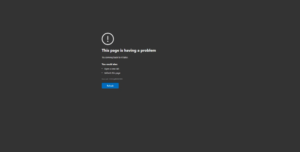
Clear Cache and Cookies: If you’re accessing BandLab via a web browser, clearing your browser’s cache and cookies can resolve login problems.
2. Performance Issues
Close Background Applications: Free up system resources by closing other applications that may be running in the background. This can help BandLab perform better and reduce latency or crashes.
Update the App: Ensure that you have the latest version of the BandLab app installed. Updates often include performance improvements and bug fixes. Check your device’s app store for the most recent version.
Check System Requirements: Verify that your device meets the minimum system requirements for running BandLab smoothly. Low-end devices may struggle with performance if they do not meet the necessary specifications.
3. Sound Quality Issues
Check Audio Settings: Ensure that your audio settings are configured correctly within BandLab. This includes setting the appropriate sample rate and audio input/output devices.
Inspect Recording Equipment: Make sure that your microphone, headphones, or other recording equipment are properly connected and functioning. Test them with other applications to rule out hardware issues.
Adjust Buffer Size: If you experience latency or poor sound quality, adjusting the buffer size in BandLab’s settings can help improve performance. A larger buffer size can reduce latency but may increase processing time.
4. Sync Issues
Stable Internet Connection: Ensure you have a stable and reliable internet connection when collaborating with others on BandLab. Connectivity issues can cause problems with real-time collaboration and syncing of your projects.
Check Sync Status: Sometimes, sync issues can occur if the app or web platform is not properly syncing your project changes. Refreshing the page or restarting the app can help resolve these issues.
Update Sync Settings: In some cases, adjusting the sync settings within BandLab can help improve the synchronization of your projects. Check BandLab’s documentation for guidance on how to adjust these settings.
Frequently Asked Questions (FAQs)
Q1: How do I log in to BandLab?
A1: Visit the BandLab website or app, click on the login button, and enter your credentials.
Q2: Can I use BandLab offline?
A2: Some features require an internet connection, especially for collaboration, but you can record and edit offline.
Q3: How do I make a beat on BandLab?
A3: Use the built-in virtual instruments and loops to create and arrange beats in your project.
Q4: What are the best BandLab presets?
A4: The best presets depend on your musical style and project needs. Experiment with different options to find what works best for you.
Q5: Is BandLab suitable for professional music production?
A5: While BandLab is excellent for many users, professional producers may find it lacking in some advanced features compared to premium DAWs.
Conclusion
BandLab is a powerful and versatile music production platform that offers a wide range of features for free. Whether you’re just starting out or looking for a collaborative tool to enhance your music production, BandLab provides everything you need to create high-quality music. With its user-friendly interface, integrated mastering, and collaborative tools, it stands out as a valuable resource for musicians. Explore BandLab today and unlock your full musical potential.
Ready to start making music? Click the button below to download BandLab and unlock your full musical potential today!
User Reviews