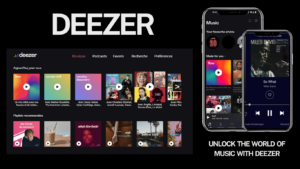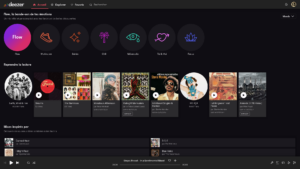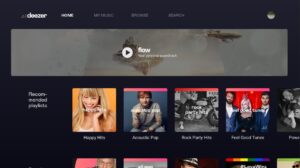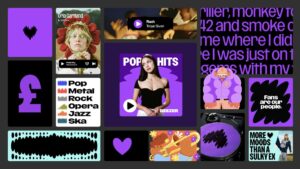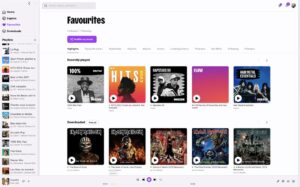Explore Deezer and its features, including Deezer Premium, Deezer for Artists, as well as how to download and use the app. Learn about Deezer's unique offerings, pricing, and more.
- Extensive music library.
- Personalized Flow feature.
- HiFi lossless audio.
- Offline playback available.
- Cross-platform access.
- Higher pricing.
- Less intuitive interface.
- Limited podcast selection.
Music Sounds Better with Deezer: Discover the Latest Features, Pricing, and How to Use It
Deezer is your gateway to a world of music, offering millions of tracks, playlists, and exclusive content at your fingertips. Whether you’re using the free version or subscribing to Deezer Premium, this guide will help you navigate everything Deezer has to offer in 2024, from downloading the app to maximizing your music experience.
Overview
Deezer is a leading music streaming service known for its extensive library, user-friendly interface, and innovative features. Launched in 2007, Deezer has grown into one of the most popular music apps globally, offering over 90 million tracks and a variety of playlists to cater to every musical taste. The service is available on multiple platforms, including mobile devices, desktop computers, and smart speakers, making it accessible anytime, anywhere.
With Deezer, you can explore new music, create personalized playlists, and enjoy high-quality sound. Deezer also offers exclusive content and features such as Flow, a personalized soundtrack that adapts to your taste. The app integrates seamlessly with various devices and supports offline playback, ensuring that your music is always with you.
Key Features of Deezer
Deezer is packed with features designed to enhance your music streaming experience:
- Massive Music Library: Access to over 90 million tracks, including global hits and local favorites.
- Flow: A unique feature that creates a personalized music experience based on your listening habits.
- Offline Playback: Download your favorite tracks and playlists to listen offline. To explore more about offline listening and discover other apps that offer this feature, click the link below: Top 8 Free Offline Music Apps
- High-Quality Audio: Stream music in high definition with Deezer Premium.
- Curated Playlists: Discover new music with playlists tailored to your mood, genre, or activity.
- Deezer for Artists: A platform for artists to connect with fans, share their music, and gain insights into their audience.
- Integration with Various Devices: Seamless compatibility with smart speakers, smart TVs, and other devices.
- Music Sharing: Easily share your favorite songs, albums, and playlists with friends and followers through social media platforms or direct messaging. To learn more about music sharing feature apps, please click Top 6 Music Sharing Apps
Deezer’s Unique Features Compared to Other Music Apps
Deezer stands out in the crowded music streaming market with several distinctive features:
- Flow: Deezer’s unique Flow feature offers a continuous stream of music tailored to your preferences, blending your favorite tracks with new discoveries.
- Deezer Originals: Exclusive content such as interviews, live sessions, and podcasts available only on Deezer.
- Cross-Platform Availability: Deezer is available on various platforms, from smartphones and tablets to smart TVs and gaming consoles.
- Deezer for Artists: This feature allows artists to manage their profiles, engage with fans, and analyze listening data.
- Global and Local Focus: Deezer provides a perfect mix of global hits and local music, catering to diverse audiences worldwide.
Content Variety: Music, Podcasts, and More
Podcasts and Radio
Deezer is more than just a music streaming service—it’s a hub for all things audio. The platform offers a rich selection of podcasts across various genres, from true crime and news to comedy and self-improvement. Deezer also features a wide range of radio stations, allowing you to explore different music genres and discover new artists.
Exclusive Content
In addition to its vast library, Deezer offers exclusive content that you won’t find on other platforms. This includes unique playlists curated by artists, original podcasts, and live sessions. These exclusives add an extra layer of value for subscribers, making Deezer a go-to destination for music lovers seeking fresh and unique content.
Deezer Pricing: What You Need to Know
Deezer offers various pricing plans to suit different needs:
- Deezer Free: Access to Deezer’s music library with ads and limited skips.
- Deezer Premium: $10.99 per month for ad-free listening, offline playback, and high-definition audio.
- Deezer Family: $17.99 per month, allowing up to six accounts with personalized recommendations for each family member.
- Deezer Student: $5.99 per month with all the benefits of Deezer Premium, available for verified students.
- Deezer HiFi: $14.99 per month for lossless, high-definition sound quality.
While the free version of Deezer provides access to a vast library, it comes with ads and limited skips. Upgrading to Premium removes these limitations and adds offline listening and higher audio quality. The HiFi plan is ideal for those who prioritize sound quality and want a lossless audio experience.
How to Download Deezer
At the top of this article or right below you will see the buttons “Download for Android”; “Download for iOS”; “Download for Windows”; “Download for macOS”.
- Click on the button that corresponds to your operating system
- Follow the instructions to download and install.
How to Use Deezer
Using Deezer is straightforward and user-friendly. Here’s a step-by-step guide to help you get started:
Sign Up or Log In:
- Download the App:
Start by downloading the Deezer app from the App Store (iOS) or Google Play Store (Android). You can also use the web app on your computer. - Log In:
Open the app and log in with your Deezer account credentials. If you’re new to Deezer, sign up for a free account.
Explore Music:
- Browse the Library:
Use the “Browse” tab to explore new releases, curated playlists, and popular songs. - Search Function:
Utilize the search bar to find specific songs, albums, artists, or genres. - Personalized Recommendations:
The app offers personalized music recommendations based on your listening history and preferences.
Create and Manage Playlists:
- Create Playlists:
Tap “Favorites” and then “Playlists” to create new playlists. Add your favorite songs or albums to these playlists. - Edit Playlists:
You can edit or delete playlists by going to “Favorites,” selecting the playlist, and tapping the “Edit” button.
Control Playback:
- Play Music:
Simply tap on a song or playlist to start playback. You can control playback with play/pause, skip, and volume buttons. - Use Voice Control:
If you have a compatible device, use voice commands to control playback or request new music.
Download Music for Offline Listening:
- Download Songs or Playlists:
Find the song, album, or playlist you want to download, then tap the download icon (usually a downward arrow) to save it to your device for offline listening. - Manage Downloads:
Access your downloaded music in the “Offline Music” section of the app. You can also delete downloads to free up space.
Adjust Settings:
- Music Quality:
Go to “Settings” to adjust the streaming quality for both Wi-Fi and cellular data. - Notification Preferences:
Customize notifications for new releases, playlist updates, and more.
Comparing Deezer with Other Music Streaming Services
Deezer is often compared with other popular music streaming services like Spotify, Apple Music, and YouTube Music. Here’s how Deezer stacks up:
Feature | Deezer | Spotify | Apple Music | YouTube Music |
Music Library | 90+ million songs | 100+ million songs | 100+ million songs | 100+ million songs |
Subscription Price | From $10.99/month | From $9.99/month | From $9.99/month | From $9.99/month |
Offline Listening | Yes | Yes | Yes | Yes |
Ad-Free Listening | Yes | Yes | Yes | Yes |
HD Quality | Yes (HiFi) | No | Yes | No |
Flow | Yes | No | No | No |
Deezer Originals | Yes | No | No | No |
See details |
User Reviews: Pros, Cons, and My personal Review
Deezer has garnered a variety of opinions from its users. Here’s an overview of what people love about the service and areas where it could improve:
Pros:
- Extensive Music Library: Users appreciate the vast selection of tracks available on Deezer.
- Flow: The personalized Flow feature is a favorite among users for discovering new music.
- HiFi Quality: Deezer HiFi’s lossless audio quality is a hit with audiophiles.
- Offline Playback: The ability to download music for offline listening is highly convenient.
- Cross-Platform Availability: Deezer’s availability on various devices is a plus.
Cons:
- Pricing: Some users find Deezer’s pricing slightly higher compared to competitors like Spotify.
- Interface: While user-friendly, some users feel the app’s interface could be more intuitive.
- Limited Podcasts: Compared to competitors, Deezer’s podcast selection is somewhat limited.
My Personal Review:
As a long-time Deezer user, I’ve seen the service grow and evolve impressively. Deezer’s interface is sleek and easy to navigate, though it can feel a bit cluttered on mobile devices. With a vast library of over 90 million tracks, Deezer excels in providing a wide range of music, from mainstream hits to niche indie tracks. The HiFi plan offers outstanding lossless FLAC sound quality, perfect for audiophiles. Deezer’s Flow feature is a standout, acting like a personal DJ that curates a mix of favorite and new music tailored to your preferences. Offline playback is also a huge plus for those who travel or have inconsistent internet. However, the interface could benefit from a more streamlined design, and the podcast selection still lags behind some competitors. Despite these areas for improvement, Deezer remains a top-notch music streaming service. I highly recommend giving Deezer a try if you’re looking for a service that delivers both a rich music library and a personalized listening experience.
Frequently Asked Questions (FAQs) about Deezer
Q1. Is Deezer Free to Use?
A1. Yes, Deezer offers a free version supported by ads. The free version provides access to Deezer’s music library with limited skips and lower audio quality.
Q2. How Much Does Deezer Premium Cost?
A2. Deezer Premium costs $10.99 per month. It offers ad-free listening, offline playback, and high-definition audio.
Q3. Can I Use Deezer Offline?
A3. Yes, Deezer allows you to download music for offline listening. This feature is available for Deezer Premium, Family, Student, and HiFi subscribers.
Q4. What Devices Are Compatible with Deezer?
A4. Deezer is compatible with a wide range of devices, including smartphones, tablets, smart TVs, gaming consoles, and smart speakers.
Q5. Is Deezer Available Worldwide?
A5. Yes, Deezer is available in over 180 countries, making it one of the most widely accessible music streaming services.
Q6. What Is Deezer HiFi?
A6. Deezer HiFi offers lossless audio quality, providing high-definition sound that’s ideal for audiophiles. This plan costs $14.99 per month.
Conclusion (With CTA)
Deezer is a comprehensive music streaming service that caters to music lovers worldwide. With its vast library, unique features like Flow, and various subscription options, Deezer offers something for everyone. Whether you’re looking for a free music experience or high-definition audio, Deezer has you covered. Ready to dive into the world of Deezer? Download the app today and start your musical journey.
User Reviews