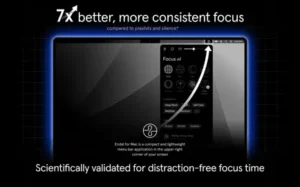Explore Endel, the innovative AI-powered app designed to enhance focus, relaxation, and sleep through personalized soundscapes. Learn about its features, benefits, pricing, and how to make the most out of this app.
- Personalized soundscapes
- Diverse modes available
- Artist collaborations
- Offline availability
- Wear OS integration
- Limited free version
- Subscription model cost
- Potential AI limitations
- Limited customization options
Struggling to concentrate, relax, or get a good night’s sleep? Endel is here to transform your auditory experience with its groundbreaking AI-powered soundscapes. Designed to adapt to your environment and biological rhythms, Endel offers personalized audio tailored to support your daily activities. Whether you need to boost productivity, calm your mind, or improve your sleep quality, Endel provides scientifically-backed soundscapes that seamlessly integrate into your life. Discover how Endel can enhance your well-being and efficiency, and find out more about its features, benefits, and pricing below.
Discover Endel: The AI-Powered Sound App Revolutionizing Focus, Relaxation, and Sleep
Overview
Endel is a cutting-edge app that leverages AI technology to create personalized soundscapes designed to optimize focus, relaxation, sleep, and overall well-being. Unlike traditional music apps, Endel uses a sophisticated AI algorithm that takes inputs like location, environment, and heart rate to generate sound environments tailored to your specific needs. As one of the best music-focused tools, it emphasizes aligning your auditory experience with your circadian rhythm. Endel offers various modes to enhance your productivity, relaxation, and sleep, making it a versatile tool for anyone looking to improve their mental and physical state.
How Does Endel Work?
Endel operates on its patented core AI technology, which creates adaptive soundscapes by processing real-time data. Here’s a closer look at how Endel works:
- AI-Powered Soundscapes: Endel’s algorithm considers various inputs such as location, environment, and even your heart rate to generate a personalized sound environment. This allows the app to provide real-time adjustments to your sound experience, enhancing its effectiveness.
- Circadian Rhythm Integration: By aligning soundscapes with your circadian rhythm, Endel helps regulate your body’s natural sleep-wake cycle, improving both mental and physical health.
- Personalized Adjustments: The app offers tailored sound environments based on your activity and mood, ensuring that each listening session supports your specific goals, whether it’s improving focus or promoting relaxation.
Key Features of Endel
- Relax Mode: Designed to calm the mind and create a sense of comfort and safety, perfect for unwinding after a long day.
- Focus Mode: Enhances productivity by helping you concentrate for longer periods, ideal for work or study sessions.
- Sleep Mode: Uses soft, gentle sounds to ease you into a deep, restful sleep, ensuring you wake up refreshed.
- Recovery Mode: Focuses on lowering anxiety and revitalizing your well-being with sounds engineered to help you recover from stress.
- Study Mode: Improves concentration and maintains calmness while studying or working.
- Move Mode: Boosts performance and enjoyment during physical activities like walking, hiking, or running.
- Wear OS Integration: Provides real-time updates on biological rhythms directly on your watch face, helping you navigate your day with better energy management.
Benefits of Using Endel
- Enhanced Focus: The app’s Focus mode supports extended concentration, making it easier to stay productive and engaged in tasks.
- Improved Sleep Quality: Sleep mode helps you fall asleep faster and enjoy deeper, more restorative sleep.
- Stress Reduction: Recovery and Relax modes are designed to lower stress levels and promote relaxation, improving overall mental health.
- Personalized Experience: Adaptive soundscapes tailored to your environment and biological rhythms ensure that your audio experience is uniquely effective.
- Versatility: With modes for various activities, from working and studying to relaxing and sleeping, Endel caters to a wide range of needs and preferences.
Pricing
Endel offers several subscription options to suit different needs:
- Monthly Plan: $7.99 per month
- Annual Plan: $59.99 per year (equivalent to $5 per month)
- Lifetime Plan: $149.99 for a one-time purchase
Subscriptions automatically renew unless auto-renewal is turned off at least 24 hours before the end of the current period. Payment will be charged to your account upon confirmation of purchase, and renewal charges will be applied within 24 hours of the end of the current period.
Comparison with Other Apps
Feature | Endel | Music for Focus by Brain.fm | Study Ambience: Music & Sounds | Binaural Beats - Study Music | Study Music - Memory Booster |
AI-Powered Soundscapes | Yes | Yes | No | No | No |
Personalized Sound | Yes | Yes | Limited | Limited | Limited |
Relaxation Mode | Yes | Yes | Yes | No | Yes |
Focus Mode | Yes | Yes | Yes | Yes | Yes |
Sleep Mode | Yes | Yes | No | No | No |
Recovery Mode | Yes | No | No | No | No |
Offline Availability | Yes | Yes | Yes | Yes | Yes |
Wear OS Integration | Yes | No | No | No | No |
See details |
Customer Reviews
User | Reviews | Rating |
Vanessa Marshall | This app has the potential to be great... but it's not there yet. This app should still be free. The last 2 days I tried to use the alarm feature to wake up to a nice soundscape, and it simply didn't go off. It also just randomly turned off when I set focus timer sessions before the time I set. I also don't like how if you set an alarm (which won't work properly anyway) you can't use any other features in the meantime. Cool idea but full of bugs. I'm glad I didn't pay for a year. | 2/5⭐ |
Ludvig Simu | Was sceptical of it making an impact for me but after the free trial (two years ago) I'm now depending on the app. It can be used anywhere for anything. Examples Studying with the convenient pomodoro esque function. Winding down in the evening and eventually sleeping to it and having the smart wakeup alarm easing you into the morning. Reading, stretching, working out and even fun background noise with friends 🙂 It is now a big part of my day and lets me enjoy more of the things I enjoy! | 5/5⭐ |
Michael Miller | You may not believe that it works as well as it does, but I get much more done when this is playing. It's customizable between relaxation, and different productivity types. There's enough variation in the sounds to allow you to choose what gets you going. I have found that the day after I have listened for most of the day, I feel like my focus is depleted, so I use it on Friday for as long as needed, or 2-3 hours at the end of those days that I need to go into turbo mode to finish up my work | 5/5⭐ |
Kaleigh Hill | I love the variety and ability to adjust the sounds to your comfort. The app can sync to your health devices to understand your daily energy cycle, then it tailors the sound recommendations to you individually. Awesome app for neurodivergant grounding and sleep. I am autistic with sensory processing disorder, so the customization is much appreciated. Thank you. | 5/5⭐ |
Alex Ramirez | Fantastic resource for increasing focus and reducing distractions. Pairs very nicely with noise-cancelling ear buds while reading articles and writing papers. I deducted one star because the app has a tendency to crash during every other workday, I would just deduct half a star if I could. | 4/5⭐ |
Soumya Saxena | After some consideration, I decided to take the premium version of this app.. So far it has exceeded expectations. I tried the relax and focus soundscapes, they really helped. Plenty of options and features. I'll edit this comment in the future for more feedback. Thank you guys! | 5/5⭐ |
My Review
In a world overflowing with distractions and stressors, finding ways to enhance focus, relaxation, and sleep can be challenging. Enter Endel, an innovative app that promises to harness the power of AI to create personalized soundscapes tailored to your specific needs. After exploring Endel’s features and using the app extensively, I can share a detailed review of how well it lives up to its claims and how it performs in real-world scenarios.
Pros of Endel:
- Personalized Soundscapes: Endel’s standout feature is its ability to create customized soundscapes based on various inputs such as location, environment, and heart rate. This level of personalization ensures that the sounds you hear are optimized for your current state, whether you’re trying to focus, relax, or sleep.
- Diverse Modes for Different Needs: The app offers multiple modes—Focus, Relax, Sleep, Recovery, and Study—each designed to address different aspects of mental well-being. This versatility means that no matter what you’re doing, Endel has a mode tailored to enhance that experience.
- Collaborations with Renowned Artists: Endel’s collaborations with artists like James Blake, Grimes, and Miguel add a unique and high-quality dimension to the soundscapes. These collaborations not only bring artistic excellence but also contribute to scientifically engineered sound experiences.
- Offline Availability: One of Endel’s significant advantages is that all modes are available offline. This feature is particularly useful for users who need to use the app in areas with poor internet connectivity.
- Wear OS Integration: For those using Wear OS devices, Endel offers a convenient way to view biological rhythms and adjust your soundscapes accordingly without opening the app. This integration adds an extra layer of ease and functionality.
Cons of Endel:
- Limited Free Version: While the free version of Endel provides a glimpse into what the app offers, it is limited in terms of soundscapes and lacks some of the advanced features available in the full version. This might be a drawback for users who want more comprehensive access without committing to a subscription.
- Subscription Model: Endel’s subscription model, which includes options for monthly, annual, and lifetime plans, may be seen as expensive by some users. Additionally, the auto-renewal feature means that users need to be mindful of their subscription settings to avoid unexpected charges.
- Potential Over-Reliance on AI: Although Endel’s AI technology is advanced, some users might find that the soundscapes don’t always perfectly match their needs or preferences. The reliance on AI for personalized experiences might not appeal to those who prefer more manual control over their auditory environment.
- Limited Customization: The app does not offer extensive customization options for soundscapes beyond the predefined modes. Users looking for more granular control over their auditory settings might find this limitation restrictive.
In summary, Endel offers a sophisticated approach to enhancing focus, relaxation, and sleep through its AI-powered soundscapes. While it excels in personalization and collaboration with top artists, it also has areas for improvement, such as its subscription costs and the limitations of its free version. Overall, Endel is a valuable tool for those seeking a tailored auditory experience, though it may not be perfect for everyone.
How to download
- At the top of this article or right below you will see the buttons “Download for Android”; “Download for iOS”; “Download for macOS”; “Download for Windows”
- Click on the button that corresponds to your operating system.
- Follow the instructions to download and install.
How to Use Endel: A Comprehensive Guide
Endel is designed to seamlessly integrate into your daily routine and enhance your focus, relaxation, and sleep through personalized soundscapes. Here’s a step-by-step guide on how to use Endel effectively:
1. Set Up Your Profile
- Launch the App: Open Endel on your device.
- Create or Log In to Your Account: Sign up for a new account or log in using your existing credentials.
- Customize Your Preferences: Provide information such as your location, environment, and current mood to help Endel tailor soundscapes to your needs.
2. Explore the Modes
Endel offers several modes to cater to different aspects of your daily life:
- Focus: Use this mode to improve concentration and boost productivity. It’s ideal for work or study sessions.
- Relax: Choose this mode to help calm your mind and create a sense of comfort and safety.
- Sleep: Activate this mode before bedtime to soothe yourself into a deep and restful sleep with gentle sounds.
- Recovery: Use this mode to lower anxiety and support your overall well-being.
- Study: This mode is designed to improve concentration and maintain calmness while studying or working.
- Move: Ideal for physical activities, this mode enhances performance and enjoyment during walks, hikes, or runs.
3. Adjust Settings
- Mode Selection: Tap on the mode you want to use based on your current activity or need.
- Intensity Adjustment: Some modes allow you to adjust the intensity or volume of the soundscapes. Use the slider or settings to customize the experience to your preference.
- Offline Access: Ensure that the mode you select is available offline if you plan to use it in areas without internet access.
4. Utilize Wear OS Integration
- Check Biological Rhythms: If you have a Wear OS device, you can view your current and upcoming biological rhythm phases directly on your watch face.
- Use as an Energy Compass: Navigate your day by aligning your activities with your biological rhythms for optimal performance and well-being.
5. Enjoy Endel’s Collaborations
- Explore Artist-Curated Soundscapes: Take advantage of soundscapes created in collaboration with artists like Grimes, James Blake, and Miguel. These exclusive tracks add a unique touch to your auditory experience.
- Discover New Content: Regularly check for updates and new collaborations to keep your soundscapes fresh and engaging.
6. Manage Your Subscription
- Review Plans: Check your current subscription plan and explore options if you wish to change your plan.
- Auto-Renewal Settings: Manage auto-renewal settings in your account to avoid unexpected charges. Make sure to turn off auto-renewal at least 24 hours before the end of your subscription period if you do not wish to continue.
7. Monitor Your Experience
- Track Effectiveness: Pay attention to how Endel’s soundscapes impact your focus, relaxation, and sleep. Adjust settings as needed to maximize effectiveness.
- Provide Feedback: Use the app’s feedback options to share your experiences and suggest improvements.
By following these steps, you can effectively utilize Endel’s features to enhance your daily routine and overall well-being. Enjoy a personalized auditory experience designed to meet your specific needs and preferences.
Tips for Maximizing Endel’s Effectiveness
- Personalize Your Experience
- Provide Accurate Inputs: Ensure that your location, environment, and mood settings are accurate to help Endel create the most effective soundscapes for you.
- Customize Modes: Experiment with different modes like Focus, Relax, Sleep, and Study to find what works best for your specific needs at different times of the day.
- Use Consistently
- Integrate into Routine: Make Endel a regular part of your daily routine. For example, use it every morning to boost focus and every night to enhance sleep.
- Set Reminders: Set reminders to use Endel during specific activities like studying or exercising to establish a habit.
- Adjust Settings for Optimal Performance
- Volume Levels: Adjust the volume of the soundscapes to a comfortable level. Avoid setting it too loud, as it can become distracting rather than soothing.
- Intensity Controls: If the mode you are using has intensity controls, adjust them based on how your body responds to the soundscapes.
- Leverage Collaborations
- Explore Artist-Curated Soundscapes: Utilize exclusive soundscapes created by artists like Grimes and James Blake for a unique auditory experience.
- Try New Content: Regularly check for new collaborations and updates to keep your experience fresh and engaging.
- Utilize Wear OS Integration
- Monitor Biological Rhythms: Use your Wear OS device to keep track of your biological rhythms and align your activities with these phases for better results.
- Optimize Energy Levels: Use the energy compass feature to plan your day effectively based on your biological rhythms.
- Offline Usage
- Download Soundscapes: Download your preferred soundscapes for offline use, especially if you are traveling or in an area with poor internet connectivity.
- Prepare in Advance: Before going offline, ensure that you have access to the soundscapes you need for your activities.
Common Issues and Troubleshooting
- Soundscapes Not Playing or Loading
- Check Internet Connection: Ensure that you have a stable internet connection, especially if the soundscapes are not loading. If you’re offline, verify that the soundscapes are downloaded.
- Restart the App: Sometimes, restarting the app can resolve loading issues. Close the app and reopen it to see if the problem persists.
- Volume Issues
- Adjust Volume Settings: If the sound is too low or too high, adjust the volume settings within the app and on your device to find a comfortable level.
- Check Device Settings: Ensure that your device’s sound settings are correctly configured and not muted.
- Subscription Problems
- Verify Subscription Status: Check your subscription status and ensure that it is active. If you encounter issues with renewal or access, verify your account settings.
- Manage Auto-Renewal: If auto-renewal is not working, go to your account settings and check the renewal options. Ensure that auto-renewal is turned on if you want continuous access.
- App Crashes or Freezes
- Update the App: Make sure you are using the latest version of Endel. Check for updates in the app store and install any available updates.
- Clear Cache: Clearing the app cache can help resolve freezing issues. Go to your device settings and clear the cache for Endel.
- Sound Quality Issues
- Check Audio Quality: Ensure that your device’s audio settings are optimized for the best sound quality. If using headphones, check the connection and quality of the headphones.
- Reinstall the App: If sound quality issues persist, try reinstalling the app to refresh its settings and files.
- Wear OS Integration Issues
- Sync with Device: Ensure that your Wear OS device is properly synced with your phone and that Endel’s Wear OS app is functioning correctly.
- Check Permissions: Verify that Endel has the necessary permissions to access your Wear OS device and monitor biological rhythms.
By following these tips and troubleshooting steps, you can maximize the effectiveness of Endel and resolve common issues to enhance your overall experience with the app.
Frequently Asked Questions (FAQs)
Q1: Is Endel suitable for people with specific health conditions? A1: Endel’s soundscapes are designed to support general well-being and are not specifically tailored for any medical conditions. Consult with a healthcare provider if you have specific health concerns.
Q2: Can I use Endel offline? A2: Yes, Endel allows you to download soundscapes for offline use, so you can enjoy its features without an internet connection.
Q3: How does Endel’s AI technology work? A3: Endel’s AI technology processes real-time inputs such as location and heart rate to create personalized soundscapes that adapt to your needs and environment.
Conclusion
Endel offers a revolutionary approach to soundscapes with its AI-powered technology, providing personalized experiences to enhance focus, relaxation, and sleep. With its versatile modes and unique features like Wear OS integration and collaborations with renowned artists, Endel stands out as a top choice for anyone looking to optimize their auditory environment. Whether you need to boost productivity, reduce stress, or improve sleep quality, Endel’s scientifically-backed soundscapes are designed to support your well-being.
Ready to transform your auditory experience? Download Endel today and explore how AI-powered soundscapes can enhance your focus, relaxation, sleep, and overall well-being. Experience the future of personalized sound and start your journey to a more balanced life!
User Reviews