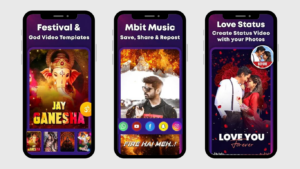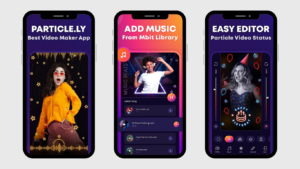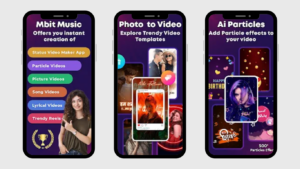Discover MBit Music, the all-in-one video maker app packed with features to create dazzling video statuses, music videos, and reels. Learn more about its benefits, features, pricing, and how to make viral videos today!
- Wide Range of Features: Diverse templates and effects available.
- User-Friendly Interface: Easy to use for everyone.
- High-Quality Output: Supports HD and 4K exports.
- Versatile Video Creation: Suitable for various content types.
- Additional Tools: Includes collage maker and more.
- In-App Purchases: Advanced features may cost extra.
- Occasional Bugs: Crashes during complex editing.
- Learning Curve: Advanced tools take time to learn.
- Social Media Integration Issues: Problems sharing to social platforms.
MBit Music: Your Ultimate App for Creative Video and Music Production
Looking for a versatile app that lets you create stunning videos with music, transitions, and special effects? Look no further than MBit Music! As one of the leading apps for creating videos with music, MBit Music is designed for all video and music lovers, offering a comprehensive range of tools and features that make video creation easy and fun. Whether you are creating a birthday video, a love story, or a trendy movie, MBit Music has everything you need. Let’s explore why MBit Music is the best choice for your creative projects!
Overview:
MBit Music is an all-in-one video maker app that combines ease of use with powerful features. It offers a variety of templates, particle effects, transitions, filters, and music to help users create professional-quality videos effortlessly. Whether you want to create short videos for social media, full-length music videos, or special occasion reels, MBit Music provides all the necessary tools in one app. With its user-friendly interface and vast library of effects and sounds, MBit Music is the ideal solution for both beginners and professionals.
Key Features of MBit Music:
- Particle.ly Video Maker: Add mesmerizing beat-wise particle effects to your photos and videos. Choose from a wide range of themes like Love, Birthday, Neon, God, Sports, and Festival.
- Music Video Maker: Transform your photos into captivating music status videos with the app’s extensive library of templates, trendy effects, and music tracks.
- Short Video Maker: Create high-quality short videos with an incredible selection of music in all languages and categories, including love, birthday, sad, patriotic, and more.
- Reel Creator: Craft engaging reels with AI effects, transitions, and music to attract more followers on platforms like Instagram and TikTok.
- Photo Collage Maker: Create picture collages with your favorite photos and stylish templates.
- Status Video Downloader: Download status and story videos in high-quality resolution.
- Free Daily Quotes and 4K HD Wallpapers: Personalize your content and device with inspiring quotes and stunning wallpapers.
- Trendy Ringtones and MP3 Cutter: Stand out with the latest ringtones and easily edit your MP3 files.
How MBit Music Works:
MBit Music uses advanced algorithms to sync music and effects to video content, creating engaging visual experiences. Users can choose from a vast library of templates, apply unique filters, add transitions, and incorporate beat-wise particle effects to make their videos more dynamic. The app’s interface is designed to be intuitive, making it easy for anyone to start creating professional-quality videos within minutes.
Benefits of Using MBit Music:
- User-Friendly Interface: Designed for ease of use, MBit Music allows users of all ages to create videos effortlessly.
- Extensive Template Library: Access a wide range of pre-made templates for various occasions, ensuring quick and creative output.
- High-Quality Output: Create videos with HD resolution and professional effects.
- Versatility: Suitable for creating different types of videos, from personal memories to social media content.
- Free to Use: Many features are available for free, with premium options for advanced tools and effects.
Main Themes Available in MBit Music:
- Love Videos: Create romantic video messages with heartwarming music, transitions, and effects tailored to express love and affection.
- Birthday Videos: Design personalized birthday videos with festive effects, joyful music, and custom text to celebrate special days.
- Festival Videos: Celebrate various festivals with vibrant video templates, thematic music, and unique effects to capture the festive spirit.
- Attitude Status: Showcase your personality with attitude-filled video statuses featuring bold text, energetic music, and striking visuals.
- God Status: Make spiritual videos dedicated to different deities with serene music and divine imagery to share blessings and devotion.
- Patriotic Videos: Express your patriotism with videos featuring national songs, flags, and themes that honor your country.
- Sad Status: Share your emotions with melancholic video statuses, using gentle music and subtle effects to convey feelings of sorrow or reflection.
- Lyrics Videos: Combine your favorite lyrics with engaging visuals and music to create catchy lyric videos that resonate with audiences.
This refined list provides a clearer and more engaging overview of the various themes that MBit Music offers, allowing users to quickly identify the types of videos they can create with the app.
Pricing:
MBit Music offers a range of in-app purchases to enhance your video creation experience. Prices for these items vary from $0.50 to $12 per item, depending on the features or content you wish to unlock.
These purchases may include access to premium templates, exclusive effects, additional music tracks, or other advanced functionalities to elevate your video content and make it more unique and captivating.
With flexible pricing options, MBit Music provides something for everyone, whether you’re looking for a single premium feature or a more comprehensive package to fully unlock the app’s potential.
User Reviews:
User | Reviews | Rating |
William Jackson | Just made my first video. Very intuitive. There is a simple layout in this video editor which makes it easy to use. All the common filters and effects. I like that you can add your own music to the videos by this video editing app. Also you can control the volume of each video clip. It's easy to add text and change the font, colors, and add shadows. In love with this video maker. | 5/5⭐ |
Nilesh Gohil | This app is overall look good but I have samsung a53 16gb ram device and it's some time hang after try multiple effect so my suggestion please use unity optimization technic so it's stop hanging on phone. My device is mid range phone so think about the lower end device. | 3/5⭐ |
MONIKA JAIN | this aap is good but it have side effects that it takes lots time and add but it's advantages it is free with Indian good background with so many options to add song like friends, festival,love and God ❣️ | 5/5⭐ |
Suman Shakya | It's to much good I don't have a word to say but only one problem that makes this app worst is add after a step is over than add comes 😞 that makes this app very worst but other then add it's all outstanding 😉 | 5/5⭐ |
Krishnakumar Chaudhary | This app is really amazing and I liked this app very much. You should definitely try it out. But the thing is that just adds come in between. But for best results we need to sacrifice right. There is a saying in Hindi, kuch pane ke like Kuch khona pasta hai. | 5/5⭐ |
My Review of MBit Music
MBit Music is a popular app designed to help users create stunning and engaging videos with ease. After exploring its features and using it for various projects, here’s a detailed review covering both its strengths and areas for improvement.
Pros:
- Wide Range of Features: MBit Music stands out with its diverse selection of templates, particle effects, and music tracks. Whether you’re making a birthday video, a festival highlight, or a love story montage, the app offers plenty of options to match your needs.
- User-Friendly Interface: The app’s intuitive design makes it accessible to users of all experience levels. Its straightforward navigation ensures that creating and editing videos is a hassle-free experience.
- High-Quality Output: With support for HD and 4K video export, MBit Music ensures that your videos look sharp and professional, enhancing the overall viewing experience.
- Versatile Video Creation: The app is versatile enough to handle different video types, from music videos and short clips to photo slideshows, making it a valuable tool for various content needs.
- Additional Tools: MBit Music includes extra features like a photo collage maker, status video downloader, and daily quotes, adding even more functionality and value.
Cons:
- In-App Purchases: While many features are available for free, some advanced tools and premium content require additional payments, which can accumulate over time.
- Occasional Bugs: Users may face occasional crashes or freezes, especially during complex video editing or exporting processes. This can disrupt the creative flow.
- Learning Curve: Although the app is generally user-friendly, some of the more advanced features and effects may require additional time to master.
- Social Media Integration Issues: Sharing videos directly to social media platforms can sometimes be problematic, potentially affecting the ease of distributing your content.
Overall, MBit Music is a powerful and versatile video creation app that offers a wealth of features for creating high-quality content. Its user-friendly interface and additional tools make it a great choice for both casual users and dedicated creators. However, users should be aware of the in-app purchases and occasional stability issues. Despite these drawbacks, MBit Music remains a strong contender for anyone looking to produce engaging and professional-looking videos.
Comparison with Other Apps:
Feature | MBit Music | KineMaster | VideoFX Music Video Maker | Triller | Add Music To Video & Editor |
Templates & Effects | Extensive templates, particle effects, and filters | Rich template library and advanced effects | Basic templates and limited effects | Trendy effects and templates | Basic effects and minimal templates |
Music Library | Large collection across multiple genres | Good selection, but may require in-app purchases | Limited music options | Extensive library with popular tracks | Limited music options |
User Interface | Intuitive and user-friendly | Professional but slightly complex | Simple and straightforward | User-friendly with easy navigation | Basic interface, less intuitive |
Video Quality | HD and 4K export options | HD and 4K export options | Basic quality options | HD quality; no 4K export | Standard quality options |
Editing Tools | Versatile editing options | Advanced editing tools | Basic editing features | Simple editing tools | Basic editing capabilities |
Learning Curve | Easy to use with some advanced features | Moderate learning curve due to complexity | Easy to use with minimal features | Easy to use with straightforward tools | Simple to use with limited features |
Social Media Integration | Some issues with direct sharing | Good integration with social platforms | Basic sharing options | Excellent integration and sharing options | Basic sharing options |
In-App Purchases | Yes, for premium features | Yes, for advanced features | Yes, for additional features | Yes, for some advanced features | Yes, for premium features |
Additional Features | Photo collage maker, status downloader, daily quotes | Multi-layer editing, voiceovers, blending modes | Limited additional features | Music-driven video creation, trending challenges | Basic video editing tools |
See details |
How to Download MBit Music:
- At the top of this article or right below you will see the buttons “Download for Android”; “Download for iOS”.
- Click on the button that corresponds to your operating system.
- Follow the instructions to download and install.
How to Use MBit Music:
Create Your Profile:
- Open the app and sign in using your preferred method (Google, Facebook, or email).
- Customize your profile settings according to your preferences.
Choose a Template:
- Navigate to the “Create Video” section.
- Browse through various categories like Love, Birthday, Festival, Attitude, God Status, and more.
- Select a template that aligns with your video’s theme.
Add Your Media:
- Upload photos or videos from your device’s gallery.
- Tap the “Add Media” button to include multiple images or clips in your project.
Edit and Customize:
- Use editing tools to adjust the duration of each clip, crop or trim videos, and arrange media as needed.
- Add music from the app’s extensive library or upload your own tracks.
- Apply beat-wise particle effects, filters, and text overlays to enhance your video.
Preview Your Video:
- Tap the “Preview” button to review your creation.
- Make any final adjustments to music, effects, or other elements.
Save and Export:
- Once satisfied, use the “Save” button to export your video in high definition.
- Select your preferred resolution and format for saving.
Share on Social Media:
- Tap the “Share” button to post your video directly to platforms such as Instagram, Facebook, TikTok, or WhatsApp.
- Alternatively, save the video to your device and upload it manually to your desired platforms.
Explore Additional Features:
- Take advantage of other features such as the Status Video Downloader, Photo Collage Maker, and MP3 Cutter.
- Personalize your app experience with daily quotes, 4K HD wallpapers, and trendy ringtones.
Stay Updated:
- Keep your app updated to access the latest features, effects, and templates introduced by MBit Music.
By following these steps, you can create and share high-quality videos that capture your creativity and engage your audience!
How to Create Viral Videos with MBit Music:
Creating viral videos involves capturing attention, evoking emotions, and encouraging shares. Here’s how to use MBit Music to maximize your chances of creating viral content:
Identify Trending Topics:
- Research current trends and popular themes on social media platforms.
- Choose a topic or theme that resonates with your audience and aligns with trending topics such as viral challenges, popular events, or seasonal trends.
Select a Compelling Template:
- Browse MBit Music’s extensive library for trending or popular video templates.
- Opt for templates with high engagement rates or those that have been used successfully in viral videos.
Use High-Quality Media:
- Incorporate high-resolution photos and videos to ensure your content looks professional and appealing.
- Ensure your media is clear, well-lit, and visually engaging.
Incorporate Engaging Music:
- Choose catchy, upbeat music or trending tracks from MBit Music’s library.
- Use music that complements the mood of your video and resonates with your target audience.
Leverage Beat-Wise Particle Effects:
- Utilize MBit Music’s beat-wise particle effects to enhance your video’s visual appeal.
- Sync these effects with the rhythm of the music to create dynamic and eye-catching visuals.
Add Captivating Text and Overlays:
- Include engaging text overlays that convey your message or highlight key points.
- Use bold fonts, catchy phrases, or humorous captions to grab viewers’ attention.
Create a Strong Opening:
- Start your video with a hook that captures viewers’ attention within the first few seconds.
- Use eye-catching visuals or intriguing content to entice viewers to watch the entire video.
Optimize for Social Media:
- Tailor your video’s format and dimensions for different social media platforms (e.g., square videos for Instagram, vertical for TikTok).
- Include relevant hashtags and tags to increase visibility and reach.
Encourage Engagement:
- Add call-to-action prompts encouraging viewers to like, comment, share, or follow your account.
- Engage with your audience by responding to comments and participating in conversations.
Monitor Performance and Iterate:
- Track your video’s performance using analytics provided by social media platforms.
- Analyze metrics such as views, likes, shares, and comments to understand what works and what doesn’t.
- Use these insights to refine your approach for future videos.
By following these steps and leveraging the features of MBit Music, you can create videos that have a higher potential for going viral, engaging your audience, and expanding your reach.
How to Make Money with Videos Using MBit Music:
Monetizing videos created with MBit Music involves leveraging various income streams and strategies. Here’s a detailed guide on how to turn your creative videos into a revenue source:
Create High-Quality, Engaging Content:
- Focus on Quality: Use MBit Music’s premium features such as particle effects, filters, and high-quality music to produce visually appealing and engaging videos.
- Trending Topics: Create content around trending topics, challenges, or themes that resonate with your target audience.
Build a Strong Online Presence:
- YouTube Channel:
- Setup: Create a YouTube channel and optimize it with relevant keywords and a professional profile.
- Upload Regularly: Post your videos consistently to build an audience and increase visibility.
- Monetization: Apply for the YouTube Partner Program (YPP) once you meet the eligibility criteria (1,000 subscribers and 4,000 watch hours in the past 12 months). Monetize your videos through ad revenue.
- Social Media Profiles:
- Instagram/TikTok/Facebook: Set up profiles and share your videos. Engage with your audience through comments, likes, and direct messages to build a community.
Leverage YouTube Monetization:
- Ad Revenue: Enable ads on your YouTube videos. Earnings are based on views and ad performance.
- Super Chat and Memberships: Use features like Super Chat during live streams and channel memberships to earn additional income.
Use Affiliate Marketing:
- Affiliate Links: Incorporate affiliate links for products or services related to your video content. For example, if your video is about travel, include links to travel gear or booking platforms.
- Reviews and Tutorials: Create review or tutorial videos featuring affiliate products, and include your affiliate links in the description.
Sell Digital Products or Services:
- Create Products: Develop digital products such as eBooks, courses, or exclusive video content.
- Promotion: Use your videos to promote these products by including calls-to-action and links to purchase pages.
Collaborate with Brands:
- Sponsored Content: Partner with brands for sponsored videos where you promote their products or services in exchange for payment.
- Product Placement: Integrate products into your videos naturally and disclose the partnership to your audience.
Offer Video Editing Services:
- Freelance Platforms: Advertise your video editing services on platforms like Upwork, Fiverr, or Freelancer.
- Portfolio: Showcase your MBit Music creations as part of your portfolio to attract potential clients.
Monetize Social Media Content:
- Instagram Reels/TikTok: Use these platforms’ monetization features like Creator Funds or brand partnerships to earn from your content.
- Sponsored Posts: Collaborate with brands for sponsored posts or product promotions on your social media profiles.
Create a Patreon or Membership Account:
- Patreon: Set up a Patreon account and offer exclusive content or perks to subscribers.
- Membership Tiers: Create different membership levels with varying benefits, such as early access to videos or special behind-the-scenes content.
Participate in Video Contests:
- Find Contests: Look for video contests or competitions on platforms like YouTube, social media, or dedicated video contest websites.
- Submit Entries: Create and submit your videos to these contests for a chance to win cash prizes or other rewards.
Track Performance and Optimize:
- Analytics Tools: Use YouTube Analytics, social media insights, or other analytics tools to monitor video performance.
- Data-Driven Decisions: Analyze metrics such as view count, engagement rate, and audience demographics to refine your content strategy and improve performance.
By applying these specific strategies, you can effectively monetize your videos created with MBit Music and maximize your earning potential across various platforms and income streams.
Common Issues and Solutions:
While using MBit Music to create and share videos, you may encounter various issues. Here’s a list of common problems users face along with practical solutions:
1. App Crashes or Freezes:
- Issue: The app crashes or freezes during video creation or editing.
- Solution:
- Update the App: Ensure you have the latest version of MBit Music installed.
- Restart Your Device: A simple restart can resolve temporary issues.
- Clear Cache: Go to your device’s settings, find MBit Music, and clear the app’s cache.
- Reinstall the App: If problems persist, uninstall and reinstall the app to resolve potential corruption.
2. Issues with Video Exporting:
- Issue: Problems with exporting or saving videos in high quality.
- Solution:
- Check Storage: Ensure your device has sufficient storage space available.
- Update Software: Ensure your device’s operating system and the MBit Music app are up to date.
- Restart the App: Close and reopen MBit Music and try exporting the video again.
3. Music or Effects Not Working:
- Issue: Music tracks or particle effects are not applied or do not work as expected.
- Solution:
- Verify Permissions: Ensure the app has the necessary permissions to access your media and storage.
- Update the App: Update MBit Music to the latest version for bug fixes and improvements.
- Check Internet Connection: Some features may require an active internet connection.
4. Login or Account Issues:
- Issue: Trouble logging in or accessing your account.
- Solution:
- Check Credentials: Ensure you are entering the correct login details.
- Reset Password: Use the “Forgot Password” feature to reset your password if needed.
- Contact Support: If issues persist, contact MBit Music support for assistance.
5. Video Quality Issues:
- Issue: Exported videos appear pixelated or of low quality.
- Solution:
- Adjust Settings: Check export settings to ensure you are selecting the highest resolution available.
- Use High-Quality Media: Ensure the media files you are using are of high quality.
- Re-export the Video: Try exporting the video again with adjusted settings.
6. Problems with In-App Purchases:
- Issue: Issues with making or accessing in-app purchases.
- Solution:
- Check Payment Method: Ensure your payment method is valid and has sufficient funds.
- Update Payment Information: Update your payment information in your device’s app store.
- Contact Support: If the problem persists, reach out to MBit Music support for help with in-app purchases.
7. Difficulty with Sharing Videos:
- Issue: Problems with sharing videos on social media or other platforms.
- Solution:
- Check Permissions: Ensure MBit Music has the necessary permissions to share videos.
- Update the App: Ensure the app is up to date to avoid compatibility issues.
- Check Platform Settings: Verify that the video format and resolution are compatible with the social media platform.
8. User Interface Issues:
- Issue: Difficulty navigating or using certain features within the app.
- Solution:
- Consult Help Guides: Use the app’s built-in help guides or FAQ section for assistance.
- Update the App: Updates may include UI improvements and bug fixes.
- Restart the App: Sometimes, restarting the app can resolve temporary interface issues.
9. Notifications Not Working:
- Issue: Not receiving notifications for updates or new features.
- Solution:
- Check Notification Settings: Ensure notifications are enabled for MBit Music in your device’s settings.
- Update the App: Ensure the app is up to date to receive the latest notifications.
- Reinstall the App: If necessary, reinstall the app to reset notification settings.
By addressing these common issues with the suggested solutions, you can enhance your experience with MBit Music and ensure a smoother video creation and sharing process.
Frequently Asked Questions (FAQs):
- Is MBit Music free to use?
Yes, MBit Music is free with optional in-app purchases for additional features.
- What platforms is MBit Music available on?
MBit Music is available on both Android and iOS devices.
- Can I create HD videos with MBit Music?
Yes, MBit Music supports HD video creation.
- How to remove ads in MBit Music?
Ads can be removed by subscribing to the premium version.
Conclusion:
MBit Music is the ultimate app for anyone looking to create professional-quality videos quickly and easily. With its wide range of features, templates, and effects, you can express your creativity like never before.
Download MBit Music today and start making stunning videos that captivate your audience!
For more options, check out this list of top apps to make videos with music.
User Reviews