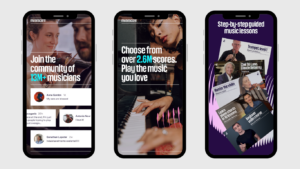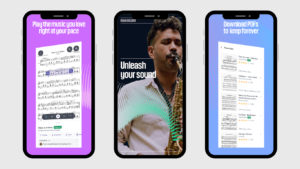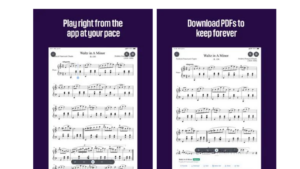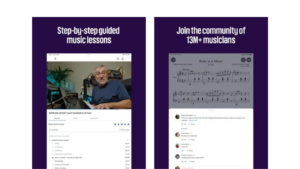Unlock MuseScore’s vast collection of over 1.5 million free music scores for various instruments. Enjoy high-quality sheet music online and offline, and explore how MuseScore sets itself apart from other platforms!
- Extensive Sheet Music Library: Over 1.5 million free scores.
- Interactive Features: Tempo adjustment and looping.
- Educational Resources: Video lessons from experts.
- Offline Access: Download scores for offline use.
- Customizable Practice Tools: Includes metronome and auto-scroll.
- Active Community: Share scores and advice.
- Limited Free Features: Advanced tools need PRO.
- Variable Quality: Inconsistent user-uploaded scores.
- Learning Curve: Complex features for beginners.
- Performance Issues: Slower on older devices.
- Complex User Interface: Can be overwhelming for some.
MuseScore is your ultimate destination for accessing an impressive library of over 1.5 million free sheet music pieces, regardless of the instrument you play. From piano and guitar to more unique instruments, MuseScore provides high-quality scores and powerful tools to support both practice and learning. Whether you’re just starting out or are a seasoned musician, MuseScore equips you with everything you need to elevate your musical skills and enjoy your favorite compositions.

Why MuseScore is the Premier Platform for FREE Music Scores and Learning
Overview:
MuseScore is a versatile platform designed to cater to musicians of all levels by offering access to an extensive library of sheet music. With over 1.5 million free scores, MuseScore meets a wide range of musical preferences and instrument needs. Its intuitive interface and robust features make it an excellent choice for practicing and learning music.
How the App Works:
MuseScore provides a vast collection of sheet music for users to browse, view, and play. As one of the top music notation apps, it allows you to search for scores by instrument, composition type, or favorite composers. The app includes interactive features like adjustable tempo, looping, and practice modes to enhance the learning experience. MuseScore also offers the option to download scores for offline use and access additional resources through premium subscriptions.
Key Features:
- Extensive Sheet Music Collection: Access a library of over 1.5 million free scores for various instruments.
- Interactive Player: Play scores with customizable tempo and looping options.
- Practice Mode: Learn music note-by-note with dedicated practice tools.
- On-Screen Keyboard: Highlight notes for easier learning and reference.
- Export Options: Export sheet music in PDF, MIDI, and MP3 formats.
- Offline Access: Download scores for offline use with the MuseScore PRO subscription.
- Educational Resources: Access video lessons and courses from top music instructors.
Benefits of Using the App:
- Comprehensive Library: A broad collection of sheet music suitable for diverse musical styles and skill levels.
- Enhanced Practice: Interactive tools and practice modes aid in improving music reading and performance.
- Accessibility: Convenient access to scores both online and offline.
- Educational Value: Learn from expert instructors and refine your skills with high-quality educational content.
- User-Friendly Interface: Easy-to-navigate design for efficient score management and practice.
Pricing:
Free Access: Enjoy a wide selection of scores and basic features at no cost.
In-App Purchases:
- MuseScore Pro: $6.99 – Unlock advanced features and tools for enhanced practice and learning.
- MuseScore Pro+ (Monthly): $5.99 – Get access to premium features on a monthly basis.
- MuseScore Pro+ (Annual): $49.99 – Enjoy full access to all premium features with a one-year subscription.
- MuseScore Pro+ (Lifetime): $99.99 – A one-time purchase for lifetime access to MuseScore Pro+ features.
Comparison with Other Apps:
Feature | MuseScore | Musicnotes Sheet Music Player | Notation Pad | Sheet Music Scanner | Music Writer |
Sheet Music Library | Over 1.5 million free scores | Extensive library, primarily paid | Limited collection, mainly paid | Scan and digitize sheet music | Moderate collection, primarily paid |
Interactive Features | Tempo adjustment, looping, practice mode | Tempo adjustment, play-along tracks | Basic playback | No interactive features | Basic playback |
Offline Access | Available with MuseScore PRO | Limited; requires online access | No offline access | No offline access | Limited offline features |
Export Options | PDF, MIDI, MP3 | PDF, MIDI | PDF, MIDI | PDF export only | PDF, MIDI |
Educational Resources | Video lessons and courses available | No dedicated educational resources | No educational resources | No educational resources | No dedicated educational resources |
On-Screen Keyboard | Yes, with key highlighting | No | No | No | No |
Practice Tools | Dedicated practice mode, adjustable volume | Basic practice tools | No dedicated practice mode | No dedicated practice mode | Basic practice tools |
Subscription Pricing | Free, Pro at $6.99/month, Pro+ at $49.99/year | Subscription-based, starting at $4.99/month | $2.99 (one-time purchase) | $2.99 (one-time purchase) | $3.99 (one-time purchase) |
Additional Features | Large community support, regular updates | Focused on paid sheet music | Simple notation and practice tools | Primarily for scanning, limited features | Basic music notation software |
See details |
User Reviews:
User | Reviews | Rating |
kingcharml | Great app. Helpful song selection. Any opportunity for limiting hard copy sheet music?Hello, I pay for the subscription to your app and have been happy because I can find many of the songs I want to learn on your app. I only have one main question. Can I download pdf versions of my songs onto a tablet, kindle, or iPad and scroll each page as I play on my keyboard? This would offer a customer like me a few vital benefits, such as the limit of money I spend to print several pages per each piece, eliminate the space I need to keep track of all my hard copy songs, easier searching when I want to play a song I haven’t practiced recently, and a much easier time flipping through pages of the song while I play. As always the library of songs offered for me is the primary benefit and more is wonderful. I love current popular music, I occasionally download classical music on the piano. I don’t play any woodwind instrument so I take my guitar sheet music from other apps. Any suggestions on electronically updating my sheet music practice I’d appreciated. | 5/5⭐ |
Dusiastic | Good right now, but could be much better.So this would be a 4 star, but there’s one thing that I think would make this app a whole lot better. That thing is, to be able to make score sheets in the app, or at least have an app that solely focuses on the ability to make score sheets that pairs with this app, as in you could upload scores you make in the supposed sister app from this app. And I haven’t exactly come across some of the issues other users have had with this app, except for when I try to open score sheets that are very long, so for instance medleys which tend to be over 10 or 20 minutes long. Every time I try to open a very long score sheet on the app, it freezes and I can’t do anything except for close the app and relaunch it. Meanwhile, the website has little to no problem opening the same exact score, and just to be clear I use a laptop that is over 2 or 3 years old, it’s a Dell and is not exactly great, and I use google chrome as my default browser. Other than that I don’t have any real problems with the app, and if you could conjure up something that allows users to make score sheets on their mobile device and upload from this app when on the go, that would be quite a make up for the mentioned “issues” that users comment on that I can’t seem to find or come across. | 3/5⭐ |
Jim Edgar | Rubbish, a waste of money ,can't find enough guitar music that is interesting. Also, it isn't as comprehensive as it makes out to be. Doesn't recognise that i have subscribed for a year. Then you have to pay extra for Pro !!!! to get official scores. All the scores you get you can get on YouTube!!! I was too quick to subscribe, and when I asked for a refund, it was a NO NO . | 1/5⭐ |
Sophie Avison | incredibly frustrating to use every time I open the app it makes me fill out the questionnaire and then tries to make me sign up for pro even though I have already signed up. every time I open a piece of music the popups appear all over trying to tell me how to use it. so annoying! 3 stars because the content & concept itself are good | 3/5⭐ |
marc nongmaithem | Best of the Best. Rest of the other editors are involved neck deep in anti competitive business.practices thwarting new users from adopting digital score editors. Musescore is going to win by in the long run. I have used other digital editors, all are with a very high learning curve. Musescore is very easy! Musescore has no doubt room for improvement but it's a very convenient one! | 5/5⭐ |
My Review:
MuseScore is a standout application for musicians, offering a comprehensive suite of features that cater to a wide range of musical needs. Whether you’re a beginner seeking to learn new pieces or an advanced musician looking for detailed scores, MuseScore provides a valuable resource to enhance your practice and performance.
Pros:
- Extensive Sheet Music Library: Access to over 1.5 million free scores covering a wide range of instruments and genres.
- Interactive Features: Adjustable tempo, looping, and practice modes to help users master difficult sections.
- Educational Resources: High-quality video lessons and courses from reputable music instructors.
- Offline Access: MuseScore PRO users can download scores for offline practice, convenient for traveling or areas with poor internet connectivity.
- Customizable Practice Tools: On-screen keyboard with key highlighting, auto-scroll, metronome, and export options for PDF, MIDI, and MP3 formats.
- Active Community: Supportive user community for sharing scores, tips, and advice.
Cons:
- Limited Free Features: Advanced features such as offline access and additional practice tools require a paid MuseScore PRO subscription.
- Variable Quality of User-Generated Scores: Inconsistent quality and accuracy in user-uploaded scores can affect practice.
- Learning Curve: The app’s comprehensive features may be overwhelming for new users, requiring time to master.
- Performance Issues on Older Devices: Slower performance or response times on older or less powerful devices.
- Complex User Interface: The interface can be complex and may require adjustment, particularly for less tech-savvy users.
Overall, MuseScore is an exceptionally robust tool for musicians, offering an extensive library, interactive practice features, and valuable educational resources. While there are some limitations with the free version and potential learning curves, the premium features and active community make MuseScore a top choice for enhancing your music practice and learning experience.
If you want to explore more options, check out our list of the 5 best music notation apps to find other great tools for music notation.
How to Download:
- At the top of this article or right below you will see the buttons “Download for Android”; “Download for iOS”; “Download for Windows”; “Download for macOS”.
- Click on the button that corresponds to your operating syste
- Follow the instructions to download and install.
How to Use:
- Create an Account or Log In:
Open MuseScore and sign up for a new account or log in with your existing credentials. This will allow you to save your preferences and access your sheet music from any device.
- Browse and Search for Sheet Music:
Use the search bar or browse the categories to find sheet music for your instrument and preferred genre. You can filter results by instrument, composition type, or composer.
- View and Play Scores:
Select a score to view. Use the interactive player to listen to the piece and play along. Adjust the tempo, set loops for practice, and use the playback features to focus on specific sections.
- Practice and Learn:
Utilize Practice Mode to learn the music note-by-note. Adjust the visibility of different instruments using the on-screen keyboard and practice tools to help with challenging passages.
- Save and Organize:
Add your favorite scores to your library for easy access. You can create custom playlists and organize your scores according to your practice needs.
- Access Offline Content:
With MuseScore PRO, download scores for offline use so you can practice even without an internet connection. This is particularly useful for travel or remote locations.
- Explore Educational Resources:
Take advantage of video lessons and courses available through MuseScore LEARN or MuseScore ONE subscriptions. Learn from top music instructors and enhance your skills across various instruments and music theory topics.
- Export and Share:
Export your sheet music to PDF, MIDI, or MP3 formats for printing or sharing with others. You can also share scores directly with other MuseScore users or on social media.
- Adjust Settings:
Customize your experience by adjusting settings such as the on-screen keyboard, tempo, and display options. Use the metronome and auto-scroll features to improve your practice sessions.
Tips for Best Use of MuseScore
- Leverage Practice Mode:
Take full advantage of the dedicated Practice Mode to master challenging sections of a piece. Break down complex passages into smaller, manageable parts and gradually increase the speed as you become more comfortable.
- Utilize Interactive Features:
Use the interactive player to adjust tempo, loop sections, and isolate specific parts of the score. This will help you focus on particular aspects of the music and improve your overall performance.
- Explore Educational Resources:
Invest time in MuseScore LEARN or MuseScore ONE subscriptions to access video lessons and courses. Learning from experienced instructors can enhance your technique, music theory knowledge, and overall musicianship.
- Customize Your Practice Environment:
Adjust the on-screen keyboard and visibility settings to match your practice needs. Highlighting specific notes or adjusting the display can make it easier to follow along and improve your sight-reading skills.
- Regularly Check for New Scores:
MuseScore frequently updates its library with new sheet music. Regularly browse the catalog to discover fresh pieces and keep your practice routine engaging and varied.
- Save and Organize Your Favorites:
Add frequently used scores to your Favorites for quick access. Organize your scores into playlists or folders to streamline your practice sessions and easily find what you need.
- Export and Share Scores:
Export your sheet music to PDF, MIDI, or MP3 formats for easy sharing and printing. This is particularly useful for creating physical copies for performance or collaborating with others.
- Make Use of Offline Access:
If you have MuseScore PRO, download scores for offline use. This feature is invaluable for practicing in areas with limited or no internet connectivity.
- Engage with the MuseScore Community:
Join the MuseScore community to connect with other musicians, share your favorite scores, and get feedback on your practice. Engaging with the community can provide additional resources and inspiration.
- Keep Your App Updated:
Ensure you are using the latest version of MuseScore to benefit from new features, improvements, and bug fixes. Regular updates can enhance your experience and provide access to the latest sheet music and functionalities.
These tips will help you maximize your use of MuseScore, enhance your practice sessions, and make the most out of the app’s extensive features.
Common Issues with MuseScore
- Loading Delays:
- Issue: Scores may take longer to load, especially if your internet connection is unstable.
- Solution: Ensure a strong and stable internet connection when browsing or loading scores. Try restarting the app or your device if delays persist.
- Offline Access Problems:
- Issue: Some users may find that they cannot access downloaded scores offline, even with a MuseScore PRO subscription.
- Solution: Verify that your subscription is active and that scores have been fully downloaded. Clear the app’s cache or reinstall if issues continue.
- Exporting Errors:
- Issue: Exporting sheet music to PDF, MIDI, or MP3 formats may occasionally fail or not display correctly.
- Solution: Check that you are using the latest version of the app and that your device supports the export format. Restart the app or try exporting the file again.
- Audio Playback Issues:
- Issue: The interactive player may have audio playback problems, such as sound distortion, delays, or crashes.
- Solution: Ensure your device’s audio settings are properly configured. Try restarting the app or reinstalling it to resolve persistent issues.
- Difficulty Finding Specific Scores:
- Issue: Users may struggle to locate specific sheet music within the vast library.
- Solution: Use precise keywords and filters when searching for scores. Utilize categories like instrument type, genre, and difficulty level to narrow down results.
- Compatibility with Older Devices:
- Issue: Some features may not work correctly on older devices or those with outdated operating systems.
- Solution: Keep your device’s operating system updated. Check the app’s compatibility requirements before installing.
- Problems with Account Login:
- Issue: Users may experience issues logging into their accounts, which can limit access to saved scores or premium features.
- Solution: Ensure that your login credentials are correct. If problems persist, reset your password or contact MuseScore support.
- Subscription Management Confusion:
- Issue: Difficulty managing subscriptions, such as upgrading or canceling MuseScore PRO.
- Solution: Visit the MuseScore website or app store settings to manage your subscription. Contact customer support if you encounter further issues.
- Crashes or Freezes:
- Issue: The app may crash or freeze, especially during extensive use or when handling large scores.
- Solution: Regularly clear cache and close other background applications to free up device memory. Reinstall the app if necessary.
By being aware of these common issues and their solutions, you can effectively troubleshoot any problems that arise and ensure a smooth experience with MuseScore.
Frequently Asked Questions:
- What is MuseScore PRO?
- MuseScore PRO is a premium subscription that provides additional features such as offline access, advanced practice tools, and score downloads.
- Can I access scores offline?
- Yes, MuseScore PRO allows you to download and access scores offline.
- How do I export sheet music?
- MuseScore offers options to export scores in PDF, MIDI, and MP3 formats.
- Is MuseScore suitable for beginners?
- Absolutely. MuseScore provides resources and tools that cater to musicians of all levels, including beginners.
- How often are new scores added?
- New scores are added daily to ensure a constantly updated collection.
Conclusion:
scores. With its extensive library, interactive practice features, and educational resources, MuseScore offers valuable benefits for musicians of all skill levels. Whether you’re looking to practice new compositions or enhance your music skills, MuseScore is the ultimate companion for your musical journey. Start exploring MuseScore today and elevate your music practice to the next level!
If you want to explore more options, check out our list of the 5 best music notation apps to find other great tools for music notation.
Ready to transform your musical experience? Download MuseScore now and unlock a world of free sheet music and learning opportunities!
User Reviews