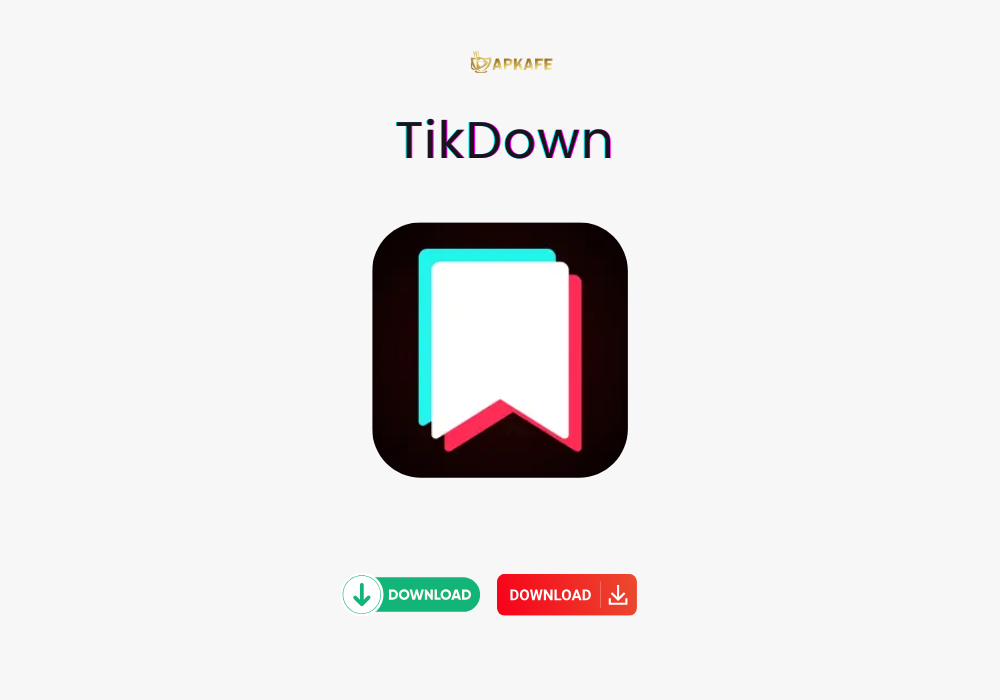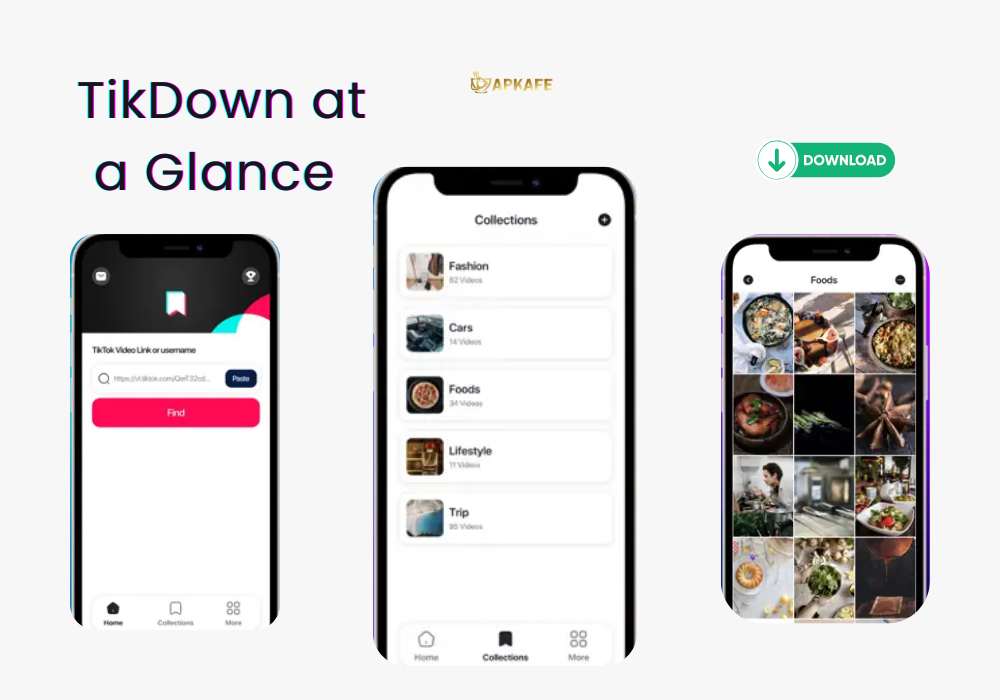Discover TikDown, the ultimate TikTok video downloader for iOS. Save videos without watermarks in HD quality. Download now and create unlimited collections!
TikDown is an excellent app for downloading TikTok videos on iOS devices. Whether you’re looking for a TikTok video downloader without watermark, or you need a shortcut to save videos quickly, TikDown has you covered. With features like saving in HD, creating collections, and accessing videos offline, it’s the go-to app for all your downloading needs. Don’t miss our guide on the Best 5 Video Downloader Apps for iOS.
A Deep Dive into TikDown ’s Features and Benefits
Highlights
- Unlimited Collections: Create and organize unlimited collections for easy access to saved content.
- Multi-Format Saving: Save videos, images, and website links for versatile content management.
- Easy Access: Access saved URLs anytime, keeping your favorite content readily available.
- User-Friendly Interface: Navigate effortlessly with a straightforward design suitable for all users.
- No Watermark Downloads: Download videos without watermarks for a clean viewing experience.
What is the TikDown App?
TikDown is a versatile downloader app designed to help users save TikTok videos, images, websites, and other content. It allows you to create unlimited collections and access them anytime, making it a powerful tool for managing and organizing your favorite media.
Need to save videos from TikTok? We’ve got you covered with our step-by-step guide to downloading all TikTok videos in one-click!
How It Works
Using TikDown is simple. After downloading the app, you copy the link of the TikTok video or other content you want to save, paste it into TikDown, and the app will instantly store it in your collection. You can save videos, images, and even URLs for future access.
Why the App is Outstanding
TikDown stands out because of its ability to save a wide variety of content, not just videos. It also allows users to create unlimited collections, providing an organized way to keep everything in one place. Plus, it’s easy to use, reliable, and offers flexible pricing plans that don’t force subscriptions.
Detailed Feature Review: TikDown
- Unlimited Collections
TikDown allows users to create unlimited collections, making it easy to organize and categorize all of your saved content. Whether you’re saving videos, images, or websites, this feature lets you neatly arrange everything into different folders. This is especially helpful for users who regularly save TikTok videos and want to keep them sorted for easy access. - Save Everything
One of the standout features of TikDown is its versatility. You’re not limited to just saving TikTok videos; TikDown supports saving images, videos, websites, and more. This makes the app more than just a TikTok downloader, giving users a powerful tool for managing various types of digital content across platforms. - High-Quality Video and Image Downloads
TikDown ensures that the videos and images you save maintain their original quality. Whether it’s a high-definition video or a crisp image, you won’t have to worry about losing resolution. This is ideal for users who want to keep their saved content in pristine condition for future viewing. - Easy Access to Saved URLs
With TikDown, you can save the URLs of any content, be it a website, video, or image, and access it anytime. This is particularly useful for users who need quick access to resources they have stored, without having to search for the original link again. You can retrieve saved URLs with just a few taps. - User-Friendly Interface
TikDown is designed with simplicity in mind. The interface is intuitive, making it easy for users to navigate and use all features. Whether you’re new to downloading apps or a seasoned user, TikDown offers a seamless experience with no complicated steps or confusing menus.
My Personal Experience
I initially tried TikDown after struggling with other TikTok downloaders that had complex processes or hidden fees. With TikDown, I found the app refreshingly simple. It took me just seconds to copy the video link, paste it, and download the video. The ability to create unlimited collections has been a lifesaver for organizing content across different projects. One small drawback is the occasional ad, but considering that I don’t need to subscribe for basic features, it’s well worth it. Overall, TikDown has been one of the most efficient and reliable apps I’ve used for saving TikTok content.
Pricing and Plans
TikDown offers a variety of pricing plans to cater to different user needs. Here are the options:
- Monthly Plan: $2.79/ month — Ideal for short-term users who want access to all premium features without a long-term commitment.
- Annual Plan: $13.99/ year — Offers a more cost-effective option for users who plan to use the app over an extended period.
- Lifetime Pack: $59.99 — A one-time payment for lifetime access to TikDown’s premium features, perfect for dedicated users who want the best value without recurring payments.
Comparison: TikDown vs Competitors
Feature | TikSave | SSSTik | SaveTik | TikDown | ReposterTik |
No Watermark | Available with subscription | Yes | Yes | Yes | Yes |
Video Organization | Yes | Yes | Yes | Yes | Yes |
Performance Analytics | Yes, paid feature | Yes, paid feature | No | No | Yes, paid feature |
Sharing Options | Share across platforms | Basic sharing options | Basic sharing options | Basic sharing options | Basic sharing options |
Content Scheduling | Paid feature | No | No | No | No |
Free Access | Limited | Limited | Full access | Limited | Full access |
Price Range | $4.99 - $49.99 (Pro) | $4.99 - $39.99 | Free | $2.99 - $59.99 | Free |
Our Review |
Summary
TikDown stands out with its ability to create unlimited collections and save a variety of content, including images, videos, and websites, which adds flexibility beyond just video downloading. In contrast, TikSave focuses on video organization and scheduling features, while SSSTik excels in offering no-watermark downloads and offline viewing. SaveTik and ReposterTik both provide basic video-saving functions, but TikDown‘s broader content-saving capabilities make it more versatile for users looking to save multiple content types beyond just TikTok videos.
How to Download and Use TikDown
- Download the App: Click the download button at the top of this article to install TikDown.
- Open TikTok: Find the video you want to save, copy the video link.
- Paste the Link: Open TikDown, paste the copied link into the app.
- Save Video: Click the save button, and your video will be downloaded and stored in your collection.
What Users Are Saying
- Anna, Social Media Manager: “TikDown makes managing TikTok content so easy. I love that I can save videos and even websites for future use.”
- James, Content Creator: “The app is perfect for creating collections of my favorite TikTok clips. It’s fast and simple!”
- Sophia, Digital Marketer: “TikDown’s unlimited collections feature helps me stay organized. Definitely my go-to for saving content.”
FAQs
- Can TikDown save videos in high quality?
- Yes, TikDown saves videos in their original HD quality.
- Is there a limit on how many videos I can download?
- No, TikDown allows unlimited downloads.
- Can I save other types of content?
- Yes, besides videos, TikDown can save images, websites, and more.
Conclusion
TikDown is a versatile tool for anyone looking to save TikTok videos and other media with ease. Its ability to handle multiple content types and create unlimited collections makes it an essential app for content creators and social media enthusiasts. Download TikDown today and start organizing your favorite TikTok content effortlessly!
Download Now!
User Reviews