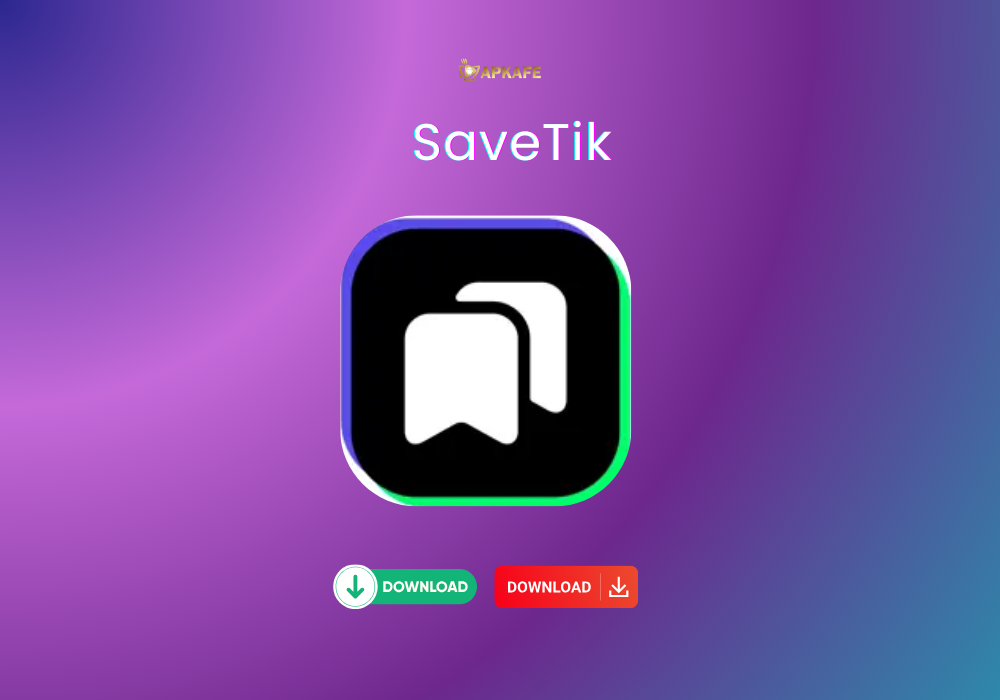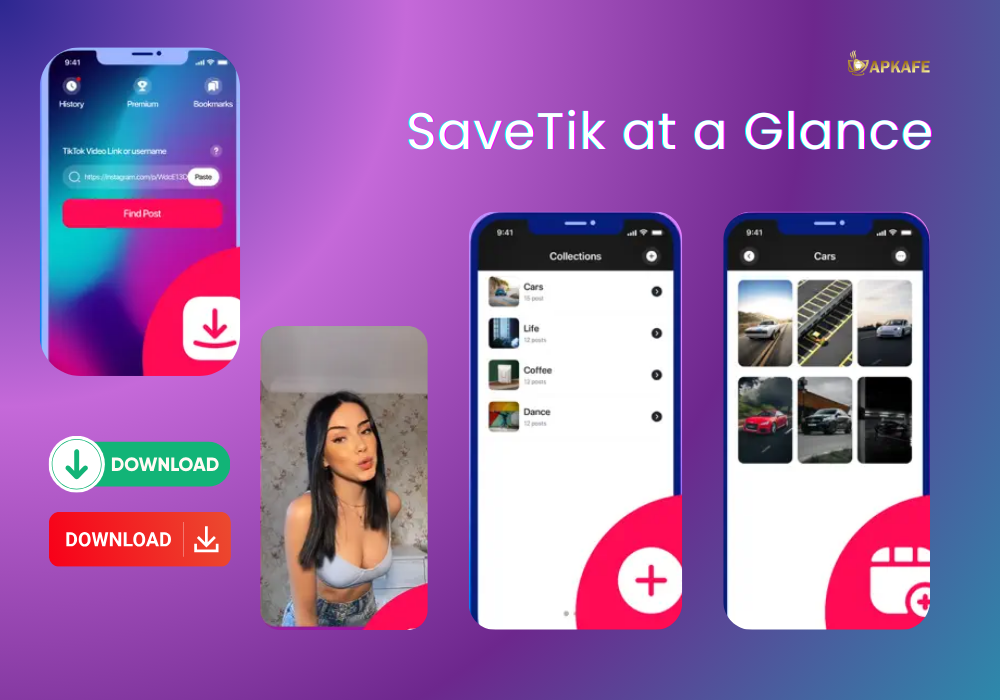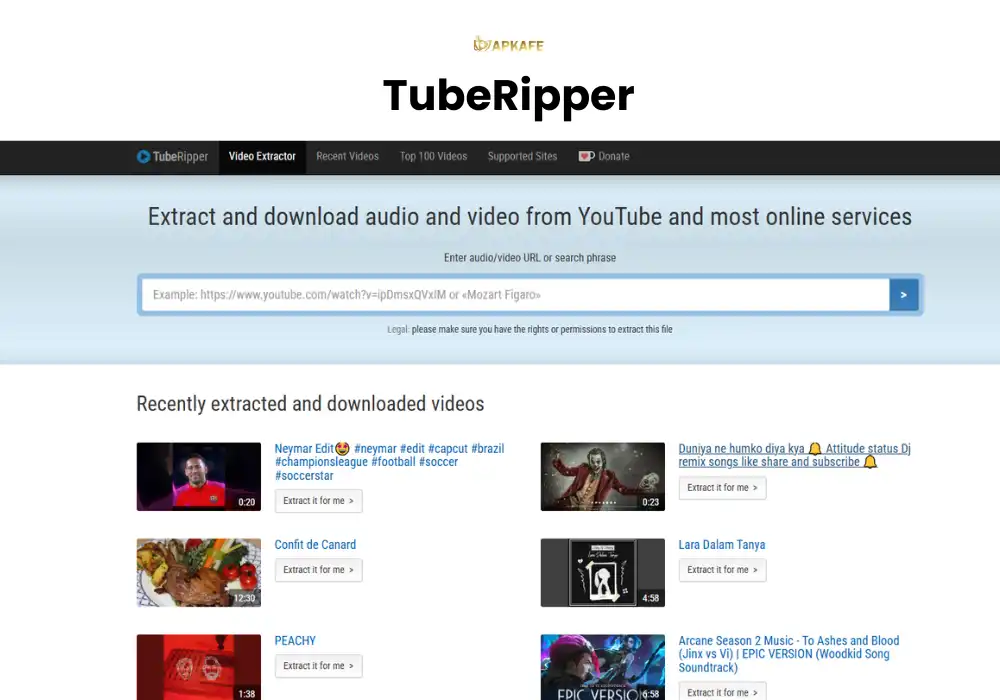Discover SaveTik, the top iOS TikTok video downloader without watermarks. Download videos easily and enjoy hassle-free saving—try it now!
- No Watermark Downloads: Save videos without watermarks for a clean look.
- High-Quality Videos: Download in HD for excellent viewing.
- User-Friendly Interface: Easy to navigate for all users.
- Unlimited Downloads: Save as many videos as you want without restrictions.
- Organizational Features: Create collections to easily find your favorite videos.
- Affordable: No expensive subscriptions required.
- Ads: Short ads appear before downloads, which can be annoying.
- Internet Connection Required: Downloads need an active internet connection.
- Learning Curve: New users may take time to get used to the app's features.
SaveTik is an efficient video downloader for TikTok on iOS, allowing users to save videos without watermarks. With features like quick downloads and a user-friendly interface, it’s the perfect solution for anyone looking for a reliable TikTok video downloader shortcut. Experience seamless saving today!
If you’re using an iPhone, explore our list of the Best 5 Video Downloader Apps for iOS.
SaveTik Review: Your Go-To TikTok Video Downloader for iOS
Highlights of SaveTik
- No Watermark Downloads: Save videos without watermarks.
- High-Quality Videos: Download in HD quality.
- User-Friendly Interface: Easy navigation for quick downloads.
- Unlimited Downloads: Save as many videos as you want.
- Organizational Features: Create collections for easy access.
- Affordable Pricing: Access premium features without high costs.
What is the SaveTik App?
SaveTik is a dedicated tool for downloading TikTok videos without watermarks. The app allows users to save their favorite TikTok content in HD quality while providing the ability to organize videos into collections. With a user-friendly interface and unlimited download options, SaveTik ensures users can access their favorite content anytime without restrictions.
If you’re into Instagram, see our top picks for the best Instagram video downloaders.
How It Works
Using SaveTik is simple. After downloading the app, users can copy the TikTok video link they want to save, paste it into SaveTik, and instantly download the video in high quality. The app also allows users to create personalized collections, making it easy to organize and revisit saved content. No subscription is needed, and users can download as many videos as they like.
Why the App is Outstanding
SaveTik stands out from its competitors due to its ease of use, clean interface, and, most importantly, its ability to download videos without watermarks. Unlike many other apps, it doesn’t force users into costly subscriptions and provides unlimited downloads without restrictions. Its collection feature allows users to organize their videos efficiently, making SaveTik a top choice for TikTok enthusiasts.
Detailed Feature Review: SaveTik
Collect Videos
SaveTik excels in allowing users to effortlessly collect TikTok videos. With just a few taps, you can download your favorite clips, ensuring that all your cherished content is readily available whenever you want to watch it again. This simplicity makes it an ideal choice for TikTok fans who want to save memorable moments from the platform.
Create Collections
One of the standout features of SaveTik is the ability to create collections. This allows users to group their downloaded videos into specific folders or playlists based on themes, trends, or personal interests. Whether you want to organize dance challenges, comedy skits, or inspirational clips, this feature helps keep your content neatly arranged and easily accessible.
HD Quality Videos
SaveTik ensures that all downloaded videos are of HD quality. This commitment to high-resolution downloads enhances your viewing experience, allowing you to enjoy every detail of your favorite TikTok clips. With SaveTik, you don’t have to compromise on quality when saving content for offline viewing.
My Personal Experience
I’ve learned that quantity doesn’t equal quality when it comes to app reviews. Normally, I pick apps based on the number of reviews, but trying SaveTik—despite its fewer than 1,000 reviews—was the BEST decision! I previously used another app with thousands of reviews, but SaveTik outperformed it hands down.
Yes, there are short ads, but unlike other apps, it doesn’t push you into a subscription. I downloaded my TikTok video without a watermark in less than three minutes, while other apps left me frustrated after 30 minutes of failure.
Don’t just focus on the numbers! SaveTik is the best app for saving TikToks. There’s a brief 30-second ad before each video, but you can easily screen record to skip them. Plus, there’s no limit on how many videos you can save, and no expensive subscriptions. After trying many apps, SaveTik is by far the best!
Pricing and Plans
SaveTik offers three pricing options:
- Monthly: $3.99
- Annual: $19.99
- Lifetime Pack: $59.99 (one-time payment)
Each plan provides premium features, including an ad-free experience and unlimited video downloads.
Comparison: SaveTik vs Competitors
Feature | TikSave | SSSTik | SaveTik | TikDown | ReposterTik |
No Watermark | Available with subscription | Yes | Yes | Yes | Yes |
Video Organization | Yes | Yes | Yes | Yes | Yes |
Performance Analytics | Yes, paid feature | Yes, paid feature | No | No | Yes, paid feature |
Sharing Options | Share across platforms | Basic sharing options | Basic sharing options | Basic sharing options | Basic sharing options |
Content Scheduling | Paid feature | No | No | No | No |
Free Access | Limited | Limited | Full access | Limited | Full access |
Price Range | $4.99 - $49.99 (Pro) | $4.99 - $39.99 | Free | $2.99 - $59.99 | Free |
Our Review |
Summary
SaveTik stands out for its ease of use, offering a simple interface and unlimited video downloads without watermarks. While TikSave and SSSTik also allow video downloads, they often require subscriptions for full functionality. TikDown and ReposterTik provide similar features but tend to have more ads and restrictions. SaveTik’s collection feature and affordable pricing make it a great option for users looking for convenience and quality, especially for those who don’t want to be forced into costly subscriptions.
How to Download and Use SaveTik
- Download the App: Click the download button at the top of this article to install SaveTik
- Launch TikTok App: Open the TikTok app on your device.
- Copy Video Link: While watching a video, click on the “Share” button on the right side of the screen and select “Copy link.”
- Open SaveTik: Launch the SaveTik app.
- Download Video: If the link is correct, SaveTik will automatically add the video to your Playlist for download.
- Share with Friends: To share the video, simply press the “Share” button within the app, and send it to your friends..
What Users Are Saying
- Emily T., Social Media Manager: “SaveTik makes saving TikTok videos so easy! The no-watermark feature is a game-changer, and the app is super simple to use.”
- James L., Content Creator: “I tried other apps, but SaveTik is the most reliable. The fact that it doesn’t force you into subscriptions is a huge plus.”
- Sophia R., College Student: “The HD video quality is amazing! I love organizing my videos into collections, and the lifetime plan was totally worth it.”
FAQs
- Can I download videos without a watermark?
Yes, SaveTik allows you to download TikTok videos without watermarks. - Is there a limit on the number of videos I can save?
No, SaveTik offers unlimited video downloads. - Do I need to subscribe to use the app?
No, the app offers both free and premium versions. Subscriptions are only needed for additional features. - Can I use SaveTik on iOS?
Yes, SaveTik is available for iOS.
Conclusion
SaveTik is an efficient and user-friendly app for downloading TikTok videos in high quality without watermarks. With flexible pricing options and a collection feature, it’s perfect for users who want easy access to their favorite TikTok content. Try SaveTik today and enjoy seamless video downloads.
Download now to experience hassle-free saving!
User Reviews