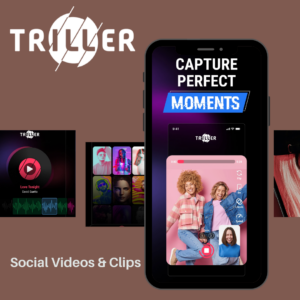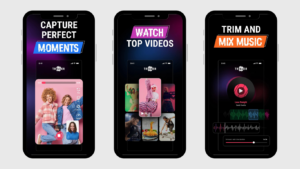What Is Triller? A Complete Guide to Using The App, Its Features, and More.
Triller is an innovative social video platform and music editor designed to empower creators by simplifying the video production process. Whether you’re remixing your favorite tracks, creating stunning music videos, or joining viral challenges, Triller provides a comprehensive set of tools to help you produce high-quality content effortlessly.
Overview
Triller, launched in 2015, is a popular social video editing app that combines advanced video editing capabilities with a vibrant social community. It allows users to create, edit, and share engaging videos with ease. Triller has gained popularity not just among everyday users but also among celebrities, who use it to connect with their audiences and share creative content.
Key Features
- Auto-Editing Algorithm: Triller’s auto-editing feature is a standout, automatically stitching together your clips into a polished, professional video. This simplifies the editing process and saves you time.
- Extensive Music Library: Choose from a vast library of trending tracks or use music from your personal collection. This integration makes it easy to enhance your videos with the perfect soundtrack.
- Video Filters and Effects: With over 100 filters and effects, Triller lets you customize your videos to fit your style and enhance your visual storytelling.
- Live Streaming: Engage with your audience in real-time through live streaming. Watch live performances from top creators or broadcast your own live content.
- Collaborative Editing: Triller supports collaborative editing, allowing you to work on videos with friends and creators from around the world.
How Triller Works
Triller simplifies video creation with its intuitive interface. Start by capturing multiple video clips or selecting footage from your gallery. Triller’s auto-editing algorithm then processes these clips, seamlessly merging them into a single, high-quality video. You can add music, apply filters, and make further adjustments to ensure your video is just right before sharing it across various social media platforms.
Benefits of Using Triller
- Efficient Video Creation: Create and share professional-quality videos in minutes without needing advanced editing skills.
- Creative Freedom: Leverage a wide range of filters, effects, and music options to personalize your content and stand out.
- Global Reach: Easily share your videos on Instagram, Twitter, Facebook, and other platforms, or save them to your camera roll for later use.
- Stay Engaged: Discover new and exciting content, follow trends, and connect with a global community of content creators.
Topics Covered
- Music Video Creation: Triller is perfect for creating and sharing music videos, with tools designed to enhance your footage and audio.
- Challenges and Trends: Participate in or start viral challenges to engage with the latest trends.
- Live Streaming: Connect with your audience through live broadcasts and watch live content from popular creators.
Privacy Policy
Triller is committed to user privacy and data protection. The app’s privacy policy details how user data is collected, used, and protected. It includes information on data encryption, user rights, and how Triller handles personal information. Users can access the privacy policy through the Triller website or app settings for more detailed information.
Pricing
Triller offers both free and premium subscription options:
- Free Version: Includes basic features such as standard video editing tools, a limited music library, and the ability to share videos on social media.
- Premium Subscription: Provides access to advanced editing tools, an ad-free experience, additional filters and effects, and priority customer support. Subscription options vary in price and are available on a monthly or yearly basis.
User Reviews
User | Reviews | Rating |
mike wolper | Constantly lags, slows down, freezes, and needs to be restarted every 10 minutes. There are still so many bugs and needs a lot of fixing. | 1/5⭐ |
N0sh Games | When I go to get the OTP from my email and I come back to the app it refreshes and then I have to get a new OTP which just ends up being a continuous loop of me not being able to sign up | 1/5⭐ |
Yung Nic | Does Exactly What I Need For It To Do!!! you can record a bunch of vids from other apps and then put them together as a collage on this app, and it will literally lyp sinc the vids perfectly!!! | 5/5⭐ |
Lebron Dames | I would say 5 stars but literally just recently when ever I try to start a video of my own it goes gray on the screen it even says clear cache to help but stulls does it | 4/5⭐ |
Tye Mulinix | This app loads a lot, idk if it is my wifi or what, but other than the loading it is pretty good ig (If u can somehow fix it then 5 stars ig👍) | 4/5⭐ |
Krista Lee | This app is like a sad, pathetic Frankenstein mashup of so many other apps to have come before it. It starts playing music right upon opening it, which is annoying every time, and some of the buttons wouldn't even work for me. At one point I questioned the speed of my wifi because of how slow everything loads. There is nothing new, exciting, or different about this app that you can't get from any other, more quality platform. Im ashamed to have ever downloaded it on to my phone. | 1/5⭐ |
My Reviews
Triller is a popular video editing and social media app that lets users create, edit, and share short videos with ease. With its user-friendly interface and powerful features, it’s a great tool for both casual users and serious content creators. Here’s a quick review highlighting its pros and cons.
Pros
- User-Friendly Interface: Triller’s intuitive design makes it easy to navigate and start creating videos without a steep learning curve.
- Powerful Editing Tools: The app offers a variety of editing options, including filters, text overlays, and effects, making it easy to enhance your videos.
- Extensive Music Library: With a vast selection of tracks and sound effects, you can easily find the perfect music for your videos. The option to upload your own music is also a plus.
- Automatic Editing Feature: Triller’s automatic video editing, which syncs clips to your chosen music, simplifies the editing process and results in polished videos.
- Social Integration: The ability to follow other users, engage with their content, and share your videos on multiple platforms enhances the social experience.
Cons
- Occasional Glitches: Users may experience occasional app crashes or slowdowns, particularly during peak times or on older devices.
- Limited Music Customization: While the music library is extensive, there are limitations in customizing music tracks, which may not suit everyone’s needs.
- In-App Purchases: Some advanced features or premium content may require in-app purchases or subscriptions, which could be a drawback for users seeking a free experience.
My thoughts: Triller is a versatile and engaging app for video creation and sharing. Its user-friendly interface, robust editing tools, and extensive music library are significant advantages. However, occasional glitches and limitations in music customization may impact the experience for some users. Overall, Triller is worth trying if you’re looking for an effective and fun way to make and share videos.
For more options, check out this list of top apps to make videos with music.
Comparison with Other Apps
Here’s how Triller stacks up against other popular video editing apps:
Feature | Triller | KineMaster | VideoFX Music Video Maker | Add Music To Video & Editor |
Auto-Editing Algorithm | Yes | No | No | No |
Music Library | Extensive | Limited | Limited | Limited |
Video Filters & Effects | 100+ filters and effects | 150+ filters and effects | Basic filters | Basic filters |
Live Streaming | Yes | No | No | No |
Collaboration Features | Yes | No | No | No |
Social Media Integration | Extensive | Limited | Limited | Limited |
See details |
How to Download Triller
- At the top of this article or right below you will see the buttons “Download for Android”; “Download for iOS”.
- Click on the button that corresponds to your operating system.
- Follow the instructions to download and install.
How to Use Triller
Create and Edit Videos
Start a New Video
- Open the App: Launch Triller on your device.
- Tap the Camera Icon: Usually found at the bottom center of the screen.
- Choose Your Recording Option: Record a new video or select existing footage from your gallery.
Record Your Video
- Select a Song: Tap the music note icon to choose a song from Triller’s library or upload your own.
- Record Your Clips: Press and hold the record button to capture your video. You can record multiple clips and Triller will automatically stitch them together.
- Add Effects: Use editing tools to apply filters, effects, and text to enhance your video.
Edit Your Video
Trim and Cut
- Trim Clips: Select the clip you want to edit and use the trimming tool to cut out unnecessary parts.
- Arrange Clips: Drag and drop clips to reorder them as needed.
Apply Effects and Filters
- Add Filters: Tap the filter icon to apply various visual effects to your video.
- Include Text and Stickers: Add annotations or fun graphics using text and sticker options.
Sync to Music
- Adjust Timing: Make sure your video clips sync perfectly with the selected music track by adjusting their timing.
Share Your Video
Post to Triller
- Add a Caption: Write a caption to describe your video or add hashtags.
- Tag Friends: Mention or tag friends who appear in your video.
- Post: Tap the “Post” button to share your video with your followers on Triller.
Share Externally
- Save to Device: Save your video to your device’s gallery for future sharing.
- Share on Social Media: Use the share options to post your video to other platforms like Instagram, Facebook, or Twitter.
Discover and Interact
Explore Content
- Browse Feeds: Check out trending videos and popular content from other users.
- Follow Creators: Follow users whose content you enjoy to see their latest updates in your feed.
Engage with Others
- Like and Comment: Interact with other users by liking and commenting on their videos.
- Share Videos: Share videos you like with your followers or through direct messages.
Manage Your Profile
Update Information
- Edit Profile: Access your profile settings to update your bio, profile picture, and social media links.
- Check Notifications: Stay updated with notifications about new followers, likes, and comments.
Review Analytics
- Track Performance: Use analytics tools to monitor the performance of your videos, including views, likes, and engagement metrics.
By following these steps, you’ll be able to make the most out of Triller and create engaging content that stands out. Enjoy your video creation journey!
Tips for Using the Triller App
Explore New Features
- Stay Updated: Regularly update the Triller app to access the latest features and effects.
- Experiment with Effects: Take time to explore various effects and filters to enhance your videos.
Create Creative Content
- Choose the Right Music: Select popular or fitting tracks to make your video more engaging and appealing.
- Keep Videos Short and Sweet: Create concise, captivating videos to hold viewers’ attention and add an element of surprise.
Optimize Your Video Recording Process
- Plan Ahead: Outline your content and script before recording to save time and improve the quality of your video.
- Use Natural Light: Record in well-lit areas to enhance the visual quality of your footage.
Edit Your Videos After Recording
- Utilize Editing Tools: Use Triller’s editing features to trim, add text, and apply effects to make your video look more professional.
- Sync Music Properly: Ensure your video clips are synchronized with the chosen music by adjusting the timing.
Enhance Engagement
- Use Hashtags: Incorporate popular and relevant hashtags to increase your video’s visibility.
- Encourage Interaction: Invite viewers to comment or share your video to boost engagement.
Manage Your Profile and Videos
- Update Your Profile: Regularly update your bio and profile picture to keep your profile fresh and appealing.
- Check Analytics: Use Triller’s analytics tools to track your video’s performance and refine your strategy based on the data.
Explore Social Features
- Follow Other Users: Follow creators you enjoy to stay updated with their latest content.
- Engage with the Community: Participate in challenges and trends to connect with the Triller community and enhance your visibility.
Address Technical Issues
- Restart the App: If you encounter issues, try restarting the app to resolve minor glitches.
- Contact Support: Reach out to Triller’s support team if you face persistent problems that you can’t resolve on your own.
By following these tips, you can maximize your experience with Triller and create high-quality, engaging content. Enjoy your video creation journey!
Common Issues
1. App Crashes or Freezes
- Update the App: Ensure you’re using the latest version of Triller by checking for updates in your app store.
- Restart Your Device: A simple restart can sometimes fix temporary glitches.
- Clear Cache: For Android users, go to Settings > Apps > Triller > Storage > Clear Cache. For iOS, you might need to reinstall the app.
2. Issues with Video Uploads
- Check Internet Connection: Ensure you have a stable internet connection for uploading videos.
- File Size and Format: Verify that your video file meets Triller’s requirements for size and format. Common formats like MP4 are generally supported.
- Try Again Later: Sometimes, upload issues can be related to server problems. Try uploading your video again after a while.
3. Problems with Music Sync
- Verify Song Availability: Ensure the song you’re trying to use is available in Triller’s library or check if it has licensing issues.
- Check Sync Settings: Make sure the timing of your video clips aligns with the music track. Adjust as necessary using Triller’s editing tools.
4. Difficulty in Finding Content
- Use Search Function: Utilize the search feature to find specific users, hashtags, or trends.
- Explore Categories: Browse through different categories or feeds to discover content that interests you.
5. Account and Login Issues
- Reset Password: If you’re having trouble logging in, use the “Forgot Password” feature to reset your password.
- Check Email and Phone Number: Ensure the email or phone number you used for signing up is correct.
- Contact Support: If you’re still having issues, contact Triller’s support team for assistance.
6. Problems with Notifications
- Check Notification Settings: Go to your device settings and ensure that notifications for Triller are enabled.
- In-App Settings: Review Triller’s in-app notification settings to customize how you receive alerts.
7. Trouble with Editing Tools
- Update the App: Ensure you have the latest version of Triller to access all editing tools.
- Reinstall the App: If editing tools are malfunctioning, try reinstalling the app to resolve potential bugs.
8. Issues with Profile and Account Management
- Update Profile Information: Ensure you’re entering correct information when updating your profile.
- Verify Email: Check your email for verification links or updates from Triller.
- Log Out and Log Back In: Sometimes logging out and back in can resolve account-related issues.
9. Audio Problems
- Check Volume Settings: Ensure your device’s volume is up and not muted.
- Inspect Audio Settings: Verify that the audio settings within Triller are correctly configured.
If you encounter issues not covered here, Triller’s support team or community forums can offer additional help and guidance.
Frequently Asked Questions (FAQs)
Q: What is Triller?
A: Triller is a social video platform and editing app that allows users to create, edit, and share videos with music and effects.
Q: How do I use the Triller app?
A: To use Triller, capture or upload video clips, edit them using Triller’s tools, add music and filters, and share the finished product.
Q: Who owns Triller?
A: Triller is owned by Triller Network, a media and technology company specializing in social video platforms.
Q: Is Triller free to use?
A: Yes, Triller offers a free version with optional premium features available through subscription.
Conclusion
Triller is an exceptional tool for anyone looking to produce and share engaging video content effortlessly. With its powerful editing tools, extensive music library, and dynamic social features, it stands out as a top choice for both casual users and serious content creators. Download Triller today to start creating videos that showcase your unique style and join a global community of creators!
Download Triller now and start creating your next viral video!
User Reviews