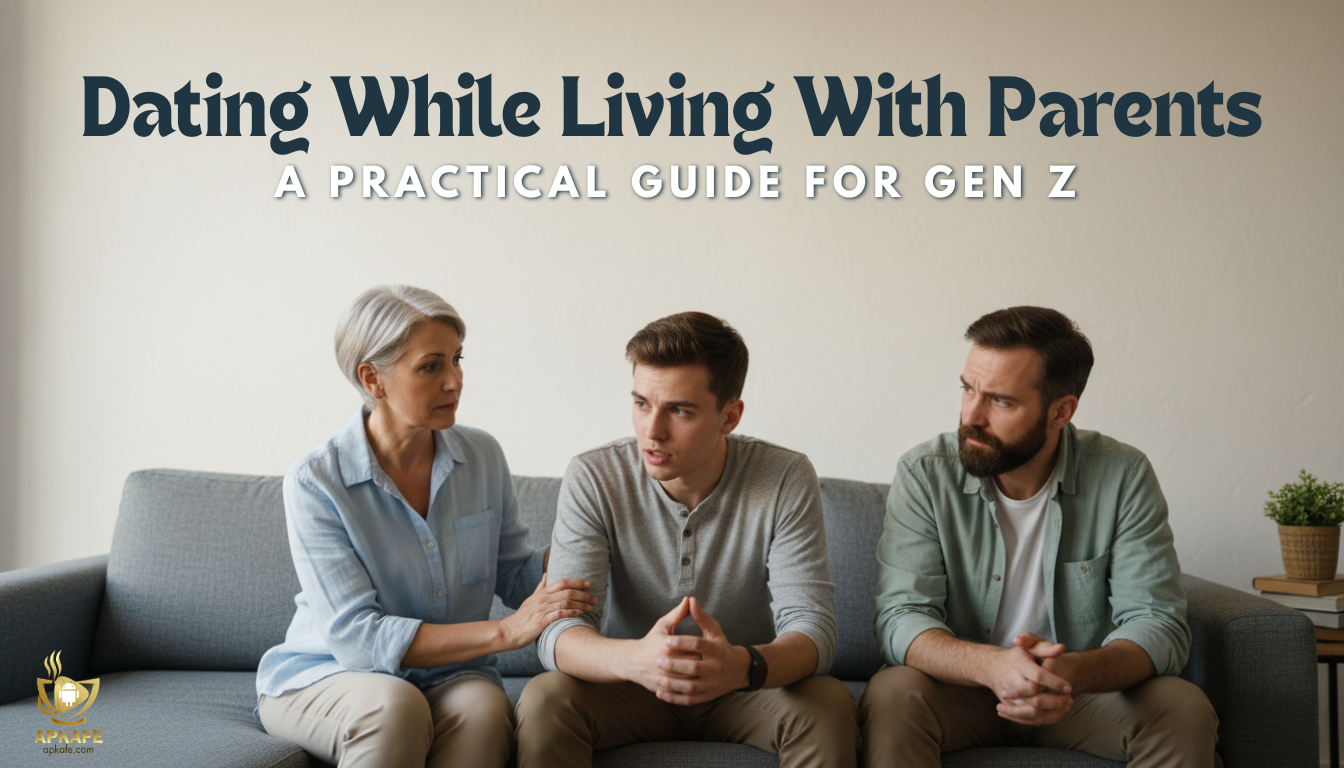What is Turbo VPN?
Turbo VPN app is primarily a free VPN service available to smartphone users. It will allow you to access the network when you want to hide your IP address, increase security and information, access some blocked websites in some countries. For example, you can’t play PUBG Mobile in India, VPN will help you hide your IP address and the application will note that you are accessing other places like China, Japan or America.
Even though the app is free, there are advertisements which consider to keep the service free of charge. If you would like to use the app without ads, you can look for the premium version. The Turbo VPN’s paid version. With it, you can get access to all the special streaming servers, along with extra connections and an ad-free interface.
How does it work?
Turbo VPN has a wide range of servers. It works by routing your smartphones or tablets’ internet connection through your chosen sever. Your data will be coming from the VPN rather than your devices once it’s transmitted to the internet. It will create a secure tunnel where your data is encrypted from your device to the internet.
Best Features
- Free high-speed access.
- Stable web surfing.
- Protect your network traffic under WiFi hotspot Browse anonymously and securely without being tracked.
- Access to support different network.
- Access blocked sites.
- Nice and easy-to-use interface.
- Automatically measure the resolution and network speed every country.
- Enjoy private browsing and better net.
- Encrypts data using OpenVPN protocols (UDP / TCP).
- Unlimited VPN proxy ensure super fast VPN speed to access websites.
- Free download this light Android VPN APK now.
How to download Turbo VPN apk
You can easily download and install the app to your Android and iOS devices by simply clicking the links above this article. Or, you can go to the Play Store or App Store to search and download the Turbo app.
How to use the Turbo VPN app
Once you finish downloading the app, open it. Then, press the ‘Tap To Connect’ button to connect to the server. If you wish to switch to another country’s server, please click the top left-hand side to connect to other servers.
Is Turbo VPN safe to use?
According to many Turbo VPN reviews, you do not have to worry about higher levels of Turbo VPN security when compared to other applications, passwords if you do not disclose account information. Turbo will protect your data from any cyber attack. So, you can feel easier and safer Internet surfing as safe, even if where you are.
Turbo VPN seems to take security more seriously than most free VPNs, which often account to no more than a proxy service. They also provide a leak-free experience, meaning your private data will stay safe and sound even when connected to public WiFi.
Now, you can browse all your favorite websites smoothly and with complete anonymity with the Turbo unlimited free VPN.
If you’re looking for another safe VPN, please refer to Master VPN.
User Reviews