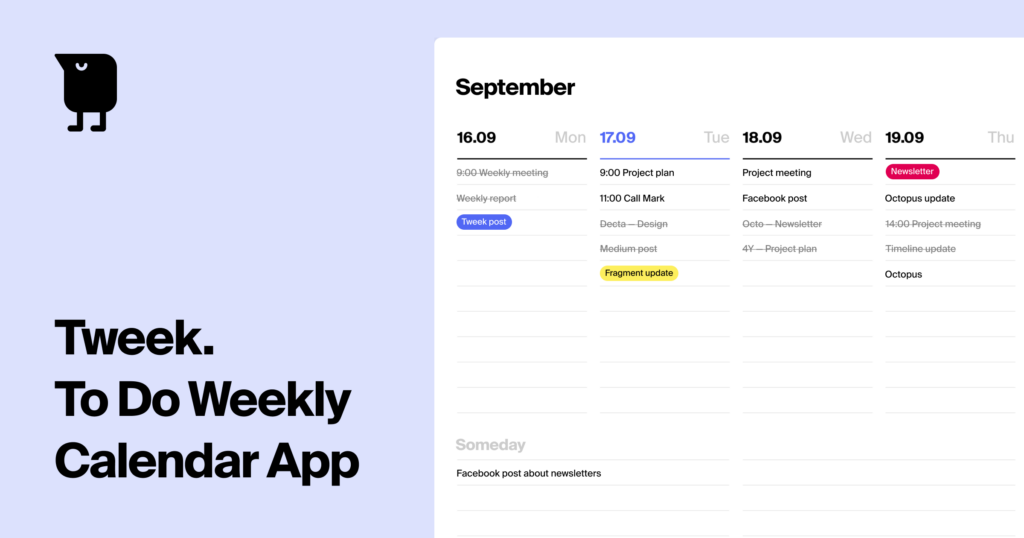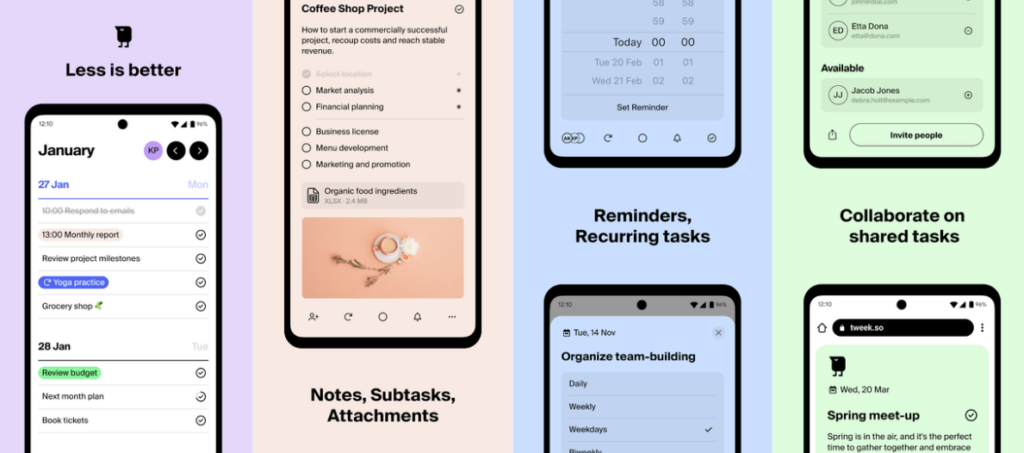In the fast-paced world of multitasking, Tweek APK emerges as the ultimate solution for managing your weekly plans. Designed with simplicity and functionality in mind, Tweek blends aesthetics with practicality, offering a minimalist approach to task management.
Tweek APK: Simplify Your Weekly Planning with Elegance and Ease
Organize your tasks and reminders effortlessly with Tweek APK. Enjoy a minimalist design, week calendar view, Google Calendar sync, reminders, and more.
Pros and Cons
Pros:
- Minimalist and visually appealing design.
- Easy-to-use weekly planner interface.
- Google Calendar integration for seamless syncing.
- Features recurring tasks and reminders.
- Customizable with colors and stickers.
Cons:
- Limited to a weekly calendar view (no hourly scheduling).
- May lack advanced features for project management.
What is Tweek APK?
Tweek APK is a weekly organizer app designed for simplicity and efficiency. Its minimalist design mimics a traditional paper planner, offering a clean and intuitive interface. With Tweek, you can easily organize your tasks, set reminders, and collaborate with others, making it ideal for individuals or teams aiming to stay productive without the complexity of conventional planner apps.
Key Features
- Weekly Calendar View: Focus on your week without hourly scheduling distractions.
- Customization: Highlight tasks using colors or emoji stickers for a personalized touch.
- Printable To-Do Templates: Print your planner as a visual aid for brainstorming or presentations.
- Notes and Subtasks: Break tasks into smaller steps or jot down essential details.
- Google Calendar Integration: Sync your Google Calendar for real-time updates.
- Reminders: Stay on track with push notifications or email reminders.
- Recurring Tasks: Automate routines with recurring task options.
How to Download Tweek APK on Apkafe
- Download the APK: Visit Apkafe to download the APK file for free.
- Enable Permissions: Allow installations from unknown sources in your device settings.
- Install the App: Open the downloaded APK file and follow on-screen instructions.
- Launch the App: Open Tweek and start customizing your weekly planner.
Comparison with Similar Apps
Feature | Tweek APK | Microsoft To-Do | Google Tasks | Todoist |
Design | Minimalist | Clean & functional | Simple | Advanced |
Calendar View | Weekly focus | Daily/Weekly views | Basic integration | Flexible |
Customization | High (colors, stickers) | Moderate | Limited | Extensive |
Reminders | Push & email | Push notifications | Push notifications | Advanced |
Google Calendar Sync | Yes | Yes | Yes | Yes |
Collaboration | Moderate | Moderate | Limited | Strong |
Recurring Tasks | Available | Yes | Yes | Yes |
Free Version | Yes | Yes | Yes | Yes |
Summary of Comparison
Tweek APK stands out for its elegant simplicity and focus on weekly planning. While apps like Todoist offer extensive features for advanced users, Tweek excels as a straightforward tool with customization and seamless Google Calendar sync.
Why Choose Tweek APK?
Personal Experience
Using Tweek APK has transformed how I approach weekly planning. Its clean interface and simple design make task management feel less overwhelming. Features like color themes and stickers add a fun element to planning, and the printable templates are a lifesaver for visual brainstorming.
Reason to Choose
Tweek APK is perfect for those who prefer a stress-free approach to planning. Its minimalist design and practical features, such as reminders and Google Calendar sync, offer a seamless planning experience. Whether you’re managing personal tasks or collaborating with a team, Tweek provides an efficient and enjoyable way to stay organized.
Conclusion
Tweek redefines task management with its minimalist yet powerful weekly planner. Perfect for individuals and teams, it ensures you stay on top of your tasks without stress. Download Tweek APK today and experience a new way to plan your week.