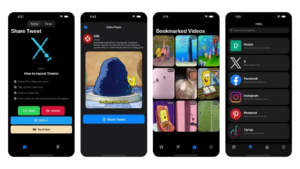Discover how TweetSave helps you download Twitter videos, photos, and GIFs with ease. Learn about key features, benefits, comparisons with competitors, and a step-by-step guide to using the app.
- Quick and easy to use.
- Allows for bookmarking and organizing saved content.
- Ad-free option with premium subscription.
- Frequent ads in the free version.
- Some users report slower download speeds in the free version.
TweetSave: Your Ultimate Tool for Saving Twitter Videos
Tired of losing your favorite Twitter videos, GIFs, or photos? TweetSave is the solution! This user-friendly app allows you to download videos and GIFs from Twitter for iPhone quickly and easily with just a few taps. Let’s dive into why TweetSave is the go-to choice for iPhone users who want to save their favorite Twitter content directly to their devices.
Highlights:
- Easy download of Twitter videos, GIFs, and images.
- Save, bookmark, and organize content.
- Fast and user-friendly interface.
- Available for free with premium options.
Overview:
TweetSave is a dedicated app designed to help users download and save multimedia content from Twitter. With its intuitive interface, you simply copy and paste the tweet’s URL, and the app does the rest. Whether you’re saving videos, GIFs, or images, TweetSave ensures that your favorite Twitter moments are always accessible.
Key Features and Benefits:
- Video & GIF Downloads: Save high-quality Twitter videos and GIFs in seconds.
- Image Downloads: Download and organize Twitter photos effortlessly.
- Bookmarking Feature: Save tweets for future access and organize them within the app.
- User-friendly: Simple copy-paste method to save content.
- Premium Access: Unlock ad-free browsing and faster download speeds with a subscription.
Price:
Tweeload – Twitter Video Saver is free to download and use.
In-App Purchases:
- Monthly Pack: $3.99
- Annual Pack: $19.99
- Lifetime: $59.99
Comparison with Other Apps:
Feature | TweetSave (iOS) | Tweeload (iOS) | TwiDown (iOS) | X2 Twitter (Web) | TweetSave: Twitter Video Saver |
Platform | iOS | iOS | iOS | Web-based | iOS |
Main Function | Download videos, GIFs, images | Download videos, GIFs | Download videos, GIFs | Download via URL | Download videos, GIFs, images |
Bookmark Feature | Yes | No | No | No | Yes |
Download Speed | Fast | Fast | Fast | Variable (based on connection) | Fast |
User Interface | Simple, intuitive | Clean, minimalistic | Basic | Web-based, no installation | User-friendly, clean design |
Ads in Free Version | Yes | Yes | Yes | No ads | Yes |
Premium Option | Yes (ad removal) | Yes (ad removal) | No | No | Yes (ad removal) |
Ease of Use | Very easy | Easy | Easy | Very easy | Very easy |
Customization | Organize downloads | None | None | None | Organize downloads |
Best For | Frequent users needing organization | Quick downloads | Basic functionality users | Casual users needing quick downloads | Users wanting advanced features |
Weaknesses | Ads and occasional slow downloads | Limited features | Basic functions and frequent ads | Lacks advanced features | Ads and occasional performance issues |
See setails |
Pros and Cons of TweetSave:
Pros:
- Quick and easy to use.
- Allows for bookmarking and organizing saved content.
- Ad-free option with premium subscription.
Cons:
- Frequent ads in the free version.
- Some users report slower download speeds in the free version.
User Reviews and My Opinion:
- Sarah M. | Rating: ⭐⭐⭐⭐⭐
Review: “TweetSave is perfect for downloading Twitter videos! It’s so easy to use, and the interface is clean. It does exactly what it promises. Highly recommend!”
- Jack R. | Rating: ⭐⭐⭐⭐
Review: “The app works great for saving content, but the ads can be a bit annoying. Still, it’s the best downloader I’ve tried.”
- Lisa K. | Rating: ⭐⭐⭐⭐⭐
Review: “Effortless downloads, love the bookmarking feature. Worth the upgrade to premium for an ad-free experience.”
- Michael P. | Rating: ⭐⭐⭐⭐
Review: “Reliable and efficient. Sometimes downloads are slow, but overall, very satisfied with TweetSave.”
- Emma S. | Rating: ⭐⭐⭐⭐⭐
Review: “The app is amazing! Quick, easy, and the interface is very user-friendly. Definitely recommend for regular Twitter users.”
My review: I’ve been using TweetSave for a few weeks, and it’s incredibly user-friendly. The best part is how quickly I can download videos and GIFs from Twitter—just a few taps, and it’s saved! The bookmarking feature is a nice touch, allowing me to organize my saved content easily. Ads in the free version can get annoying, but upgrading to premium completely fixes that. Overall, I highly recommend TweetSave if you’re a regular Twitter user who wants to save content seamlessly.
How to Download and Use TweetSave:
- Click on the button “Download for iOS”.
- Follow the instructions to download and install.
- Open Twitter and copy the URL of the tweet you want to save.
- Paste the link into the TweetSave app and choose your preferred format (video, GIF, or image).
- Download and organize your saved content in the app.
FAQs:
1. Can I download Twitter videos in high resolution?
Yes, TweetSave allows you to download videos in various resolutions, including high-quality formats.
2. Is there a file size limit for downloads?
No, TweetSave doesn’t impose a file size limit on your downloads.
3. Does TweetSave support video downloading from Twitter DMs?
Currently, TweetSave only supports public tweets, not content from direct messages.
4. How do I remove ads from TweetSave?
You can purchase a premium subscription to remove ads and unlock other features like faster downloads.
Conclusion:
TweetSave is a top choice for those looking to save Twitter videos, GIFs, and images quickly. With its clean interface, handy bookmarking feature, and premium options, it offers an excellent experience for users. Try it out today to streamline your Twitter content-saving process!
Download TweetSave now and never lose your favorite Twitter moments!
Read more:
- Savefrom – Quick downloads from various platforms
- yt1s.com – User-friendly YouTube downloads
- Video Downloader Pro – High-quality video downloads and batch processing
- y2mate – Versatile downloading options
To learn more about the top video and GIF download apps on other operating systems, check out our articles:
>> Top download video and GIF Twitter app for PC
>> Top download video and GIF Twitter app for android
User Reviews