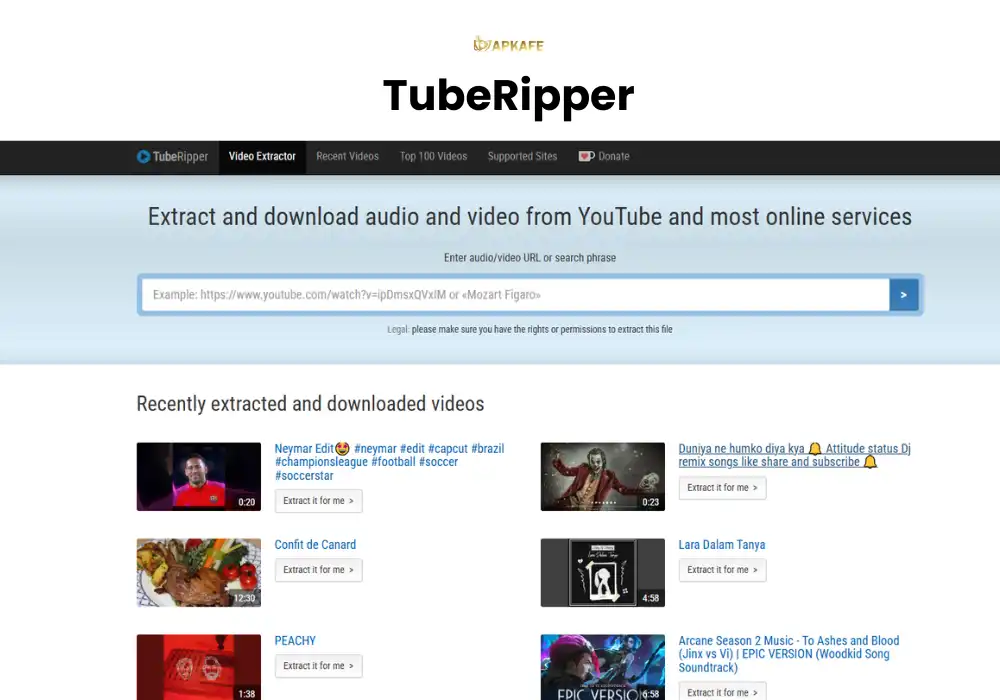Discover yt1s.com, the easiest way to download videos from YouTube and other platforms. Learn about its features, supported formats, user reviews, and more in this comprehensive guide!
- Easy to use with no complicated processes.
- Free and quick downloads without registration.
- Supports various video and audio formats.
- Limited to online usage; requires internet access.
- May encounter ads that can be distracting.
yt1s.com: Download Your Favorite Videos Effortlessly
In today’s digital age, downloading videos for offline viewing has become increasingly popular. yt1s.com is a powerful online tool that allows users to download YouTube videos quickly and easily. With a user-friendly interface and versatile features, yt1s.com stands out as an excellent choice for anyone looking to save videos for later enjoyment.
Highlights
- Free to Use: No charges for downloading videos.
- Multiple Formats Supported: Download videos in various formats including MP4, MP3, and more.
- User-Friendly Interface: Easy navigation makes downloading a breeze.
- Fast Download Speeds: Enjoy quick video downloads without delays.
- No Registration Required: Start downloading instantly without signing up.
Overview
yt1s.com is an online video downloader designed primarily for downloading videos from YouTube. With its straightforward process and no hidden fees, users can effortlessly convert and download videos or audio from various platforms. The website aims to provide a seamless experience for anyone wanting to save content for offline access.
>>Top YouTube Video Downloader Apps for Android
>> Top TikTok Video Download App
>> Top 4 YouTube Video Downloaders for iOS
Key Features and Benefits of Using yt1s.com
- Wide Range of Formats
yt1s.com allows users to download videos in multiple formats such as MP4, MP3, WEBM, and more. This flexibility enables users to choose the format that best fits their needs.
- High-Quality Downloads
The site supports various quality options, ensuring that you can download videos in HD or lower resolutions based on your preference.
- Simple Interface
With a clean and intuitive design, even those who are not tech-savvy can easily navigate the site and download videos in just a few clicks.
- No Software Installation Required
As an online tool, yt1s.com does not require any software downloads, making it accessible from any device with internet access.
- Quick Download Process
Users can download videos within seconds, making it a time-efficient choice for downloading content.
Supported Platforms and Formats
yt1s.com allows users to download videos from multiple platforms, primarily focusing on:
Supported Platforms:
- YouTube: The main platform for video downloads.
- Vimeo: High-quality video downloads.
- Facebook: Download videos shared on Facebook.
- Dailymotion: Access a wide range of content.
- Twitch: Save recorded gameplay streams.
Supported Formats:
- MP4: Widely compatible with devices, high quality.
- MP3: Extract audio from videos easily.
- WEBM: Efficient for HTML5 video playback.
- M4A: High-quality audio format for music.
- AVI: Supports high-quality video and audio.
Comparison with Other Tools
Feature | yt1s.com | SaveFrom | Y2Mate |
Free to Use | Yes | Yes | Yes |
Registration Required | No | No | No |
Supported Platforms | YouTube, Vimeo, Facebook, Dailymotion, Twitch | YouTube, Facebook, Vimeo, Dailymotion | YouTube, Facebook, Instagram |
Formats Supported | MP4, MP3, WEBM, M4A, AVI | MP4, MP3, WEBM | MP4, MP3 |
Download Speed | Fast | Moderate | Fast |
User Ratings | 4.8/5 | 4.4/5 | 4.5/5 |
Ads | Minimal | Moderate | High |
Operating Systems | Web-based (all OS) | Web-based (all OS) | Web-based (all OS) |
See details |
Summary
- yt1s.com stands out for its user-friendly interface, support for various platforms, and multiple download formats, all without registration. It works seamlessly across all operating systems.
- SaveFrom is reliable with a solid reputation, also functioning well on any OS but may have more ads compared to yt1s.com.
- Y2Mate offers a straightforward experience, compatible with all operating systems, but features a higher ad presence that may detract from user experience.
Pros and Cons of yt1s.com
Pros:
- Easy to use with no complicated processes.
- Free and quick downloads without registration.
- Supports various video and audio formats.
Cons:
- Limited to online usage; requires internet access.
- May encounter ads that can be distracting.
User Reviews and My Thoughts
User Reviews:
- User: SarahJ92
Rating: ★★★★★
Review: “yt1s.com is my go-to for downloading YouTube videos! The process is super easy, and I love that I can choose between MP4 and MP3 formats. Highly recommend it!”
- User: MarkT87
Rating: ★★★★☆
Review: “Overall, a solid tool. The download speed is impressive, but I wish there were fewer ads. Still, it beats other sites I’ve tried.”
- User: Emily_LovesMusic
Rating: ★★★★★
Review: “Fantastic site! I can quickly download my favorite music videos as MP3s. The interface is user-friendly, and it works perfectly on my phone.”
- User: JohnDoe123
Rating: ★★★☆☆
Review: “It’s decent but has some limitations. Sometimes, certain videos aren’t available for download, and I would love to see a batch download option.”
- User: TechGuru88
Rating: ★★★★☆
Review: “Great service overall. Fast downloads and multiple formats are a big plus! Just a bit too many ads for my taste.”
My Review:
Rating: ★★★★☆
Review: I find yt1s.com to be a reliable and efficient tool for downloading videos. The user interface is straightforward, making it easy to use, even for those who aren’t tech-savvy. The speed of downloads is impressive, and having options like MP4 and MP3 formats is very convenient. However, I’ve noticed some ads that can be a bit distracting. Overall, it’s a fantastic resource for anyone looking to save videos offline!
How to Use
- Visit yt1s.com: At the top of this article or right below you will see the buttons “Go to yt1s.com”. Click on the button that corresponds to your operating system.
- Enter the Video URL: Copy the link of the YouTube video you wish to download and paste it into the provided field on the yt1s website.
- Choose Format and Quality: Select your desired format (MP4, MP3, etc.) and quality.
- Click ‘Download’: Hit the download button and wait for the process to complete.
- Enjoy Your Video: Once downloaded, enjoy watching your video offline!
Frequently Asked Questions (FAQs)
1. Is yt1s.com safe to use?
Yes, yt1s.com is considered safe as it does not require any downloads or installations. However, always be cautious and ensure your antivirus software is active.
2. Can I use yt1s.com on mobile devices?
Absolutely! yt1s.com is mobile-friendly, allowing users to download videos directly from their smartphones or tablets.
3. What if I encounter an error during the download?
If you face any issues, try refreshing the page or checking the video URL for accuracy. Most common problems can be resolved by reloading the website.
4. Is there a limit to how many videos I can download?
There are no specific limits; you can download as many videos as you want as long as they comply with the website’s guidelines.
Conclusion
In summary, yt1s.com is an excellent choice for anyone looking to download videos from YouTube and other platforms easily. With its user-friendly interface, fast download speeds, and support for multiple formats, it has become a popular tool for video enthusiasts.
Try yt1s.com today and enjoy your favorite videos offline without any hassle!
Read more:
- By Click Downloader: Download videos from YouTube and Vimeo effortlessly.
- Free YouTube Download: Easily download YouTube videos for offline viewing.
- TikNoMark: Download TikTok videos without watermarks.
- TikAdNote: Save and annotate TikTok ads and videos.
User Reviews