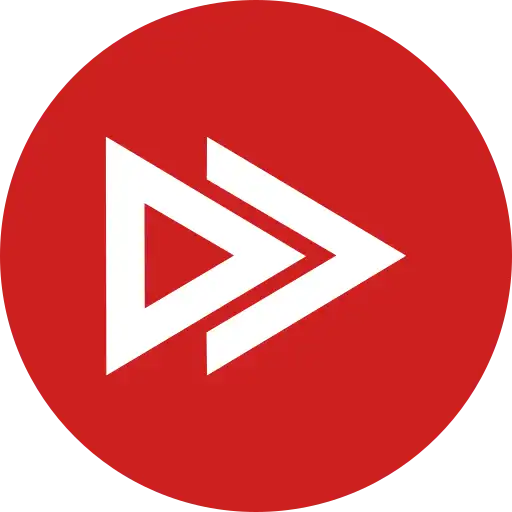Discover Savefrom.net, the easy way to download videos and audio from multiple platforms. Explore its features, supported formats, and comparisons with similar apps like Snaptube, Vidmate, Tubemate, and Videoder.
- User-Friendly Interface: Easy to navigate.
- No Installation Required: Web-based, saving storage.
- Wide Platform Support: Works with YouTube, Facebook, etc.
- Multiple Formats: Various options for downloads.
- Fast Speeds: Quick download times.
- Occasional Ads: Can be distracting.
- Limited Site Support: Some sites may not be available.
- Inconsistent Availability: Possible downtime.
- Quality Limitations: Not all videos in HD.
- Legal Concerns: Downloading copyrighted content may violate terms.
Savefrom.net: The Go-To Video Downloader
Looking to download your favorite videos from the internet hassle-free? Savefrom.net is here to help! This user-friendly platform allows you to easily download videos and audio from a variety of sites. In this article, we’ll explore its features, supported platforms, and how it stacks up against other popular downloading apps.
Highlight
- Web-based tool, no installation required.
- Download videos from platforms like YouTube, Facebook, and Instagram.
- Supports multiple formats and quality options.
- Fast download speeds for a seamless experience.
Overview
Savefrom.net is a web-based application designed to allow users to download videos and audio from numerous online platforms, including YouTube, Facebook, and Instagram. With its simple interface, users can easily copy and paste the video URL to get started.
>>Top YouTube Video Downloader Apps for Android
>> Top TikTok Video Download App
>> Top 4 YouTube Video Downloaders for iOS
Key Features and Benefits of Using Savefrom.net
- User-Friendly Interface: Easy navigation ensures that even beginners can use the site without hassle.
- Multiple Download Options: Choose from various formats and resolutions based on your preferences.
- No Software Installation Required: As a web-based tool, there’s no need to download additional software.
- Fast Download Speeds: Experience quick downloads, saving you time and effor
Supported Platforms and Formats
Savefrom.net supports a wide range of platforms for video and audio downloads, including:
- YouTube
- Vimeo
- Dailymotion
Users can download content in various formats, including:
- MP4 (video)
- MP3 (audio)
- AVI
- FLV
- WEBM
Comparison with Other Apps
Feature | Savefrom.net | Snaptube | Vidmate | Tubemate | Videoder |
Platform Support | Yes | Yes | Yes | Yes | Yes |
Format Options | Multiple | Multiple | Multiple | Multiple | Multiple |
User-Friendly UI | Yes | Yes | Yes | Yes | Yes |
Software Needed | No | Yes | Yes | Yes | Yes |
Download Speed | Fast | Fast | Fast | Moderate | Fast |
Operating Systems | Any (web-based) | Android | Android | Android | Android |
See details |
Pros and Cons of Savefrom.net
Pros:
- User-Friendly Interface: The website is easy to navigate, making it accessible for users of all skill levels.
- No Software Installation Required: As a web-based tool, there’s no need to download any software, which saves storage space and installation time.
- Wide Range of Supported Platforms: Supports downloading from various websites, including popular ones like YouTube, Facebook, and Instagram.
- Multiple Format Options: Offers various formats and quality settings, allowing users to choose based on their preferences.
- Fast Download Speeds: Generally provides quick download times, enhancing user experience.
Cons:
- Occasional Ads: Users may encounter ads on the website, which can be distracting.
- Limited Support for Certain Sites: Some less common platforms may not be supported for video downloads.
- Inconsistent Availability: Users may experience downtime or access issues due to high traffic or server problems.
- Quality Limitations: Not all videos may be available for download in HD or high-quality formats.
- Legal Concerns: Downloading copyrighted content may violate terms of service for certain platforms, leading to potential legal issues.
User Reviews and My Opinion
User Name: Emily Johnson
Rating: ★★★★☆
Review: “Savefrom.net is super easy to use! I love how quickly I can download my favorite YouTube videos. The only downside is the occasional ads that pop up, but it’s manageable.”
User Name: Michael Thompson
Rating: ★★★☆☆
Review: “While Savefrom.net is convenient, I sometimes encounter issues with downloading from less popular sites. It works great for mainstream platforms, though.”
User Name: Jessica Lee
Rating: ★★★★★
Review: “This site has been a lifesaver for me! I can easily download music videos in high quality without any hassle. Highly recommend it!”
User Name: David Martinez
Rating: ★★★★☆
Review: “I appreciate the variety of formats available for downloads. The interface is user-friendly, but I wish there were fewer ads.”
User Name: Sarah Patel
Rating: ★★★☆☆
Review: “It’s a decent tool, but I’ve had a few instances where the downloads didn’t work. Still, it’s my go-to for quick downloads when it works.”
My Opinion: Overall, I find Savefrom.net to be a reliable and user-friendly tool for downloading videos. Its web-based nature eliminates the need for cumbersome software installations, making it accessible to a wide range of users. While the ads can be a minor inconvenience, the benefits of fast downloads and multi-platform support outweigh this drawback. I recommend Savefrom.net for anyone looking for a straightforward solution to download videos and audio effortlessly.
How to Use Savefrom.net
- Visit Savefrom.net: Click on the button “ Savefrom.net”.
- Copy Video URL: Find the video you want to download and copy its URL.
- Paste URL: Paste the URL into the designated field on Savefrom.net.
- Select Format: Choose your preferred format and quality from the options provided.
- Download: Click the download button to start the process.
Frequently Asked Questions (FAQs)
Is Savefrom.net free to use?
Yes, Savefrom.net is completely free to use.
Can I download videos in HD quality?
Yes, you can select HD quality for supported videos.
Is it safe to use Savefrom.net?
While generally safe, always ensure your device has proper security measures in place.
What should I do if a video doesn’t download?
Check if the video link is correct and if the site supports that specific platform.
Conclusion
In conclusion, Savefrom.net is a powerful tool for anyone looking to download videos easily and efficiently. With its user-friendly design and wide range of supported platforms, it stands out among its competitors.
Try it out today and enjoy seamless video downloads! Visit Savefrom.net now and start downloading your favorite content!
Read more:
- SaveTT: Best for downloading TikTok videos quickly and without watermarks.
- SnapTick: Best for downloading high-quality videos from TikTok (HD/4K).
- Snapdownloader: Best for downloading videos from TikTok, YouTube, and other platforms.
- Videoder: Best for downloading videos from multiple platforms, including TikTok, Facebook, and Instagram.
- iTubeGo: Best for downloading videos from TikTok, YouTube, Instagram, and more with support for multiple formats.
User Reviews