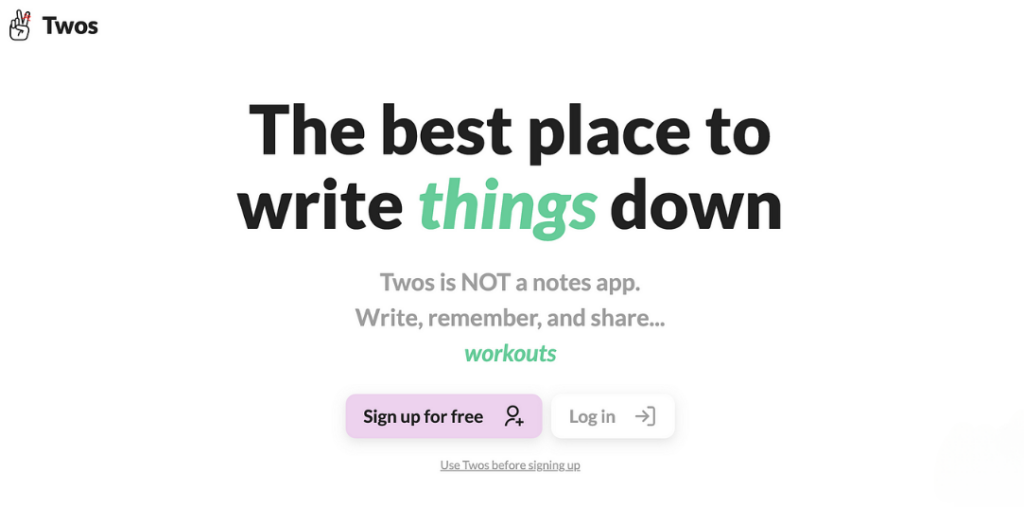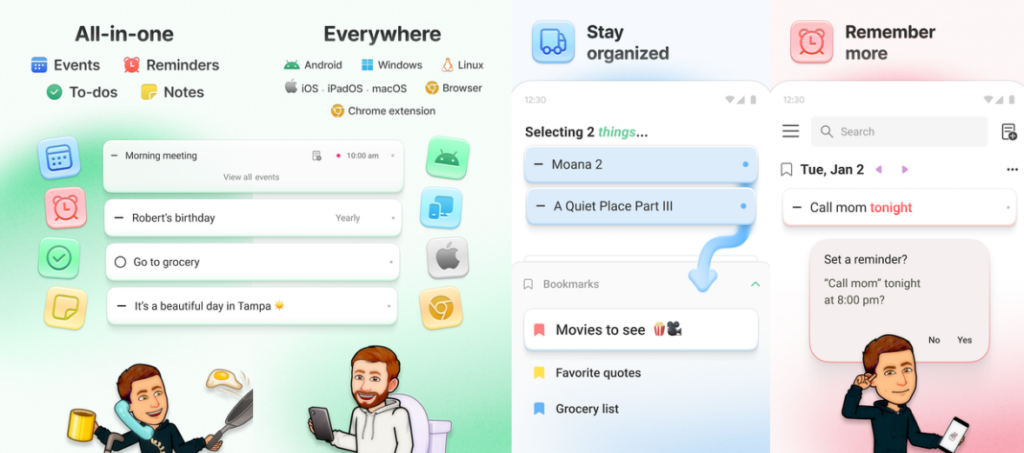Managing daily tasks, ideas, and reminders can be challenging without a structured system. Twos APK provides a simple yet powerful way to capture notes, to-dos, events, and important information, keeping everything organized and accessible anytime, anywhere.
Twos helps you streamline your workflow by offering a user-friendly interface, seamless syncing, and offline functionality. Whether you need to jot down quick thoughts, create a detailed to-do list, or set reminders, Twos makes it effortless.
Twos APK: The Ultimate Note-Taking and Task Management App
Download Twos APK to organize your thoughts, tasks, and reminders in one place. Stay productive and never forget important things again!
Pros and Cons
Pros
- Simple and intuitive interface for capturing notes and tasks.
- Organizes information into Days and Lists for easy access.
- Tasks roll over automatically if left unfinished.
- Supports offline note-taking and syncing when back online.
- Integrates with calendars for quick event management.
- Customizable themes and colors.
- Collaboration features for sharing notes and lists.
Cons
- Lacks advanced formatting options found in traditional note-taking apps.
- No built-in cloud storage; relies on third-party sync services.
What is Twos APK?
Twos APK is a versatile note-taking and task management app designed to help users capture and organize information efficiently. It allows you to jot down thoughts, create to-do lists, set reminders, and manage events in a structured way. Unlike complex productivity tools, Twos focuses on simplicity, making it easy to use for both casual users and professionals.
With Twos, you can store information in two ways:
- Daily Notes – Quickly capture thoughts on a fresh page each day.
- Lists – Organize related information into structured categories.
Whether you need to take meeting notes, track habits, or remember grocery lists, Twos provides an all-in-one solution for effortless organization.
Key Features
- Quick and Simple Note-Taking
Easily write down ideas, reminders, and important tasks without any distractions.
- Task Management with Auto-Rollover
Unfinished tasks automatically move to the next day, ensuring you never miss anything.
- Offline Mode
Capture notes even without an internet connection; sync them later when online.
- Calendar Integration
Link your calendar to create and manage event notes seamlessly.
- Customizable Themes and UI
Personalize your workspace with different colors and themes to suit your style.
- Drag and Drop for Easy Organization
Rearrange notes and lists effortlessly using the drag-and-drop functionality.
- Collaboration and Sharing
Share notes and lists with friends, family, or colleagues via links or public lists.
- Reminder and Notification Support
Never forget important tasks with built-in reminder functionality.
How to Download Twos APK on Apkafe
- Go to Apkafe – Open your browser and visit the Apkafe website.
- Search for “Twos APK” – Use the search bar to find the latest version.
- Download the APK – Click the download button to save the file.
- Enable Installation from Unknown Sources – Go to Settings > Security > Unknown Sources and enable it.
- Install the App – Locate the downloaded APK file and follow the installation steps.
Comparison with Other Note-Taking Apps
Feature | Twos APK | TickTick | Microsoft To Do | Google Tasks |
Note-Taking | Yes | Yes | No | No |
Calendar Integration | Yes | Yes | Yes (Outlook) | Yes (Google Calendar) |
Time-Blocking | No | Yes | No | No |
Collaboration & Sharing | Yes | Yes | Yes | No |
Offline Access | Yes | Yes | Yes | No |
Nested Lists | Yes | Yes | No | No |
Customization (Themes, Colors, etc.) | Yes | Yes | No | No |
Free Version Available | Yes | Yes | Yes | Yes |
Summary
- Twos APK is a great all-in-one app for note-taking, to-do lists, reminders, and daily organization, with strong offline support and flexible customization.
- TickTick stands out for its time-blocking and advanced task management but requires a premium version for some features.
- Microsoft To Do is ideal for users in the Microsoft ecosystem but lacks time-blocking and customization options.
- Google Tasks is simple and integrates well with Google Calendar, but lacks collaboration features, customization, and advanced task management.
If you’re looking for a lightweight yet powerful note-taking and task management app that works across devices, Twos APK is a strong choice!
Why Choose Twos APK?
My Experience
Before using Twos, I struggled to keep track of my daily notes and tasks across multiple apps. Some apps were too complex, while others lacked essential features like task auto-rollover. Twos provided the perfect balance—simple yet effective, allowing me to stay organized without feeling overwhelmed.
Reasons to Choose Twos
- Easy to Use – No complicated setup, just write things down instantly.
- Auto-Rolling Tasks – Never lose track of unfinished tasks.
- Offline Functionality – Capture notes anytime, anywhere.
- Cross-Device Sync – Access your notes across different platforms.
- Customizable UI – Make it truly yours with themes and colors.
Conclusion
If you’re looking for a lightweight, easy-to-use note-taking and task management app, Twos APK is a fantastic choice. With features like auto-rolling tasks, offline access, calendar integration, and effortless organization, Twos helps you stay productive and on top of your daily life.
Download Twos APK today and start capturing your thoughts and tasks effortlessly!
User Reviews