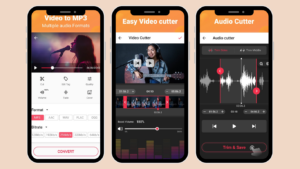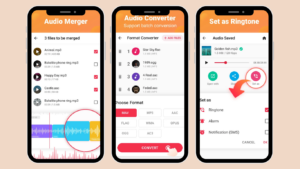Discover the ultimate Video to MP3 - Video to Audio converter app. Convert videos to MP3, cut and merge audio, create ringtones, and more. Download for free!
- Easy video to MP3 conversion.
- User-friendly, simple interface.
- Retains high-quality audio output.
- Batch converts multiple videos.
- Customizable settings for bitrate.
- Possible audio quality loss.
- Ads or in-app purchases present.
- File size conversion limits.
- Malware risk from untrusted sources.
- Slow conversion for large files.
Video to MP3 – Video to Audio: Transform Your Videos into High-Quality MP3s
Are you looking for a powerful yet easy-to-use app to convert videos to MP3, cut and merge audio files, or create custom ringtones? Look no further! The Video to MP3 – Video to Audio app offers a comprehensive solution for all your media conversion needs. With its fast and efficient performance, this app allows you to convert video files to high-quality MP3 audio, trim and edit videos, and create personalized ringtones, all for free. Whether you need to extract music from videos or adjust audio settings, this app is your go-to tool.
- Quickly convert video to MP3 and cut audio.
- Merge audio files and create custom ringtones for free.
- Supports various formats with high-quality output options.
Overview
The Video to MP3 – Video to Audio app is designed to streamline your media management with its versatile features. It supports a wide range of video and audio formats, making it a flexible choice for users who need to convert, cut, and merge files quickly. The app is known for its speed and efficiency, allowing users to handle multiple files simultaneously and achieve high-quality result
Key Features
- Convert Multiple Videos: Convert up to 15 videos at once into MP3 format, saving time and effort.
- Audio & Video Cutter: Trim and cut both video and audio files to get the perfect clip.
- Sound Boost: Enhance the volume of your audio files with the built-in sound boost feature.
- Music Cover: Add a cover image to your MP3 files for a personalized touch.
- Audio Merger: Combine multiple audio files into one with ease.
- Wide Format Support: Handle various video formats such as MP4, MKV, FLV, AVI, WMV, and audio formats like MP3, WAV, OGG, M4A, AAC, FLAC.
- Tag Editing: Modify tags including Title, Album, Artist, and Genre to organize your media files.
To learn more about the best music video to MP3 converters for Android, check out our article Top Music Video to MP3 Converters for Android.
How It Works
The Video to MP3 – Video to Audio app is user-friendly, offering a straightforward process for converting and editing files:
- Import Files: Select the video or audio files you wish to convert or edit.
- Choose Settings: Specify your desired output format, bitrate, and any additional settings such as fade effects or volume adjustments.
- Convert & Edit: Start the conversion process or apply edits like trimming or merging.
- Save & Share: Once processed, save your files and set them as ringtones, alarms, or notification
Benefits of Using the App
- Fast and Efficient: Quickly convert and edit multiple files with minimal wait time.
- High-Quality Output: Enjoy high-quality MP3 files with customizable bitrate settings.
- Versatile Functionality: Handle a wide range of media tasks, from simple conversions to advanced audio editing.
- Free to Use: Access all features without any cost, making it a budget-friendly choice for media management.
Pricing
The app is available for free download, with in-app purchases ranging from approximately $4.25 to $21.00 per item.
User Reviews
With over 600,000+ reviews on Google Play and an impressive overall rating of 4.9/5, this app has garnered significant praise from users. Here’s a table summarizing the additional reviews:
Reviewer | Rating | Review Summary |
Mark H. | ★★★☆☆ | Gets the job done but lacks standout features or appeal. |
Sophia Grant | ★★★★☆ | Converts videos quickly, though the interface could be sleeker. |
Sam W. | ★★★★☆ | Easy to use with fast performance; a reliable choice overall. |
Liam P. | ★★★★★ | Fantastic app for converting music from videos; bought the premium version right away. |
Chris Taylor | ★☆☆☆☆ | Too many disruptive ads, making it frustrating to use. Not recommended. |
Pros and cons
Pros:
- Easy Conversion: Convert video to MP3 or audio format with just a few simple steps.
- User-Friendly Interface: Easy-to-use interface suitable for both beginners and experienced users.
- High-Quality Audio: Retains good audio quality from the original video.
- Batch Processing: Supports converting multiple videos at once, saving time.
- Customizable Settings: Allows adjustment of settings such as bitrate and sample rate.
Cons:
- Quality Loss: Potential loss of audio quality during conversion.
- Ads/In-App Purchases: Free versions may include ads or require payment for full features.
- File Size Limits: Some apps may limit the size of video files you can convert.
- Risk of Malware: Need to be cautious when downloading from untrusted sources to avoid malware.
- Conversion Speed: Large video files may take time to convert.
Comparison with Other Apps
Feature | Video to MP3 - Video to Audio | Video to MP3 Converter | Audio Converter (MP3 AAC OPUS) |
Video to MP3 Conversion | Yes | Yes | Yes |
Video to Other Audio Formats | No | No | Yes |
Audio Format Conversion | No | No | Yes |
MP3 Format Support | Yes | Yes | Yes |
AAC Format Support | No | No | Yes |
OPUS Format Support | No | No | Yes |
User Interface | Simple | Simple | Moderate |
Conversion Speed | Fast | Fast | Average |
Output Audio Quality | High | High | High |
Additional Tools | None | None | Audio trimming and editing |
Supported Operating Systems | Android | Android | Android |
Free | Yes | Yes | Yes |
See details |
The “Video to MP3 – Video to Audio” app stands out from other similar applications due to its streamlined focus on converting video files directly into MP3 audio format with ease. Unlike other apps that offer a broader range of audio format conversions or additional features such as trimming and editing, “Video to MP3 – Video to Audio” prioritizes a simple, user-friendly interface designed specifically for MP3 extraction. This dedicated functionality makes it an excellent choice for users who want a straightforward and efficient solution for converting video content to high-quality MP3 files without the distraction of additional, sometimes unnecessary features.
How to Download
- At the top of this article or right below you will see the buttons “Download for Android”; “Download for iOS”.
- Click on the button that corresponds to your operating system.
- Follow the instructions to download and install.
Frequently Asked Questions (FAQs)
- Is the app free to use?
Yes, the app is completely free to download and use. - What formats does the app support?
The app supports a wide range of video and audio formats, including MP4, MKV, MP3, WAV, and many more. - Can I convert multiple videos at once?
Yes, you can convert up to 15 videos simultaneously. - How do I set a custom ringtone?
After converting your audio file, select “Set as Ringtone” in the app’s options to use it as your ringtone. - Is my data safe with this app?
Yes, the app does not collect or store personal information, ensuring your data remains secure.
Conclusion
The Video to MP3 – Video to Audio app is your ultimate solution for efficient media conversion and editing. With its powerful features, easy-to-use interface, and no cost, it’s the ideal tool for managing your media files.
Download the app today and start enjoying seamless video-to-audio conversions, custom ringtone creations, and much more!
You May Also Like:
Cakewalk by BandLab – Best for professional music production on a budget.
Ableton Live – Best for live performances and electronic music creation.
FL Studio – Best for intuitive beat-making and electronic music production.
Cubase – Best for advanced audio editing and music composition.
User Reviews