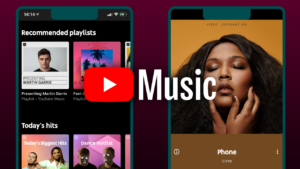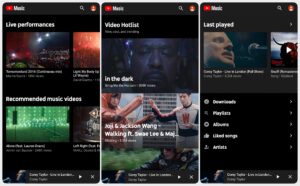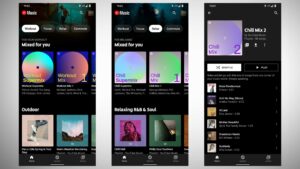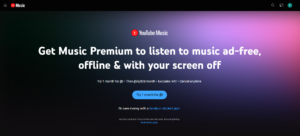Explore our comprehensive guide on YouTube Music! Learn about its features, pricing, latest updates, and user feedback. Get tips on how to use YouTube Music for free or save money on subscriptions.
- Extensive music and video library.
- Seamless audio and video switch.
- Personalized playlist recommendations.
- Convenient offline playback.
- Ad interruptions in free version.
- Lower audio quality free version.
- Missing features in free version.
- Occasional technical issues.
The Ultimate YouTube Music Guide: Explore Features, Pricing Plans, and Smart Savings Tips
If you’re searching for a dynamic music streaming service that blends a vast music library with engaging video content, YouTube Music has you covered. This comprehensive guide delves into everything YouTube Music offers, from its standout features and pricing options to recent updates and user feedback. Plus, discover practical tips for maximizing your YouTube Music experience, whether you’re using it for free or looking to save on a subscription.
Overview
YouTube Music merges the expansive world of music with the rich visual content of YouTube. This combination provides a versatile platform for music lovers, offering not just an extensive catalog of songs but also music videos, live performances, and exclusive content that enriches your listening experience.
Key Features
Extensive Music Library
- Description: Enjoy access to over 70 million tracks, including mainstream hits, classic favorites, and rare finds.
- Benefits: A diverse library ensures a comprehensive musical experience, catering to all tastes and preferences.
Personalized Recommendations
- Description: Benefit from tailored playlists like “Discover Mix” and “Your Mix” that adapt based on your listening habits.
- Benefits: Discover new music that aligns with your personal tastes, making every listening session fresh and exciting.
Video and Music Integration
- Description: Seamlessly switch between audio tracks and music videos, including official videos and live performances.
- Benefits: Enjoy a multimedia experience that combines both audio and visual content for a richer engagement with your favorite music.
Offline Listening
- Description: Download songs, albums, and playlists for offline playback with a YouTube Music Premium subscription.
- Benefits: Perfect for listening without internet access, saving on mobile data usage and avoiding interruptions.
To explore more about offline listening and discover other apps that offer this feature, click the link below: Top 8 Free Offline Music Apps
High-Quality Audio
- Description: Stream music in high-definition audio with YouTube Music Premium.
- Benefits: Enhanced audio quality provides a superior listening experience.
Cross-Platform Access
- Description: Available on Android, iOS, and web browsers.
- Benefits: Access your music library and playlists from any device, ensuring convenience and flexibility.
Music Sharing
- Description: Easily share your favorite songs, albums, and playlists with friends and followers through various social media platforms or direct messaging.
- Benefits: Share the music you love with others, helping them discover new tracks and artists, and fostering a community around shared musical interests.
To learn more about music sharing feature apps, please click Top 6 Music Sharing Apps
How to download YouTube Music
- At the top of this article or right below you will see the buttons “Download for Android”; “Download for iOS”; “Download for Windows”; “Download for macOS”.
- Click on the button that corresponds to your operating system
- Follow the instructions to download and install.
How to Use YouTube Music
Navigating the Library
- Explore Categories: Browse through genres, playlists, and recommendations to discover new music.
- Use Search: Find specific tracks, albums, or artists using the search bar.
Creating Playlists
- Build Custom Playlists: Add your favorite tracks to custom playlists. Share them with friends or keep them private.
- Curated Playlists: Utilize YouTube Music’s curated playlists to discover new music and artists.
Personalized Content
- Leverage Recommendations: Use personalized playlists and “Discover Mix” to find new music based on your listening history.
Offline Downloads
- Download Content: For offline listening, tap the download icon next to your selected songs or playlists (Premium users only).
Pricing and Plans
1. YouTube Music Free
- Cost: Free
- Features: Access to the music library with ads, limited background play, and no offline downloads.
2. YouTube Music Premium
- Cost: $9.99 per month
- Features: Ad-free listening, offline downloads, background play, and high-quality audio.
3. YouTube Premium
- Cost: $11.99 per month
- Features: Includes YouTube Music Premium benefits, plus ad-free YouTube videos, background play, and offline downloads for YouTube content.
4. Family Plans
- YouTube Music Premium Family Plan: $14.99 per month for up to 6 family members.
- YouTube Premium Family Plan: $17.99 per month for up to 6 family members, including YouTube Premium benefits.
5. Student Plans
- YouTube Music Premium Student Plan: $4.99 per month.
- YouTube Premium Student Plan: $6.99 per month, includes YouTube Premium benefits.
Comparison with Other Music Streaming Services
Feature | YouTube Music | Spotify | Apple Music | Amazon Music |
Music Library | 70 million+ tracks | 70 million+ tracks | 100 million+ tracks | 70 million+ tracks |
Personalized Playlists | Yes, with "Discover Mix" and "Your Mix" | Yes, with "Discover Weekly" and "Release Radar" | Yes, with "For You" and curated playlists Yes, with "For You" and curated playlists | Yes, with "My Discovery" and curated playlists |
Offline Listening | Yes (Premium) | Yes (Premium) | Yes (Premium) | Yes (Premium) |
Audio Quality | High quality (Premium) | High quality (Premium) | High quality (Apple Lossless for some tracks) | High quality (HD and Ultra HD for some tracks) |
Video Integration | Extensive with YouTube | Limited video content | No video content | No video content |
Exclusive Content | Music videos, live performances, remixes | Exclusive releases, podcasts | Exclusive artist releases, curated content | Exclusive releases, Amazon Originals |
Platform Availability | Android, iOS, Web | Android, iOS, Web | Apple devices, Web | Android, iOS, Web |
See details |
YouTube Music’s Latest Updates
- Enhanced Discovery Features: Improved algorithms for personalized recommendations help users find new music more easily.
- Optimized Offline Mode: Enhancements to offline playback improve reliability and user experience.
- Refreshed User Interface: A more intuitive design streamlines navigation and improves overall user experience.
- New Playlist Options: Fresh curated playlists reflect current trends and user preferences.
- Expanded Music Video Content: Increased availability of official music videos and live performances adds depth to the music experience.
Customer Feedback
Source | Summary | Rating | Read details |
PCMac | Pros
Cons
| 4/5 ★ | |
Trustpilot | Technical Issues: Frequent freezes, slow performance, and playback problems. Interface: Glitchy and unresponsive interface. Support: Poor customer service and unresolved complaints. Features: Mixed reviews on music recommendations and playlist options. Cost: High pricing and unclear fee changes.. | 2.5/5★ | |
Techradar | Pros
Cons
| 4.2/5★ | |
Reddit | Pros:
Cons:
|
Money-Saving Tips
Utilize Free Features Effectively:
- Create Playlists: Use the free version to create and organize your playlists without needing a premium subscription.
- Explore Curated Playlists: Take advantage of YouTube Music’s curated playlists to discover new music and artists at no cost.
Take Advantage of Free Trials:
- Trial Periods: Sign up for promotional trial periods for YouTube Music Premium to experience ad-free listening and offline downloads without any initial cost.
Look for Student Discounts:
- Student Plans: If you’re a student, enroll in the YouTube Music Premium Student Plan for significant savings on your subscription.
Family Plans for Shared Savings:
- Family Membership: Consider a YouTube Music Premium Family Plan if multiple family members are interested in subscribing. It offers a cost-effective way to access Premium features for everyone.
Monitor Subscription Promotions:
- Seasonal Offers: Keep an eye out for seasonal promotions and discounts that YouTube Music may offer, which can provide additional savings on subscription plans.
Optimize Usage of Free Version:
- Limit Data Usage: Use the free version’s capabilities to explore music and create playlists while saving on data usage and avoiding subscription costs.
Frequently Asked Questions (FAQs)
Q1. What is YouTube Music?
A1. YouTube Music is a streaming service that offers a vast library of songs and music videos, integrating audio and visual content.
Q2. How can I download YouTube Music?
A2:
- For Android: Search for “YouTube Music” in the Google Play Store and install the app.
- For iOS: Find “YouTube Music” in the App Store and download it.
- For Mac: Use the web version by visiting YouTube Music’s website.
Q3. Is there a free version of YouTube Music?
A3. Yes, YouTube Music offers a free version with ads and limited features. For an ad-free experience and additional features, you can subscribe to YouTube Music Premium.
Q4. How much does YouTube Music Premium cost?
A4. YouTube Music Premium costs $9.99 per month. There is also a YouTube Premium plan for $11.99 per month that includes additional benefits for YouTube.
Q5. Are there any discounts available for YouTube Music?
A5. Yes, there are student discounts and family plans available. The student plan costs $4.99 per month, and the family plan is $14.99 per month for up to 6 family members.
Q6. How can I save money on YouTube Music?
A6. Use free features, sign up for trial periods, take advantage of student discounts, and consider family plans to save on YouTube Music subscriptions.
Q7. Can I use YouTube Music offline?
A7. Yes, offline listening is available with a YouTube Music Premium subscription.
Q8. What are the latest updates to YouTube Music?
A8. Recent updates include enhanced discovery features, an optimized offline mode, a refreshed user interface, new playlist options, and expanded music video content.
Conclusion
YouTube Music is a feature-rich platform for music enthusiasts, blending an extensive library of songs and videos with personalized recommendations and offline playback options. Whether you’re exploring the free version or enjoying the benefits of a Premium subscription, YouTube Music offers a versatile and engaging music experience.
Ready to transform your music experience? Download the YouTube Music app today and immerse yourself in a world of music and videos. Explore the latest tracks, create personalized playlists, and enjoy a seamless integration of audio and visual content.
User Reviews