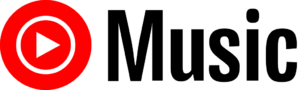Top 8 Free Offline Music Apps You Must Try in 2024: Enjoy Your Favorite Tunes Anytime, Anywhere
In today's fast-paced world, having access to your favorite music at all times is a must. Free offline music apps offer a convenient way to enjoy tunes without relying on an internet connection, whether you're on the go, in a remote area, or simply want to save on data. This guide will explore the top free offline music apps available in 2024, helping you choose the perfect app for your needs.
Discover the top apps for free offline music and learn how to listen to music offline without an internet connection. Explore the best free offline music apps for seamless listening.

Top 8 Free Offline Music Apps You Must Try in 2024:
1.Spotify – Best for: Discovering new music and creating personalized playlists.
2. Apple Music – Best for: Seamless integration with Apple devices and exclusive content.
3. Amazon Music – Best for: Prime members and integration with Alexa devices.
4. YouTube Music – Best for: Accessing a vast library of music videos and live performances.
5. SoundCloud – Best for: Exploring emerging artists and indie music.
6. Deezer – Best for: High-quality audio and curated playlists
7. Audiomack – Best for: Hip-hop, rap, and trending tracks8.
8. DatPiff – Best for: Mixtapes and discovering underground hip-hop.
Benefits of Free Offline Music Apps
In the age of digital music, free offline music apps offer a range of benefits that enhance your listening experience. Here’s a closer look at the advantages of using these apps:
No Internet Required
One of the most significant benefits of free offline music apps is the ability to listen to your favorite tunes without needing an internet connection. This is particularly useful when you’re in areas with poor or no network coverage, such as remote locations or during travel. With your music stored directly on your device, you can enjoy your playlists anytime, anywhere, without relying on Wi-Fi or mobile data.
Save on Data Usage
Downloading music for offline use helps you conserve mobile data. Streaming music requires a continuous data connection, which can quickly eat into your data plan, especially if you stream high-quality tracks. By downloading songs or playlists to your device, you avoid using data while listening, which can lead to significant savings on your monthly mobile bill.
Access Anywhere
Free offline music apps provide the freedom to access your music library in places where internet connectivity is unreliable or unavailable. Whether you’re on a long road trip, camping in the wilderness, or simply experiencing a weak network signal, your offline music collection is always at your fingertips. This ensures that your listening experience is not dependent on external factors like internet speed or availability.
Uninterrupted Listening
Buffering and connectivity issues can disrupt your music experience, especially in areas with unstable internet connections. Free offline music apps eliminate these interruptions by storing your music locally on your device. This means you can enjoy a seamless listening experience without the frustration of pauses or delays caused by poor connectivity. Whether you’re commuting, exercising, or relaxing, your music plays smoothly without any interruptions.
By leveraging the benefits of free offline music apps, you can enhance your music experience, save on data costs, and ensure uninterrupted enjoyment of your favorite tracks regardless of your location
How to Listen to Offline Music
Listening to music offline provides the convenience of enjoying your favorite tracks without an internet connection. Here’s a detailed guide on how to make the most of offline music features:
Download Music
To begin listening to music offline, you first need to download the tracks or playlists you want to enjoy. Choose a music app that supports offline downloading. Most popular music apps, such as Spotify, Apple Music, and Amazon Music, offer this feature. Here’s how you can typically download music:
- Open the Music App: Launch the app on your device.
- Find Your Music: Browse or search for the songs, albums, or playlists you wish to download.
- Download: Look for a download button (often represented by a downward arrow or similar icon) next to the music you want to save. Tap it to start the download process.
Sync Your Library
Once you’ve downloaded your music, ensure it’s properly synced to your device for offline access. This step ensures that the downloaded content is stored locally and ready for playback without needing an internet connection. Here’s how you can sync your library:
- Check Sync Settings: Go to the app’s settings or library management options.
- Enable Sync: Make sure the option to sync or download music for offline use is activated. Some apps may automatically sync new downloads, while others might require manual synchronization.
- Verify Downloaded Music: After syncing, check your library to ensure the downloaded content is available offline.
Offline Mode
To exclusively access your downloaded music and prevent the app from attempting to stream or update content, activate offline mode. This feature restricts the app’s functionality to only play music that’s already downloaded. Here’s how to activate offline mode:
- Open Settings: Navigate to the settings or options menu in your music app.
- Select Offline Mode: Look for an “Offline Mode” or similar setting and toggle it on. This will ensure that the app does not attempt to connect to the internet.
- Verify Offline Access: Play a few tracks to confirm that the app is functioning correctly in offline mode.
Manage Storage
Managing your downloaded music is crucial to ensure your device’s storage remains organized and optimized. Here’s how you can effectively manage and organize your offline music:
- Regularly Review Downloads: Periodically check your downloaded music and delete tracks or playlists you no longer need. This helps free up space and keeps your library uncluttered.
- Organize Music: Use the app’s built-in features to sort and categorize your music. Create playlists, organize by genre, or use tags to easily find and manage your offline content.
- Monitor Storage Usage: Keep an eye on your device’s storage settings to ensure that your downloaded music does not consume too much space. Many apps provide storage management tools to help you monitor and optimize your offline content.
By following these steps, you can efficiently enjoy your offline music collection, ensuring a seamless listening experience wherever you go.
Top Free Offline Music Apps
1. Spotify
Overview
Spotify launched in 2008 and has grown to become a leading music streaming service with over 500 million users worldwide. It offers a vast library of songs, albums, and playlists, along with podcasts and other audio content. Spotify is available on multiple platforms, including mobile devices, desktops, smart speakers, and more.
Explore Spotify, the leading music streaming service. Learn about its extensive music library, personalized playlists, high-quality audio, and the latest updates that make it a top choice for music lovers.
- Vast music library.
- Personalized playlists.
- User-friendly interface.
- Offline listening.
- Cross-platform compatibility.
- Ads in free version.
- Sound quality issues.
- Occasional glitches.
- High Premium cost.
Key Features
- Extensive Music Library: Spotify boasts a catalog of over 70 million songs, covering a wide range of genres and artists. Users can find almost any track they’re looking for, from the latest hits to rare tracks.
- Curated Playlists and Recommendations: Spotify’s algorithms generate personalized playlists based on your listening habits. Popular features include “Discover Weekly,” “Release Radar,” and “Daily Mixes,” which offer tailored music recommendations.
- Podcasts and Non-Music Content: In addition to music, Spotify hosts a vast selection of podcasts and other audio content, catering to various interests and genres. This includes exclusive content and original series.
- Offline Listening: Spotify allows users to download music and podcasts for offline listening. This feature is particularly useful for users with limited internet access or those who want to save on mobile data.
- Cross-Platform Syncing: Spotify syncs your music and playlists across all your devices. Start listening on your phone and continue on your computer without missing a beat.
- User-Friendly Interface: Spotify’s interface is intuitive and easy to navigate, making it simple for users to search for music, create playlists, and explore new content.
Pros
- Personalized Experience: Spotify’s algorithms provide highly personalized recommendations, helping users discover new music based on their tastes.
- High-Quality Streaming: With options for high-quality streaming, users can enjoy their music in excellent sound quality.
- Free and Premium Tiers: Spotify offers both a free, ad-supported version and a premium, ad-free subscription. The premium version includes additional features such as offline listening and higher sound quality.
- Social Features: Users can share playlists, follow friends, and see what others are listening to, adding a social dimension to the music experience.
- Regular Updates: Spotify frequently updates its platform with new features, playlists, and content, keeping the user experience fresh and engaging.
Cons
- Ads in Free Version: The free version of Spotify includes ads, which can interrupt the listening experience and may be a drawback for users who prefer uninterrupted playback.
- Limited Offline Features: Offline listening is only available with the Premium plan. Free users cannot download music for offline use.
- Complex Licensing: Due to licensing agreements, some tracks or albums may not be available in certain regions, which can limit access to desired content.
- Battery Usage: Streaming music can consume a significant amount of battery power, which might be an issue for users with older devices or limited battery life.
- Recommendations Can Be Hit or Miss: While Spotify’s recommendation algorithms are generally effective, they may occasionally suggest content that doesn’t align with your preferences.
2. Apple Music
Overview
Apple Music is a leading music streaming service that provides access to over 100 million songs, including the latest hits, classic tracks, and exclusive content. The service integrates seamlessly with Apple devices, leveraging features such as Siri voice commands and offering high-resolution audio options. Apple Music allows for offline listening, so users can download their favorite music and enjoy it without an internet connection. Its broad selection, combined with curated playlists and exclusive radio stations like Apple Music 1, enhances the overall listening experience.
Explore Apple Music's features, pricing, and how it compares to other apps. Learn how to download, use, and save money on your Apple Music subscription.
- Seamless Apple device integration.
- Vast music library.
- High-quality audio.
- Exclusive content.
- Less intuitive interface.
- Slightly higher price.
- Limited social features.
Key Features
- Extensive Music Library: Over 100 million songs available, covering a wide range of genres and artists.
- Curated Playlists and Radio: Personalized playlists and radio stations, including Apple Music 1 with exclusive shows.
- Offline Listening: Ability to download music for offline playback with any subscription tier.
- Integration with Apple Ecosystem: Seamless sync across Apple devices and support for Siri voice commands.
- High-Resolution Audio: Lossless audio and spatial audio options for enhanced sound quality.
Pros
- Large Music Catalog: Extensive collection of songs and albums.
- High-Quality Audio: Offers lossless and spatial audio for superior sound.
- Cross-Device Syncing: Easy synchronization across all Apple devices.
- Personalized Content: Curated playlists and radio stations tailored to your preferences.
- Free Trial: Provides a free trial period for new users to explore its features.
Cons
- Higher Cost: Generally more expensive compared to some other music streaming services.
- Apple Ecosystem Preferred: Best experience on Apple devices; less optimized for non-Apple devices.
- No Free Tier: Does not offer a free, ad-supported option.
3. Amazon Music
Amazon Music is a robust music streaming service that caters to a diverse audience with a broad selection of songs, playlists, and podcasts. It offers various tiers, including Amazon Music Free, Amazon Music Prime, and Amazon Music Unlimited, each with different features and access levels. The service integrates well with Amazon’s ecosystem, including Alexa devices, and supports offline listening for added convenience. Amazon Music provides a range of audio quality options and personalized recommendations, making it a versatile choice for music lovers.
Explore Amazon Music and Amazon Music Unlimited in this comprehensive guide. Learn about features, pricing, how to download, cancel your subscription, and more.
- Vast music library available.
- High-quality audio options.
- Seamless Alexa integration.
- Offline music playback.
- Limited Free Tier: The free version has a limited catalog and includes ads.
- Complex Pricing: Different tiers and pricing plans can be confusing.
- Amazon Ecosystem Preferred: Best experience with Amazon devices; less optimized for other platforms.
- Regional Restrictions: Some features and content may not be available in all regions.
Key Features
- Music Library: Access to millions of songs, albums, and playlists, with varying levels of content depending on the subscription tier.
- Integration with Alexa: Seamless integration with Amazon Alexa for voice-controlled music playback and smart home interaction.
- Offline Listening: Download music for offline playback with Amazon Music Unlimited and Amazon Music Prime.
- Curated Playlists and Stations: Personalized playlists, stations, and recommendations based on listening habits.
- High-Quality Audio: Offers HD and Ultra HD audio quality options for a richer listening experience.
Pros
- Wide Music Selection: Extensive catalog of songs and albums.
- Alexa Integration: Effortless control and interaction with Amazon’s smart devices.
- Offline Access: Ability to download music for offline listening with certain subscription plans.
- Personalized Recommendations: Tailored playlists and stations to match your musical tastes.
- Various Tiers: Multiple subscription options, including a free tier and integration with Amazon Prime.
Cons
- Limited Free Tier: The free version has a limited catalog and includes ads.
- Complex Pricing: Different tiers and pricing plans can be confusing.
- Amazon Ecosystem Preferred: Best experience with Amazon devices; less optimized for other platforms.
- Regional Restrictions: Some features and content may not be available in all regions.
4. YouTube Music
Overview
YouTube Music is a music streaming service developed by YouTube, offering a vast selection of songs, albums, and playlists. It integrates seamlessly with YouTube, allowing users to access official tracks, live performances, and user-generated content. The service is available in both free and premium tiers, with the premium version providing additional features such as ad-free listening and offline playback. YouTube Music stands out for its extensive library, personalized recommendations, and the unique integration with YouTube’s video content.
Explore our comprehensive guide on YouTube Music! Learn about its features, pricing, latest updates, and user feedback. Get tips on how to use YouTube Music for free or save money on subscriptions.
- Extensive music and video library.
- Seamless audio and video switch.
- Personalized playlist recommendations.
- Convenient offline playback.
- Ad interruptions in free version.
- Lower audio quality free version.
- Missing features in free version.
- Occasional technical issues.
Key Features
- Extensive Music Library: Access to millions of songs, albums, and music videos, including official releases and user-uploaded content.
- Integration with YouTube: Seamless access to music videos, live performances, and other video content from YouTube.
- Offline Listening: Download music and videos for offline playback with the premium subscription.
- Personalized Recommendations: Curated playlists, recommendations, and a “Discover Mix” based on listening habits.
- Ad-Free Experience: Available with the YouTube Music Premium plan, removing ads and allowing background play.
Pros
- Vast Content: Includes both official music tracks and a wide range of user-generated content.
- YouTube Integration: Easy access to music videos and live performances.
- Personalized Recommendations: Tailored playlists and recommendations based on user preferences.
- Offline Playback: Download music and videos for offline use with the Premium plan.
- Ad-Free Listening: Available with the premium subscription, enhancing the listening experience.
Cons
- Limited Free Features: The free version includes ads and lacks some features like offline playback and background listening.
- Content Overlap: Some users may find the integration with YouTube’s vast video content overwhelming or distracting.
- Complex User Interface: The app interface can be less intuitive compared to some other music streaming services.
- Pricing: The premium plan can be more expensive compared to other music streaming services.
5. SoundCloud
Overview
SoundCloud is a music streaming platform known for its diverse range of tracks, including mainstream music, independent artists, and emerging genres. Founded in 2007, SoundCloud allows artists to upload and share their music with a global audience, making it a hub for discovering new and unique sounds. The platform offers both free and premium subscription options, with features catering to casual listeners and serious music enthusiasts alike.
Discover everything you need to know about SoundCloud, including key features, how to download playlists and MP3s, as well as tips for users. Explore our comprehensive guide for 2024.
- Diverse selection, including indie.
- Effective artist tools.
- Engaging community features.
- Free access to music.
- Limited direct downloads.
- Variable audio quality.
- Ads in free version.
Key Features
- Diverse Music Library: Access to a wide variety of tracks, including popular songs, indie music, and exclusive releases.
- Artist Uploads: Independent artists and creators can upload and share their music directly on the platform.
- Curated Playlists and Recommendations: Personalized playlists and recommendations based on listening habits and trends.
- Offline Listening: Available with SoundCloud Go+ subscription, allowing users to download music for offline playback.
- Social Features: Users can follow artists, comment on tracks, and share music with friends, fostering a community around music discovery.
Pros
- Wide Range of Music: Includes both mainstream hits and niche genres, offering something for everyone.
- Support for Independent Artists: Provides a platform for emerging and indie artists to reach new audiences.
- Personalized Recommendations: Curated playlists and suggestions based on listening preferences.
- Social Interaction: Engage with artists and other users through comments, likes, and shares.
- Offline Access: Available with the premium subscription for convenient listening without an internet connection.
Cons
- Quality Variability: Music quality can vary significantly, as content is uploaded by a wide range of artists, including amateurs.
- Ads in Free Version: The free version includes ads, which can interrupt the listening experience.
- Limited Features: Some features, like offline listening and higher audio quality, are only available with a paid subscription.
- User Interface: The app and website interface can be less intuitive compared to other streaming services.
6. Deezer
Overview
Deezer is a well-established music streaming service offering a vast catalog of songs, curated playlists, and personalized recommendations. Founded in 2007, it provides access to over 73 million tracks and integrates with various devices, including smartphones, smart speakers, and more. Deezer supports offline listening and high-quality audio, making it a strong competitor in the music streaming market.
Explore Deezer and its features, including Deezer Premium, Deezer for Artists, as well as how to download and use the app. Learn about Deezer's unique offerings, pricing, and more.
- Extensive music library.
- Personalized Flow feature.
- HiFi lossless audio.
- Offline playback available.
- Cross-platform access.
- Higher pricing.
- Less intuitive interface.
- Limited podcast selection.
Key Features
- Extensive Music Library: Access to over 73 million tracks, including popular songs, albums, and exclusive content.
- Curated Playlists and Recommendations: Personalized playlists like “Flow” that adapt to listening habits and preferences.
- Offline Listening: Download music for offline playback with Deezer Premium and higher plans.
- High-Quality Audio: Offers HiFi audio with FLAC quality for a superior listening experience.
- Cross-Platform Integration: Compatible with various devices, including smartphones, tablets, and smart speakers.
Pros
- Large Music Catalog: Extensive range of tracks and albums across multiple genres.
- Personalized Recommendations: Curated playlists and music suggestions based on listening behavior.
- High-Quality Audio: Available HiFi audio option for high-resolution sound.
- Offline Access: Download music for offline listening with premium plans.
- Wide Device Compatibility: Works seamlessly across a variety of devices.
Cons
- Price: Higher-tier plans, especially HiFi, are more expensive compared to some competitors.
- User Interface: Some users may find the app interface less intuitive.
- Regional Content Variability: Availability of certain content may vary by region.
7. Audiomack
Audiomack is a music streaming service focused on offering free access to a wide range of music, including mainstream tracks, emerging artists, and exclusive content. Launched in 2012, Audiomack supports both free and premium tiers, providing users with a platform to discover new music and enjoy ad-free listening with its paid plan.
Discover the pros, cons, and standout features of Audiomack. Read the full review to see why this app might be the best choice for music lovers and creators alike.
- Unlimited free music uploads.
- Extensive music library available.
- Convenient offline music playback.
- Free music downloads provided.
- Simple playlist creation and management.
- Too many disruptive ads.
- High premium subscription cost.
- Frequent login and account issues.
- Connection problems are common.
- Missing popular songs and artists.
Key Features
- Free Music Streaming: Access to a large selection of tracks and albums without a subscription.
- Artist Uploads: Allows independent artists to upload and share their music directly on the platform.
- Curated Playlists and Charts: Features playlists, charts, and recommendations based on trending and popular music.
- Offline Listening: Available with Audiomack Plus subscription, enabling users to download music for offline playback.
- Social Features: Users can follow artists, share tracks, and interact with the music community.
Pros
- Free Access: Offers a substantial amount of music for free with no subscription required.
- Support for Independent Artists: Provides a platform for emerging artists to gain exposure.
- Offline Access: Available with Audiomack Plus, allowing offline listening.
- Curated Content: Playlists and charts based on trending and popular music.
Cons
- Ads in Free Version: The free tier includes ads, which can interrupt the listening experience.
- Limited High-Quality Audio: Lacks high-resolution audio options compared to some competitors.
- User Interface: The app interface may not be as polished or intuitive as other streaming services.
- Content Restrictions: Some content and features are only available through the premium subscription.
8. DatPiff
Overview
DatPiff is a well-known platform that specializes in hip-hop mixtapes, offering a vast collection of free music from both mainstream and underground artists. Launched in 2005, DatPiff has become a go-to site for hip-hop enthusiasts to discover new mixtapes, exclusive releases, and classic collections. The platform allows users to stream and download content for free, making it a popular choice for those who enjoy hip-hop and rap music. DatPiff is accessible on both web and mobile devices, providing easy access to its extensive library.
Discover DatPiff, the top app for streaming and downloading hip-hop mixtapes. Learn about its key features, benefits, pricing, and how it compares to other music platforms. Download DatPiff for Android or iOS now!
- Vast mixtape library available.
- Exclusive early releases attract users.
- Community interaction enhances experience.
- Ads in free version.
- Limited non-hip-hop content.
- Premium version can be expensive.
Key Features
- Mixtape Library: DatPiff hosts an extensive library of hip-hop mixtapes, featuring both popular and emerging artists. Users can find exclusive releases and classic mixtapes that aren’t available on other streaming platforms.
- Free Streaming and Downloads: The platform offers free streaming and downloading of most mixtapes, with some exclusive content available only to registered users or through premium access.
- Exclusive Content: DatPiff often features exclusive mixtape releases from well-known artists, giving users early or unique access to new music.
- User Interaction: Users can rate mixtapes, leave comments, and engage with the community, fostering a strong connection among hip-hop fans.
- Mobile App: DatPiff’s mobile app allows users to stream and download mixtapes on the go, with features designed for an easy and convenient listening experience.
Pros
- Extensive Hip-Hop Collection: One of the largest libraries of hip-hop mixtapes available online.
- Free Access: Most mixtapes are available for free streaming and download, making it an affordable option for music lovers.
- Exclusive Releases: Provides access to exclusive mixtapes that aren’t available on other platforms.
- Community Engagement: Users can interact with each other and with artists, enhancing the overall experience.
- Mobile Access: The DatPiff app makes it easy to access and enjoy mixtapes on mobile devices.
Cons
- Ad-Supported: The free version includes ads, which may interrupt the listening experience.
- Limited to Hip-Hop: DatPiff is focused primarily on hip-hop and rap, which may not appeal to users looking for other genres.
- Quality Variability: The sound quality of mixtapes can vary, as many are self-produced by independent artists.
- Content Availability: Some mixtapes may be region-locked or temporarily unavailable due to licensing issues.
Comparison Table of Free Offline Music Apps
App | Free Offline Music | Key Features | Audio Quality | User Experience | Social Features | Music Discovery | Pricing | Operating Systems | Download | Star Rating | See details |
Spotify | Limited | Playlists, albums | Up to 320 kbps (Premium) | Modern, intuitive interface | Follow friends, share playlists | Personalized playlists, curated recommendations | Free with ads, Premium ($9.99/month), Premium Family ($15.99/month), Premium Duo ($12.99/month), Premium Student ($4.99/month) | OS, Android, Web, Windows, Mac, Smart Speakers | Offline downloads with Premium | 4.5/5 | |
Apple Music | No free option | Large library, curated playlists | Up to 256 kbps (AAC) | Sleek, user-friendly | Share music, follow artists | Curated playlists, radio shows, personalized recommendations | Individual ($10.99/month), Family ($16.99/month), Student ($5.99/month), Apple One bundle | iOS, Android, Web, macOS, Windows, Smart Speakers | Offline downloads with any plan | 4.4/5 | |
Amazon Music | Limited | Offline downloads for Prime members | Up to 320 kbps (HD/Ultra HD) | Clean, integrates with Alexa | Share music, integrate with Alexa | Curated playlists, daily recommendations | Free with ads, Prime ($8.99/month), Unlimited ($9.99/month), Family ($14.99/month), HD ($14.99/month), Ultra HD ($19.99/month) | iOS, Android, Web, Windows, Mac, Smart Speakers | Offline downloads with Prime & Unlimited | 4.3/5 | |
YouTube Music | Limited | Music and videos | Up to 256 kbps (AAC) | Integrated with YouTube | Share videos and music, comment | Personalized recommendations, trending videos | Free with ads, Premium ($9.99/month), Premium Family ($14.99/month), Premium Student ($4.99/month) | iOS, Android, Web, Windows, Mac, Smart Speakers | Offline downloads with Premium | 4.2/5 | |
SoundCloud | Some tracks | Independent artist content | Varies (depends on upload) | Simple, straightforward | Follow artists, comment on tracks | Personalized recommendations, trending tracks | Free with ads, SoundCloud Go ($5.99/month), SoundCloud Go+ ($9.99/month) | iOS, Android, Web, Windows, Mac | Offline downloads with Premium | 4.1/5 | |
Deezer | Limited | Extensive library | Up to 320 kbps (Premium), FLAC (HiFi) | User-friendly, customizable | Share music, follow artists | Personalized playlists, Flow, curated recommendations | Free with ads, Premium ($10.99/month), Premium Family ($17.99/month), Premium Student ($4.99/month), HiFi ($19.99/month) | iOS, Android, Web, Windows, Mac, Smart Speakers | Offline downloads with Premium | 4.3/5 | |
Audiomack | Free | Wide range of genres | Up to 128 kbps (varies | Basic but functional | Share music, follow artists | Trending tracks, genre-specific playlists | Free, Audiomack Plus ($4.99/month) | iOS, Android, Web | Offline downloads with Plus | 4.0/5 | |
DatPiff | Free | Mixtapes and albums | Varies (depends on upload) | Simple, focused on mixtapes | Share mixtapes, follow artists | Featured mixtapes, trending releases | Free, DatPiff Premium ($4.99/month) | iOS, Android, Web | Offline downloads with Premium | 3.8/5 |
What to Consider when choosing the Best Free Offline Music App
When selecting the best free offline music app, it’s important to consider several key factors to ensure you get the most out of your music experience. Here’s a detailed guide to help you make an informed choice:
1. Check Download Options
- Availability: Verify whether the app allows you to download music for offline listening. Some apps may limit this feature to premium subscribers, while others may offer it for free.
- Download Limits: Check if there are any restrictions on the number of songs or playlists you can download. Some apps may impose limits on storage or the number of downloads in their free version.
- Ease of Downloading: Ensure the process for downloading music is straightforward. The app should provide an easy-to-navigate interface for selecting and saving music offline.
2. Evaluate Sound Quality
- Audio Formats: Look for apps that offer high-quality audio formats such as 320 kbps MP3 or higher. For the best experience, some apps provide lossless formats like FLAC in their premium versions.
- Consistency: Assess whether the app maintains consistent audio quality across different tracks and playlists. Inconsistent sound quality can detract from your overall listening experience.
- Equalizer Options: Some apps provide built-in equalizers that allow you to customize the sound to your preferences. This feature can enhance your listening experience based on your personal taste in music.
3. Consider Music Library
- Diversity of Content: Choose an app with a broad and diverse music library that includes various genres, artists, and albums. This ensures you have access to a wide range of music that suits your preferences.
- Updated Content: Check if the app regularly upd
- Exclusive Content: Some apps offer exclusive content or early releases from popular artists. Consider whether having access to such content is important to you.
4. Look for Personalization Features
- Recommendations: Use apps that provide personalized recommendations based on your listening history and preferences. Features like curated playlists, “Discover Weekly,” or “For You” can help you discover new music tailored to your taste.
- Custom Playlists: Look for apps that allow you to create and customize your own playlists. The ability to organize and manage your music collections according to your preferences can enhance your overall experience.
- Listening History: Apps that track your listening history and offer recommendations based on this data can provide a more personalized and enjoyable music experience.
5. Review Storage Management
- Organizational Tools: Ensure the app offers features for managing and organizing your downloaded music efficiently. This includes options for sorting by genre, artist, album, or playlist.
- Storage Monitoring: Check if the app provides tools to monitor and manage your storage usage. This can help you keep track of how much space your downloaded music is occupying and avoid running out of storage.
- Automatic Deletion: Some apps offer features to automatically delete old or unused downloads to free up space. This can be helpful in maintaining a clean and organized music library.
By carefully evaluating these factors, you can choose a free offline music app that best fits your needs and provides an enjoyable listening experience. Whether you prioritize sound quality, library diversity, or personalization, finding the right app will enhance your music enjoyment and make offline listening more convenient.
Choosing the Right Offline Music App for Different Users
Selecting the right offline music app depends on your specific needs and preferences. Here’s a detailed guide to help you choose the best app based on different user profiles:
1. For Casual Listeners
Recommended Apps: Spotify Free, SoundCloud
- Spotify Free: Ideal for users who listen to music occasionally and do not mind ads. It offers a wide variety of playlists and curated content, though offline access is limited to premium users. For those who enjoy streaming and don’t need offline functionality, Spotify Free provides access to an extensive music library and personalized recommendations.
- SoundCloud: Great for casual listeners who want to explore independent artists and unique tracks. SoundCloud’s free version allows access to a diverse range of music, including many tracks not available on other platforms. Offline access is restricted to premium users, but the free version offers a broad selection of music for casual listening.
2. For Dedicated Music Fans
Recommended Apps: Spotify Premium, Apple Music, Amazon Music
- Spotify Premium: Perfect for avid listeners who want a comprehensive offline library. With Spotify Premium, users can download playlists, albums, and podcasts for offline listening. The service offers high-quality audio, personalized playlists, and a vast music catalog.
- Apple Music: Ideal for dedicated fans who value an extensive library and high-quality sound. Apple Music provides unlimited access to a vast collection of songs, curated playlists, and exclusive content, with offline downloads available on all plans.
- Amazon Music: Suitable for frequent listeners, especially if they are Amazon Prime members. Amazon Music offers offline downloads, a wide music selection, and integration with Alexa. The Prime version includes some offline features, while the Unlimited plan provides a more extensive offline library.
3. For Fitness Enthusiasts
Recommended Apps: Deezer, Audiomack
- Deezer: Great for workout playlists and music streaming. Deezer’s “Flow” feature offers personalized playlists that are ideal for maintaining energy during exercise. The app’s offline mode allows users to access workout playlists without needing an internet connection.
- Audiomack: Perfect for those who want a free option with access to a diverse range of genres. Audiomack allows users to download music for offline listening, making it an excellent choice for high-energy workout sessions.
4. For Budget-Conscious Users
Recommended Apps: Audiomack, DatPiff
- Audiomack: An excellent choice for users looking for a free music app with offline capabilities. Audiomack provides access to a wide range of genres and tracks without the need for a subscription, though the free version may include ads.
- DatPiff: Ideal for mixtape enthusiasts who want free access to exclusive content. DatPiff offers a range of mixtapes and albums for offline listening with no cost, making it a great option for budget-conscious users.
5. For Students and Professionals
Recommended Apps: Apple Music, YouTube Music
- Apple Music: Perfect for students and professionals who need uninterrupted music for studying or working. With offline downloads available on all plans, Apple Music provides high-quality sound and a large library of music that can help maintain focus.
- YouTube Music: Great for users who want both music and video content. With offline downloads available on the Premium plan, YouTube Music offers a diverse range of tracks and videos, making it suitable for focused work or study sessions.
6. For Families and Multi-User Households
Recommended Apps: Amazon Music, Spotify Premium
- Amazon Music: Offers family plans that provide offline access for multiple users. Amazon Music’s family plan allows up to six people to enjoy their own personalized music libraries and offline downloads.
- Spotify Premium: Includes a Family Plan that offers offline downloads for up to six members. This plan allows each family member to have their own account with personalized playlists and music recommendations.
7. For Music Discovery Enthusiasts
Recommended Apps: SoundCloud, Audiomack
- SoundCloud: Excellent for discovering new and independent music. SoundCloud’s extensive catalog includes many tracks from emerging artists, and the app allows users to download some music for offline listening with a premium subscription.
- Audiomack: Ideal for users who enjoy exploring diverse and trending tracks. Audiomack’s free access to a wide range of genres and its focus on new and independent music makes it a great choice for discovering fresh content.
By understanding your specific needs and preferences, you can select the best offline music app that fits your lifestyle, ensuring an optimal listening experience whether you’re a casual listener, a dedicated fan, or someone looking for specific features like offline access or budget-friendly options.
Tips for Using Free Offline Music Apps Effectively
To maximize the benefits of free offline music apps, it’s essential to use them strategically. Here are some detailed tips to help you make the most out of your offline music experience:
1. Regularly Update Your Library
- Refresh Your Collection: Regularly add new songs and albums to keep your music selection up-to-date. This ensures that your offline library remains diverse and includes the latest tracks and albums.
- Remove Unwanted Tracks: Periodically review and delete songs or albums you no longer enjoy. This helps free up storage space and keeps your music library organized.
- Sync New Music: If the app offers syncing options, make sure to sync new downloads or updates regularly to maintain a fresh and engaging playlist.
2. Optimize Storage
- Adjust Download Quality: Use the app’s settings to select the audio quality of your downloads based on your available storage. High-quality files, such as those in FLAC or 320 kbps MP3, provide better sound but consume more space.
- Monitor Storage Usage: Keep an eye on how much storage your offline music takes up. Most apps provide a way to check storage usage, so you can manage your downloads accordingly.
- Clear Cache: Some apps store temporary files or cache data that can consume additional storage. Regularly clear the app’s cache to free up space.
3. Create Playlists
- Organize Music: Create and manage playlists to categorize your downloaded music. This makes it easier to find and play specific songs or albums, especially when you’re offline.
- Thematic Playlists: Organize playlists by themes, moods, or activities (e.g., workout, relaxation, party). This helps streamline your music selection based on different situations or preferences.
- Update Playlists: Regularly update your playlists to reflect changes in your music tastes or to incorporate new downloads.
4. Monitor Battery Usage
- Manage Battery Consumption: Offline music apps can be demanding on your device’s battery. To extend battery life, lower your screen brightness and close unnecessary background apps.
- Use Power-Saving Modes: Enable your device’s battery saver mode if available, to help conserve battery while listening to music.
- Offline Mode: When using the app offline, it may use less battery compared to streaming, so ensure you’re fully offline to maximize battery life.
5. Explore Offline Features
- Lyrics Display: If available, use the lyrics display feature to follow along with the lyrics of your favorite songs. This feature is often included in premium versions of apps but may also be accessible in some free versions.
- Shuffle Play and Repeat: Take advantage of shuffle and repeat modes to enjoy a varied listening experience without needing an internet connection.
- Offline Playlists: Some apps offer special offline features like curated playlists or recommendations that are available when you’re not connected to the internet. Explore these features to enhance your offline listening.
By following these tips, you can effectively manage and enjoy your offline music experience, ensuring that your library remains organized, your device’s storage is optimized, and your listening sessions are enjoyable and efficient.
Conclusion
Free offline music apps provide a valuable way to enjoy music without relying on an internet connection. By choosing the right app based on your needs and preferences, you can enjoy seamless music listening anytime, anywhere.
Download the top recommended free offline music apps now and start enjoying your favorite songs without interruptions!
User Reviews