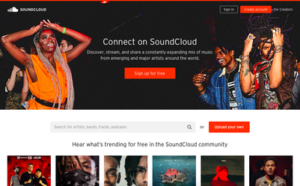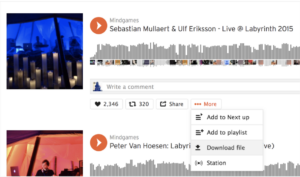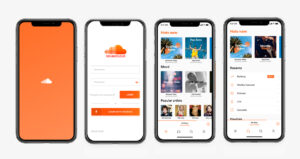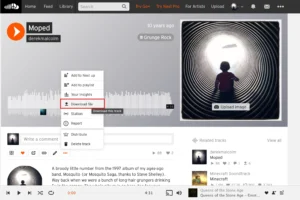Discover everything you need to know about SoundCloud, including key features, how to download playlists and MP3s, as well as tips for users. Explore our comprehensive guide for 2024.
- Diverse selection, including indie.
- Effective artist tools.
- Engaging community features.
- Free access to music.
- Limited direct downloads.
- Variable audio quality.
- Ads in free version.
SoundCloud: Your Ultimate Music Platform for 2024
SoundCloud is a popular platform for discovering and sharing music, offering a unique experience for both listeners and artists. From downloading playlists to exploring features designed for creators, this guide will walk you through the essentials of using SoundCloud effectively in 2024.
Overview
SoundCloud is a widely-used music streaming service that stands out for its extensive library of user-generated content and emerging artists. Launched in 2007, SoundCloud allows artists to upload their music and reach a global audience, while listeners can discover a vast array of tracks, from popular hits to unique indie gems. The platform supports various features including playlist downloads, MP3 downloads, and tools specifically designed for artists to manage their music and connect with fans.
Key Features of SoundCloud
SoundCloud offers a range of features that enhance the music streaming experience:
- Extensive Music Library: Access millions of tracks from both established artists and emerging creators.
- Custom Playlists: Create and manage personalized playlists, including the option to download them for offline listening.
- Artist Tools: Advanced tools for artists, including analytics, promotional tools, and the ability to interact with fans.
- SoundCloud for Artists: A dedicated platform for artists to manage their profiles, track performance, and promote their music.
- Free and Paid Tiers: Options for both free and premium users, with added features available for SoundCloud Go+ subscribers.
- Social Integration: Share tracks and playlists on social media and interact with other users through comments and likes. To learn more about music sharing feature apps, please click Top 6 Music Sharing Apps
- MP3 Downloads: Download tracks directly from SoundCloud using third-party tools if available and permitted.To explore more about offline listening and discover other apps that offer this feature, click the link below: Top 8 Free Offline Music Apps
How to Download and Install SoundCloud
- At the top of this article or right below you will see the buttons “Download for Android”; “Download for iOS”; “Download for Windows”; “Download for macOS”.
- Click on the button that corresponds to your operating system
- Follow the instructions to download and install.
Setting Up SoundCloud:
- Sign In: Open the SoundCloud app or website and sign in with your account. If you don’t have a SoundCloud account, create one by following the registration prompts.
- Explore Features: Familiarize yourself with the features, such as creating playlists, following artists, and discovering new music.
How to Activate and Use SoundCloud for Artists
- Activate Your Artist Account:
- Sign Up for SoundCloud for Artists: Go to the SoundCloud for Artists website and sign up or log in with your existing SoundCloud account.
- Verify Your Account: Follow the verification steps to activate your artist profile and gain access to advanced features and analytics.
- Manage Your Music:
- Upload Tracks: Use the artist dashboard to upload new tracks, add descriptions, and manage your music library.
- Track Performance: Utilize analytics tools to monitor how your music is performing and understand listener engagement.
- Promote Your Music: Access promotional tools to reach a broader audience and engage with your fans.
How to Download Music from SoundCloud
Downloading music from SoundCloud can be done through various methods. Here’s a step-by-step guide on how to download playlists and MP3s:
- Using SoundCloud’s Native Features:
- Log In to Your Account: Sign in to your SoundCloud account on the web or through the mobile app.
- Find the Playlist or Track: Search for the playlist or track you wish to download.
- Check for Download Option: Not all tracks are available for download directly. If the download option is enabled by the artist, you will see a “Download” button next to the track.
- Using Third-Party Tools:
- SoundCloud Downloader Tools: Use a SoundCloud downloader tool to save MP3 files or playlists to your device. Websites like SoundCloudToMP3 or apps designed for downloading can assist in this process.
- Download Procedure:
- Copy Track URL: Copy the URL of the SoundCloud track or playlist you want to download.
- Paste and Download: Paste the URL into the downloader tool’s input field and follow the prompts to download the file.
Comparing SoundCloud with Other Music Platforms
Feature | SoundCloud | Spotify | Apple Music | YouTube Music |
Music Library | Millions of tracks | 100+ million songs | 100+ million songs | 100+ million songs |
Free Tier | Yes | Yes | No | Yes |
Offline Listening | Yes (for premium) | Yes | Yes | Yes |
MP3 Downloads | Limited (via tools) | No | No | No |
Artist Tools | Advanced (SoundCloud for Artists) | Basic | Advanced | Basic |
Social Integration | Strong (comments, likes) | Limited | Limited | Strong (comments, likes) |
Custom Playlists | Yes | Yes | Yes | Yes |
See details |
User Reviews: Pros and Cons of SoundCloud
Pros:
- Diverse Music Selection: Users appreciate the wide range of tracks, including emerging artists and unique indie music.
- Artist-Friendly Tools: SoundCloud’s tools for artists are praised for their effectiveness in managing and promoting music.
- Social Interaction: The ability to interact with other users through comments and likes enhances the community aspect of the platform.
- Free Access: The free tier allows users to explore a large selection of music without a subscription.
Cons:
- Limited Download Options: Direct MP3 downloads are not always available and may require third-party tools.
- Inconsistent Quality: The audio quality of tracks can vary significantly depending on the uploader.
- Ads in Free Tier: Free users may experience interruptions from ads.
My Personal Review:
I find SoundCloud to be a dynamic and user-friendly platform for discovering and sharing music. I appreciate its vast library, which includes everything from mainstream hits to underground tracks, catering to a wide range of musical tastes. The ability to upload and share my own tracks is an invaluable tool for both emerging artists and enthusiasts. I also enjoy the social features, like comments and reposts, which foster a sense of community and engagement. However, I sometimes find the app’s interface to be a bit cluttered, and the music recommendation algorithm isn’t always accurate. Despite these minor drawbacks, I believe SoundCloud remains a valuable resource for exploring new music and connecting with diverse artists.
Tips to Save on SoundCloud
- Utilize Free Tier: Explore the free version of SoundCloud before committing to a subscription.
- Look for Promotions: Keep an eye out for special promotions or discounts for SoundCloud Go+.
- Take Advantage of Artist Tools: If you’re an artist, leverage the free tools provided by SoundCloud for promotion and analytics.
Frequently Asked Questions (FAQs)
Q1: How can I download music from SoundCloud?
You can download music from SoundCloud using the download option provided by the artist (if available) or through third-party tools that allow MP3 downloads.
Q2: Is SoundCloud free?
SoundCloud offers both free and premium tiers. The free tier includes ads and limited features, while SoundCloud Go+ provides an ad-free experience and additional features.
Q3: What is SoundCloud for Artists?
SoundCloud for Artists is a platform providing tools and analytics to help artists manage their music, track performance, and engage with fans.
Q4: Can I download entire playlists from SoundCloud?
Yes, you can download entire playlists if the download option is enabled by the artist. Alternatively, you can use third-party tools to download playlists.
Q5: How do I activate my SoundCloud account for artists?
Sign up for SoundCloud for Artists, log in with your existing SoundCloud account, and follow the verification steps to activate your artist profile.
Q6: Are there any costs associated with SoundCloud?
SoundCloud offers a free tier and a premium subscription (SoundCloud Go+), which provides additional features and an ad-free experience.
Conclusion
SoundCloud stands out as a versatile music streaming platform, offering a rich library of tracks from both emerging and established artists. With its social features, customizable playlists, and various subscription options, it caters to a wide range of music enthusiasts. Whether you’re looking for a free option or premium features like offline listening and ad-free experience, SoundCloud has something to offer.
If you’re ready to dive into a world of music and explore new tracks, don’t wait! Click the buttons above to download the SoundCloud app for your device and start your music journey today.
User Reviews