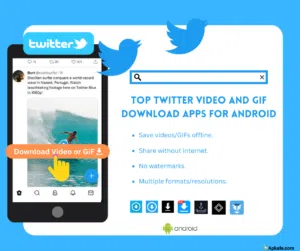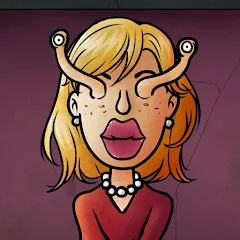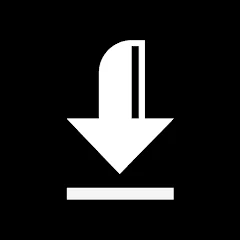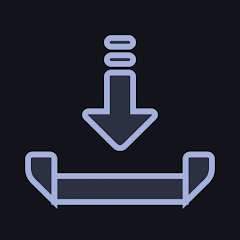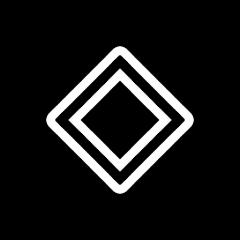Top Download Video and GIF Twitter Apps for Android
Are you looking for a reliable way to download videos and GIFs from Twitter? With a variety of apps available for Android, you can easily save your favorite content directly to your device. This article will explore the top Twitter video and GIF download apps, their features, benefits, and help you choose the perfect one for your needs.
Discover the best apps to download videos and GIFs from Twitter on your Android device. Explore features, benefits, and how to choose the right app for you.
Top Download Video and GIF Twitter Apps for Android
App Name | Rating | Best For |
4.4/5⭐ | Fast and easy downloads of videos/GIFs from Twitter. | |
4.6/5⭐ | High-speed downloads and gallery auto-sync. | |
4.7/5⭐ | Flexible downloading with multiple resolutions. | |
4.9/5⭐ | Batch downloading of multiple files. | |
4.9/5⭐ | Quickly downloading Twitter videos and GIFs in various qualities. | |
4.5/5⭐ | High-speed downloads and user-friendly interface. | |
4.3/5⭐ | Simple downloads of GIFs from Twitter. |
Benefits of Using Download Twitter Video Apps
Using video download apps for Twitter has several advantages, including:
- Convenience: Save videos and GIFs directly to your device for offline viewing.
- Easy Sharing: Share your downloaded content with friends and family without needing an internet connection.
- No Watermark: Enjoy content without any distracting watermarks that some online tools may add.
- Variety of Formats: Many apps allow you to download in different formats and resolutions, ensuring you get the quality you want.
>> 5 Way to save a GIF from Twitter on electronic devices
>> How to Download a Video from Twitter
Top Video Download Twitter Apps for Android
1. Download Twitter Videos – GIF
Download Twitter Videos – GIF is a fast and easy-to-use app that lets you download videos and GIFs from Twitter. Enjoy offline access, share across platforms, and save internet traffic. Learn more!
- Extremely lightweight (only 2.9 MB), making it easy on your device storage.
- User-friendly interface with intuitive steps to download videos and GIFs.
- Multi-tasking download option, allowing for several files to be saved at once.
- High compatibility across Android versions (5.0 and up).
- Built-in video player, so you don’t need additional apps to view content.
- Available only on Android devices.
- Ads are minimal, but some users may still find them intrusive.
- Requires in-app purchases for unlocking advanced features.
Overview: Download Twitter Videos – GIF is an easy-to-use app for quickly downloading videos and GIFs from Twitter. With HD quality support and a user-friendly interface, sharing downloaded content on social media is seamless.
Features and Benefits:
- Fast Downloads: Quick downloads in just a few steps.
- Multiple Resolutions: Choose from HD and smaller file sizes.
- Data Efficiency: Keeps download history to save data.
- File Size Info: View sizes before downloading.
- Built-In Player: Play videos directly in the app.
- External Storage Support: Save videos for easy access.
- Multi-Tasking: Download multiple files at once.
- Minimal Ads: Enjoy an ad-free experience.
2. Video Downloader for Twitter
Discover how to effortlessly download videos from Twitter with the Video Downloader for Twitter App. Explore its features, benefits, and user insights.
- Fast and easy to use
- Supports HD downloads
- Can download private content
- Limited to Twitter only
- May require permissions for certain downloads
Overview: Video Downloader for Twitter offers fast and efficient downloads of videos and GIFs. Its high-speed capabilities and simultaneous downloads make it ideal for quickly gathering content.
Features and Benefits:
- Download HD Videos: Get high-definition quality.
- Save GIFs: Easily download your favorite GIFs.
- Download Private Content: Access and save private videos.
- Auto-Sync to Gallery: Organize downloaded media automatically.
- High-Speed Download: Enjoy hassle-free downloading.
- Multiple Quality Options: Select the best quality for your needs.
3. X Saver: Download Twitter Video
Discover X Saver, the best app for downloading Twitter videos and GIFs effortlessly. Save your favorite content in HD or SD with just a few taps!
- Efficient: Quickly downloads videos and GIFs with minimal steps.
- Secure: Offers privacy features for sensitive content.
- No Cost for Basic Features: Users can access core functionalities for free.
- Limited Advanced Features: Some users may find the app lacking in advanced settings.
- Ads in Free Version: Users may encounter advertisements, which can interrupt the user experience.
Overview: X Saver is a versatile app for downloading videos and GIFs from Twitter. It features a user-friendly design and supports multiple resolutions for a flexible downloading experience.
Features and Benefits:
- No Login Required: Quick downloads without account creation.
- Multiple Resolutions: Download in HD or SD formats.
- Privacy Protection: Secure storage for important videos.
- User-Friendly Interface: Simple navigation for all ages.
- Built-In Player: Play downloaded content directly.
4. Video Downloader & GIF Saver
Discover the best app to download videos and GIFs from X (formerly Twitter) quickly and easily. Video Downloader & GIF Saver offers fast downloads, HD support, and a simple user interface for an unparalleled experience.
- Free to use
- Fast download speeds with multi-thread technology
- Supports HD and multiple resolutions
- No login required, ensuring privacy
- Background download support
- Only supports X (formerly Twitter)
- Contains in-app purchases
Overview: Video Downloader & GIF Saver is a comprehensive tool for saving videos and GIFs from Twitter, featuring batch downloading and a built-in media player for previews.
Features and Benefits:
- Fast Download Speeds: Multi-thread technology boosts speeds.
- Multiple Methods: Download via Tweet sharing or link pasting.
- HD & Multi-Resolution: Choose from various resolutions.
- Background Downloads: Use your phone while downloading.
- User-Friendly Interface: Easy to navigate.
- Privacy & Security: No login needed to protect data.
5. Twitter Video Downloader
Download any Twitter video or GIF instantly with Twitter Video Downloader. Save high-quality MP4 videos and GIFs for free with this user-friendly app. Get ultra-fast downloads and HD playback on any device!
- Super-fast download speed
- Saves both Twitter videos and GIFs
- High-definition video quality
- User-friendly and intuitive design
- Free to use
- Ads may appear occasionally
- Limited to Twitter videos and GIFs
Overview: Twitter Video Downloader allows easy and fast video downloads from Twitter. With a clean, ad-free interface, it’s compatible with all Android devices for hassle-free use.
Features and Benefits:
- Easy-to-use Interface: Paste Tweet URL, select quality, and download.
- Multiple Formats: Download in MP4 and save GIFs directly.
- High-Speed Downloads: Ultra-fast capabilities save time.
- HD Quality: High-definition playback available.
- Completely Free: No hidden fees or subscriptions.
- Offline Access: Save videos for offline viewing.
6. Video Downloader for Twitter X
Download videos and GIFs from X (formerly Twitter) quickly with the Video Downloader for Twitter X. Explore its key features, benefits, and comparisons with similar apps.
- Simple to use for both beginners and advanced users.
- Free version covers most users' needs.
- Premium features enhance user experience.
- Limited to X (formerly Twitter), while other apps support more platforms.
- Ads in the free version can be intrusive.
Overview: Video Downloader for Twitter X is designed for high-speed downloads and features a simple, user-friendly interface.
Features and Benefits:
- High-Speed Download: Quickly save your favorite videos and GIFs.
- Multiple Format Support: Download videos in various formats.
- Easy-to-Use: Intuitive interface makes downloading a breeze.
- Auto-Save Feature: Automatically saves downloaded files to your gallery.
7. Tweet2gif
Discover Tweet2gif, the ultimate app for downloading Twitter videos and GIFs easily. Learn about its features, benefits, and how to use it to save media from Twitter effortlessly.
- User-friendly interface
- Supports MP4 and GIF downloads
- Strong privacy protection
- No Twitter login required
- Cons:
- Limited features in the free version
- Download history feature is still in beta and may have bug
Overview: Tweet2gif specializes in downloading GIFs from Twitter, making it a straightforward choice for GIF lovers.
Features and Benefits:
- Simple Interface: Easy to navigate and use.
- Fast GIF Downloads: Quickly save GIFs to your device.
- No Login Required: Download without needing an account.
- Share Directly: Seamlessly share your downloaded GIFs on social media.
Comparison Table of Video Download Twitter Apps
Attribute | Twitter Video Downloader | Video Downloader for Twitter | X Saver: Download Twitter Video | Video Downloader & GIF Saver | Video Downloader for Twitter X | Tweet2gif |
Requires Android | 5.0 and up | 6.0 and up | 8.0 and up | 5.1 and up | 5.0 and up | 5.0 and up |
Downloads | 10,000,000+ | 1,000,000+ | 5,000,000+ | 1,000,000+ | 500,000+ | 100,000+ |
Download price | Free | Free | Free | Free | Free | Free |
In-app Purchases | $2.94 per item | $2.94 per item | $0.97 - $20.00 per item | $2.94 per item | $3.80 - $5.60 per item. | No |
User Interface | Simple and intuitive | User-friendly | Modern design | Easy to navigate | User-friendly | Simple |
Ads | Contains ads | Contains ads | Few ads | Contains ads | Contains ads | Ad-free option available |
Export Formats | MP4, GIF | MP4, GIF | MP4 | MP4, GIF | MP4, GIF | GIF |
Support | Email support available | In-app support | FAQ and email support | Community support | Email support | Email support |
Privacy Policy | Yes | Yes | Yes | Yes | Yes | Yes |
See details |
Frequently Asked Questions (FAQs)
1. Do I need an internet connection to use these apps?
Once you download videos and GIFs, you can view them offline. However, you need an internet connection to download new content.
2. Can I save videos from protected Twitter accounts?
No, you cannot download videos from protected accounts unless you have explicit permission from the account holder.
3. Are there any limitations on video length when downloading?
Most apps do not impose strict limits on video length, but large files may take longer to download or require more storage space.
4. What formats can I download videos in?
You can usually download videos in MP4 format, while GIFs can be saved directly as GIF files.
5. Can I share the downloaded content on social media?
Yes, you can share the downloaded videos and GIFs on other social media platforms, provided you have the right to share that content.
Conclusion
In summary, downloading videos and GIFs from Twitter has never been easier with the right apps for Android. Whether you’re looking for speed, ease of use, or additional features, there’s an app that fits your needs perfectly. Choose the one that resonates most with your requirements and enjoy your favorite Twitter content offline!
Read more:
>> Top Download Twitter Video and GIF Apps for iPhone
>> How to Download Ads Video From TikTok Creative Center on PC
>> Toplist of Best 6 Tiktok Video Download Apps
>> Top 9 YouTube Video Downloaders for PC
>> Top YouTube Video Downloader Apps for Your Android Device
>> Best YouTube Video Downloaders for iOS
>> Toplist of 6 Pinterest Video Downloaders
User Reviews