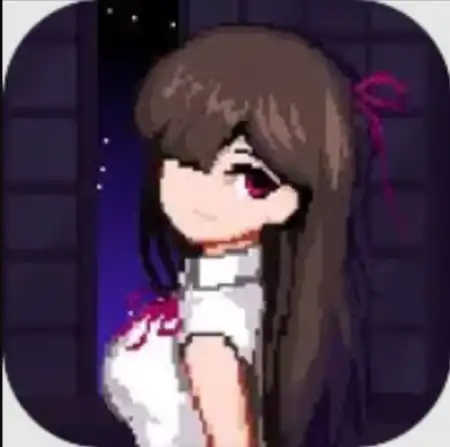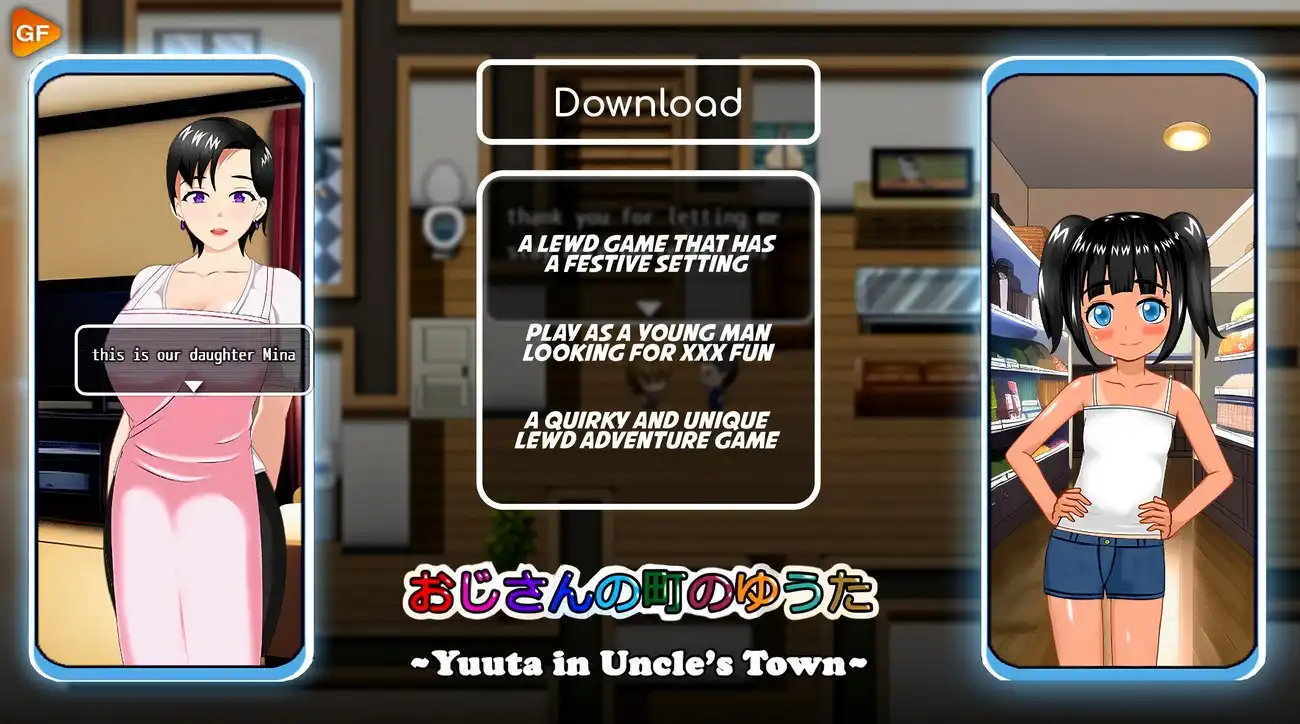Minecraft version 1.11.2, enriched with Forge mods, offers an unparalleled gaming experience, transforming the vanilla game into a canvas of creativity and innovation. Whether you’re seeking to enhance gameplay, explore new worlds, or add intricate machinery, the 1.11.2 Forge mods provide the tools for endless possibilities. This guide explores the must-have mods for 1.11.2, highlighting how to leverage the 1.11.2 Minecraft Forge for a superior gaming experience.
Introduction to Minecraft 1.11.2 Forge Mods
Minecraft’s 1.11.2 update brought significant improvements and bug fixes, laying the groundwork for a stable modding environment. With the introduction of 1.11.2 Forge, modders and players alike gained access to a versatile platform designed to facilitate mod creation and installation, enhancing Minecraft with new content, features, and functionalities.
Essential 1.11.2 Mods for Minecraft
1. Just Enough Items (JEI)
– Overview: JEI is a lifesaver for any Minecraft player, providing a comprehensive recipe viewing system. It simplifies crafting by displaying all available recipes in an easily navigable interface.
– Why It’s Essential: It eliminates the need to exit the game to look up recipes, streamlining gameplay and making the crafting process more efficient and enjoyable.
2. Tinkers’ Construct
– Overview: This mod completely overhauls the Minecraft tool and weapon crafting system. It allows for the creation and customization of tools and weapons with unique materials, traits, and abilities.
– Why It’s Essential: Tinkers’ Construct adds depth to the crafting system, encouraging players to experiment with different combinations to create the perfect tools and weapons for their adventures.
3. Botania
– Overview: Botania introduces a unique magic system powered by flowers and nature, offering a new and refreshing way to interact with the game world.
– Why It’s Essential: It blends technology and nature, providing a unique approach to automation and resource management without the typical tech mods’ wires and machinery.
4. Chisel
– Overview: Chisel adds a variety of new decorative blocks to the game, all customizable through the use of a chisel tool. It greatly expands the aesthetic options for building.
– Why It’s Essential: With its wide range of textures and styles, Chisel allows for unparalleled creativity in construction, enabling players to build more intricate and personalized structures.
5. The Twilight Forest
– Overview: This mod adds a whole new dimension to explore, filled with unique creatures, biomes, and dungeons. The Twilight Forest is a magical world, offering new challenges and rewards.
– Why It’s Essential: It significantly expands the exploration aspect of Minecraft, providing a vast, new world full of mysteries and adventures, ideal for players seeking new experiences.
6. Immersive Engineering
– Overview: Immersive Engineering introduces a more realistic approach to engineering and automation, featuring power generation, machinery, and wiring in a visually appealing, retro-futuristic style.
– Why It’s Essential: It offers a fresh perspective on tech mods, focusing on immersive design and interaction. The mod’s complexity and integration with other mods make it a stimulating addition to any modpack.
7. Forestry
– Overview: Specializing in agriculture, Forestry adds new crops, beekeeping, and tree breeding systems to Minecraft, along with a range of new machinery to automate farming tasks.
– Why It’s Essential: It expands the farming and resource management aspects of Minecraft, encouraging players to delve into the genetic manipulation of plants and bees for resource production.
8. Pam’s HarvestCraft
– Overview: This mod significantly enriches the food and agriculture systems in Minecraft, adding over 1,100 new foods and items, along with new crops, cooking tools, and a more complex cooking system.
– Why It’s Essential: HarvestCraft transforms the simplistic farming and food system of vanilla Minecraft into a rich culinary adventure, promoting exploration of food as a resource.
How to install Minecraft mod 1.11.2
Step 1: Install Minecraft Forge for 1.11.2
Minecraft Forge is a modding API (Application Programming Interface) that makes it easy to install and manage your mods without modifying the game’s original files.
– Download Forge: Go to the official Forge website (http://files.minecraftforge.net/) and find the version compatible with Minecraft 1.11.2. Download the “Installer” version.
– Install Forge: Run the downloaded Forge installer. A window will pop up. Select “Install client” and click “OK.” Make sure your Minecraft path is correct. Forge will install the necessary files and libraries in your Minecraft directory.
– Launch Minecraft with Forge: Open the Minecraft Launcher. In the “Profiles” dropdown, select “Forge” and then click “Play” to launch Minecraft with Forge installed. This step also helps to verify that Forge was installed correctly.
Step 2: Download Minecraft Mods for 1.11.2
– Find Mods: Search for Minecraft mods that are compatible with version 1.11.2. Websites like CurseForge (https://www.curseforge.com/minecraft/mc-mods) are reputable sources for Minecraft mods. Always ensure you download mods from safe and reputable sites to avoid malware and other security risks.
– Download Mods: Once you’ve found the mods you want to install, download them. Mods will typically download in .jar or .zip file format.
Step 3: Install Mods
– Access the Mods Folder: Navigate to your Minecraft installation directory. The easiest way to do this is by opening Minecraft, going to “Options,” then “Resource Packs,” and finally clicking on “Open resource pack folder.” Go up one level to your Minecraft directory, then navigate to the “mods” folder. If you don’t see a “mods” folder, create one.
– Alternatively, you can press Windows + R and type %appdata%\.minecraft\mods then hit Enter. This will take you directly to the mods folder.
– Copy Mods to the Folder: Copy the .jar or .zip mod files you’ve downloaded into the “mods” folder.
Step 4: Run Minecraft with Mods
– Launch Minecraft: Open the Minecraft Launcher again.
– Select Forge Profile: Make sure the profile is set to Forge. If not, select the Forge profile from the profile options dropdown.
– Play: Click “Play” to start Minecraft. Forge will automatically load any mods present in the mods folder.
Step 5: Verify Mods Are Installed
After Minecraft opens, click on the “Mods” button on the main screen to ensure that the mods you’ve installed are listed and active
Maximizing Your Experience with 1.11.2 Minecraft Forge
Ensure Compatibility and Stability
– Check Mod Compatibility: Before downloading a mod, ensure it’s specifically designed for Minecraft 1.11.2 and compatible with other mods you plan to use. This prevents conflicts and crashes.
– Update Regularly: Keep both Forge and your mods updated. Developers frequently release updates to improve performance, add features, and fix bugs.
Optimize Minecraft Settings
– Adjust Video Settings: Forge allows Minecraft to run more mods, which can impact performance. Adjust your video settings (like lowering render distance or turning off fancy graphics) to improve frame rates.
– Allocate More RAM: Mods can be resource-intensive. If you have enough system memory, increasing the RAM allocation to Minecraft can improve performance. This can be adjusted in the Minecraft launcher under the installations tab, by editing your Forge installation’s JVM arguments.
Utilize Forge’s Advanced Features
– Explore Forge Mod Options: Many mods come with customizable settings. Dive into mod options menus to tailor features to your liking, optimizing your gameplay experience.
– Use the In-Game Mod List: Forge provides an in-game mod list where you can see active mods and access their settings if available. This is a quick way to manage mods on the fly.
Enhance Gameplay with Essential Mods
– Install Performance Mods: Consider mods like Optifine and BetterFPS for Minecraft 1.11.2. These mods can significantly improve game performance and visual quality.
– Utility Mods: Mods such as JourneyMap, which adds a full-fledged in-game map, or Inventory Tweaks, which auto-replaces tools and sorts your inventory, can make gameplay more convenient.
– Backup and Recovery Mods: Mods that add backup and recovery options can save you from potential disasters, protecting your world and progress.
Engage with the Community
– Join Forums and Subreddits: Engage with the Minecraft Forge community through forums and subreddits. It’s a great way to discover new mods, get installation help, and share your experiences.
– Follow Mod Developers: Many mod developers are active on social media and have their own websites or Discord servers. Following them can provide insights into upcoming mods or updates.
Safety and Security
– Download Mods from Reputable Sources: Only download mods from well-known and reputable sites to avoid malware. CurseForge and the Minecraft Forum are two such trusted sources.
– Use Antivirus Software: Keep your antivirus software updated and run scans regularly, especially after downloading files from the internet.
Experiment and Have Fun
– Try Different Mod Combinations: The beauty of Minecraft mods is how they can completely change your game. Don’t be afraid to experiment with different combinations to find what best suits your playstyle.
– Creative Freedom: Forge empowers you with the ability to customize Minecraft extensively. Whether it’s building a technological empire with mods like Immersive Engineering or exploring magical worlds with Thaumcraft, the possibilities are endless.
FAQs
Q1: Are mods safe to download?
A1: Mods are generally safe to download if sourced from reputable sites like CurseForge or the Minecraft Forum. Always ensure the site is trustworthy and scan downloads with antivirus software to prevent malware.
Q2: How do I add mods to Minecraft 1.11.2 with Forge?
A1: After installing Forge, place the mod files (.jar or .zip) into the “mods” folder within 7.
Q3: Can I use mods on a multiplayer server?
A3: Yes, but the server must have Forge installed, and the mods must be server-compatible. Additionally, all players need to have the same mods installed to join the server.
Conclusion
The world of 1.11.2 Forge mods for Minecraft is vast and diverse, offering something for every type of player. From utility mods that streamline gameplay to expansive content mods that introduce new worlds and systems, the modding community has transformed Minecraft into a continuously evolving platform for creativity and fun. With 1.11.2 Minecraft Forge, accessing and managing these mods has never been easier, opening up a universe of possibilities.
Ready to enhance your Minecraft 1.11.2 experience with Forge mods? Visit the official Forge website to download the 1.11.2 installer and explore our curated list of essential mods. Transform your game today and discover a world where your only limit is your imagination. Happy modding!
User Reviews