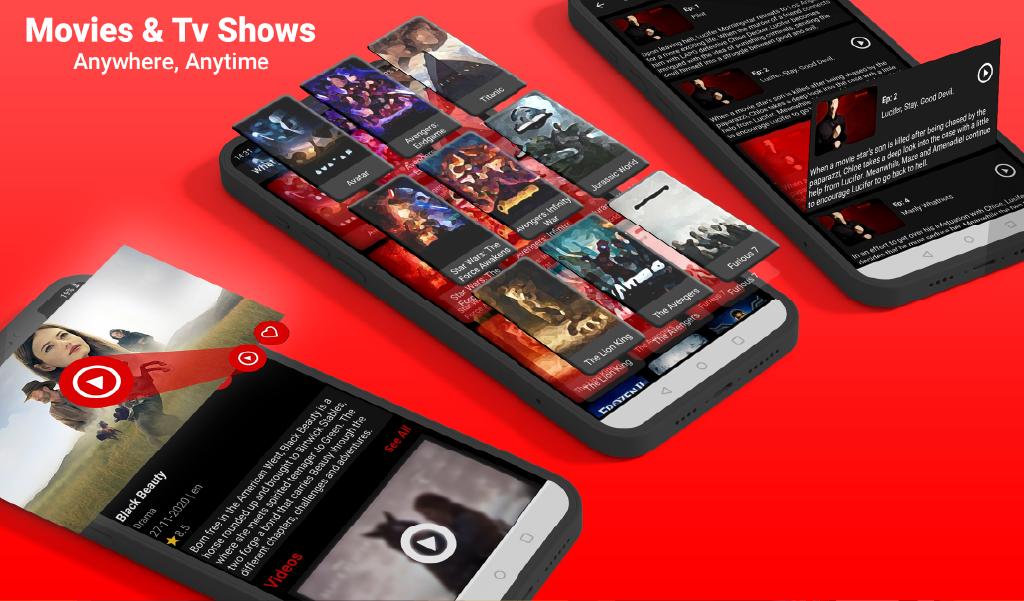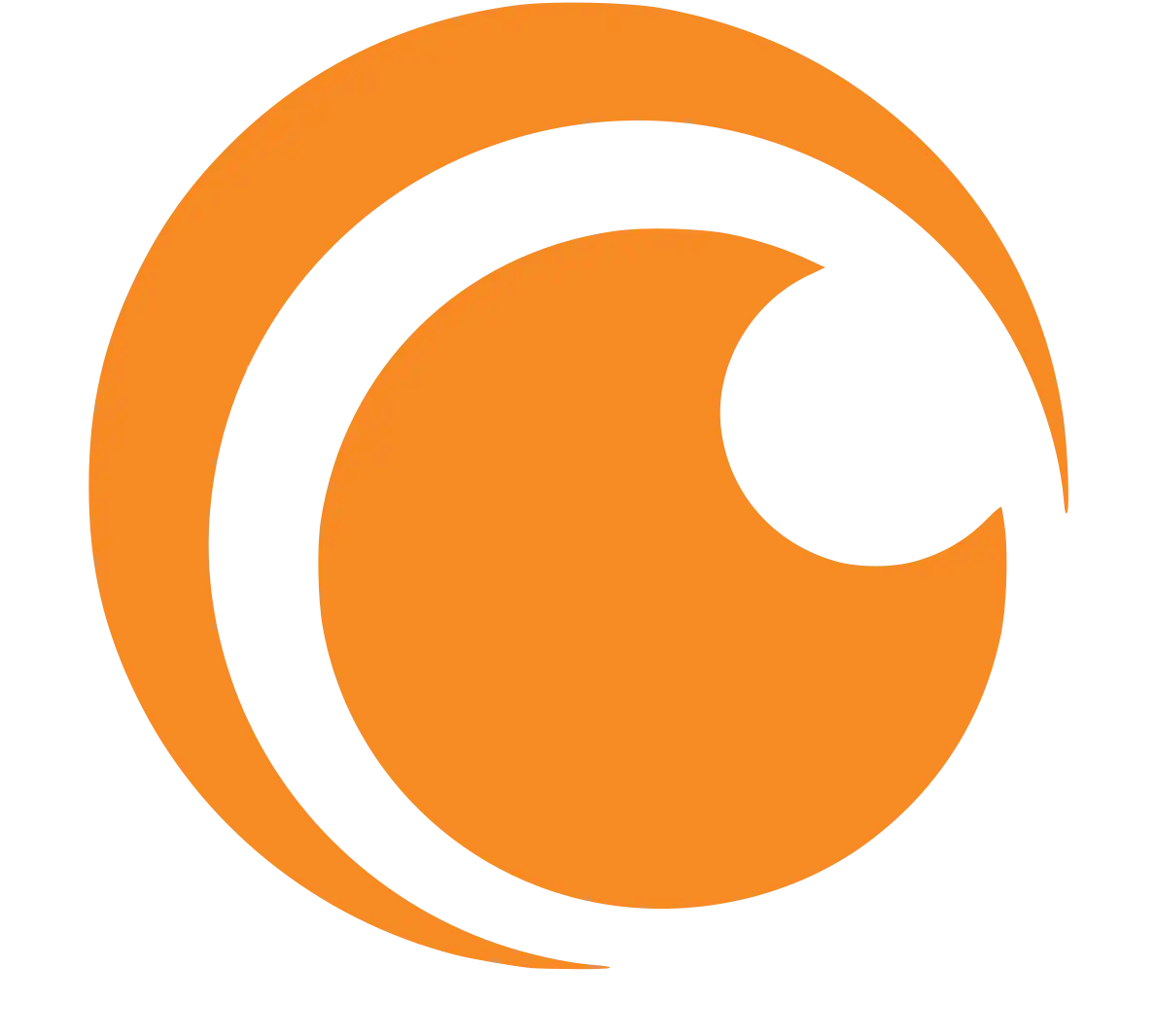Stremio is a video and media player app that lets you install add-ons to watch content from a variety of sources. With Stremio, you can stream free movies, or rent them from various official sources. You can connect your Netflix, iTunes, Amazon, Twitch TV and more to the app, as well as get subtitles for most movies and stream some for free in the Discover Free section.
What is it?
Stremio is a media player for Android, Windows, and other platforms that collects various sources for streaming movies and TV shows and allows you to browse them all from one place. This makes keeping track of everything you’re watching much easier than if you had to navigate between various apps.
All of Stremio addons are run through the web, so none of them have to be downloaded onto your device. This is great as it means that there’s no chance of you downloading malware through a shady addon software.
Stremio also lets you view all the TV shows you’re watching in a calendar so that you can see exactly when the next episode airs. You can also see all the movies and shows you’re currently watching and carry on watching them from where you left off.
Stremio vs Kodi
Stremio offers a lot less addons than Kodi and for the most part they’re all legal and above board. If you have a Netflix or Amazon TV account, you can get the respective addons and watch them on here. Alternatively, you can pay to rent movies from iTunes, Google Play, Amazon, and more through Stremio.
There are also addons allowing you to watch movies for free, although you’d be infringing on copyright by doing this. Stremio takes a similar approach to other media hub apps by stating that they bear no legal responsibility for cases of copyright infringement and that the third-party addons are the ones who must deal with any legal repercussions of such activity.
Both apps are free to download and both of them allow you to watch movies and TV shows for free from a number of third-party sources, as well as guarantee the legality of your actions by paying for movies from reputable sources or using official free addons like Sony Crackle.
Overall, Stremio is more above-board than Kodi and it’s also a lot easier to use. Whereas Kodi requires a lot of technical stuff to install an addon, Stremio makes the whole process very easy. It’s a formidable competitor to Kodi and will likely overrun the now largely outdated and frowned upon service.
Best Features
To make the most out of Stremio APK, look into these awesome outstanding features of the app.
DISCOVER: You can find new movies and shows to watch easily through Stremio’s easy to navigate interface. Moreover, the app will make suggestions for you based on your viewing history.
CALENDAR: If you’re watching too many TV shows to keep up with the schedule of when the latest episodes are released, then the calendar feature is here to help you. You can have Stremio keep track of when the next episode of your favorite shows is released. It will not only give you a notification when it’s about to come on but also look for a stream for you to watch.
OFFICIAL ADDONS: Rather than relying on third-party addons like Kodi does, Stremio allows you to stream from iTunes, Netflix, YouTube, Google Play, Hulu and much more. This means you can have tons of great content which are all totally legal and above board.
THIRD-PARTY ADDONS: They’re there if you want them and often offer free movies and TV shows. They tend to work smoothly, although there is no guarantee that you’re not breaching copyright laws when you use them. If you want to play it safe, you had better avoid using these unofficial addons. Or, you can use a VPN instead.
LIBRARY: Here you can see all the shows and movies you’re watching or that you’ve saved. You can carry on watching stuff that you left before and keep track of your favorites.
Using a VPN with Stremio APK
To use Stremio as a third-party addon for free movies and TV shows, you should use VPN at the same time. Getting a VPN on Android is simple, too.
We recommend you use a paid service that has a solid reputation from legitimate sources. Examples include ExpressVPN, OpenVPN, and Avast Secureline VPN.
Is Stremio Legal and Safe?
In short, yes, but only if you stick to the official addons, like YouTube, Hulu, Amazon, etc. If you’re using third-party addons, then there’s a chance you’re violating copyright laws. So, you should use a VPN in this case. Also, your device is pretty much safe from viruses .
How to Download Stremio APK for Android
To get this awesome media streaming app on Android for free, simply press the download button at the top of this page and you’ll be taken to the Google Play Store where you just need to press “Install” to get it for free.
You can even install Stremio on Android TV, too!
If you have an Android Box that runs on the stock Android OS (similar to the one used in Android mobiles), you can install Stremio directly from the Google Play Store.
If you have an Android Box with true TV Android OS (such as Mi Box and Nvidia Shield), you will need to sideload the Stremio app since it is not available on Google Play Store. We will use the Downloader app to install Stremio.
Once it’s installed, you can make an account or just get straight to streaming. Enjoy!
Read More : How To Stream Movies Safely Online – Everything You Need To Know
User Reviews