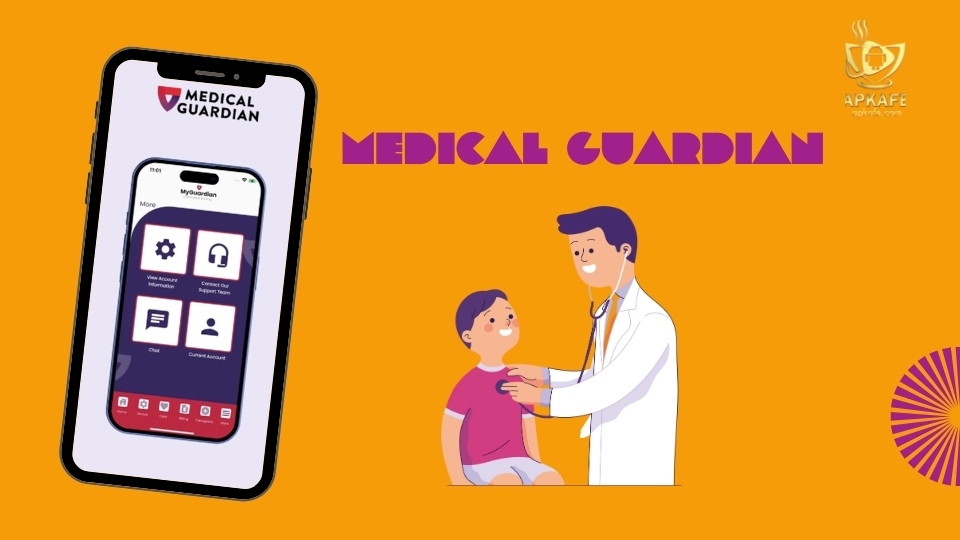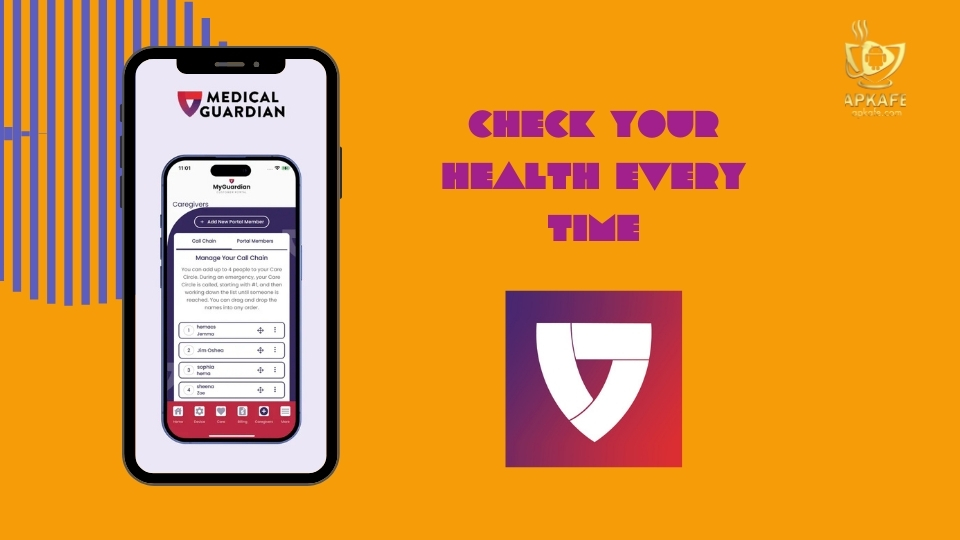The MyMedicalGuardian app is a cutting-edge tool designed to support caregivers in monitoring the safety and well-being of older adults. Compatible with all Medical Guardian medical alert systems, this app provides a range of features aimed at improving care management, ensuring timely assistance, and offering peace of mind to families. In this review, we will explore the app’s key features, unique selling points (USPs), and user experience, helping you decide if it's the right choice for your caregiving needs.
MyMedicalGuardian App Review: A Comprehensive Caregiving Tool for Enhancing Safety and Well-being
Highlights
- Real-Time Location Tracking: Keep track of the user’s location and receive alerts if they go outside predefined zones.
- Caregiver Support: Set task reminders and monitor daily activities, ensuring timely care and support for loved ones.
- Emergency Access: Quick access to medical history and emergency contacts during critical situations.
- Client Services Portal: Manage billing, access 24/7 customer care, and monitor device status all in one place.
About MyMedicalGuardian App
The MyMedicalGuardian app is specifically designed to work with Medical Guardian’s suite of medical alert systems, providing caregivers with a powerful tool to monitor their loved one’s safety remotely. Whether you’re managing a parent’s care, supporting a spouse, or looking after an elderly relative, this app integrates with Medical Guardian devices to enhance care coordination, reduce risks, and promote independence. By enabling real-time location tracking, emergency access, and secure medical history storage, MyMedicalGuardian gives both caregivers and users greater peace of mind.
What Makes the App Stand Out
The app’s integration with Medical Guardian systems emphasizes real-time location tracking, caregiver management tools, and emergency access to medical data. Also, the combination of user-centric features and 24/7 support sets it apart from general caregiving apps.
Interested in Fitness? Take a look at the best free Fitness apps!
Key Features
1. Caregiver Management Tools
One of the standout features of the MyMedicalGuardian app is its ability to streamline caregiving tasks. Caregivers can set task reminders, track activities, and receive alerts for critical events. These tools ensure that caregivers stay on top of their loved one’s needs, making it easier to manage daily responsibilities and reduce the likelihood of missed tasks.
2. Real-Time Location Tracking
With location monitoring, the MyMedicalGuardian app allows caregivers to see the real-time location of their loved one. This feature is especially useful if the person is mobile or at risk of wandering. By setting up geofencing zones, caregivers can receive immediate notifications if their loved one moves outside a designated area, offering crucial peace of mind in emergency situations.
3. Secure Medical History Storage
In case of an emergency, having immediate access to medical history is invaluable. MyMedicalGuardian offers a secure storage option for important health information, such as allergies, medications, and previous medical conditions. This ensures that caregivers and medical professionals have the necessary details when it matters most, reducing the risk of treatment errors during emergencies.
4. Client Services Portal
The MyMedicalGuardian app integrates with a client services portal, which allows users to manage all aspects of their account. Caregivers can handle billing, view device status, and access customer support, ensuring that everything runs smoothly and that help is always available when needed. The portal also makes it easy to track subscription details and make necessary adjustments to service plans.
5. 24/7 Customer Support
Another key feature of the app is its 24/7 customer support. This round-the-clock service ensures that caregivers can always reach someone if they encounter an issue or need assistance, offering additional confidence in the reliability of the MyMedicalGuardian service.
User Experience & Interface
The MyMedicalGuardian app is known for its user-friendly interface, which is simple and intuitive. Caregivers can easily navigate through different sections, whether it’s setting up notifications, managing tasks, or checking location data. The design is clean, with easy-to-read fonts and color-coded elements that make it accessible to people of all ages.
For first-time users, the onboarding process is quick and straightforward, with step-by-step instructions on how to sync your Medical Guardian alert system with the app. The app’s ease of use ensures that even those who are not tech-savvy can comfortably manage their loved one’s care remotely.
MyMedicalGuardian app’s Pricing
The MyMedicalGuardian app is free to download for all users of Medical Guardian’s medical alert systems. However, you will need to subscribe to a Medical Guardian service plan in order to access the app’s full features. Pricing for Medical Guardian’s services varies depending on the type of plan you select, such as the Mobile 2.0, Classic, or Premium systems.
Who Should Use the MyMedicalGuardian App?
The MyMedicalGuardian app is ideal for anyone who is responsible for caring for an elderly loved one or an individual with medical needs. It is particularly beneficial for caregivers who manage multiple responsibilities and need a tool that can streamline care coordination and ensure that their loved one is safe and well-cared for. Those who use Medical Guardian medical alert systems will find this app invaluable in enhancing the functionality of their devices.
Target Audience:
- Family Caregivers: For those who manage the care of aging parents, spouses, or relatives.
- Healthcare Providers: Professionals who want to track and support their patients remotely.
- Older Adults: Users who need a reliable emergency response system that is integrated with real-time tracking and medical history.
Comparison with Competitors
Compared to other caregiving apps like Life360 and CareZone, the MyMedicalGuardian app offers a more specialized set of features designed for users of Medical Guardian systems. While apps like Life360 are great for general family tracking, MyMedicalGuardian is more focused on providing medical alert services, emergency access, and secure medical information storage, which is crucial for individuals managing health conditions.
Check out Top 5 symptom tracking apps now!
Conclusion
The MyMedicalGuardian app is a must-have for caregivers using Medical Guardian’s medical alert systems. It offers an impressive array of features, from real-time location tracking to emergency access to medical records, all while being user-friendly and easy to navigate. Though the app is only compatible with Medical Guardian devices and can sometimes experience minor delays, its features make it an essential tool for managing the safety and well-being of loved ones. If you’re looking for a comprehensive caregiving solution, the MyMedicalGuardian app is a top choice.
Ready to enhance your caregiving experience? Download the MyMedicalGuardian app today and start providing your loved one with the best care possible, right from your phone.
FAQs
- Is the MyMedicalGuardian app free to use?
Yes, the app is free to download, but users need a Medical Guardian service plan to access full features. - Can I use the MyMedicalGuardian app with any medical alert system?
No, the app is designed specifically for Medical Guardian systems. It is not compatible with other medical alert devices. - Does the app provide 24/7 support?
Yes, the app offers 24/7 customer support, ensuring that caregivers can always get help when needed.