404
UH OH! You're lost.
The page you are looking for does not exist. How you got here is a mystery. But you can click the button below to go back to the homepage.
Games
Apps
Hot News

Male Psychology in Dating: 5 Principles to Understand Men
Learn how to understand male psychology when dating, why men pull away, and how to read signals and respond with confidence in early dating.
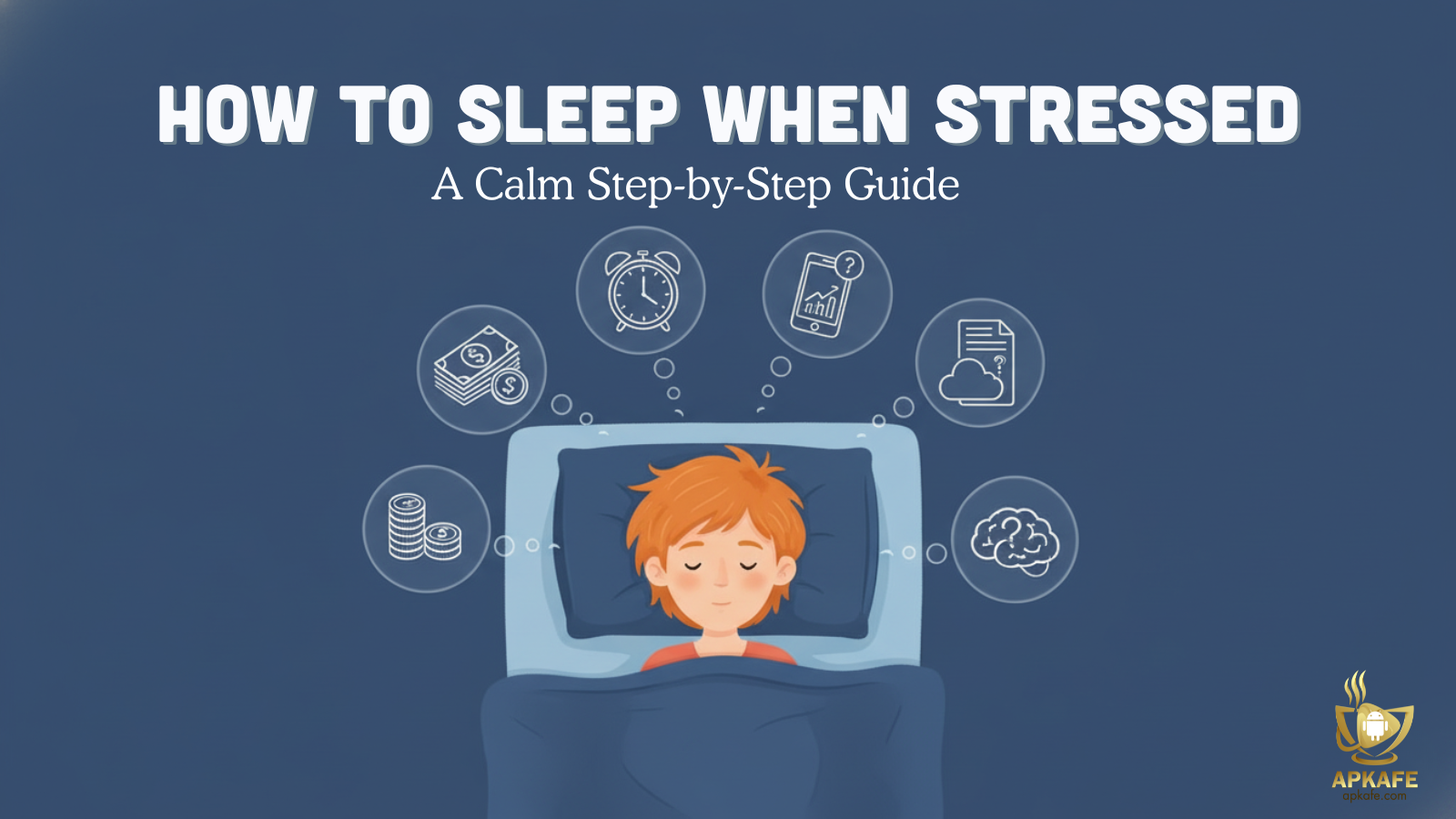
How to Sleep When Stressed: A Calm Step-by-Step Guide
Struggling with how to sleep when stressed? Try a gentle 5-step routine to calm mind and body, with safe, privacy-conscious app support you can start tonight.

How Gen Z Is Dating in the Anti-Dating-App Era (Real Strategies That Work)
Discover how Gen Z is dating in the anti-dating-app era with real strategies, safer habits, and meaningful connection methods that actually work today.
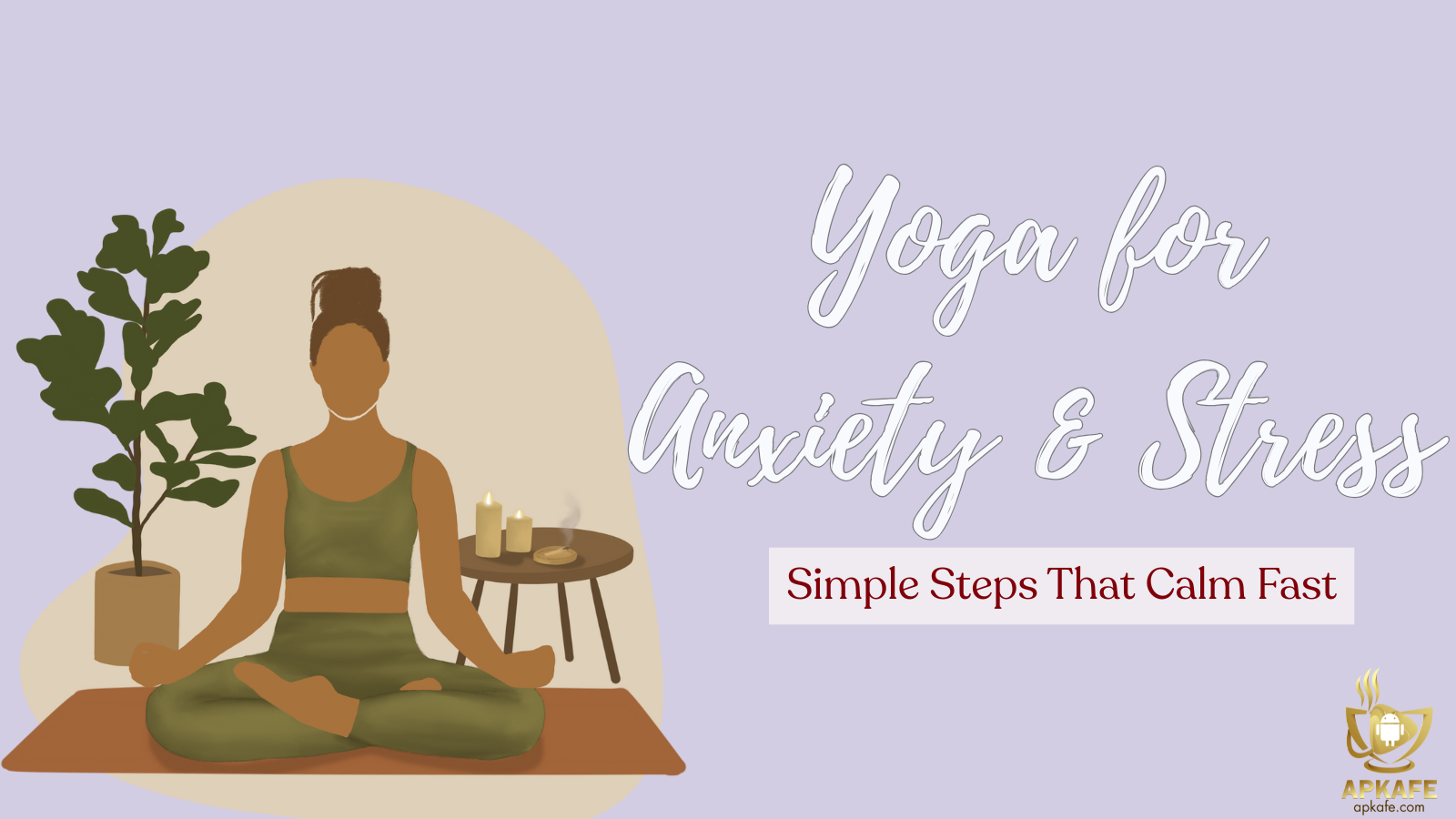
Yoga for Anxiety and Stress: Simple Steps That Calm Fast
Learn a safe, beginner-friendly yoga for anxiety and stress routine with step-by-step poses, breathing techniques, common pitfalls, contraindications, privacy tips, and FAQs for a calm daily practice.

Stop Gay Icks From Ruining Your Dating Life
Struggling with “gay icks” that ruin your dating flow? Learn what icks really are, how to avoid them on Hinge, Bumble, OkCupid, and Taimi, and how to build real connections without snap judgments.