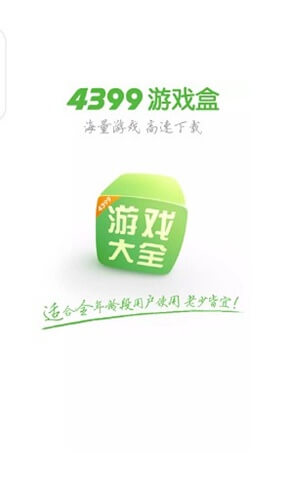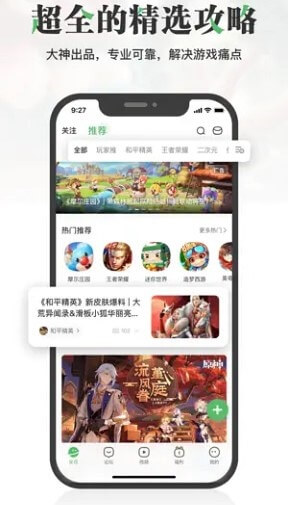With 4399, users can comfortably play a lot of hot online Chinese games on mobiles, such as Minecraft, PUBG, Free Fire, and Silkroad. In this article, Apkafe will introduce the game app 4399 APK and guide you on how to download it for Android.
What is 4399 APK?
Along with 9game and TapTap, 4399 is a platform that brings together many Chinese mobile games. There, users can follow the news, download, and review products. However, 4399 has its own orientation when building and developing towards small games. The webgame 4399 is very tasteful and often receives the support of a large number of gamers within a short period of time after its release.
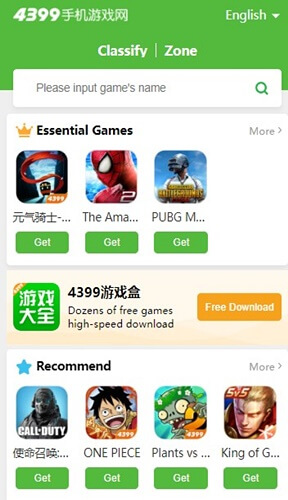
With a 4399 account, you can not only access the social network to interact with others but also use it to log in to some other games. Besides, registering a 4399 account is much easier than other types like QQ, Weibo, WeChat, etc.
How to download 4399 APK for mobile
You can access the official website or App Store to directly download 4399 app game to mobile devices. Then, follow the instruction below to register a 4399 account.
How to register an account on 4399
Step 1: Please visit the 4399 website homepage: http://web.4399.com/
Step 2: Click on the letter 注册帐号.
Step 3: Fill in the information:
- Line 1: Username
- Line 2: Password
- Line 3: Re-enter the password
- Line 4: Fill in any sequence of QQ numbers (remember to save it for later in case you don’t use it)
- Line 5: Fill in any name written in Chinese, you can use google translate or copy any.
- Line 6: The main ID number is the Chinese ID card number. Then click register.
*Note: You can also log in with your QQ or Weibo account on the right side of the screen.
So, Apkafe has just presented the information about the game app 4399, as well as how to download and register for an account. Hopefully, you find it useful. Thank you for reading and see you in the next post!