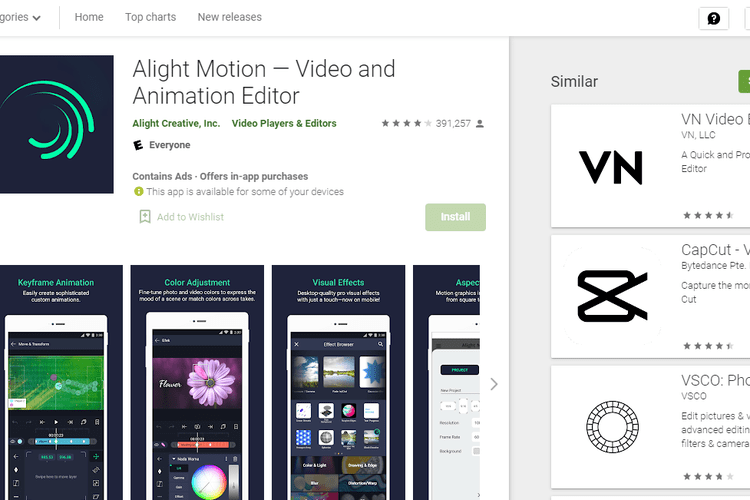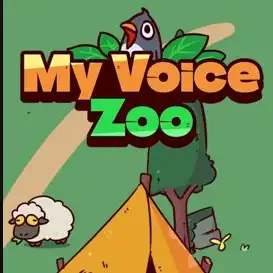Alight Motion is one of the best applications that can help you design, edit professional videos, or create high-quality graphics and visual effects right on your phone.
About Alight Motion
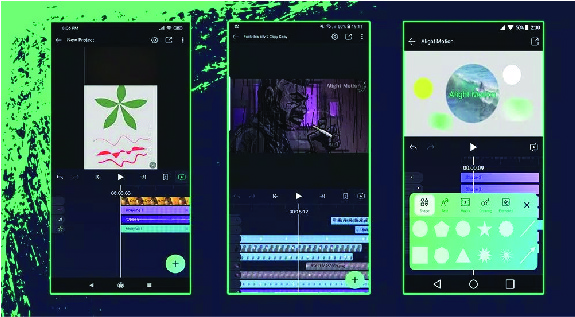 Alight Motion is a free motion graphics application developed by Alight Creative. With the app, users can edit videos with professional graphics or synthesize videos from different photos. During the use, you can also forward, rewind, or fast play to review your images. Although launched for a long time, but Alight Motion is highly appreciated by users for its easy-to-use interface. Editing operations can be done with just one finger. You only need to touch to select tools, add them to the project, then drag and drop to edit them on the Timeline. Some people even commented that using Alight Motion is even easier than other video editing applications on the phone because all navigation operations and interface have been optimized for touch screens. Alight Motion currently offers two versions:
Alight Motion is a free motion graphics application developed by Alight Creative. With the app, users can edit videos with professional graphics or synthesize videos from different photos. During the use, you can also forward, rewind, or fast play to review your images. Although launched for a long time, but Alight Motion is highly appreciated by users for its easy-to-use interface. Editing operations can be done with just one finger. You only need to touch to select tools, add them to the project, then drag and drop to edit them on the Timeline. Some people even commented that using Alight Motion is even easier than other video editing applications on the phone because all navigation operations and interface have been optimized for touch screens. Alight Motion currently offers two versions:
- Free version: the basic functions of image and video edditing.
- Paid version (Subscription): no ads, no app logo, and more premium features updated regularly.
Highlights of Alight Motion
Various graphics and sounds
 The Alight Motion application has a very complete color picker available, you can choose from today’s popular separate default colors or unique and beautiful mixed colors.
The Alight Motion application has a very complete color picker available, you can choose from today’s popular separate default colors or unique and beautiful mixed colors.
Options to change color and image theme
When using the Alight Motion application, you can search and choose for yourself effects under different themes such as love, nature, bright, color, 3D, unique or diverse backgrounds. and novelty.
Over 20 unique effects and backgrounds
The application also synthesizes many image sizes for you to choose from in many different sizes and picture frames, you can choose to use the default or you can create the image size yourself. In addition, at this interface you can also select and change the image quality, playback speed and background shape as desired.
Vector graphics editing
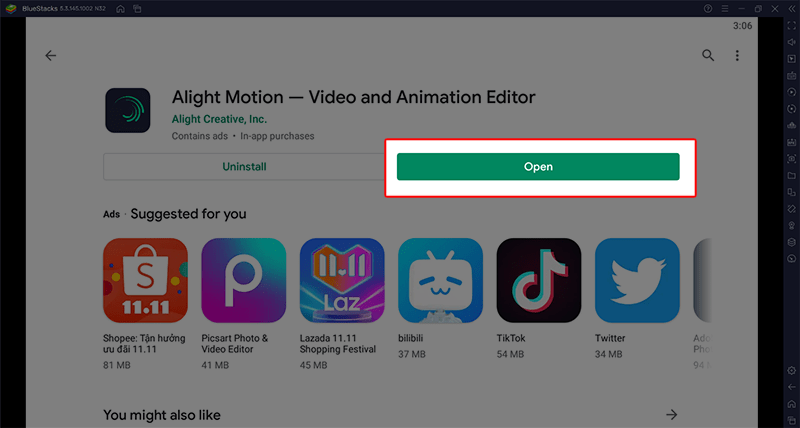
Text and Fonts
In the process of editing images or videos, you can add text, quotes or meaningful sentences to photos. In addition, the Alight Motion application also provides a variety of font formats for you to choose from.
Lots of formats
The Alight Motion app allows you to download photos or videos to your device in different forms and formats, such as video, GIF, images, and so on. In addition, you can also share your photos or videos directly to today’s popular social networking sites.
Other great features
- Supports multiple layers of graphics, video, and audio
- Merge multiple videos, color correct your videos easily
- Vector and bitmap support
- Over 160 effect building blocks to create professional visual effects
- Keyframe animation available for all settings
- Powerful masking and grouping tools
- Reduce animation for smoother movements
- Easy motion blur based on video speed
- Custom fonts can be added to the app
- Save your projects and easily reuse them later
- Export MP4 video in H.264 and HEVC, GIF, PNG, etc.
How to download Alight Motion app for mobile
- Step 1: Go to the link of the application at the App Store or Google Play Store.
- Step 2: Click the “GET” button to install the app on your device.
- Step 3: Wait until the installation is complete. You can then access Alight Motion from its logo on the main screen.