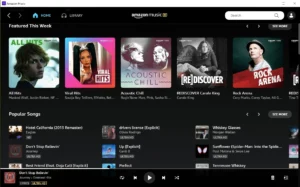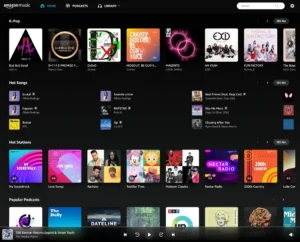Explore Amazon Music and Amazon Music Unlimited in this comprehensive guide. Learn about features, pricing, how to download, cancel your subscription, and more.
- Vast music library available.
- High-quality audio options.
- Seamless Alexa integration.
- Offline music playback.
- Limited Free Tier: The free version has a limited catalog and includes ads.
- Complex Pricing: Different tiers and pricing plans can be confusing.
- Amazon Ecosystem Preferred: Best experience with Amazon devices; less optimized for other platforms.
- Regional Restrictions: Some features and content may not be available in all regions.
Amazon Music offers a vast library of songs, curated playlists, and exclusive content, making it a top choice for music lovers. Whether you’re using the free version with Prime or subscribing to Amazon Music Unlimited, this guide covers everything you need to know to make the most out of your Amazon Music experience in 2024.
Maximize Your Music Experience with Amazon Music: Features, Pricing, and Expert Tips
Overview
Amazon Music is a dynamic and versatile music streaming service that caters to a wide range of music enthusiasts. Launched by Amazon, this service includes various tiers to suit different needs and preferences. Amazon Music provides access to millions of songs, exclusive content, and high-quality audio experiences. It integrates seamlessly with Amazon’s ecosystem, including Echo devices and Alexa, making it a convenient choice for users already invested in Amazon’s technology.
With options like Amazon Music Prime, which is included with your Amazon Prime membership, and Amazon Music Unlimited, which offers a more extensive library and higher-quality audio, users can enjoy personalized and high-definition music experiences. The service also supports offline playback, curated playlists, and advanced features like real-time lyrics, ensuring that there’s something for every listener.
Key Features of Amazon Music
Amazon Music is packed with features designed to enhance your music streaming experience:
- Vast Music Library: Access to over 100 million songs and thousands of playlists with Amazon Music Unlimited.
- Ad-Free Listening: Enjoy your music without interruptions.
- Offline Playback: Download songs and playlists to listen offline. To explore more about offline listening and discover other apps that offer this feature, click the link below: Top 8 Free Offline Music Apps
- Alexa Integration: Control your music hands-free with Alexa.
- HD and Ultra HD Quality: Stream music in high definition for a superior audio experience.
- Curated Playlists and Stations: Discover new music with expertly curated playlists and personalized radio stations.
- X-Ray Lyrics: View real-time lyrics for sing-alongs and better engagement with your music.
- AutoRip: Automatically adds digital versions of physical CD purchases to your Amazon Music library.
Amazon Music’s Unique Features Compared to Other Music Apps
Amazon Music stands out with several distinctive features:
- Integration with Amazon Prime: Amazon Music Prime is included with your Amazon Prime membership, offering a broad range of songs and playlists at no additional cost.
- Amazon Music Unlimited with HD and Ultra HD: Enjoy higher quality audio with HD and Ultra HD options, which are included with Amazon Music Unlimited at no extra cost.
- Alexa Integration: Seamless voice control through Alexa makes managing your music hands-free easy, especially on Echo devices.
- Exclusive Audible Content: Access to free Audible audiobooks and special content with Amazon Music Prime.
- Radio and Podcast Offerings: A wide selection of radio stations and podcasts adds to the diverse entertainment options available.
Amazon Music Pricing: What You Need to Know
Amazon Music offers various pricing plans to suit different needs:
- Amazon Music Prime: Free with your Amazon Prime membership, offering a limited selection of songs and playlists.
- Amazon Music Unlimited (Individual Plan): $9.99 per month, or $8.99 per month for Prime members, with access to the full music library.
- Amazon Music Unlimited (Family Plan): $14.99 per month (up to six accounts).
- Amazon Music Unlimited (Student Plan): $4.99 per month with verification.
- Amazon Music HD: Included in Amazon Music Unlimited at no extra cost, offering HD and Ultra HD streaming.
How to Download Amazon Music
- At the top of this article or right below you will see the buttons “Download for Android”; “Download for iOS”; “Download for Windows”; “Download for macOS”.
- Click on the button that corresponds to your operating system
- Follow the instructions to download and install.
How to Use Amazon Music
Using Amazon Music is straightforward and user-friendly. Here’s a step-by-step guide to help you get started:
- Sign Up or Log In:
- Log In: Open the app and log in with your Amazon account credentials. If you’re an Amazon Prime member, you’ll have access to Amazon Music Prime. To access Amazon Music Unlimited, you’ll need to subscribe to the service through your Amazon account.
- Choose Your Plan:
- Amazon Music Prime: This plan is included with your Amazon Prime membership. It offers a limited selection of songs and playlists.
- Amazon Music Unlimited: If you want access to a broader library, you can subscribe to Amazon Music Unlimited. You can choose between individual, family, or student plans.
- Explore Music:
- Browse the Library: Use the “Browse” tab to explore new releases, curated playlists, and popular songs.
- Search Function: Utilize the search bar to find specific songs, albums, artists, or genres.
- Personalized Recommendations: The app offers personalized music recommendations based on your listening history and preferences.
- Create and Manage Playlists:
- Create Playlists: Tap “Your Library” and then “Playlists” to create new playlists. Add your favorite songs or albums to these playlists.
- Edit Playlists: You can edit or delete playlists by going to “Your Library,” selecting the playlist, and tapping the “Edit” button.
- Control Playback:
- Play Music: Simply tap on a song or playlist to start playback. You can control playback with play/pause, skip, and volume buttons.
- Use Alexa: If you have an Amazon Echo device, you can use voice commands to control playback, play specific songs, or request new music.
- Download Music for Offline Listening:
- Download Songs or Playlists: Find the song, album, or playlist you want to download, then tap the download icon (usually a downward arrow) to save it to your device for offline listening.
- Manage Downloads: Access your downloaded music in the “Offline Music” section of the app. You can also delete downloads to free up space.
- Adjust Settings:
- Music Quality: Go to “Settings” to adjust the streaming quality for both Wi-Fi and cellular data.
- Notification Preferences: Customize notifications for new releases, playlist updates, and more.
Comparing Amazon Music with Other Music Streaming Services
Amazon Music is often compared with other popular music streaming services like Spotify, Apple Music, and YouTube Music. Here’s how Amazon Music stacks up:
Feature | Amazon Music | Spotify | Apple Music | YouTube Music |
Music Library | 100+ million songs | 100+ million songs | 100+ million songs | 100+ million songs |
Subscription Price | From $8.99/month | From $9.99/month | From $9.99/month | From $9.99/month |
Offline Listening | Yes | Yes | Yes | Yes |
Ad-Free Listening | Yes | Yes | Yes | Yes |
HD Quality | Yes (Included) | No | Yes | No |
Voice Control | Yes (Alexa) | Yes | Yes (Siri) | No |
X-Ray Lyrics | Yes | No | Yes | No |
AutoRip | Yes | No | No | No |
Exclusive Audible Content | Yes | No | No | No |
See details |
User Reviews: Pros and Cons of Amazon Music
Source | Overview | Rating | See details |
PCMac | Pros:
Cons:
| 4.0/5⭐ | |
Amazon | Pros:
Cons:
| 4./5⭐ | |
Trustpilot | Pros:
Cons:
| 1.0/5⭐ | |
Techradar | Pros
Cons
| 4.0/5⭐ |
Personal Review:
Pros:
- Vast Music Library: Users appreciate the extensive library of over 100 million songs available on Amazon Music Unlimited.
- High-Quality Audio: The inclusion of HD and Ultra HD options enhances the listening experience for audiophiles.
- Alexa Integration: Seamless control through Alexa is a hit with users who own Amazon Echo devices.
- Offline Playback: The ability to download music for offline listening is a major convenience, especially for users with limited data plans.
Cons:
- Limited Free Option: Amazon Music Prime offers a more limited selection compared to Amazon Music Unlimited, which might be a drawback for those who do not wish to pay for the subscription.
- Interface: Some users find the app interface less intuitive compared to competitors like Spotify and Apple Music.
- Music Discovery: While Amazon Music offers curated playlists, some users feel that its music discovery features are not as robust as those found in other services.
Tips to Save on Amazon Music
- Utilize Prime Benefits: If you’re an Amazon Prime member, take advantage of the Amazon Music Prime tier which is included at no additional cost.
- Family Plan: Consider the Amazon Music Unlimited Family Plan if multiple people in your household want access, as it offers a more economical option.
- Student Discount: If you’re a student, check out the discounted Amazon Music Unlimited Student Plan.
- Keep an Eye Out for Promotions: Amazon occasionally offers promotional discounts for new subscribers or special events.
How to Cancel Amazon Music Subscription
- Open the Amazon Music App:
- Launch the Amazon Music app on your device.
- Go to Settings:
- Tap on the gear icon (Settings) in the top right corner.
- Manage Subscription:
- Scroll down and tap on “Amazon Music Unlimited.”
- Choose “Cancel Subscription.”
- Confirm Cancellation:
- Follow the prompts to finalize your cancellation.
Canceling Amazon Music Free Trial
If you’re on a free trial, follow the same steps above. Just make sure to cancel before the trial period ends to avoid being charged.
Additional Tips
- Refunds: If you cancel your subscription partway through the billing cycle, you will still have access to Amazon Music until the end of that period, but you won’t receive a refund for the unused portion.
- Amazon Prime Members: Canceling Amazon Music Unlimited will not affect your Prime membership. You will still have access to the basic Amazon Music library that comes with Prime.
Frequently Asked Questions (FAQs)
Q1: Is Amazon Music free with Amazon Prime?
Yes, Amazon Music Prime is included with your Amazon Prime membership, offering a limited selection of songs and playlists.
Q2: How do I download music from Amazon Music?
Find the song, album, or playlist you want to download, then tap the download icon (a downward arrow) to save it for offline listening.
Q3: What is the cost of Amazon Music Unlimited?
Amazon Music Unlimited costs $9.99 per month for an individual plan, $14.99 per month for a family plan (up to six accounts), and $4.99 per month for students.
Q4: How do I log in to Amazon Music?
Download the Amazon Music app or visit the website, and log in using your Amazon account credentials.
Q5: Can I cancel my Amazon Music subscription anytime?
Yes, you can cancel your subscription at any time through your Amazon account settings.
Q6: What is Amazon Music HD?
Amazon Music HD is a feature included with Amazon Music Unlimited that offers high-definition (HD) and ultra-high-definition (Ultra HD) streaming.
Conclusion
Amazon Music offers a rich array of features that cater to all types of music enthusiasts. Whether you’re enjoying the benefits of Amazon Music Prime or diving into the extensive library of Amazon Music Unlimited, you have access to high-quality audio, exclusive content, and seamless integration with Alexa. With competitive pricing and versatile options, Amazon Music stands out as a compelling choice for your music streaming needs.
By exploring Amazon Music’s diverse features and pricing plans, you can tailor your music experience to fit your lifestyle and preferences. From HD streaming and offline playback to family plans and student discounts, there’s something for everyone. Don’t miss out on the opportunity to elevate your music experience with Amazon Music.
Ready to dive into Amazon Music? Click the button below to start your free trial today and explore all the incredible features Amazon Music has to offer!
User Reviews