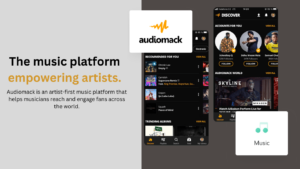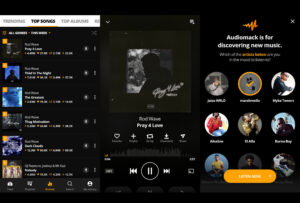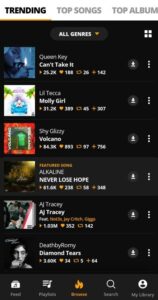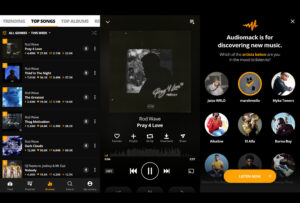Discover the pros, cons, and standout features of Audiomack. Read the full review to see why this app might be the best choice for music lovers and creators alike.
- Unlimited free music uploads.
- Extensive music library available.
- Convenient offline music playback.
- Free music downloads provided.
- Simple playlist creation and management.
- Too many disruptive ads.
- High premium subscription cost.
- Frequent login and account issues.
- Connection problems are common.
- Missing popular songs and artists.
In-Depth Review of Audiomack: Features, Pros&Cons, and More
Audiomack has rapidly gained popularity among music enthusiasts and artists for its unique features and user-friendly interface. As a platform that bridges the gap between artists and listeners, Audiomack offers a space for discovering new music and sharing creative content. In this review, we’ll dive into the app’s standout features, its pros and cons, and how it compares to other music streaming platforms.
Overview
Audiomack is a free music streaming and discovery app designed for both listeners and creators. It allows users to stream and download the latest songs, mixtapes, and playlists across a wide range of genres. With its offline listening feature and no-cost model, Audiomack is particularly popular among younger audiences and emerging artists looking for a platform to share their music.
General Information
Audiomack, developed by Audiomack Inc., is a widely recognized music streaming app available on both Android and iOS platforms. It is designed to deliver a rich and seamless music experience, offering users access to an extensive library of songs, from the latest hits to trending tracks and exclusive releases across various genres. The app’s size is generally around 30 MB, though it can vary slightly depending on the device, making it lightweight and easy to install. Audiomack is free to download, but it also offers in-app purchases that unlock premium features like ad-free listening, offline downloads, and higher-quality audio streaming. As of August 2024, the app is at version 6.20.0, reflecting Audiomack Inc.’s commitment to regular updates that fix bugs, enhance performance, and introduce new features. The app’s user-friendly interface ensures that users of all ages can easily navigate through its features, making it an ideal choice for anyone looking to enjoy their favorite music on the go.
Key Features
Unlimited Music Streaming
Audiomack provides an extensive library of music for unlimited streaming, encompassing millions of tracks from diverse genres. Users can explore the latest hits, discover new releases, and enjoy classic tracks all in one place. The app’s advanced search functionality and genre-based filters make it easy to find specific songs, albums, or artists. Whether you’re in the mood for high-energy pop, soulful R&B, hard-hitting rap, or relaxing ambient music, Audiomack caters to all musical preferences with its vast collection. The seamless streaming experience ensures smooth playback with minimal interruptions.
Offline Listening
The offline listening feature on Audiomack sets it apart from many competitors. Users can download their favorite songs, albums, and playlists directly to their devices. This allows for uninterrupted music enjoyment even when internet access is limited or unavailable. Downloads are quick and straightforward, and the app manages offline content efficiently, organizing it for easy access. This feature is particularly beneficial for users who frequently travel, commute, or live in areas with unreliable internet connectivity, ensuring they always have their preferred music on hand.To explore more about offline listening and discover other apps that offer this feature, click the link below: Top 8 Free Offline Music Apps
Artist Support and Promotion
Audiomack is committed to supporting and promoting emerging artists. The app provides a platform for creators to upload their music and reach a global audience without the need for a record label. Artists can upload tracks, albums, and mixtapes, gaining exposure and receiving feedback from listeners. Audiomack also offers tools for artists to monitor their performance metrics, including stream counts, downloads, and listener demographics. This data is crucial for artists to understand their audience, refine their promotional strategies, and engage with fans effectively.
Customizable Playlists and Curated Content
Audiomack enhances the music discovery process through customizable playlists and curated content. Users can create personal playlists by adding their favorite tracks and organizing them into themed collections. The app also features curated playlists from top DJs, music influencers, and the Audiomack team, which highlight trending tracks and emerging artists. These curated playlists are regularly updated to reflect current trends and seasonal themes, providing users with fresh and relevant content. Additionally, users can share their playlists with friends or on social media, fostering a community of music enthusiasts.
Trending Charts and Discoverability
Audiomack’s trending charts keep users informed about the hottest tracks and artists in real-time. The charts showcase the most popular and rapidly gaining music across various genres, helping users stay up-to-date with the latest musical trends. The app also features genre-specific charts, allowing users to explore trending music within their favorite genres. This feature is ideal for discovering new artists and tracks that are currently resonating with listeners globally.
High-Quality Audio Streaming
Audiomack offers high-quality audio streaming, ensuring that users experience music with crisp, clear sound. The app supports various audio qualities, allowing users to choose their preferred streaming quality based on their internet connection and device capabilities. This focus on audio quality enhances the overall listening experience, making it enjoyable for audiophiles and casual listeners alike.
Seamless Cross-Platform Integration
Audiomack provides a seamless experience across multiple platforms. Users can access their music library and playlists on both mobile devices and desktop computers. The app syncs content across platforms, allowing users to switch between devices without losing their place in a playlist or download. This cross-platform integration ensures that users can enjoy their music wherever they are, whether at home or on the go.
Music Discovery Features
Audiomack incorporates several features to enhance music discovery. Users can explore music based on personalized recommendations, trending topics, and curated collections. The app also offers genre-based exploration, allowing users to dive into specific musical styles and discover new favorites. The “Discover” section highlights emerging artists, new releases, and popular tracks, making it easier for users to find fresh music tailored to their tastes.
Interactive Community Features
Audiomack fosters a vibrant music community with interactive features that allow users to engage with content and each other. Users can follow their favorite artists, comment on tracks, and participate in discussions about music trends. This sense of community enhances the music experience, enabling users to connect with like-minded individuals and share their passion for music.
Personalized Recommendations
The app’s algorithm provides personalized music recommendations based on users’ listening habits and preferences. As users interact with the app, their preferences are analyzed to suggest new tracks, albums, and artists that align with their tastes. This feature helps users discover new music that they might not have come across otherwise, enhancing their overall listening experience.
These detailed key features of Audiomack showcase its strengths and the unique value it offers to users, making it a compelling choice for music streaming and discovery.
Audiomack’s Pricing
Audiomack offers a variety of pricing options to cater to different user needs, from free access to premium subscriptions. Here’s a breakdown of the main pricing tiers:
- Free Version:
- Cost: Free
- Features: The free version of Audiomack allows users to stream music online, download tracks for offline listening, and create personal playlists. This version includes advertisements but still provides a solid music experience for users.
- Audiomack Premium:
- Cost: $4.99 per month or $49.99 per year
- Features: The Premium plan removes ads, allows offline listening, and offers higher sound quality. Users also gain access to additional features such as background playback and uninterrupted listening.
- Audiomack Pro:
- Cost: $9.99 per month
- Features: Audiomack Pro includes all the benefits of the Premium plan, plus higher quality audio downloads, HD streaming options, and priority customer support.
Performance & Speed
Audiomack delivers a generally excellent performance across various devices, offering a smooth and efficient music streaming experience. Here’s a detailed look at the app’s performance and speed, highlighting its strengths while noting a few areas where improvements could be made:
- Quick Load Times
Audiomack excels in providing fast load times, ensuring that users can access their favorite music almost immediately. Whether launching the app, searching for songs, or navigating through playlists, the app responds quickly and efficiently. This speed is particularly beneficial for users who value a seamless and uninterrupted browsing experience. - Minimal Buffering During Playback
One of Audiomack’s standout features is its minimal buffering during playback. The app utilizes advanced streaming technology to deliver smooth and continuous music streaming. Most users enjoy a seamless listening experience with very few interruptions. The adaptive bitrate streaming technology helps maintain playback quality even when internet speeds fluctuate, ensuring that buffering is kept to a minimum. - Smooth Operation on Older Devices
Audiomack performs admirably on a range of devices, including older models. The app is optimized to work efficiently on less powerful hardware, allowing users with older smartphones or tablets to enjoy their music without significant slowdowns. This optimization ensures that users do not need the latest devices to experience high-quality music streaming. - Fast Download Speeds for Offline Listening
The app excels in providing rapid download speeds for offline listening. Users can quickly download their favorite tracks and albums, which is especially useful for those with limited or unreliable internet access. The efficient download process allows users to build a substantial offline music library in a short amount of time. - Efficient Resource Management
Audiomack is designed to manage device resources effectively, helping to conserve battery life and reduce heat generation. This efficiency is particularly important for users who listen to music for extended periods. The app’s resource management ensures that it operates smoothly without significantly impacting device performance or battery life. - Consistent Performance Across Platforms
Audiomack maintains a high level of performance across both Android and iOS platforms. Users report a consistent experience regardless of their device’s operating system. This consistency is achieved through careful optimization for different platforms, ensuring that all users can enjoy the app’s features equally. - Positive User Feedback and Stability
The app is generally praised for its stability and reliability. Users appreciate the smooth performance and infrequent crashes or freezes. Regular updates and optimizations from the development team contribute to the app’s overall stability, enhancing the user experience and addressing any performance issues promptly.
Areas for Improvement:
- Occasional Delays on Older Devices
While Audiomack performs well on older devices, there may be occasional delays in loading content or navigating through large playlists. These delays are generally minor but can affect the user experience for those using less powerful hardware. - Buffering with Slow Connections
Although the app does an excellent job of minimizing buffering, users on very slow or unstable internet connections might still experience some interruptions. While adaptive streaming helps mitigate this issue, buffering may occur with extremely poor connection speeds. - Battery Drain During Extended Use
Prolonged use of the app, especially at high audio quality settings, can lead to noticeable battery drain. Users who frequently listen to music for long periods may find this issue more pronounced, although it is relatively manageable with proper device charging and power management practices.
Overall, Audiomack delivers a robust and efficient performance, characterized by quick load times, minimal buffering, and smooth operation across various devices. While there are minor areas for improvement, such as occasional delays on older hardware and potential battery drain during extended use, the app’s strengths make it a highly reliable choice for music streaming.
Security & Privacy
Audiomack has a privacy policy in place to protect and manage users’ personal information. This policy includes the following key points:
- Information Collection: Audiomack collects personal information such as email addresses, names, and device data when users interact with the service. This data may include IP addresses, operating systems, and device types.
- Usage of Information: The collected information is used to operate the platform, provide technical support, enhance the service, and manage advertising. Audiomack is committed to not selling personal data and does not share sensitive information with third parties.
- Information Sharing: Information may be shared with third parties when necessary to maintain platform functionality or as required by law. Sensitive personal data is not shared.
- Cookies and Tracking Technologies: Audiomack uses cookies to improve user experience and advertising. Users can manage their cookie settings on their devices.
- Access and Update Rights: Users have the right to update or request deletion of their personal information through their profile page or by contacting Audiomack support.
- International Data Transfers: Data may be transferred outside of the United States. Users consent to the storage and transfer of data in accordance with legal requirements.
- Links and Responsibility: Audiomack is not responsible for the privacy practices of external websites or services linked to from its platform.
- Children’s Privacy: Audiomack does not collect information from children under 13 years of age. If such information is detected, Audiomack will delete it promptly.
- Policy Changes: Audiomack may update its privacy policy and will notify users of any changes.
User reviews of pros and cons
Source | Pros | Cons | Rating | See details |
Trustpilot |
|
| 2.8 ⭐ | |
Google Play |
|
| 4.6 ⭐ | |
App Store |
|
| 4.8⭐ |
My Reviews
Audiomack is a free music streaming app with a wide music library, user-friendly interface, and offline listening capabilities. It allows easy playlist creation and management, as well as adding songs from third-party sites. The app supports free music downloads and offline playback, which is a major advantage.
However, the free version is often interrupted by excessive ads, and download speeds can be slow. Users may also experience frequent connection issues and problems with the app on older devices. Some popular songs and artists might be missing, and adding external music sources can be cumbersome. For a better experience, upgrading to the Premium version can help alleviate ads and offer enhanced features, though the cost can be relatively high.
Comparison Audiomack with Competitors
Feature | Audiomack | Spotify | Apple Music | SoundCloud | YouTube Music |
Music Library | Extensive collection of free tracks, focusing on emerging artists | Over 70 million tracks, including popular and new releases | Over 100 million tracks, with exclusive releases and curated playlists | Large collection, especially strong in indie and underground music | Extensive library with official music videos and user-generated content |
Free Access | Available with ads | Limited free tier (shuffle play only) | No free tier | Available with ads | Free tier with ads, limited functionality |
Offline Listening | Available with Pro account | Available with Premium account | Available with Apple Music subscription | Limited offline access with premium | Available with Premium account |
Personalized Playlists | Custom playlists based on listening habits | Highly personalized with daily mixes and curated playlists | Personalized playlists and curated recommendations | Customizable playlists and recommendations | Highly personalized with algorithms based on listening history |
User Interface | Simple and intuitive | Clean and modern interface | Sleek design with integration into the Apple ecosystem | Functional but can be cluttered | User-friendly with seamless integration of video and audio |
Exclusive Content | Features emerging artists and exclusive freestyles | Exclusive releases from major artists and curated content | Exclusive releases and curated content | Focuses on indie and emerging artists | Exclusive content from major artists and live performances |
Social Features | Allows users to follow artists and share tracks | Collaborative playlists and social sharing options | Integration with Apple’s ecosystem and sharing | Strong community features with likes and reposts | Integration with YouTube for sharing and community engagement |
Price | Free with ads, Pro account available for extended features | Free with ads or $9.99/month for Premium | $10.99/month or $14.99/month for family | Free with ads or $5/month for Premium | Free with ads or $10.99/month for Premium |
Operating Systems | iOS, Android | iOS, Android, Windows, macOS | iOS, Android, Windows, macOS | iOS, Android, Windows, macOS | iOS, Android, Windows, macOS |
See details |
Key Differentiators of Audiomack
Audiomack stands out among its competitors due to its focus on free music streaming and support for emerging artists. Unlike Spotify and Apple Music, where users need to subscribe to access full features, Audiomack offers a robust platform for discovering free music, particularly from up-and-coming artists who may not yet have mainstream recognition. This focus not only allows users to explore new talents but also helps emerging artists reach a broader audience. Additionally, Audiomack’s straightforward and user-friendly interface ensures that users can enjoy their music without being distracted by complex features.
How to download Audiomack
- At the top of this article or right below you will see the buttons “Download for Android”; “Download for iOS.
- Click on the button that corresponds to your operating system
- Follow the instructions to download and install.
How to use
Once you have Audiomack installed, getting started is a breeze. Follow these steps to explore and enjoy your favorite music:
- Open the App: Launch the Audiomack app on your device. You’ll be greeted with the homepage, which features a dynamic interface showcasing trending tracks, popular playlists, and new albums. Take a moment to explore the various sections to get a sense of what’s available.
- Discover Music:
-
-
- Homepage Exploration: The homepage is designed to help you discover new music easily. Scroll through the featured sections to find trending tracks and curated playlists tailored to various moods and genres.
- Explore Trending Tracks and Playlists: Browse through the trending tracks and popular playlists to find what’s hot right now. Audiomack highlights both current hits and hidden gems, giving you a broad spectrum of music to enjoy.
-
- Search for Specific Songs or Artists:
-
-
- Use the Search Bar: If you have a specific song, artist, or album in mind, use the search bar at the top of the screen. Simply tap on the search icon and type in the name of the track or artist you’re looking for.
- Refine Your Search: Audiomack’s search function allows you to refine your results by selecting options like songs, albums, or artists to narrow down your search.
-
- Stream Music:
-
-
- Play a Track: Once you find a track you want to listen to, tap on it to start streaming. Audiomack provides high-quality audio playback, so you can enjoy your music without interruptions.
- Control Playback: Use the playback controls to pause, skip, or replay tracks. The app also supports features like shuffle and repeat to enhance your listening experience.
-
- Download for Offline Listening:
-
-
- Download a Song: To listen to your favorite tracks offline, locate the download icon next to the track. Tap this icon to save the song to your device. This feature is especially useful for enjoying music without needing an active internet connection.
- Manage Downloads: You can view and manage your downloaded songs in the “Downloads” section of the app. From here, you can access offline tracks anytime.
-
- Create and Manage Playlists:
-
- Add to Playlist: To organize your favorite tracks, create custom playlists. When you find a song you like, tap on the “Add to Playlist” option. You can either add the song to an existing playlist or create a new one.
- Customize Playlists: Once you’ve added songs, you can further customize your playlists by renaming them, adding or removing tracks, and arranging the order of songs. This allows you to curate a collection of music tailored to your tastes and listening preferences.
By following these steps, you can easily navigate Audiomack and make the most out of its features, ensuring a seamless and enjoyable music experience.
Common Issues with Audiomack and How to Resolve Them
While Audiomack offers a robust platform for music streaming, users may occasionally encounter some common issues. Here’s a comprehensive guide to help you troubleshoot and resolve these problems effectively:
- App Crashes or Freezes:
-
-
- Issue: The app may crash or freeze unexpectedly during use.
- Solution:
- Update the App: Ensure that you have the latest version of Audiomack installed. Updates often include bug fixes and performance improvements. Check the App Store or Google Play Store for any available updates.
- Restart the App: Close the app completely and reopen it. This can help resolve temporary glitches.
- Restart Your Device: Sometimes, a simple restart of your device can resolve performance issues.
- Clear Cache: Go to your device’s settings, find the Audiomack app, and clear its cache. This can help remove any corrupted files that might be causing problems.
-
- Audio Quality Issues:
-
-
- Issue: Users may experience poor audio quality or interruptions during playback.
- Solution:
- Check Internet Connection: Ensure you have a stable and strong internet connection. Poor connectivity can affect audio quality.
- Adjust Streaming Quality: In the app settings, you can adjust the streaming quality based on your internet connection to improve playback.
- Update the App: Ensure the app is up-to-date to benefit from the latest improvements and bug fixes.
-
- Login or Account Issues:
-
-
- Issue: Difficulty logging in or accessing your account.
- Solution:
- Check Credentials: Verify that you are using the correct login credentials. Double-check your username and password.
- Reset Password: If you’ve forgotten your password, use the “Forgot Password” option on the login screen to reset it.
- Contact Support: If you continue to experience issues, contact Audiomack’s customer support for assistance.
-
- Playback Errors:
-
-
- Issue: Tracks may not play or experience errors during playback.
- Solution:
- Refresh the App: Close and reopen the app to refresh your connection to the server.
- Clear App Data: In the device settings, clear the app data for Audiomack to reset it. Be aware that this may remove any offline downloads, so make sure to re-download them if needed.
- Reinstall the App: Uninstall and then reinstall the Audiomack app to fix any corrupted files or settings.
-
- Download Issues:
-
-
- Issue: Problems with downloading tracks for offline listening.
- Solution:
- Check Storage Space: Ensure that your device has sufficient storage space for the downloads.
- Verify Download Settings: Check the app settings to ensure that offline downloads are enabled and correctly configured.
- Re-download: If a specific track fails to download, try deleting it and re-downloading it.
-
- Playlist Management Problems:
-
-
- Issue: Difficulty creating, editing, or managing playlists.
- Solution:
- Ensure App is Updated: Check for any available updates to the app that might include fixes for playlist management.
- Restart the App: Sometimes, restarting the app can resolve issues with playlist functionality.
- Contact Support: If problems persist, reach out to Audiomack support for help with playlist management.
-
- Errors with Ads or In-App Purchases:
-
- Issue: Problems with viewing ads or making in-app purchases.
- Solution:
- Check Internet Connection: A stable connection is necessary for ad displays and transactions.
- Update Payment Information: Ensure your payment information is up-to-date if you encounter issues with in-app purchases.
- Contact Support: For persistent issues with ads or purchases, contact Audiomack support for assistance.
By following these troubleshooting steps, you can resolve common issues with Audiomack and enjoy a seamless music streaming experience. If problems persist, don’t hesitate to seek further assistance from Audiomack’s customer support team.
FAQs
Q: How do I turn off notifications from the app?
A: Go to the settings menu in the app, select “Notifications,” and toggle off the notifications you don’t want to receive.
Q: Does the app support multiple languages?
A: Yes, Audiomack supports multiple languages, including English, Spanish, and French. You can change the language in the app’s settings.
Q: Is Audiomack completely free?
A: Yes, Audiomack is free to use, but it offers a premium subscription that removes ads and unlocks additional features.
Conclusion
If you’re looking for a versatile music streaming app that supports both listeners and emerging artists, Audiomack is a fantastic choice. With its free downloading feature, offline listening, and vast music library, it offers something for everyone.
Download Audiomack today and start exploring a world of music at your fingertips!
User Reviews