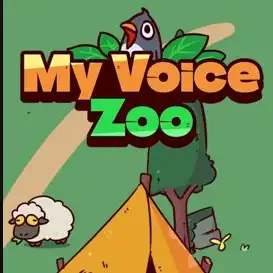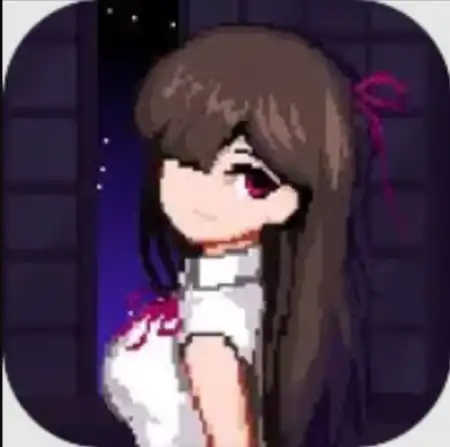Auto Chess Mobile is a mobile version of the popular Custom Map, Dota Auto Chess, belonging to Dota 2. Dota Chess Auto gameplay is quite simple and easy-to-play for beginners. Therefore, almost everyone can play it. That is why this game quickly spread and became a “hot game” in the game world today.
The instructions on how to download Auto Chess Mobile APK
Auto Chess Mobile is currently available in iOS, Android, and Microsoft versions. You need to click the download icon on the top of this article,then select one that is suitable for your device. After that, you proceed to download and install it as usual.
Besides, there is also a version of Auto Chess Mobile on PC. However, you need to use emulator (we recommend Bluestacks) to install the game on your computer.
The outstanding features
Highly challenging and creative gameplay
By collecting and changing hero cards and arranging different teams, 08 chess players will compete in 10-minute matches to win. Millions of players are challenging each other every day, so Dota Chess gradually becomes one of the most popular entertainment games today.
Organize the eSports tournament on a global scale
Dragonest, Drodo, and lmbaTV developers will host an eSports tournament on a worldwide scale with millions of valuable prizes. No matter where you come from, you are warmly welcomed to the world of Auto Chess Mobile. It challenges players from all over the world.
The Auto Chess Mobile strategy is extraordinarily diverse and unique
Players will randomly receive heroes in Sharing Cardpool. They will form special teams based on the individual plan that you create, develop, combine, fight, etc. The game allows you to practice and build your strategy to the most massive scale.
The Auto Chess Mobile: Guide To Play
– The total number of players in a match is 08 people. It is similar to the number of participants per event in Dota Auto Chess.
– On the right is the Level display and EXP purchase. Recruit Pieces is a display of chessmen that you can buy. You will only buy 05 chessmen.
– You can click and hold on the chessman you just purchased and drag them out of the chess board position. At the same time, you will see the information about that chessman on the right small board.
– When entering the battle round, you will see your opponent through the list on the left.
– If you win, you will have a chance to receive a gift box. Each gift box will contain auxiliary items.
– If you want to know what items you just picked and what its uses are, click on the armour icon. Then, the item list will be displayed.
– If you already have a lot of money, you can re-roll by clicking on the rotating arrow icon.
Auto Chess Mobile tier list
What’s more?
– Before entering the battle, you can see the opponent’s house to see their chessmen. Then, if you want to go back, click on the Return button on the right.
– Three icons in the upper right corner are Chat, Gamers Handbook, and Settings.
– While playing, you can find out the Classes of the chessmen at the illustration in the upper right corner. You click on the Book icon, and you will see a list of chessmen with Class and Species. The left side includes items such as Equipment and Instructions.
– In the status bar in the middle of the screen, there will be items such as Predicting gold income, Number of chessmen placed on the board, Status of the match, Number of rounds in progress, etc. You click and hold on each item if you want to know more detailed information.
– If you want to chat, click on the smiley icon.
– The gear icon will help you customize settings such as sound, configuration, frame rate, etc.
– At the end of the battle, Auto Chess Mobile will tell you how far your Rank has increased, how well the score is, etc.
– After that, a detailed statistics table of the matches will be displayed, such as the number of kills you have earned, the number of hits, the round of participating, etc. You click the Quit button to exit.
Summary
Auto Chess Mobile is not much different from the Dota Auto Chess version on the computer (PC). It only differs in a few points in the gaming interface and gameplay-related features. What are you waiting for in your life? You should visit Apkafe to download this game and experience it now.
Read More:
>> Synthesizing the mistakes of the players Auto Chess Mobile
>> TIPS TO PLAY AUTO CHESS MOBILE TO GET TOP 1 IMMEDIATELY
>> Dota Underlords vs Auto Chess Mobile
User Reviews