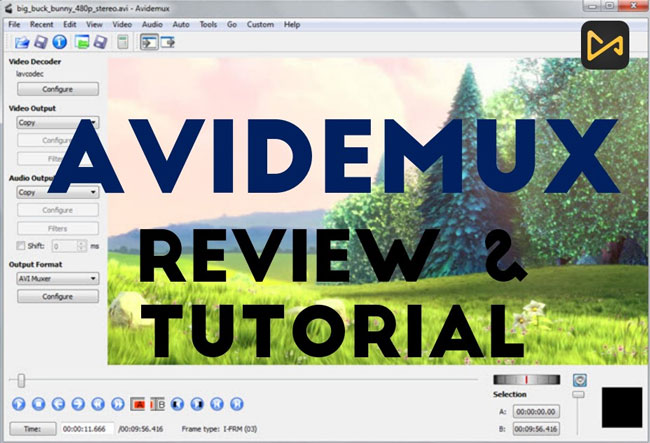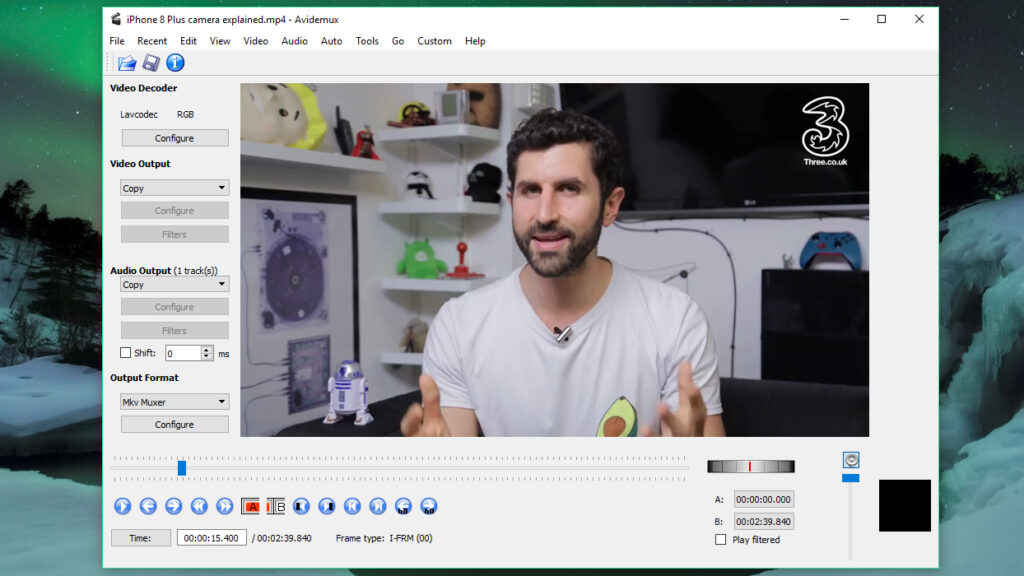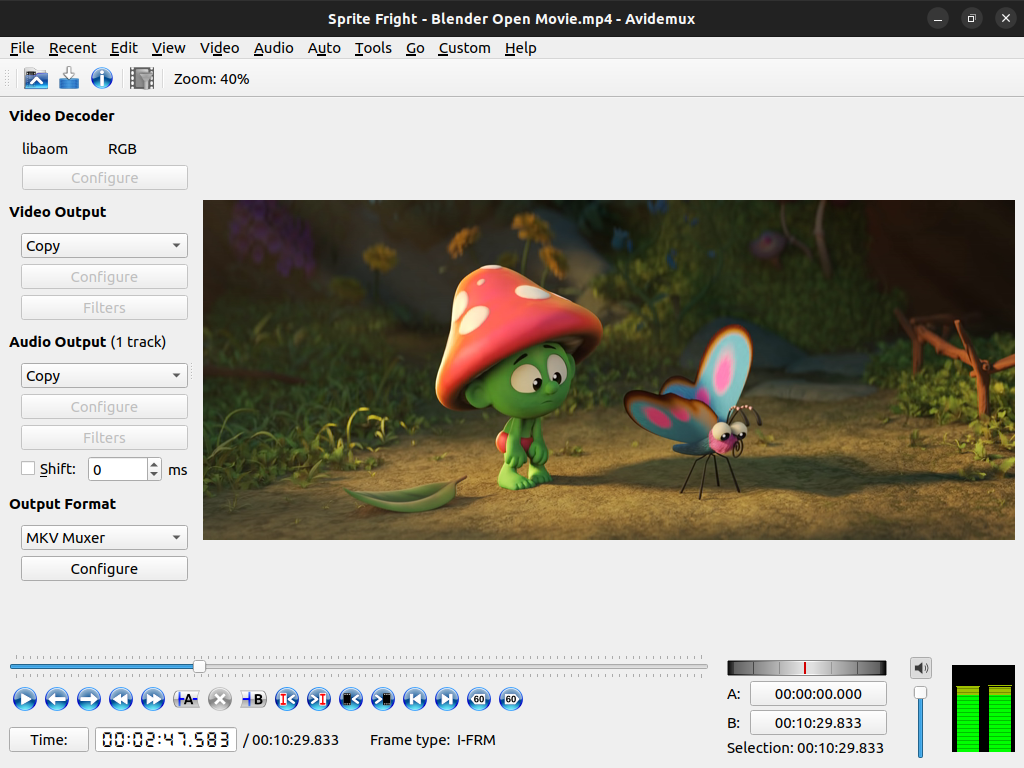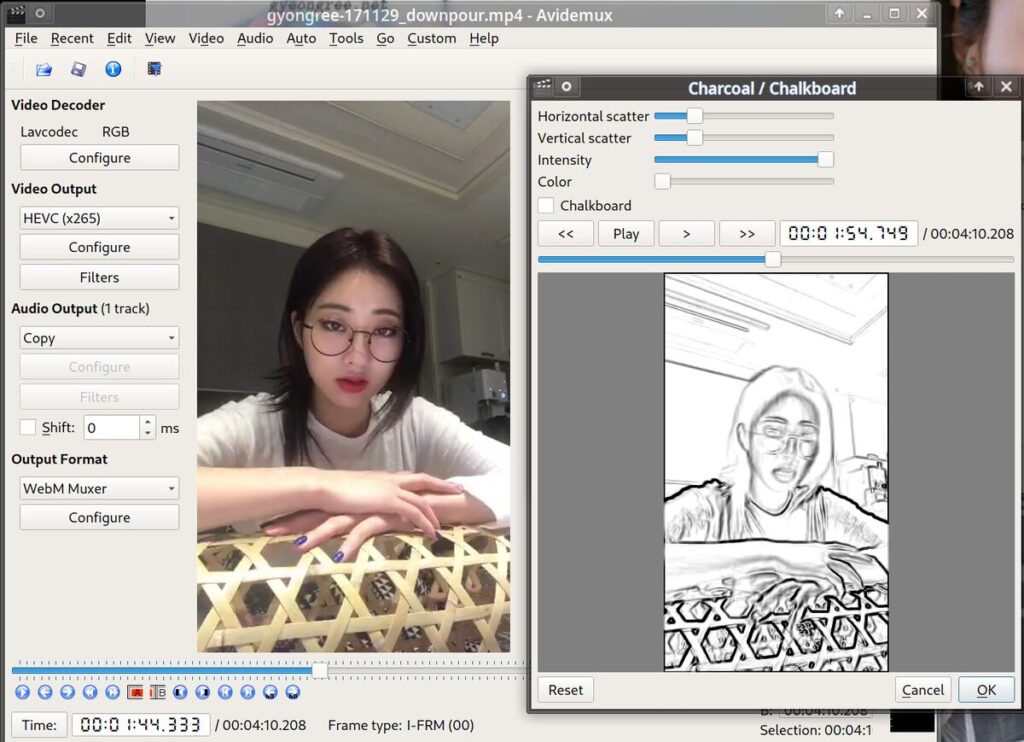Dive deep into the world of Avidemux, a versatile video editing software. From simple cutting to filtering and encoding, discover how Avidemux caters to both beginners and seasoned editors alike.
Avidemux stands out in the realm of video editing software by offering a blend of user-friendly interface and a robust set of features. Whether you’re trimming clips, applying filters, or encoding, this detailed review explores how Avidemux meets diverse editing needs.
>> You may be interested: Best Video Editing Software for PC
Avidemux: The Blend of User-Friendly Interface and Robust Features in Video Editing Software
Avidemux Overview
Avidemux emerges as a beacon of simplicity in the complex world of video editing. Esteemed for its open-source nature and free accessibility, Avidemux caters to a broad spectrum of users across different platforms, offering a streamlined suite of tools for cutting, filtering, and encoding videos. It finds its niche in the market by positioning itself as a straightforward, uncomplicated editing solution, distinct from its more elaborate counterparts. This software appeals especially to those seeking to accomplish basic video editing tasks efficiently, without the overhead of navigating through complex interfaces or grappling with advanced features unnecessary for simple projects.
Getting Started with Avidemux: A Step-by-Step Guide
-
Download Avidemux
-
-
- Visit the official Avidemux website or a trusted open-source repository.
- Select the version compatible with your operating system (Windows, macOS, Linux).
- Click on the download link and save the installer to your computer.
-
-
Install Avidemux
-
-
- Locate the downloaded installer file on your computer.
- Double-click on the installer to initiate the installation process.
- Follow the on-screen instructions to complete the installation. Typically, this involves agreeing to the terms, selecting an installation location, and choosing any additional components you wish to install.
-
-
Launch Avidemux
-
-
- Once the installation is complete, open Avidemux from your applications menu or desktop shortcut.
- The first launch will open the main Avidemux interface, showcasing a clean and minimalistic layout.
-
-
Familiarize Yourself with the Interface
-
- Take a moment to look around the Avidemux interface. You’ll notice it’s designed for simplicity and ease of use.
- Key areas to identify are the menu bar at the top, the video display window, and the toolbar with essential editing commands.
Core Editing Functions in Avidemux
Basic Editing Capabilities
- Cutting Video Segments
- Open a video file by clicking on the “Open” button.
- Use the A and B markers to define the start and end points of the segment you wish to cut. The A marker represents the beginning, and the B marker represents the end of your segment.
- To cut, position the markers where you want to trim your video and select “Save” to export the trimmed section.
- Copying and Pasting Video Segments
- After marking a segment with A and B, you can copy it by choosing the “Copy” option from the “Edit” menu.
- Position the marker where you want to paste the copied segment and select “Paste” from the “Edit” menu.
- Handling Multiple Formats
- Avidemux supports a wide range of video formats, making it easy to edit videos regardless of their original format.
- You can easily convert your video to a different format by selecting the desired output format before saving.
Filters and Effects
- Color Correction
- Navigate to the “Video” menu, then “Filters”, and select “Color Correction”.
- Adjust the color properties of your video, such as brightness, contrast, and saturation, to enhance the overall quality.
- Noise Reduction
- In the “Filters” menu, choose “Noise Reduction” to access tools designed to reduce or eliminate noise from your video.
- Various noise reduction options are available, allowing you to clean up your video footage significantly.
- Adding Transitions and Effects
- Avidemux offers a selection of transitions and visual effects to add professional polish to your videos.
- Access these options through the “Filters” menu, where you can explore and apply different effects to improve your video’s visual appeal.
Utilizing Avidemux’s Features for Video Enhancement
Avidemux shines in its simplicity, offering intuitive basic editing tools and a variety of filters and effects for video enhancement. Whether you’re looking to perform simple cuts or improve your video’s color and quality, Avidemux provides the necessary tools in an accessible format. While it may not boast the extensive features of more complex software, its strength lies in straightforward, effective video editing.
Advanced Features and Encoding in Avidemux
Encoding Options
- Support for Various Formats and Codecs
- Avidemux supports a broad range of video formats, including but not limited to AVI, MP4, MPEG, and more, catering to various user needs and preferences.
- Under the “Output Format” section, users can select from a multitude of codecs for both video and audio, ensuring compatibility and optimal playback across different platforms and devices.
- Optimizing Video Output
- The “Configure” option, accessible after selecting a codec, allows for detailed customization of encoding parameters such as bitrate, frame rate, and resolution.
- Users can experiment with different settings to achieve the best balance between file size and quality, depending on the intended use of the video, whether for online streaming, archival, or other purposes.
Scripting and Automation
- Batch Processing
- Avidemux’s batch processing capabilities are a time-saver for editing multiple videos. Users can apply the same set of actions to a series of videos, significantly reducing manual input and ensuring consistency across edits.
- To access batch processing, users can navigate to the “File” menu and select “Project Script”, where they can manage and execute batch tasks.
- Scripting for Customized Workflows
- For more advanced users, Avidemux offers scripting features that open up possibilities for customized editing workflows. Through scripting, one can automate complex sequences of tasks that would be tedious or repetitive to perform manually.
- Scripts can be written and executed to automate processes such as applying specific filters, adjusting audio levels, or even encoding settings across multiple files.
Leveraging Avidemux for Efficiency and Productivity
Avidemux’s advanced features and encoding options make it a versatile tool for both simple and complex video editing tasks. Its support for various codecs and formats ensures that users can work with virtually any video file, while the ability to automate tasks through scripting and batch processing can significantly enhance productivity, making Avid
User Interface and Usability in Avidemux
Ease of Navigation
- Beginner-Friendly Design
- Avidemux prides itself on a straightforward, intuitive interface that welcomes beginners to the world of video editing. Key features and tools are easily accessible, minimizing the learning curve for those new to video editing software.
- The main window is divided into sections for easy access to file management, editing controls, and filters, making it simple to understand the flow of video editing from start to finish.
- Advanced Options for Experienced Users
- While Avidemux is designed for simplicity, it doesn’t shy away from offering advanced options. Experienced editors will find a range of customizable settings for video and audio encoding, filtering, and output formatting hidden just beneath the surface.
- Advanced users can delve into menu options and dialog boxes that allow for intricate adjustments to video and audio properties, catering to more complex project requirements.
Customization and Preferences
- Tailoring Avidemux to Your Needs
- Avidemux allows users to customize the workspace to their liking, improving the editing experience. From setting up preferred keyboard shortcuts for faster editing to choosing interface themes that suit your visual preference, Avidemux can be tailored to fit individual editing styles.
- The “Preferences” menu, found under the “Edit” tab, offers a plethora of options for adjusting the functionality and appearance of Avidemux to better align with personal workflow preferences.
- Enhancing Workflow with Keyboard Shortcuts
- One of the most effective ways to speed up video editing in Avidemux is through the use of keyboard shortcuts. Avidemux offers customizable keyboard shortcuts for almost all of its functions, from simple play/pause to complex filter applications.
- Users can configure these shortcuts by navigating to the “Keyboard” section within the “Preferences” menu, where they can assign or reassign keyboard commands to their most-used editing actions, significantly reducing the time spent navigating through menus.
Maximizing Efficiency with Avidemux
Avidemux’s interface balances simplicity with depth, making it accessible to beginners while still catering to the needs of more experienced video editors. By leveraging the software’s customization options, users can create a personalized editing environment that streamlines the editing process and enhances overall productivity. Whether you’re making quick cuts or delving into detailed video enhancement, Avidemux’s user interface and usability features support a smooth, efficient editing experience.
Performance and Compatibility of Avidemux
System Requirements
- Optimized for Various Hardware Configurations
- Avidemux is designed to be lightweight and efficient, making it operational on a wide range of computer systems, from older machines to the latest hardware. This inclusivity ensures that virtually anyone can use Avidemux for their video editing needs without requiring high-end computers.
- Minimal system requirements include a basic x86-64 processor, a small amount of RAM (4 GB recommended as a starting point), and a modest graphics card that supports OpenGL for basic video processing tasks.
- Performance Across Platforms
- Avidemux maintains consistent performance across different operating systems, including Windows, macOS, and various Linux distributions. This cross-platform compatibility ensures that users have a similar editing experience regardless of their OS.
- Even on older hardware, Avidemux performs admirably, with tasks like cutting, filtering, and encoding being executed promptly, ensuring a smooth editing workflow without excessive loading or processing times.
File Compatibility
- Wide Range of Supported Formats
- Avidemux boasts extensive file format support, allowing users to import and export a variety of video and audio formats. This capability significantly reduces the need for external conversion tools, streamlining the editing process.
- Supported video formats include but are not limited to AVI, MP4, MPEG, and MKV, while audio formats such as MP3, AAC, and WAV can also be easily integrated into projects. This flexibility ensures that users can work with media from diverse sources, including cameras, smartphones, and downloaded files.
- Seamless Integration of Media
- Avidemux’s efficient handling of different file types enables users to combine videos and audios of various formats into a single project without encountering compatibility issues. This seamless integration facilitates creative editing and ensures that the final output meets the desired standards.
- The software’s compatibility with a wide range of codecs ensures that users can both edit existing media and prepare videos for playback on different devices and platforms, from desktop computers to mobile phones and online streaming services.
Enhancing Video Editing with Avidemux
Avidemux stands out for its performance on a broad spectrum of computer systems and its ability to work with various file formats without necessitating additional conversion software. These attributes make Avidemux a highly accessible and versatile tool for video editors, hobbyists, and professionals alike, looking to achieve quality results with minimal fuss and on virtually any hardware.
Comparing Avidemux to Other Video Editors
Avidemux positions itself uniquely in the realm of video editing software by offering a no-frills, straightforward editing experience. This section compares Avidemux with other popular video editors to highlight its niche positioning and identify the ideal user base for each tool.
Feature/Editor | Avidemux | Adobe Premiere Pro | DaVinci Resolve | Shotcut |
Niche | Basic cutting, filtering, and encoding | Professional-grade video production | Advanced color correction and grading | Open-source, cross-platform editing |
Ease of Use | Very high | Moderate to high, depending on experience | High, with a learning curve for advanced features | Moderate, with a flexible interface |
Complexity | Low | Very high | High | Moderate |
Cost | Free | Subscription-based | Free version and paid Studio version | Free |
Features | Basic editing, filtering, and simple transitions | Comprehensive editing suite, extensive effects, VR support | Professional color grading, visual effects, audio post-production | Multitrack timeline, wide format support, effects |
Ideal for | Hobbyists, users needing quick fixes | Professionals, content creators | Colorists, VFX artists, professionals | Hobbyists, YouTubers, beginners to intermediates |
See Detail |
Ideal User Base for Avidemux
- Hobbyists and Beginners: Due to its simplicity and straightforward interface, Avidemux is perfect for those just stepping into the world of video editing or those who need to perform basic edits without a steep learning curve.
- Quick Editing Solutions: Professionals who need to quickly trim clips, adjust audio, or convert video formats will find Avidemux’s efficiency and no-cost offering very appealing.
- Educational Purposes: Educators looking for a simple tool to demonstrate basic video editing techniques can rely on Avidemux as a resourceful teaching aid.
Niche Positioning of Avidemux
Avidemux’s strength lies in its simplicity and efficiency, making it distinct from more complex and feature-rich options like Adobe Premiere Pro or DaVinci Resolve. While it lacks the advanced capabilities of these industry-standard tools, Avidemux serves its purpose well by offering a quick, easy-to-understand solution for basic video editing needs. Its position in the market is solidified by its accessibility, making it an invaluable tool for users who prioritize speed and simplicity over extensive feature sets.
Community and Support for Avidemux
Online Community:
Avidemux boasts a vibrant online community that plays a crucial role in supporting both new and experienced users. This community is a treasure trove of knowledge, offering a variety of resources:
- Forums: A platform where users can ask questions, seek troubleshooting advice, and share their experiences with Avidemux. It’s an excellent place for beginners to get answers to their queries and for experts to exchange advanced editing techniques.
- Script Sharing: Many community members create and share scripts that automate common or complex tasks within Avidemux, significantly enhancing the software’s functionality and user efficiency.
- Tips and Tricks: Seasoned users often share insightful tips and tricks that can help others improve their editing workflow, discover hidden features, or simply make better use of the software’s capabilities.
Resources for Learning:
For those looking to learn Avidemux or enhance their video editing skills, a wealth of resources is available:
- Official Tutorials: The Avidemux team and community members frequently publish tutorials covering everything from basic editing to advanced functions. These tutorials are geared towards helping users fully leverage Avidemux’s capabilities.
- Forums and Discussion Boards: Apart from being a platform for support queries, forums are also a rich source of learning material. Users share detailed guides, answer specific questions, and offer solutions based on their experiences.
- Documentation: Comprehensive documentation is available for Avidemux, providing in-depth insights into its features, how-to guides on common tasks, and explanations of the more complex functionalities. This documentation is invaluable for both novice and advanced users.
- Video Tutorials: Various platforms like YouTube host video tutorials created by the Avidemux community. These videos offer visual guides on using the software, making it easier for visual learners to grasp the concepts and follow along.
Conclusion: Embracing Simplicity with Avidemux
Final Thoughts:
Avidemux stands out as a testament to the power of simplicity in video editing. This free, open-source tool strips away the complexities often associated with video editing, making it accessible to everyone from beginners to professionals who need a quick, straightforward solution for their projects. Avidemux’s ability to handle basic cutting, filtering, and encoding tasks without the need for an extensive learning curve highlights its value in the video editing software landscape.
Encouragement to Explore:
If you’ve ever felt intimidated by video editing or were dissuaded by the steep learning curves of more complex software, Avidemux offers a refreshing alternative. Its user-friendly interface and essential editing capabilities provide a solid foundation for anyone looking to step into the world of video editing. We encourage you to download Avidemux and start experimenting with its features. Whether you’re cutting unnecessary footage, applying simple filters, or encoding videos into different formats, Avidemux has the tools you need to enhance your video projects efficiently.
Appendix: FAQs
Addressing Common Queries:
- How do I download Avidemux? Visit the official Avidemux website or trusted open-source repositories to download the latest version of Avidemux for your operating system.
- Getting Started with Basic Edits: Start by opening your video file within Avidemux, then use the cutting and trimming tools to refine your footage. Explore the filters menu to enhance your video with simple effects or corrections.
- Resolving Common Issues: If you encounter problems, check the Avidemux forums and FAQs for solutions. The community is an excellent resource for troubleshooting.
Optimization Tips:
- File Management: Keep your project files organized in specific folders to streamline your editing process. This practice makes it easier to locate and manage your video assets.
- Encoding Settings: Experiment with different encoding settings to find the optimal balance between video quality and file size. Avidemux offers a variety of codecs and parameters that you can adjust according to your needs.
- Keyboard Shortcuts: Familiarize yourself with Avidemux’s keyboard shortcuts to speed up your editing workflow. Shortcuts for cutting, copying, pasting, and navigating through your video can save you a considerable amount of time.
Embracing the simplicity of Avidemux doesn’t mean compromising on the quality of your video projects. Instead, it opens up a world of efficient, straightforward video editing that’s accessible to all. Dive into Avidemux and discover how it can support your video editing endeavors with its streamlined approach.
Maybe you should look into other video editor apps