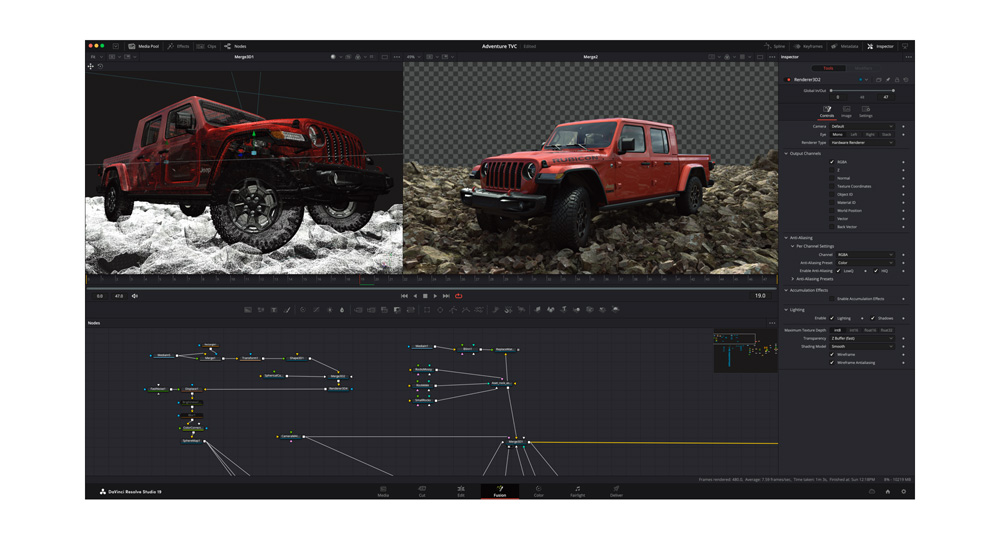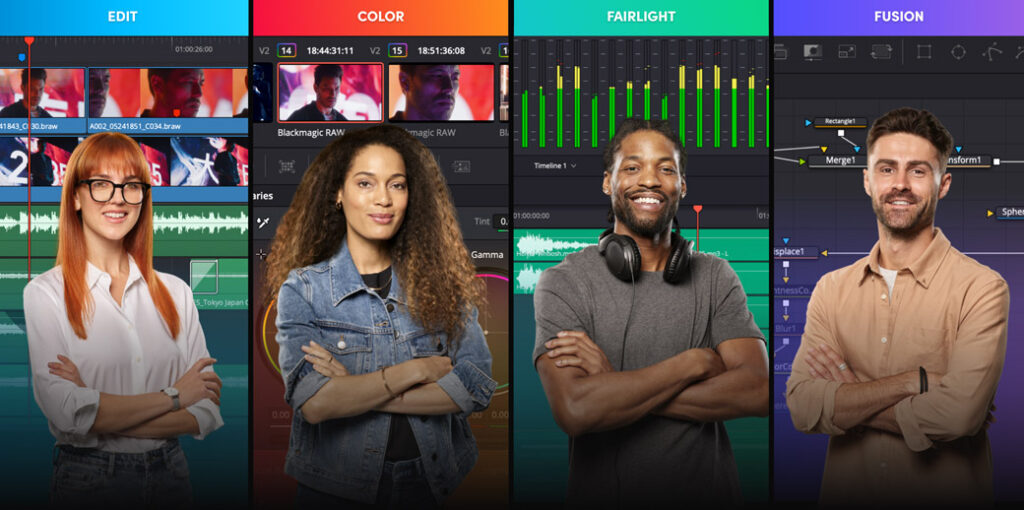Professional Editing, Color, Effects and Audio Post
Explore the unparalleled capabilities of DaVinci Resolve in our detailed review. Discover how to download DaVinci Resolve for free, master its powerful features with tutorials, and elevate your video editing to a professional level.
DaVinci Resolve combines advanced video editing, color correction, audio post-production, and visual effects in one software package. Ideal for both novices and professionals, this review delves into DaVinci Resolve’s features, free download process, and tutorials that guide you through its extensive functionalities.
>> You may be interested: Best Video Editing Software for PC
DaVinci Resolve Review: Mastering Video Editing
Introduction to DaVinci Resolve: The Comprehensive Editing Powerhouse
DaVinci Resolve emerges as a groundbreaking solution in the realm of video editing software, harmonizing the varied facets of post-production into a unified, intuitive experience. Renowned for its advanced color correction and grading capabilities, DaVinci Resolve has transcended its initial niche, evolving into a full-fledged, all-in-one video editing suite that caters to a broad spectrum of professionals in the film and television industry, as well as independent creators seeking professional-grade tools without the steep price tag.
Overview of DaVinci Resolve:
Initially launched as a color grading tool, DaVinci Resolve has undergone significant enhancements, steadily incorporating non-linear video editing, visual effects (VFX), motion graphics, and audio post-production capabilities. This transformation has positioned DaVinci Resolve as a comprehensive solution for filmmakers, editors, colorists, and VFX artists, enabling seamless collaboration within a single platform. Its robust, free version offers an impressive array of features, making high-end video editing accessible to everyone.
Its Evolution into an All-in-One Video Editing Suite:
The evolution of DaVinci Resolve into an all-encompassing suite is a testament to Blackmagic Design’s commitment to providing a holistic, powerful toolset for video production. With each version, DaVinci Resolve has expanded its capabilities, introducing the Fusion module for sophisticated VFX and animations, the Fairlight audio post-production suite for unparalleled sound design, and continuous enhancements to its editing and color grading functionalities. This integrated approach not only streamlines the post-production workflow but also fosters creativity, allowing users to explore new horizons in storytelling and visual content creation.
From its roots as the go-to color grading tool for Hollywood’s elite to its current status as a versatile, widely accessible editing software, DaVinci Resolve continues to push the boundaries of what’s possible in video editing, color correction, and beyond. Whether you’re working on a blockbuster film, a compelling documentary, or engaging digital content, DaVinci Resolve offers the tools and flexibility needed to realize your creative vision.
Section 1: Embarking on Your DaVinci Resolve Journey
Stepping into the world of DaVinci Resolve opens up a realm of possibilities for video editing, color grading, audio post-production, and visual effects. Let’s navigate the initial steps to get you started with DaVinci Resolve, covering its expansive capabilities, the differences between its free and Studio versions, system requirements, and the download process.
Introduction to DaVinci Resolve’s Capabilities:
DaVinci Resolve is not just another video editing software; it’s a comprehensive suite designed to handle every aspect of post-production. Its standout features include:
- Video Editing: A non-linear editor that supports everything from quick cuts to complex projects with multiple timelines.
- Color Correction and Grading: Industry-leading tools that have set the standard for color work in cinema and television.
- Audio Post-Production: The Fairlight audio suite offers recording, mixing, and mastering capabilities within the same software.
- Visual Effects and Motion Graphics: Fusion provides a powerful node-based environment for creating cinematic quality visual effects and motion graphics right within DaVinci Resolve.
Overview of the Free vs. Studio Version:
DaVinci Resolve offers two versions to cater to different user needs:
- DaVinci Resolve (Free): This version is incredibly feature-rich, providing most of the editing, color grading, Fusion VFX, and Fairlight audio tools required by independent creators and freelancers.
- DaVinci Resolve Studio: The paid version further enhances the software’s capabilities with additional features like HDR grading, AI-based magic mask, multi-user collaboration, and more. It’s tailored for professionals working on high-end projects that demand the utmost in quality and efficiency.
Highlight Feature: DaVinci Resolve’s Game-Changing Tools
DaVinci Resolve stands out in the crowded field of video editing software, not just for its comprehensive feature set but for specific tools that revolutionize the post-production process. Here, we spotlight these game-changing features that have made DaVinci Resolve the go-to choice for professionals and enthusiasts alike.
1. Revolutionary Color Grading and Correction:
DaVinci Resolve started as a color correction system and has evolved into the industry standard for color grading. The software offers:
- Primary and Secondary Correction Tools: Precise control over colors, highlights, shadows, and mid-tones.
- HDR Grading: Advanced tools for working with high dynamic range content.
- Color Match: Automatic color matching between shots using color charts.
2. Fusion for Visual Effects and Motion Graphics:
Integrated directly into DaVinci Resolve, Fusion offers a powerful node-based interface for creating sophisticated visual effects and motion graphics without leaving the editing timeline.
- 3D Workspace: Build complex 3D scenes and animations.
- Particle System: Create stunning particle effects for visual enhancements.
3. Fairlight for Professional Audio Post-Production:
Fairlight adds professional audio post-production capabilities directly in DaVinci Resolve, allowing you to mix and master audio tracks with precision.
- Advanced Metering: Ensure your mixes meet broadcast standards.
- ADR Tools: Simplify the process of dialogue replacement in post-production.
- Sound Library: Access to a vast collection of sound effects.
4. Multi-User Collaboration:
Unique to DaVinci Resolve Studio, this feature allows multiple users to work on the same project simultaneously, streamlining workflows for larger productions.
- Role-Based Collaboration: Editors, colorists, VFX artists, and sound designers can work in parallel without overwriting each other’s work.
- Project Management: Centralized tools for managing projects and collaboration.
5. Neural Engine:
Leveraging machine learning, the Neural Engine in DaVinci Resolve Studio provides AI-based features to automate complex tasks and enhance creativity.
- Facial Recognition: Automatically sorts clips into bins based on the people in the shot.
- Smart Reframe: Automatically adjusts the aspect ratio of your videos for various social media platforms, ensuring important parts of the shot are always in frame.
6. Cut Page:
Designed for editors who need to work quickly, the Cut Page offers streamlined tools and a simplified interface for fast editing tasks.
- Source Tape: Quickly review all your clips as if they were a single piece of tape for easy selection and editing.
- Dual Timeline: This allows you to see both your entire edit and the current working area at the same time.
System Requirements for Optimal Performance:
To ensure DaVinci Resolve runs smoothly, your system should meet the following minimum requirements:
- Operating System: Windows 10 Creators Update or later, macOS 10.14.6 Mojave or later, and a Linux distribution that supports CentOS 7.3 or later.
- Processor: Minimum of an Intel Core i7 or AMD Ryzen 7.
- RAM: 16 GB minimum, with 32 GB or more recommended for UHD, 4K, or higher projects.
- Graphics: Dedicated GPU with at least 4 GB of VRAM for HD editing; 8 GB or more for UHD, 4K, or higher.
- Storage: SSD for installation and cache, along with additional high-speed drive(s) for media.
Guide to Downloading DaVinci Resolve:
Getting DaVinci Resolve installed on your computer is straightforward:
- 1. Visit the Blackmagic Design Website: Navigate to the official Blackmagic Design website and locate the DaVinci Resolve download page.
- 2. Choose Your Version: Select either DaVinci Resolve (Free) or DaVinci Resolve Studio. If you opt for the Studio version, ensure you have your license key ready.
- 3. Fill Out the Form: Complete the registration form with your details. This step is required for downloading the free version.
- 4. Download and Install: After submitting the form, you’ll be directed to the download link. Download the installation file and run it on your computer, following the on-screen instructions to complete the installation process.
Section 2: Mastering the Essentials in DaVinci Resolve
DaVinci Resolve’s robust platform offers an array of features designed for an efficient and creative editing process. Understanding the interface, managing media, mastering basic editing techniques, and enhancing audio are foundational steps to leveraging the full power of DaVinci Resolve. Let’s dive into these critical components.
Understanding the Interface: Workflow Tabs Explained
DaVinci Resolve organizes its vast array of features into dedicated workflow tabs, making navigation intuitive:
- Media: The starting point for importing and organizing your media files into bins.
- Cut: Offers streamlined editing tools for quick trimming and editing, ideal for fast-paced projects.
- Edit: The primary workspace for detailed editing, offering a traditional timeline, clip editing, and effects.
- Fusion: A node-based interface for creating complex visual effects and motion graphics.
- Color: Home to DaVinci Resolve’s renowned color grading tools, allowing for precise color correction and creative grading.
- Fairlight: A comprehensive audio post-production suite with tools for audio editing, mixing, and mastering.
- Deliver: The final step in the workflow, where you render and export your projects to various formats and platforms.
Importing Media: Efficient Media Management
Effective media management is crucial in DaVinci Resolve:
- Importing Media: Drag and drop files directly into the Media Pool or use the “File” menu to import media. Resolve supports a wide range of formats, allowing for a seamless start to your project.
- Organizing Media: Use bins to organize your clips by scene, type, or any method that suits your workflow. Metadata and smart bins can help automate this process, making it easier to find the clips you need.
Basic Editing Techniques: Timeline Editing, Trimming, and Clip Management
DaVinci Resolve offers flexible editing tools that cater to both novices and professionals:
- Timeline Editing: Add clips to the timeline by dragging from the Media Pool. Utilize the timeline’s tracks to layer video and audio as needed.
- Trimming and Refining: Use the Trim tool for dynamic trimming and the Blade tool to cut clips directly on the timeline. The Edit tab provides additional trimming options like ripple, roll, and slip edits for precise control.
- Clip Management: Multiple selection and clip grouping allow for efficient manipulation of your timeline. Markers and flags can help you organize edits or highlight areas needing attention.
Audio Editing and Enhancement: Fairlight Audio Post-Production Tools
Fairlight transforms DaVinci Resolve into a powerful audio workstation:
- Track Layout: Fairlight’s mixer layout gives you complete control over your audio tracks, including effects, dynamics, and equalization.
- Audio Effects: Apply built-in audio effects to tracks or clips directly from the Fairlight tab. Use the FairlightFX suite for noise reduction, reverb, and more to enhance your audio.
- ADR and Foley: Fairlight includes tools for automated dialogue replacement (ADR) and Foley insertion, streamlining post-production audio workflows.
By familiarizing yourself with DaVinci Resolve’s interface and mastering these essential editing techniques, you’re well on your way to producing polished, professional-grade video content. Whether you’re cutting a quick social media video or editing a feature film, DaVinci Resolve equips you with the tools needed to bring your creative vision to life.
Section 3: Harnessing DaVinci Resolve’s Advanced Features
DaVinci Resolve excels not just as a basic editing tool but as a powerhouse for advanced post-production tasks. This section delves into the sophisticated capabilities of color grading, visual effects, motion graphics, and platform-specific exports, guiding you through leveraging DaVinci Resolve to its fullest potential.
Color Grading: Utilizing the Industry-Leading Color Correction Tools
DaVinci Resolve is renowned for its color grading and correction capabilities, offering unparalleled control over the look and feel of your footage.
- Primary and Secondary Grading Tools: Utilize wheels and curves for primary adjustments, targeting contrast, brightness, and saturation across your image. Secondary tools allow for targeted color adjustments, isolating and modifying specific hues or areas of the image.
- High Dynamic Range (HDR) Grading: With HDR support, enhance the detail and color depth of your footage, bringing out richer colors and deeper blacks.
- Node-Based Workflow: A flexible, node-based approach to color grading allows for intricate layering and combination of effects, enabling complex grading setups without compromising the original footage.
Visual Effects and Motion Graphics: Fusion for VFX and Animations
Integrated directly within DaVinci Resolve, Fusion offers a robust platform for creating sophisticated visual effects and motion graphics.
- Node-Based Compositing: Unlike layer-based systems, Fusion’s node-based interface provides a clear and flexible way to build complex effects chains, making it easier to visualize and modify your VFX workflow.
- 3D Workspace: Build and animate 3D models, integrate them with 2D elements, and create complex scenes within Fusion, complete with lighting and camera controls.
- Particle Systems and Simulations: Design stunning particle effects for smoke, fire, and more. Utilize simulations to create dynamic, physics-based animations directly within your projects.
Editing for Different Platforms: Optimal Export Settings for YouTube, Instagram, etc.
Ensuring your videos look their best on various platforms is crucial. DaVinci Resolve’s Deliver page streamlines this process with customizable export settings.
- YouTube and Vimeo: DaVinci Resolve offers preset export settings optimized for these platforms, ensuring your videos retain their quality after upload. Focus on maintaining high bitrates and choosing the correct resolution.
- Instagram and Social Media: Adjust your project’s aspect ratio and resolution to suit the specific requirements of social media platforms. For Instagram, you might use a 1:1 or 9:16 aspect ratio, depending on whether you’re posting to the feed or stories.
- Custom Presets: Beyond the built-in presets, DaVinci Resolve allows you to create and save your custom export settings, streamlining your workflow for projects with unique requirements or frequently used platforms.
By mastering these advanced features, you unlock the full creative potential of DaVinci Resolve. Whether refining the visual aesthetic of your film through color grading, enhancing it with complex VFX and motion graphics, or preparing it for the world to see on various platforms, DaVinci Resolve stands as an indispensable tool in your video production arsenal.
Section 4: Deciphering DaVinci Resolve Free vs. Studio
DaVinci Resolve caters to a wide range of users with its dual offerings: the remarkably capable Free version and the advanced Studio version. Understanding the distinctions between these two can help you make an informed decision that best aligns with your project requirements and budget.
Detailed Comparison of Features:
DaVinci Resolve Free:
- Video Editing and Color Correction: Comprehensive editing suite with professional-grade color correction tools.
- Fusion VFX and Fairlight Audio: Includes basic visual effects and audio post-production tools.
- Media and Delivery: Robust media organization and export options for a seamless workflow.
- Limitations: While the Free version is incredibly powerful, it lacks some of the advanced features found in Studio, such as neural engine features, advanced HDR grading, and 3D tools.
DaVinci Resolve Studio:
- Enhanced Performance: Utilizes GPU acceleration for faster processing and rendering, essential for handling high-resolution footage smoothly.
- Advanced Color Grading: Offers additional tools for HDR grading and color management.
- Neural Engine: Leverages AI for facial recognition, auto color balancing, and shot matching.
- Collaboration Tools: Supports multi-user collaboration, allowing teams to work simultaneously on the same project.
- Additional Effects and Filters: Access to a broader range of creative effects, including film grain, lens flare, and more.
Deciding Which Version Suits Your Needs:
Choosing between DaVinci Resolve Free and Studio hinges on several factors:
- Project Scope: The Free version is more than sufficient for individual creators and small projects. However, if you’re working on feature films, commercials, or other high-end projects, Studio’s advanced features might be necessary.
- Collaboration: If you’re part of a team requiring simultaneous access to projects, Studio’s collaboration features are invaluable.
- Performance Requirements: For those working with 4K, 8K, or HDR content, Studio’s enhanced performance and additional grading tools are critical.
Pricing and Upgrade Options for DaVinci Resolve Studio:
- Pricing: DaVinci Resolve Studio is available for a one-time purchase fee, which includes all future updates. This contrasts with subscription-based models, offering a cost-effective solution over time.
- Upgrade Path: For users starting with the Free version, upgrading to Studio is a straightforward process. Purchase a license from Blackmagic Design or authorized resellers, and input your license key to unlock the Studio features.
Section 5: Streamlining Your Editing Process with DaVinci Resolve
Maximizing efficiency in DaVinci Resolve is essential for a fluid editing experience, enabling you to focus more on creativity and less on the technicalities. This section covers practical tips for efficient editing, enhancing your projects with plugins and extensions, and solutions to common issues you might encounter.
Tips for Efficient Editing in DaVinci Resolve:
- Customize Keyboard Shortcuts: Tailor keyboard shortcuts to fit your editing style. Customizing shortcuts for frequently used actions can significantly speed up your workflow.
- Use Proxies for High-Resolution Footage: Working with 4K or 8K footage can be resource-intensive. Utilize DaVinci Resolve’s proxy workflow to edit with lower-resolution files, then switch back to full resolution for final output.
- Leverage Smart Bins: Automatically organize your media using Smart Bins. You can set parameters based on metadata, making it easier to manage and access your files.
- Dynamic Trim Mode: Dynamic Trim Mode offers an interactive way to trim clips. Using JKL keys, you can play through edits and make real-time adjustments, streamlining the trimming process.
- Color Grading with Nodes: Nodes in color grading can be reused and shared between projects. Saving node structures as presets can expedite your color grading process on similar projects.
Recommended Plugins and Extensions:
Expanding DaVinci Resolve’s capabilities with plugins and extensions can bring new functionalities to your projects.
- FilmConvert: Offers realistic film emulation, providing a quick way to achieve cinematic color grades.
- books: A collection of professional-grade color grading presets tailored for DaVinci Resolve, simplifying the grading process.
- False Color Plugin: An invaluable tool for exposure analysis, helping you ensure your footage is correctly exposed by overlaying a false-color filter.
Troubleshooting Common Issues:
Even the most experienced editors encounter issues. Here’s how to tackle some common problems in DaVinci Resolve:
- Playback Stuttering: Ensure your playback resolution is set appropriately for your system’s capabilities. Using optimized media or enabling proxy mode can also alleviate playback issues.
- Audio-Video Sync Issues: If your audio and video are out of sync, check your project frame rate settings and ensure they match your media’s frame rate.
- Crashes and Stability Issues: Regularly update DaVinci Resolve to the latest version to benefit from bug fixes and stability improvements. Additionally, verify that your system meets the minimum requirements and that your graphics drivers are up to date.
Section 6: Navigating the DaVinci Resolve Ecosystem of Learning and Community
DaVinci Resolve’s comprehensive feature set is matched by an equally vast ecosystem of learning resources and community support. Whether you’re just starting or looking to deepen your expertise, a wealth of information awaits. This section will guide you through official tutorials, vibrant online communities, and third-party courses that offer insights and support to enhance your DaVinci Resolve skills.
Official DaVinci Resolve Tutorials and Training:
Blackmagic Design provides an extensive range of training materials tailored to all aspects of DaVinci Resolve:
- DaVinci Resolve Training Page: Hosts a collection of official training videos and downloadable guidebooks covering everything from basic editing to advanced color grading and Fusion effects.
- Blackmagic Design YouTube Channel: Features tutorial videos and webinars that delve into new features with each release, providing users with up-to-date knowledge directly from the developers.
Online Communities and Forums for DaVinci Resolve Users:
Engaging with fellow DaVinci Resolve users can offer valuable insights, troubleshooting tips, and creative inspiration:
- DaVinci Resolve Official Forum: A platform where users can ask questions, share experiences, and discuss workflows. It’s moderated by Blackmagic Design staff, offering authoritative advice.
- Reddit’s DaVinci Resolve Community: A subreddit dedicated to DaVinci Resolve, where users share their projects, tips, and tutorials.
- Facebook Groups: There are numerous Facebook groups for DaVinci Resolve users of all skill levels, providing a space for feedback on work, advice on technical issues, and discussions on best practices.
Recommended Third-Party Courses and Guides:
For those seeking structured learning paths beyond what’s available for free, several reputable platforms offer in-depth DaVinci Resolve courses:
- Udemy: Features a variety of DaVinci Resolve courses catering to different aspects of the software, from beginner basics to advanced techniques, taught by experienced professionals.
- Lynda.com (LinkedIn Learning): Offers professionally produced courses that cover DaVinci Resolve comprehensively, including insights into workflows and industry practices.
- FXPHD: Known for its post-production and visual effects training, FXPHD provides advanced courses on DaVinci Resolve, focusing on color grading and finishing.
Section 7: Amplifying Voices: User Experience with DaVinci Resolve
DaVinci Resolve’s ascendancy in the realm of video editing is not just a testament to its comprehensive feature set but also reflects the experiences of its vast user base. From indie filmmakers to professional colorists and editors, the software’s impact is evident in numerous success stories and positive feedback across the industry. This section highlights user testimonials, professional insights, and real-world projects that showcase DaVinci Resolve’s capabilities and influence.
User Testimonials and Professional Feedback:
The collective feedback from both novice users and industry veterans underscores DaVinci Resolve’s versatility and power:
- Emerging Filmmakers: Independent directors and producers often cite DaVinci Resolve’s no-cost entry point and its all-in-one post-production workflow as pivotal in realizing their projects without compromising quality.
- Colorists: Professionals specializing in color grading emphasize DaVinci Resolve’s unparalleled color tools, highlighting features like high dynamic range support and advanced color management as industry standards.
- Editors and VFX Artists: The integration of editing, Fusion for VFX, and Fairlight for audio post-production within a single platform is frequently praised for streamlining workflows, making it easier to collaborate and bring creative visions to life.
Real-world Projects and Success Stories:
DaVinci Resolve has played a crucial role in the creation of celebrated content across various mediums, demonstrating its capacity to handle projects of any scale:
- Feature Films: DaVinci Resolve has been the color grading tool of choice for multiple award-winning films, with colorists often sharing behind-the-scenes insights into how the software enabled them to achieve the visual tone and mood that contributed to each film’s success.
- Television and Streaming: Numerous television shows and streaming series leverage DaVinci Resolve for both editing and grading, benefiting from its robust workflow options to meet tight broadcast deadlines.
- Music Videos and Commercials: The creative freedom afforded by DaVinci Resolve’s Fusion and Fairlight panels is particularly appreciated in the fast-paced world of music video and commercial production, where unique visual and auditory experiences are paramount.
Section 8: Exploring Alternatives to DaVinci Resolve
While DaVinci Resolve has carved out a significant niche for itself in the post-production landscape, various other editing software options cater to different needs and preferences. This section provides a comparative analysis of DaVinci Resolve against notable alternatives like Adobe Premiere Pro, highlighting how each caters to diverse creator types.
Comparative Analysis with Other Editing Software:
DaVinci Resolve vs. Adobe Premiere Pro:
- Workflow Integration: DaVinci Resolve offers a seamless all-in-one solution for editing, color grading, VFX, and audio post-production. Adobe Premiere Pro, while a robust editing platform, often requires integration with other Adobe software like After Effects and Audition for comprehensive post-production.
- Color Grading: DaVinci Resolve is renowned for its superior color grading tools, making it the preferred choice for projects where color work is paramount. Premiere Pro offers capable color correction tools, but they are generally considered less advanced than Resolve’s.
- Pricing Model: DaVinci Resolve provides a powerful free version, with the option to upgrade to Studio for advanced features. Premiere Pro operates on a subscription basis, requiring ongoing payments but also ensuring users always have the latest updates and cloud integration.
Suitability for Different Types of Creators:
- Independent Filmmakers and Hobbyists: DaVinci Resolve’s free version is highly attractive for those on a budget, offering professional-grade tools without the cost. Its all-in-one workflow is ideal for solo creators who handle every aspect of post-production.
- Professional Colorists and Editors: For those specializing in color grading or requiring advanced editing features, DaVinci Resolve Studio presents an unmatched toolkit, especially with its node-based color grading and Fusion VFX integration.
- Content Creators and Marketers: Adobe Premiere Pro may be more suitable for content creators deeply embedded in the Adobe ecosystem, benefiting from seamless integration with Photoshop, Illustrator, and other Creative Cloud apps for a streamlined content creation workflow.
Other Notable Alternatives:
- Final Cut Pro X: Offers a unique magnetic timeline and is optimized for macOS, making it a strong choice for Mac users looking for fast performance and an intuitive editing experience.
- Avid Media Composer: Known for its robust media management and multi-user collaboration features, it’s a staple in large production houses and broadcast television.
- Sony Vegas Pro: A good option for Windows users, providing a flexible and intuitive editing interface with strong audio editing capabilities.
In conclusion, the choice of video editing software largely depends on individual project needs, personal preferences, and the specific aspects of post-production one is most involved with. While DaVinci Resolve stands out for its comprehensive features and strong color grading capabilities, other platforms like Adobe Premiere Pro offer their unique advantages, especially in terms of integration with additional software and services. Understanding the strengths and limitations of each option can help creators select the software that best fits their creative workflow.
Section 9: Exploring the Power and Potential of DaVinci Resolve
As we wrap up our comprehensive exploration of DaVinci Resolve, it’s clear why this powerhouse has become a cornerstone in the world of video editing and post-production. From its unparalleled color grading capabilities to its integrated approach to editing, visual effects, and audio post-production, DaVinci Resolve offers a complete suite of tools designed to bring creative visions to life.
Recap of DaVinci Resolve’s Strengths:
- All-in-One Workflow: DaVinci Resolve combines editing, color correction, audio post-production, and visual effects in one application, streamlining the post-production process and facilitating a smoother creative workflow.
- Industry-Leading Color Grading: Renowned for its advanced color grading tools, DaVinci Resolve provides unmatched control over the look and feel of your footage, making it the go-to choice for professional colorists.
- Powerful Free Version: The free version of DaVinci Resolve packs a substantial amount of the software’s full capabilities, lowering the barrier to entry for aspiring editors and filmmakers.
- Flexibility and Customization: With a customizable interface and workflow, DaVinci Resolve caters to professionals and beginners alike, offering tools and features that can be tailored to any project’s needs.
- Collaboration Features: DaVinci Resolve Studio’s collaboration tools enable seamless teamwork across different post-production disciplines, making it ideal for larger projects and professional studios.
Guide to Beginning Your Video Editing Projects with Confidence:
Starting with DaVinci Resolve might seem daunting given its depth and breadth of features, but with the right approach, you can embark on your editing projects with confidence:
- Familiarize Yourself with the Interface: Spend time exploring the various workflow tabs and the tools they offer. DaVinci Resolve’s modular interface can be customized to suit your project needs.
- Start with Basic Projects: Begin with simple editing tasks to get a feel for the software. Practice importing media, assembling edits, and applying basic color corrections and transitions.
- Leverage Learning Resources: Take advantage of the wealth of tutorials and guides provided by Blackmagic Design and the wider DaVinci Resolve community. These resources can significantly accelerate your learning curve.
- Experiment and Explore: Don’t be afraid to experiment with DaVinci Resolve’s more advanced features as you become more comfortable. Learning by doing is often the most effective way to master the software.
Appendix: FAQs
Q: How do I download DaVinci Resolve?
A: You can download DaVinci Resolve directly from the Blackmagic Design website. Choose between the free version or DaVinci Resolve Studio, depending on your needs.
Q: Can DaVinci Resolve run on my computer?
A: Check the system requirements on the Blackmagic Design website to ensure your computer meets the necessary specifications for running DaVinci Resolve effectively.
Q: Where can I find tutorials for beginners?
A: Blackmagic Design’s official website offers a comprehensive range of tutorial videos and documentation. Additionally, YouTube and online forums are rich resources for tutorials tailored to beginners.
Q: How can I improve playback performance in DaVinci Resolve?
A: Use optimized media and proxy workflows to enhance playback performance, especially when working with high-resolution footage. Adjusting playback resolution can also help.
Overall
In closing, DaVinci Resolve is more than just video editing software; it’s a gateway to unleashing your creative potential. With its robust capabilities, supportive community, and extensive learning resources, you’re well-equipped to tackle any project that comes your way. Whether you’re a novice looking to dip your toes into video editing or a seasoned professional aiming to elevate your work, DaVinci Resolve stands ready to be your companion on this creative journey.
You may also want to refer to the video editing apps below